读懂才会用:Redis ZSet 的几种使用场景
本文展示具体的使用方法和问题,供大家参考。代码示例,仅仅是Demo,在生产使用需要考虑更多细节问题。
1. 延时队列
zset 会按 score 进行排序,如果 score 代表想要执行时间的时间戳。在某个时间将它插入zset集合中,它变会按照时间戳大小进行排序,也就是对执行时间前后进行排序。
起一个死循环线程不断地进行取第一个key值,如果当前时间戳大于等于该key值的score就将它取出来进行消费删除,可以达到延时执行的目的。
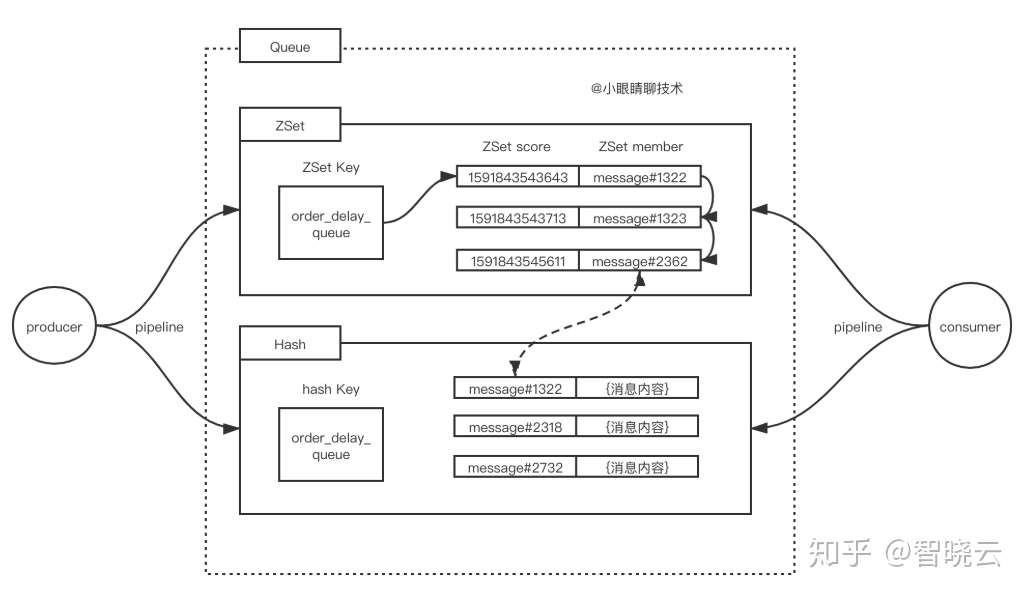
发送消息
代码如下:
public void sendMessage(long messageId, String message) {
System.out.println("发送消息");
Jedis client = jedisPool.getResource();
Pipeline pipeline = client.pipelined();
// score 设置成当前时间戳 + 延迟时间
pipeline.zadd(DELAY_QUEUE, System.currentTimeMillis() + DELAY_TIME * 1000,
String.format(MEMBER_PREFIX, messageId));
Map<String, String> map = new HashMap<>();
map.put(String.format(MEMBER_PREFIX, messageId), message);
pipeline.hset(DELAY_MESSAGE, map);
pipeline.syncAndReturnAll();
pipeline.close();
client.close();
System.out.println("发送消息 over");
}采用 pipeline 的方式,同时写入 zset 和 hash 中
消费消息
代码如下:
public void consumer() {
System.out.println("消费消息开始");
Jedis client = jedisPool.getResource();
Set<Tuple> tupleSet = client.zrangeByScoreWithScores(DELAY_QUEUE, 0, System.currentTimeMillis());
for (Tuple t : tupleSet) {
long messageId = Long.valueOf(t.getElement().replaceAll("[^0-9]", ""));
messageHandler(messageId);
}
client.close();
System.out.println("消费消息 over");
}
public void messageHandler(long messageId) {
System.out.println("===");
pool.execute(() -> { // 放到线程池处理
Jedis client = jedisPool.getResource();
String message = client.hget(DELAY_MESSAGE, String.format(MEMBER_PREFIX, messageId));
System.out.println("处理消息体" + message);
System.out.println("处理消息体成功");
Pipeline pipeline = client.pipelined();
pipeline.multi();
pipeline.hdel(DELAY_MESSAGE, String.format(MEMBER_PREFIX, messageId));
pipeline.zrank(DELAY_QUEUE, String.format(MEMBER_PREFIX, messageId));
pipeline.exec();
pipeline.close();
client.close();
});
}问题
没有 ack 机制,当消费失败的情况下队列如何处理?
这是 topic 模式,广播模式如何搞
示例代码是demo,简单应用,投入生产中还需要考虑各种细节问题
2. 排行榜
经常浏览技术社区的话,应该对 “1小时最热门” 这类榜单不陌生。如何实现呢?如果记录在数据库中,不太容易对实时统计数据做区分。我们以当前小时的时间戳作为 zset 的 key,把贴子ID作为 member ,点击数评论数等作为 score,当 score 发生变化时更新 score。利用 ZREVRANGE 或者 ZRANGE 查到对应数量的记录。
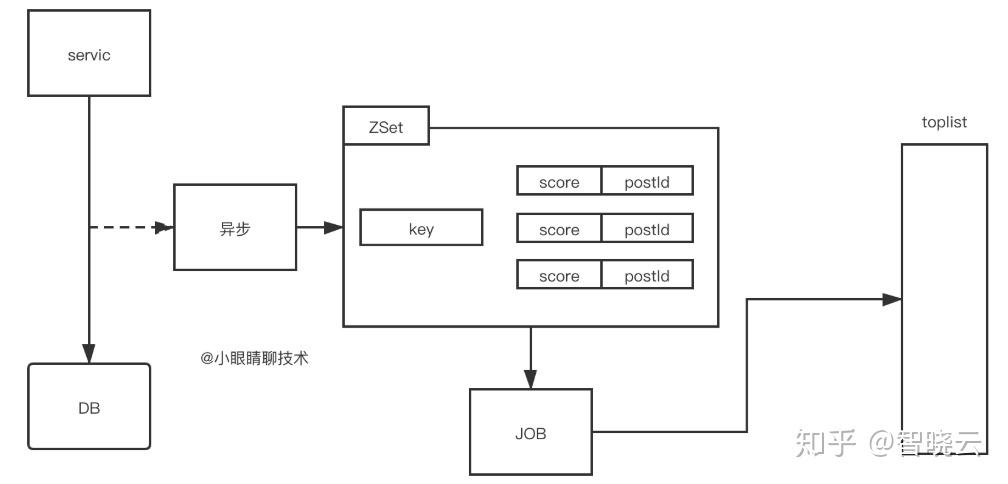
记录回复数
代码如下:
/**
* 模拟每次针对贴子的回复数加 1
*
* @param id
*/
public void post(long id) {
Jedis client = jedisPool.getResource();
client.zincrby(POSTLIST, 1, String.format(MEMBER_PREFIX, id));
client.close();
}获取列表
代码如下:
/**
* 获取 Top 的贴子列表 ID
*
* @param size
* @return
*/
public List<Integer> getTopList(int size) {
List<Integer> result = new ArrayList<>();
if (size <= 0 || size > 100) {
return result;
}
Jedis client = jedisPool.getResource();
Set<Tuple> tupleSet = client.zrevrangeWithScores(POSTLIST, 0, size - 1);
client.close();
for (Tuple tuple : tupleSet) {
String t = tuple.getElement().replaceAll("[^0-9]", "");
result.add(Integer.valueOf(t));
}
return result;
}模拟用户发帖的行为
代码如下:
public void test() throws InterruptedException {
int threadSize = 200;
long[] ids = {100, 102, 103, 104, 105, 106, 101, 108, 107, 200, 109, 201, 202};
CountDownLatch countDownLatch = new CountDownLatch(threadSize);
for (int i = 0; i < threadSize; i++) {
pool.execute(() -> {
for (int j = 0; j < 3; j++) {
Random r = new Random();
int index = (int) (r.nextDouble() * ids.length);
post(ids[index]);
}
countDownLatch.countDown();
});
}
countDownLatch.await();
}问题
数量过大时会占用大量内存,需要清理很多冷数据
适合处理点击数、访问量之类,处理发帖回复这种还需要考虑,帖子审核不通过的情况
3. 限流
滑动窗口是限流常见的一种策略。如果我们把一个用户的 ID 作为 key 来定义一个 zset ,member 或者 score 都为访问时的时间戳。我们只需统计某个 key 下在指定时间戳区间内的个数,就能得到这个用户滑动窗口内访问频次,与最大通过次数比较,来决定是否允许通过。
滑动窗口
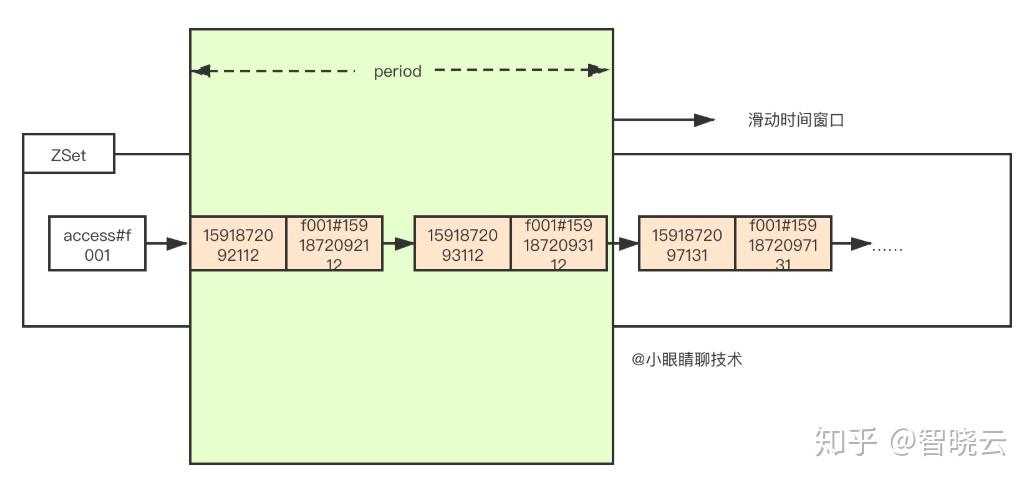
代码如下:
/**
*
* @param userId
* @param period 窗口大小
* @param maxCount 最大频次限制
* @return
*/
public boolean isActionAllowed(String userId, int period, int maxCount) {
String key = String.format(KEY, userId);
long nowTs = System.currentTimeMillis();
Jedis client = jedisPool.getResource();
Pipeline pipe = client.pipelined();
pipe.multi();
pipe.zadd(key, nowTs, String.format(MEMBER, userId, nowTs));
pipe.zremrangeByScore(key, 0, nowTs - period * 1000);
Response<Long> count = pipe.zcard(key);
pipe.expire(key, period + 1);
pipe.exec();
pipe.close();
client.close();
return count.get() <= maxCount;
}思路是每一个请求到来时,将时间窗口外的记录全部清理掉,只保留窗口内的记录。zset 中只有 score 值非常重要,value 值没有特别的意义,只需要保证它是唯一的就可以了





