Spark集群安装和WordCount编写
一、Spark概述
官网:http://spark.apache.org/ Apache Spark™是用于大规模数据处理的统一分析引擎。 为大数据处理而设计的快速通用的计算引擎。 Spark加州大学伯克利分校AMP实验室。不同于mapreduce的是一个Spark任务的中间结果保存到内存中。 空间换时间。 Spark启用的是内存分布式数据集。 用scala语言实现,与spark紧密继承。用scala可以轻松的处理分布式数据集。 Spark并不是为了替代hadoop,而为了补充hadoop。 Spark并没有存储。可以集成HDFS。
二、Spark特点
1)速度快 与mr对比,磁盘运行的话10倍以上。 内存运行的话,100倍以上。 2)便于使用 支持java/scala/python/R 3)通用 不仅支持批处理(SparkSQL) 而且支持流处理(SparkStreaming) 4)兼容 兼容其它组件 Spark实现了Standalone作为内置的资源管理和调度框架。hdfs/yarn。
三、Spark安装部署
主节点:Master (192.168.146.150) 从节点:Worker (192.168.146.151、192.168.146.152) 1、准备工作 (1)关闭防火墙 firewall-cmd --state 查看防火墙状态 systemctl stop firewalld.service 关闭防火墙 systemctl disable firewalld.service 禁止开机启动 (2)远程连接(CRT) (3)永久设置主机名 vi /etc/hostname 三台机器hostname分别为spark-01、spark-02、spark-03 注意:要reboot重启生效 (4)配置映射文件 vi /etc/hosts #127.0.0.1 localhost localhost.localdomain localhost4 localhost4.localdomain4 #::1 localhost localhost.localdomain localhost6 localhost6.localdomain6 192.168.146.150 spark-01 192.168.146.151 spark-02 192.168.146.152 spark-03 (5)配置ssh免密码登录 ssh-keygen 生成密钥对 ssh-copy-id spark-01 ssh-copy-id spark-02 ssh-copy-id spark-03 2、安装jdk(scala依赖jvm) (1)创建spark安装的目录 cd /root 上传tar包到/root目录下 (2)解压tar包 cd /root mkdir sk tar -zxvf jdk-8u144-linux-x64.tar.gz -C /root/sk (3)配置环境变量 vi /etc/profile export JAVA_HOME=/root/sk/jdk1.8.0_144 export PATH=$PATH:$JAVA_HOME/bin source /etc/profile 加载环境变量 (4)发送到其它机器(其他机器的/root下要先创建sk目录) cd /root/sk scp -r jdk1.8.0_144/ root@spark-02:$PWD scp -r jdk1.8.0_144/ root@spark-03:$PWD scp -r /etc/profile spark-02:/etc scp -r /etc/profile spark-03:/etc 注意:加载环境变量 source /etc/profile 3、安装Spark集群 (1)上传tar包到/root目录下 (2)解压 cd /root tar -zxvf spark-2.2.0-bin-hadoop2.7.tgz -C sk/ (3)修改配置文件 cd /root/sk/spark-2.2.0-bin-hadoop2.7/conf mv spark-env.sh.template spark-env.sh vi spark-env.sh export JAVA_HOME=/root/sk/jdk1.8.0_144 export SPARK_MASTER_HOST=spark-01 export SPARK_MASTER_PORT=7077 (4)slaves 加入从节点 cd /root/sk/spark-2.2.0-bin-hadoop2.7/conf mv slaves.template slaves vi slaves spark-02 spark-03 (5)分发到其他机器 cd /root/sk scp -r spark-2.2.0-bin-hadoop2.7/ root@spark-02:$PWD scp -r spark-2.2.0-bin-hadoop2.7/ root@spark-03:$PWD (6)启动集群 cd /root/sk/spark-2.2.0-bin-hadoop2.7 sbin/start-all.sh 浏览器访问http://spark-01:8080/即可看到UI界面 (7)启动命令行模式 cd /root/sk/spark-2.2.0-bin-hadoop2.7/bin ./spark-shell sc.textFile("/root/words.txt").flatMap(_.split(" ")).map((_,1)).reduceByKey(_+_).sortBy((_,1)).collect
四、启动sparkshell
cd /root/sk/spark-2.2.0-bin-hadoop2.7/ 本地模式:bin/spark-shell 集群启动:bin/spark-shell --master spark://spark-01:7077 --total-executor-cores 2 --executor-memory 512mb 提交运行jar:bin/spark-submit --master spark://spark-01:7077 --class SparkWordCount /root/SparkWC-1.0-SNAPSHOT.jar
hdfs://192.168.146.111:9000/words.txt hdfs://192.168.146.111:9000/sparkwc/out
五、spark集群角色
Yarn Spark 作用
ResourceManager Master 管理子节点
NodeManager Worker 管理当前节点
YarnChild Executor 处理计算任务
Client+ApplicationMaster SparkSubmit 提交计算任务
六、Shell编写WordCount
1、本地模式:bin/spark-shell
scala> sc.textFile("/root/words.txt").flatMap(_.split(" ")).map((_,1)).reduceByKey(_+_).collect
res5: Array[(String, Int)] = Array((is,1), (love,2), (capital,1), (Beijing,2), (China,2), (I,2), (of,1), (the,1))
scala>
其中words.txt文件内容如下
I love Beijing
I love China
2、集群启动:bin/spark-shell --master spark://spark-01:7077 --total-executor-cores 2 --executor-memory 512mb
scala> sc.textFile("/root/words.txt").flatMap(_.split(" ")).map((_,1)).reduceByKey(_+_).collect
res5: Array[(String, Int)] = Array((is,1), (love,2), (capital,1), (Beijing,2), (China,2), (I,2), (of,1), (the,1))
scala>
注意:如果集群启动使用的是本地文件words.txt,那么需要每个节点对应的路径都有该文件!!!
如果使用的是HDFS文件则不需要考虑这个。
scala> sc.textFile("hdfs://192.168.146.111:9000/words.txt").flatMap(_.split("\t")).map((_,1)).reduceByKey(_+_).collect
res6: Array[(String, Int)] = Array((haha,1), (heihei,1), (hello,3), (Beijing,1), (world,1), (China,1))
scala>
HDFS中的words.txt文件内容如下:
hello world
hello China
hello Beijing
haha heihei
3、IDEA开发WordCount
(1)SparkWordCount类
import org.apache.spark.{SparkConf, SparkContext} //spark-WordCount本地模式测试 object SparkWordCount { def main(args: Array[String]): Unit = { //2.设置参数 setAppName设置程序名 setMaster本地测试设置线程数 *多个 val conf: SparkConf = new SparkConf().setAppName("SparkWordCount").setMaster("local[*]") //1.创建spark执行程序的入口 val sc:SparkContext = new SparkContext(conf) //3.加载数据 并且处理 sc.textFile(args(0)).flatMap(_.split("\t")).map((_,1)) .reduceByKey(_+_) .sortBy(_._2,false) //保存文件 .saveAsTextFile(args(1)) //4.关闭资源 sc.stop() } }
(2)pom.xml文件
<?xml version="1.0" encoding="UTF-8"?> <project xmlns="http://maven.apache.org/POM/4.0.0" xmlns:xsi="http://www.w3.org/2001/XMLSchema-instance" xsi:schemaLocation="http://maven.apache.org/POM/4.0.0 http://maven.apache.org/xsd/maven-4.0.0.xsd"> <modelVersion>4.0.0</modelVersion> <groupId>com.demo.spark</groupId> <artifactId>SparkWC</artifactId> <version>1.0-SNAPSHOT</version> <properties> <maven.compiler.source>1.8</maven.compiler.source> <maven.compiler.target>1.8</maven.compiler.target> <scala.version>2.11.8</scala.version> <spark.version>2.2.0</spark.version> <hadoop.version>2.8.4</hadoop.version> <encoding>UTF-8</encoding> </properties> <dependencies> <!-- scala的依赖导入 --> <dependency> <groupId>org.scala-lang</groupId> <artifactId>scala-library</artifactId> <version>${scala.version}</version> </dependency> <!-- spark的依赖导入 --> <dependency> <groupId>org.apache.spark</groupId> <artifactId>spark-core_2.11</artifactId> <version>${spark.version}</version> </dependency> <!-- hadoop-client API的导入 --> <dependency> <groupId>org.apache.hadoop</groupId> <artifactId>hadoop-client</artifactId> <version>${hadoop.version}</version> </dependency> </dependencies> <build> <pluginManagement> <plugins> <!-- scala的编译插件 --> <plugin> <groupId>net.alchim31.maven</groupId> <artifactId>scala-maven-plugin</artifactId> <version>3.2.2</version> </plugin> <!-- ava的编译插件 --> <plugin> <groupId>org.apache.maven.plugins</groupId> <artifactId>maven-compiler-plugin</artifactId> <version>3.5.1</version> </plugin> </plugins> </pluginManagement> <plugins> <plugin> <groupId>net.alchim31.maven</groupId> <artifactId>scala-maven-plugin</artifactId> <executions> <execution> <id>scala-compile-first</id> <phase>process-resources</phase> <goals> <goal>add-source</goal> <goal>compile</goal> </goals> </execution> <execution> <id>scala-test-compile</id> <phase>process-test-resources</phase> <goals> <goal>testCompile</goal> </goals> </execution> </executions> </plugin> <plugin> <groupId>org.apache.maven.plugins</groupId> <artifactId>maven-compiler-plugin</artifactId> <executions> <execution> <phase>compile</phase> <goals> <goal>compile</goal> </goals> </execution> </executions> </plugin> <!-- 打jar包插件 --> <plugin> <groupId>org.apache.maven.plugins</groupId> <artifactId>maven-shade-plugin</artifactId> <version>2.4.3</version> <executions> <execution> <phase>package</phase> <goals> <goal>shade</goal> </goals> <configuration> <filters> <filter> <artifact>*:*</artifact> <excludes> <exclude>META-INF/*.SF</exclude> <exclude>META-INF/*.DSA</exclude> <exclude>META-INF/*.RSA</exclude> </excludes> </filter> </filters> </configuration> </execution> </executions> </plugin> </plugins> </build> </project>
(3)配置类的运行参数
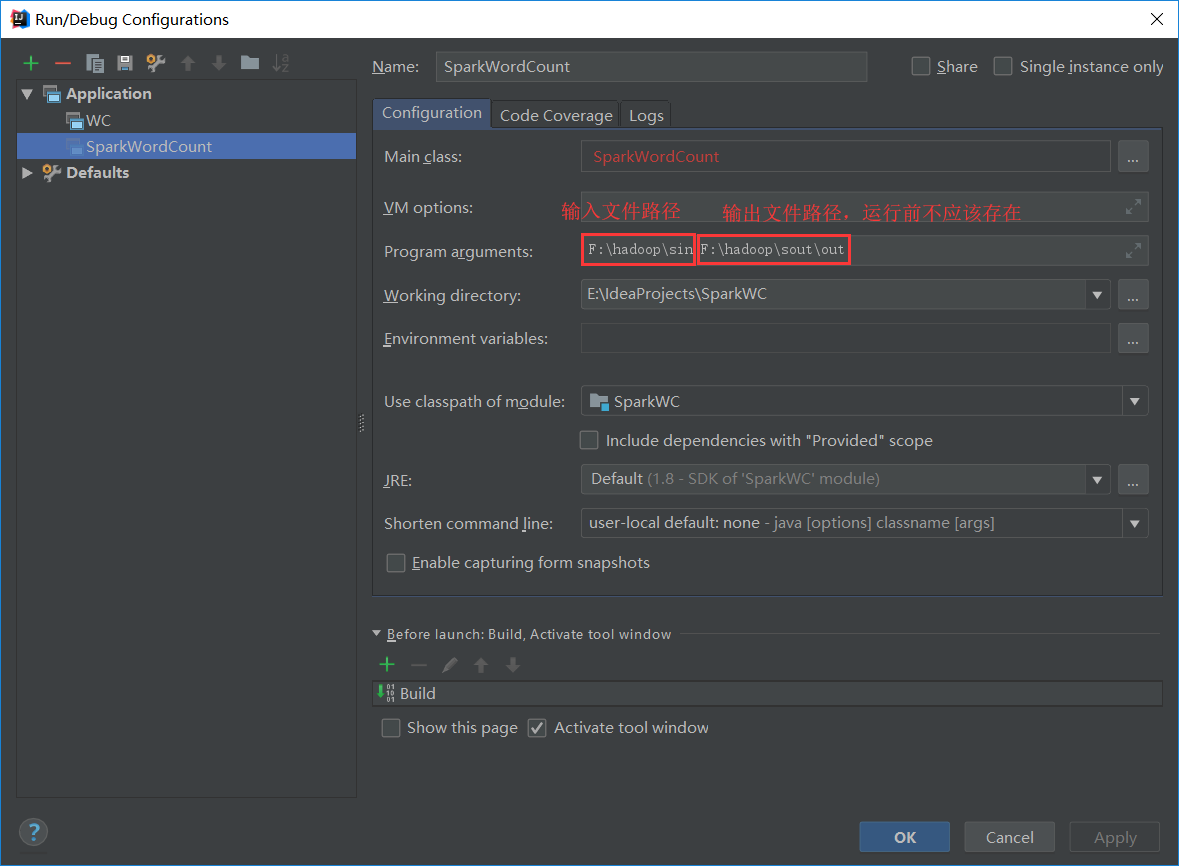
(4)输入的文件words.txt
hello world
hello spark
hello China
hello Beijing
hello world
(5)输出文件part-00000
(hello,5)
(world,2)
(6)输出文件part-00001
(Beijing,1) (spark,1) (China,1)
4、SparkSubmit提交任务
(1)将上一步的工程打成jar包
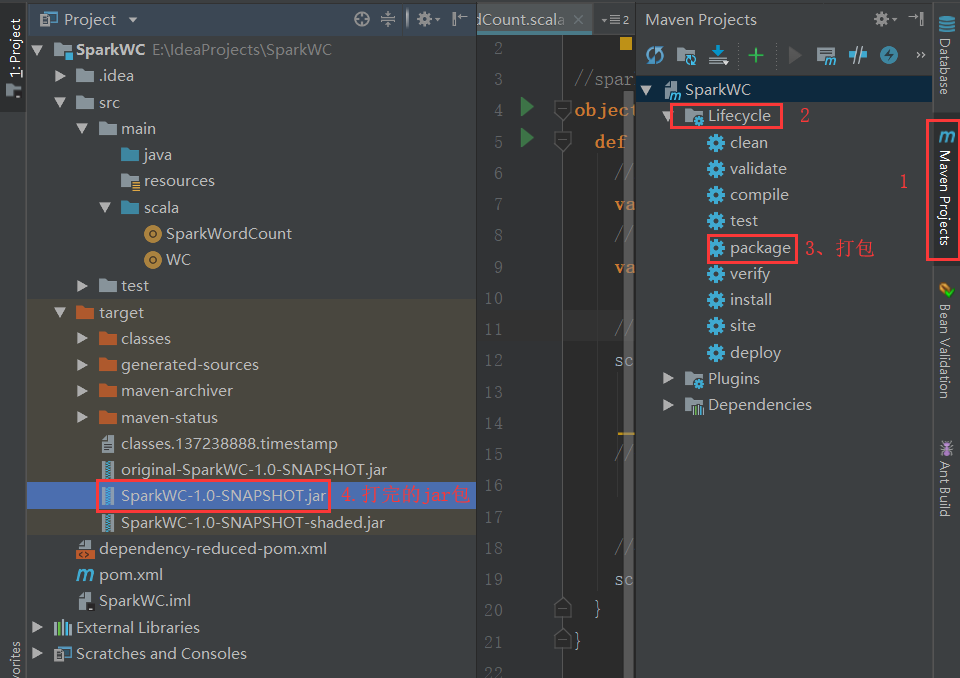
(2)把SparkWC-1.0-SNAPSHOT.jar放在spark-01机器的/root下
(3)执行以下命令
cd /root/sk/spark-2.2.0-bin-hadoop2.7/ bin/spark-submit --master spark://spark-01:7077 --class SparkWordCount /root/SparkWC-1.0-SNAPSHOT.jar
hdfs://192.168.146.111:9000/words.txt hdfs://192.168.146.111:9000/sparkwc/out
(4)hdfs中words.txt文件内容如下:
hello world
hello China
hello Beijing
haha heihei
(5)输出结果
[root@bigdata111 ~]# hdfs dfs -ls /sparkwc/out Found 3 items -rw-r--r-- 3 root supergroup 0 2019-01-10 21:43 /sparkwc/out/_SUCCESS -rw-r--r-- 3 root supergroup 10 2019-01-10 21:43 /sparkwc/out/part-00000 -rw-r--r-- 3 root supergroup 52 2019-01-10 21:43 /sparkwc/out/part-00001 [root@bigdata111 ~]# hdfs dfs -cat /sparkwc/out/part-00000 (hello,3) [root@bigdata111 ~]# hdfs dfs -cat /sparkwc/out/part-00001 (haha,1) (heihei,1) (Beijing,1) (world,1) (China,1)



