安装ES6及HEAD插件
1.下载相应npm包
es6地址:https://www.elastic.co/cn/downloads/past-releases/elasticsearch-6-2-2
head插件地址:https://github.com/mobz/elasticsearch-head/
2.安装ES
#yum install elasticsearch-6.2.2.rpm
2.1 修改ES配置文件
# egrep -v "^#|^$" elasticsearch.yml cluster.name: elk6 #集群名字 node.name: "elk-a1" #节点名字 node.master: true #主节点 node.data: true discovery.zen.ping.unicast.hosts: ["192.168.x.x"] discovery.zen.fd.ping_timeout: 60s discovery.zen.fd.ping_retries: 5 indices.fielddata.cache.size: 40% bootstrap.system_call_filter: false http.cors.enabled: true #允许插件 http.cors.allow-origin: "*" path.data: /xx/elasticsearch #数据目录 path.logs: /var/log/elasticsearch #日志目录 network.host: 0.0.0.0
2.2 启动ES
ES6依赖jdk1.8,并且ulimit要大于65535,数据目录权限需要是elasticsearch
修改ulimit
#vim /etc/security/limits.conf \* soft nofile 65536 \* hard nofile 65536 chown -R elasticsearch.elasticsearch /xx/elasticsearch service elasticsearch start
3.安装head插件
3.1 安装nodejs
# curl --silent --location https://rpm.nodesource.com/setup_5.x | bash - # yum install -y nodejs
3.2 安装npm
# yum install npm
3.3 通过npm安装grunt
# npm install -g grunt-cli --registry=https://registry.npm.taobao.org
3.4 确认版本
`# node -v v0.10.48 # npm -v 1.3.6 # grunt --version grunt-cli v1.3.1`
3.5 下载head插件
# wget https://github.com/mobz/elasticsearch-head/archive/master.zip # unzip master.zip # mv elasticsearch-head-master/ /usr/local
3.6 安装head插件
# cd /usr/local/elasticsearch-head-master/ # npm install --registry=https://registry.npm.taobao.org # 修改Head插件配置文件 # vim Gruntfile.js # 找到connect:server,添加hostname一项,如下 connect: { server: { options: { hostname: '0.0.0.0', port: 9100, base: '.', keepalive: true } }
3.7 启动head插件
# nohup npm run start &
3.8 浏览器观察效果
访问:http://192.168.XX.XX:9100/
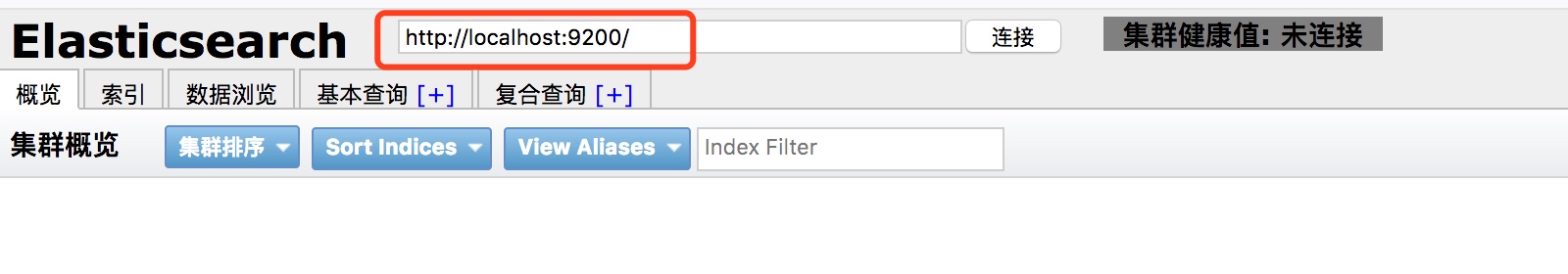 

若显示未连接,将localhost改成IP,点击连接即可
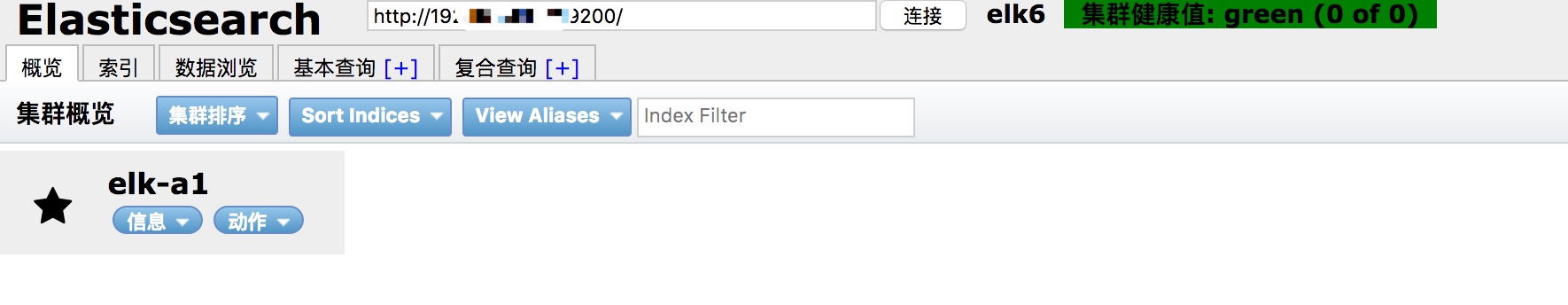 

4 安装ik插件
https://github.com/medcl/elasticsearch-analysis-ik/


