gofiber: 使用模板
一,安装模板库
$ go get github.com/gofiber/template/html/v2
go: downloading github.com/gofiber/template/html/v2 v2.1.2
go: downloading github.com/gofiber/utils v1.1.0
go: added github.com/gofiber/template/html/v2 v2.1.2
go: added github.com/gofiber/utils v1.1.0二,代码
1,routes.go
package routes
import (
"github.com/gofiber/fiber/v2"
"github.com/gofiber/fiber/v2/middleware/recover"
"github.com/gofiber/template/html/v2"
"industry/config"
"industry/controller"
)
func SetupRoutes() *fiber.App {
// 初始化 HTML 模板引擎
viewEngine := html.New("./views", ".html")
// 创建 Fiber 应用
app := fiber.New(fiber.Config{
Views: viewEngine,
})
app.Use(recover.New())
//文章模块
articleController := controller.NewArticleController()
article := app.Group("/article")
article.Get("/info", articleController.GetArticle)
//找不到路径时的处理
app.Use(func(c *fiber.Ctx) error {
return c.Status(fiber.StatusNotFound).JSON(config.Error("不存在的访问路径"))
})
return app
}
2,controller
func (dc *ArticleController) GetArticle(c *fiber.Ctx) error {
// 处理获取文章的逻辑
article := new(Article)
article.Id = 1
article.Title = "三国演义金圣叹批本"
article.Author = "罗贯中"
//return c.Status(200).JSON(config.Success(artilce))
return c.Render("article/info", fiber.Map{
"Title": article.Title,
"Article":article,
})
}3,view
<!DOCTYPE html>
<html lang="">
<head>
<meta charset="utf-8">
<title></title>
</head>
<body>
<header></header>
<main><h1>{{.Title}}</h1>
<h2>{{.Article.Author}}</h2>
</main>
<footer></footer>
</body>
</html>
三,测试效果:
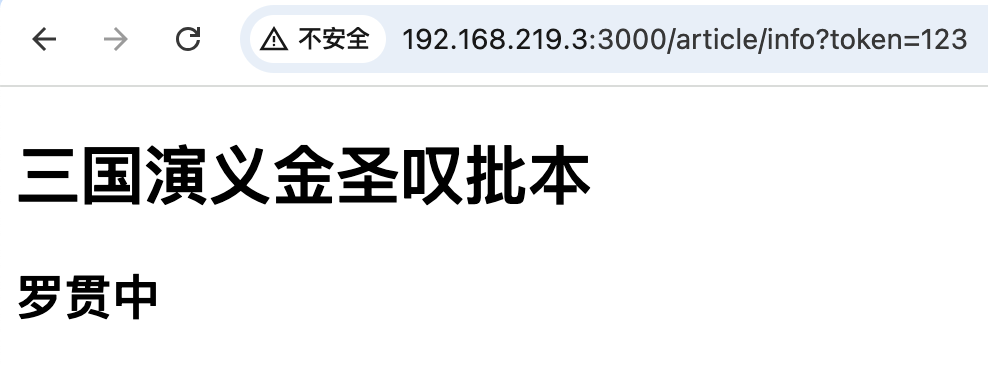


 浙公网安备 33010602011771号
浙公网安备 33010602011771号