word:插入数学大括号
一,插入新公式
工具栏->插入 标签->公式->插入新公式: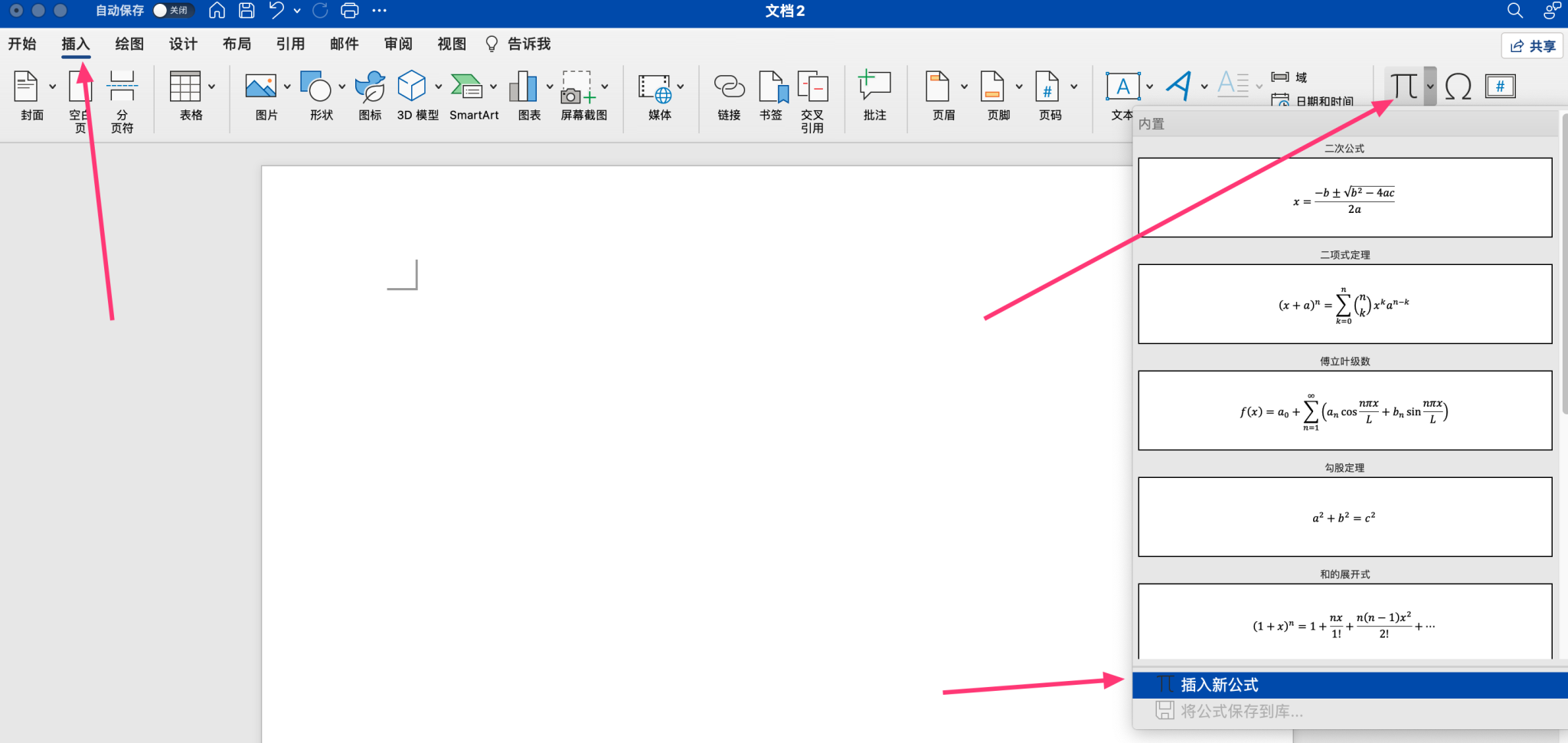
工具栏->公式 标签->括号->事例和堆栈中选择一个: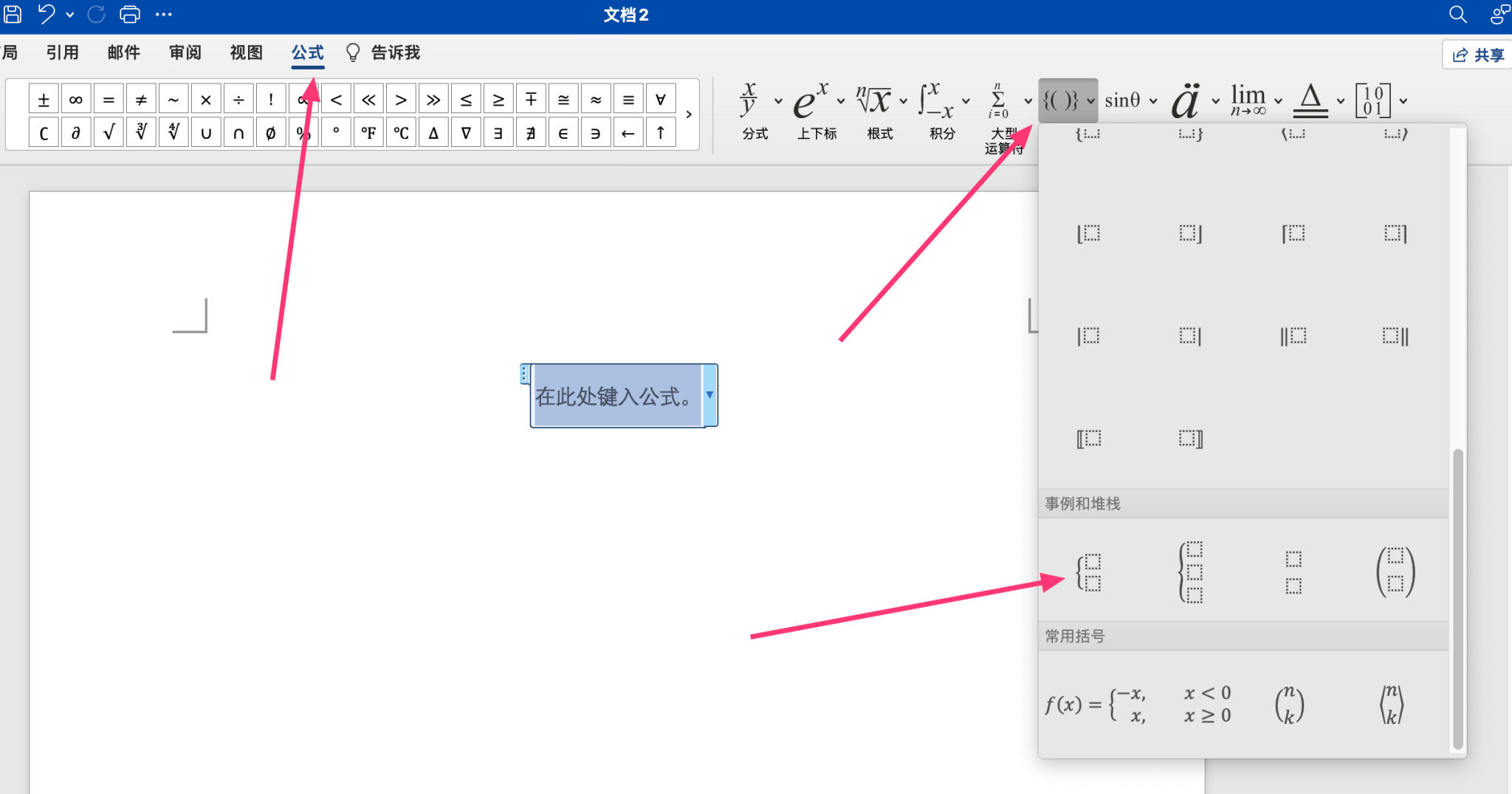
在插入的公式输入栏中输入,效果如下: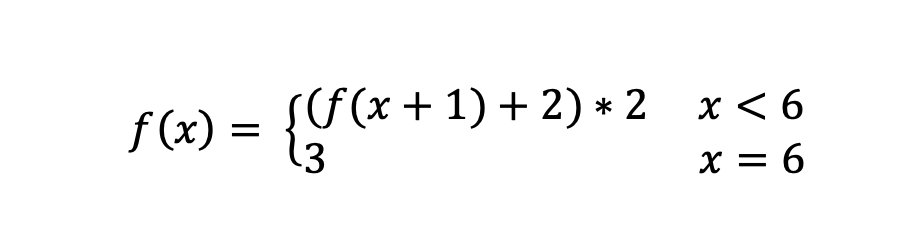
说明:刘宏缔的架构森林—专注it技术的博客,
网址:https://imgtouch.com
本文: https://blog.imgtouch.com/index.php/2024/03/24/word-cha-ru-shu-xue-da-kuo-hao/
代码: https://github.com/liuhongdi/ 或 https://gitee.com/liuhongdi
说明:作者:刘宏缔 邮箱: 371125307@qq.com


 浙公网安备 33010602011771号
浙公网安备 33010602011771号