powerpoint: 三维文字效果
一,在图片上添加上文字:
![]()
说明:刘宏缔的架构森林—专注it技术的博客,
网址:https://imgtouch.com
本文: https://blog.imgtouch.com/index.php/2024/03/02/powerpoint-san-wei-wen-zi-xiao-guo/
代码: https://github.com/liuhongdi/ 或 https://gitee.com/liuhongdi
说明:作者:刘宏缔 邮箱: 371125307@qq.com
二,调整文字的效果
选中文字,
在形状格式 标签下,
选择 形状效果->三维旋转->适度宽松透视:
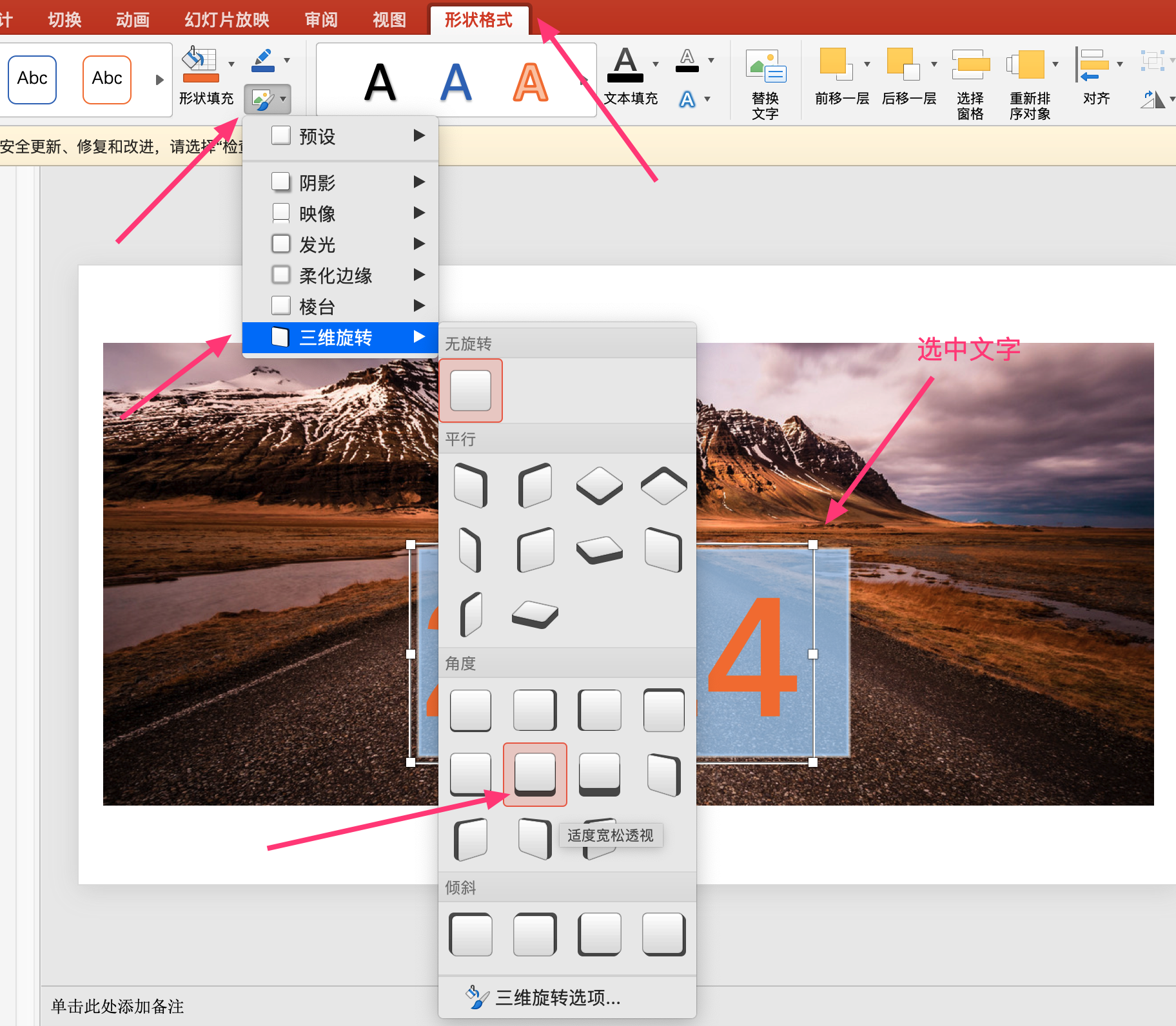
选中文字,
在三维旋转中:
调整Y旋转和透视两项的值,
达到最终需要的效果:
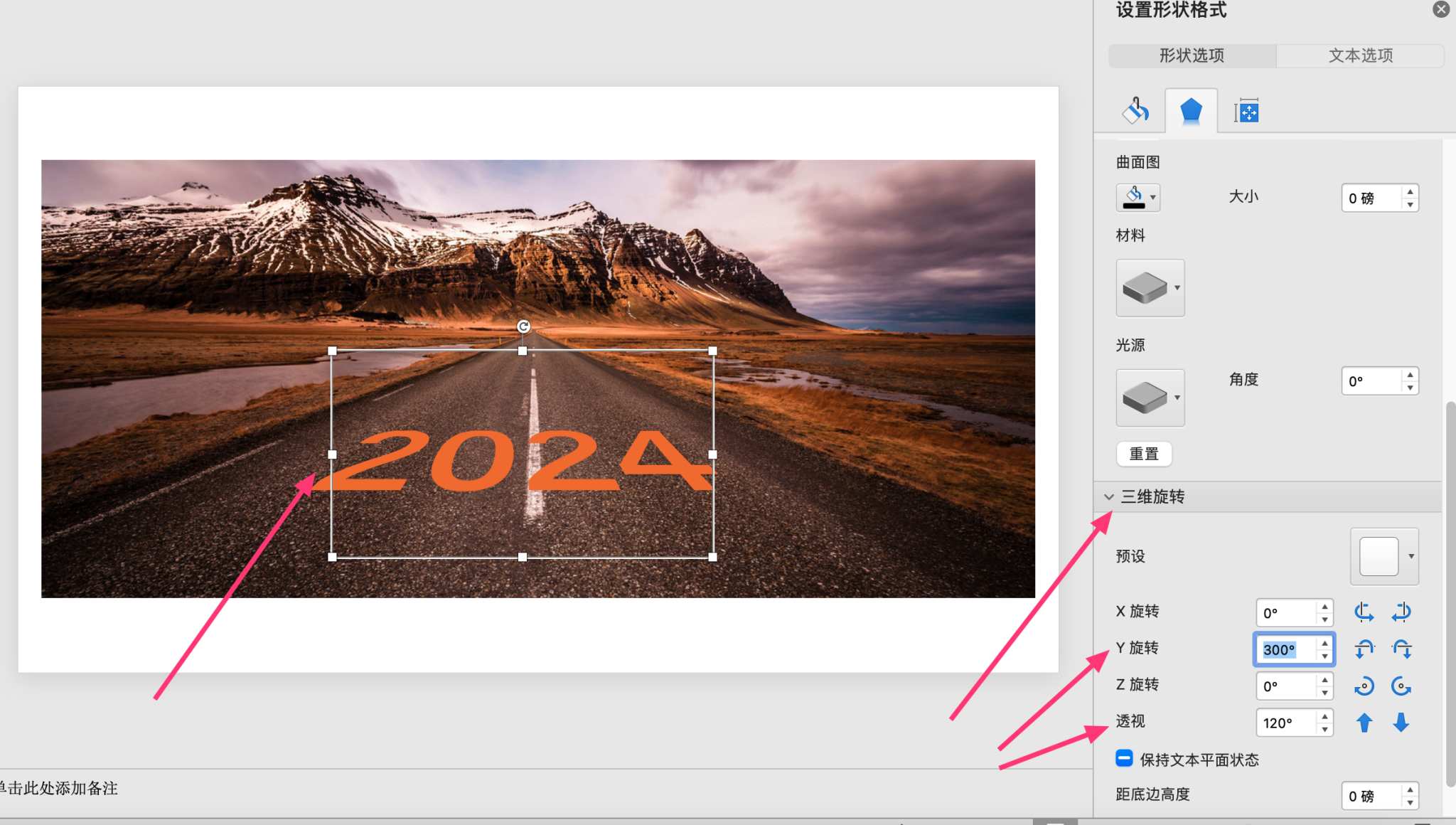




 浙公网安备 33010602011771号
浙公网安备 33010602011771号