webman:自动加载(v1.5.7)
一,官方文档地址:
https://www.workerman.net/doc/webman/others/autoload.html二,实际操作
1,设置目录:
在项目根目录下新建目录 extend:
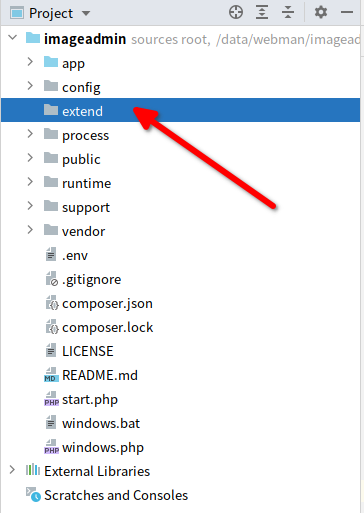
修改composer.json
增加以下代码:
"psr-0" : {
"": "extend/"
}如图:

执行dumpautoload
liuhongdi@lhdpc:/data/webman/imageadmin$ composer dumpautoload
Generating autoload files
Generated autoload files2,演示代码:
类文件
extend/captcha/captcha.php
|
1
2
3
4
5
6
7
8
9
10
11
12
13
14
15
16
17
18
19
20
21
22
23
24
25
26
27
28
29
30
31
32
33
34
|
<?phpnamespace captcha;use Webman\Captcha\CaptchaBuilder;use Webman\Captcha\PhraseBuilder;class captcha { static public function getCaptcha($codeLength,$width,$height) {// 验证码长度 //$length = 4; // 包含哪些字符 $chars = '0123456789abcefghijklmnopqrstuvwxyz'; $builder = new PhraseBuilder($codeLength, $chars); $captcha = new CaptchaBuilder(null, $builder); // 生成验证码 $captcha->build($width, $height, $font = null); // 将验证码的值存储到session中 //$request->session()->set('captcha', strtolower($captcha->getPhrase())); /* // base64 image $image = $captcha->inline(); //json return json(['code' => 0, 'image'=>$image,'uniqid'=>'123']); */ // 获得验证码图片二进制数据 $img_content = $captcha->get(); //return response($img_content, 200, ['Content-Type' => 'image/jpeg']); return $img_content; } static public function checkCaptcha() { }} |
controller中调用:
|
1
2
3
4
5
6
7
8
9
10
11
12
13
14
15
16
17
18
|
<?phpnamespace app\controller;use support\Request;use captcha\captcha;class ImageController{ /** * 输出验证码图像 */ public function captcha(Request $request){ $img_content = captcha::getCaptcha(4,100,40); return response($img_content, 200, ['Content-Type' => 'image/jpeg']); } |
三,测试效果:
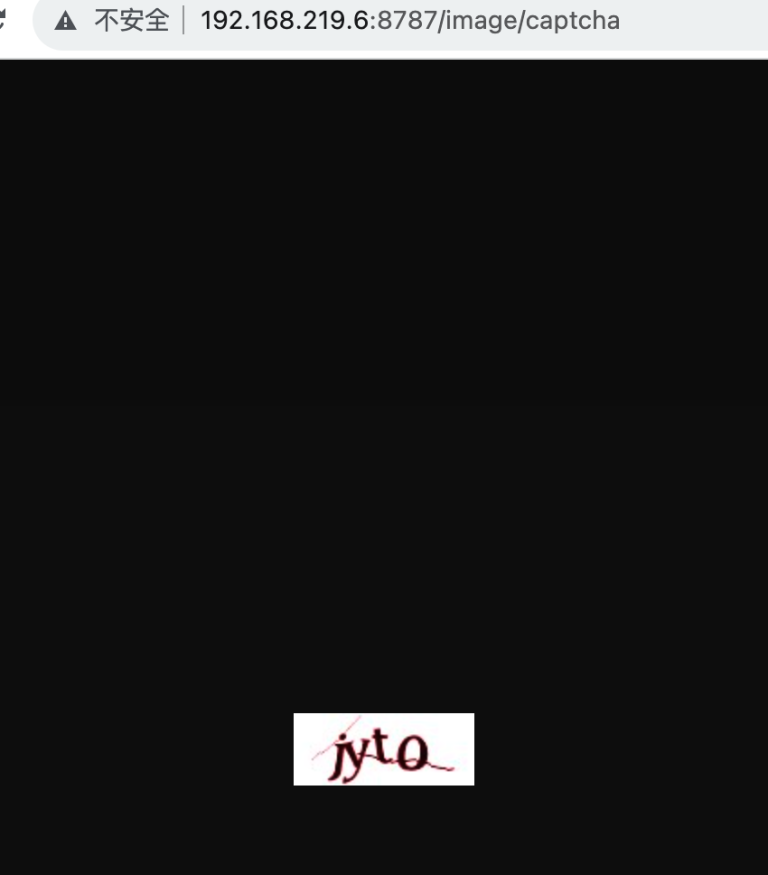
说明:刘宏缔的架构森林—专注it技术的博客,
网站:https://blog.imgtouch.com
原文: https://blog.imgtouch.com/index.php/2023/09/20/webman-zi-dong-jia-zai-v1-5-7/
代码: https://github.com/liuhongdi/ 或 https://gitee.com/liuhongdi
说明:作者:刘宏缔 邮箱: 371125307@qq.com
四,查看webman框架的版本:
liuhongdi@lhdpc:/data/webman/imageadmin$ composer show workerman/webman-framework
name : workerman/webman-framework
descrip. : High performance HTTP Service Framework.
keywords : High Performance, http service
versions : * v1.5.7
...


 浙公网安备 33010602011771号
浙公网安备 33010602011771号