webman:用thinkcache访问redis(v1.5.7)
一,官方文档地址:
https://www.workerman.net/doc/webman/db/thinkcache.html二,安装组件
liuhongdi@lhdpc:/data/webman/imageadmin$ composer require -W webman/think-cache三,配置redis
config/thinkcache.php,按自己的实际情况配置
|
1
2
3
4
5
6
7
8
9
10
11
12
13
14
15
16
17
18
19
20
21
22
|
<?phpreturn [ 'default' => 'file', 'stores' => [ 'file' => [ 'type' => 'File', // 缓存保存目录 'path' => runtime_path() . '/cache/', // 缓存前缀 'prefix' => '', // 缓存有效期 0表示永久缓存 'expire' => 0, ], 'redis' => [ 'type' => 'redis', 'host' => '127.0.0.1', 'port' => 6379, 'prefix' => '', 'expire' => 0, ], ],]; |
四,代码:
app/controller/ImageController.php
|
1
2
3
4
5
6
7
8
9
10
11
12
13
14
15
16
17
18
19
20
21
22
23
24
25
26
|
<?phpnamespace app\controller;use support\Request;use app\result\Result;use support\Log;use think\facade\Db;use think\facade\Cache;use app\model\Comment as CommentModel;class ImageController{ //图片的详情 public function detail(Request $request) { $url = 'https://wx3.sinaimg.cn/mw690/7f8d08b2gy1hh0qy7n57qj213y0u0wj2.jpg'; //set Cache::store('redis')->set('url',$url,3600); //get $content = Cache::store('redis')->get("url"); //返回 $data = ["url"=>$content]; return Result::Success($data); } |
说明:刘宏缔的架构森林—专注it技术的博客,
网站:https://blog.imgtouch.com
原文: https://blog.imgtouch.com/index.php/2023/08/19/webman-yong-thinkcache-fang-wen-redis/
代码: https://github.com/liuhongdi/ 或 https://gitee.com/liuhongdi
说明:作者:刘宏缔 邮箱: 371125307@qq.com
五,测试效果
1,查看输出
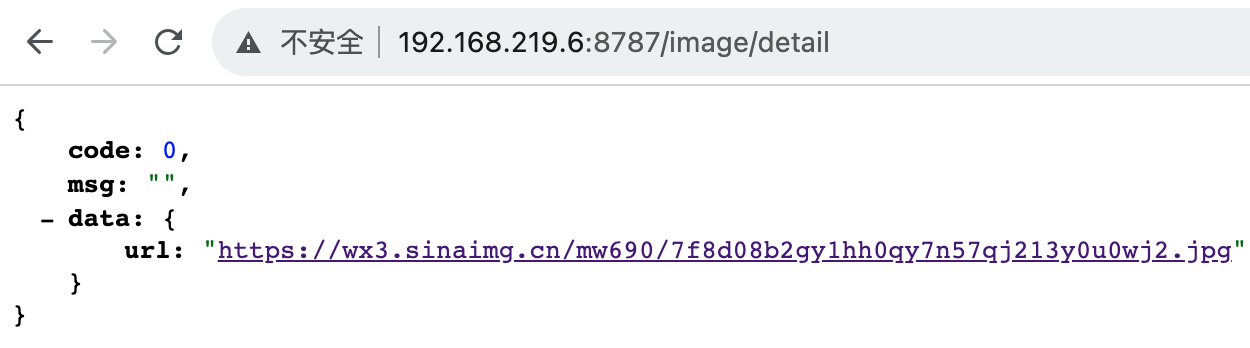
2,从客户端查看效果:
liuhongdi@lhdpc:/data/webman/imageadmin$ redis-cli
127.0.0.1:6379> get url
"s:65:\"https://wx3.sinaimg.cn/mw690/7f8d08b2gy1hh0qy7n57qj213y0u0wj2.jpg\";"
127.0.0.1:6379> ttl url
(integer) 3504六,查看webman的版本:
liuhongdi@lhdpc:/data/webman/imageadmin$ composer show workerman/webman-framework
name : workerman/webman-framework
descrip. : High performance HTTP Service Framework.
keywords : High Performance, http service
versions : * v1.5.7
...


 浙公网安备 33010602011771号
浙公网安备 33010602011771号