vue.js:路由跳转后自动定位到页面顶部(vue@3.2.37)
一,代码:
说明:在main.js中增加代码,在路由跳转后滑动到顶部,如下
//页面加载后滑至顶部
|
1
2
3
|
router.afterEach(() => { window.scrollTo(0,0);}); |
main.js的例子如下:
|
1
2
3
4
5
6
7
8
9
10
11
12
13
14
15
16
17
18
19
20
21
22
23
24
25
26
27
|
import { createApp } from 'vue'import App from './App.vue'import router from './route'import ElementPlus from 'element-plus'import 'element-plus/dist/index.css'//element-plus 的中文化import locale from 'element-plus/lib/locale/lang/zh-cn'//element-plus 的iconimport * as ElementPlusIconsVue from '@element-plus/icons-vue'//引入css公共样式import '../public/static/css/global.css'//页面加载后滑至顶部router.afterEach(() => { //NProgress.done(); window.scrollTo(0,0);});//启动appconst app = createApp(App)// 全局注册el-iconfor (const [key, component] of Object.entries(ElementPlusIconsVue)) { app.component(key, component)}app.use(router)app.use(ElementPlus,{locale})app.mount('#app') |
二,查看效果:
原效果:
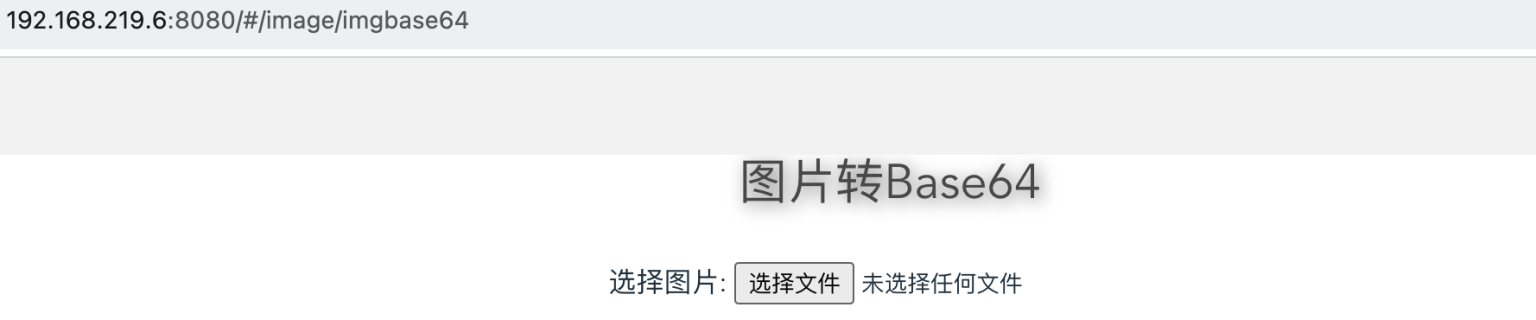
添加代码后效果:

说明:刘宏缔的架构森林—专注it技术的博客,
网站:https://blog.imgtouch.com
原文: https://blog.imgtouch.com/index.php/2023/07/24/vue-js-lu-you-tiao-zhuan-hou-zi-dong-ding-wei-dao-ye-mian-ding-bu-vue-3-2-37/
代码: https://github.com/liuhongdi/ 或 https://gitee.com/liuhongdi
说明:作者:刘宏缔 邮箱: 371125307@qq.com
三,查看vue.js的版本
liuhongdi@lhdpc:/data/vue/touch$ npm list vue
touch@0.1.0 /data/vue/touch
├─┬ vue-router@4.0.16
│ └── vue@3.2.37 deduped
├─┬ vue@3.2.37
│ └─┬ @vue/server-renderer@3.2.37
│ └── vue@3.2.37 deduped
└─┬ vuedraggable@4.1.0
└── vue@3.2.37 deduped


 浙公网安备 33010602011771号
浙公网安备 33010602011771号