配置wordpress:在footer/页脚添加icp备案许可证号(wordpress 6.2)
一,添加icp许可证号
外观->主题文件编辑器->主题页脚:
在class名为site-info的div中添加如下html代码:
<div style="text-align:center">
<a href="http://beian.miit.gov.cn/" class="imprint" rel="external nofollow" target="_blank">
京ICP备你的备案号-1
</a>
</div>如图:
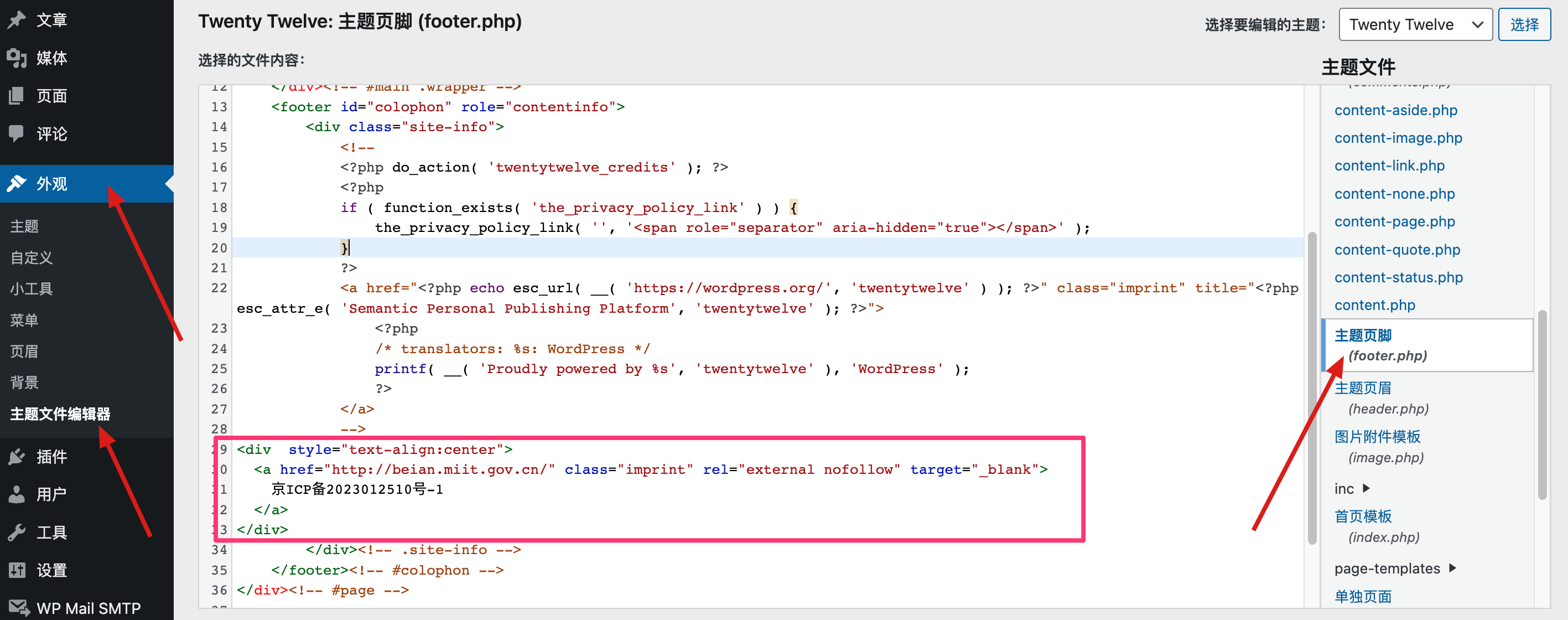
二,查看效果

说明:刘宏缔的架构森林是一个专注架构的博客,
网站:https://blog.imgtouch.com
原文: https://blog.imgtouch.com/index.php/2023/06/06/pei-zhi-wordpress-zai-footer-ye-jiao-tian-jia-icp-bei-an-xu/
对应的源码可以访问这里获取: https://github.com/liuhongdi/
或: https://gitee.com/liuhongdi
说明:作者:刘宏缔 邮箱: 371125307@qq.com
三,查看wordpress的版本:



 浙公网安备 33010602011771号
浙公网安备 33010602011771号