vue.js3:axios图片上传(vue@3.2.37 / axios@1.1.0)
一,安装axios库
1,相关地址
官网:
https://axios-http.com/
代码地址:
https://github.com/axios/axios
2,安装
liuhongdi@lhdpc:/data/vue/axios$ npm install --save axios added 5 packages in 3s
3,查看已安装的库的版本:
liuhongdi@lhdpc:/data/vue/imgtouch$ npm list axios imgtouch@0.1.0 /data/vue/imgtouch └── axios@1.1.0
说明:刘宏缔的架构森林是一个专注架构的博客,
网站:https://blog.imgtouch.com
本文: https://blog.imgtouch.com/index.php/2023/06/03/vue-js3-axios-tu-pian-shang-chuan-vue-3-2-37-axios-1-1/
对应的源码可以访问这里获取: https://github.com/liuhongdi/
或: https://gitee.com/liuhongdi
说明:作者:刘宏缔 邮箱: 371125307@qq.com
二,js代码
<template> <div> <div style="width:800px;margin: auto;display: flex;flex-direction: column;"> 请选择上传图片: <input type="file" id="back" ref="backfile" @change="handleFile" /><br/> <div id="imglist" style="width:100%;"> <div v-for="(item,i) in selFiles" :key="i" style="float:left;margin-left: 20px;margin-top: 20px;height:150px;position:relative;"> <img :src="item.fileimg" style="height:150px;"/> </div> </div> <div> <input type="button" value="上传" @click="upload" /> </div> </div> </div> </template> <script> import {ref} from "vue"; import axios from 'axios'; export default { name: "ImgUpload", setup() { //选中的图片文件,保存在数组中 const selFiles = ref([]); //选中图片后的处理 const handleFile = () => { let filePaths = window.event.target.files; //清空原有缩略图 if (filePaths.length === 0) { //未选择,则返回 return } else { //清空数组中原有图片 selFiles.value.length = 0; } //把新选中的图片加入数组 for( var i=0;i<filePaths.length; i++ ){ let file = filePaths[i]; let one = { fileimg:URL.createObjectURL(file), //预览用 file:file, } selFiles.value.push(one); } } //上传 const upload = () => { //判断是否选中文件 if (selFiles.value.length == 0) { alert("请在上传前先选中文件!"); return; } var file = selFiles.value[0].file; if (typeof(file) === "undefined") { alert("请在上传前先选中文件!"); return; } // 创建一个表单数据 var data = new FormData(); //遍历文件并上传 for( var i=0;i<selFiles.value.length; i++ ){ let fileOne = selFiles.value[i].file; console.log("上传:"+fileOne.name) data.append("file",fileOne); } data.append("userName","laoliu"); let url = "/api/image/uploadone"; //axios上传文件 axios({ method:"post", url:url, data:data, headers:{'Content-Type': 'multipart/form-data'}, }).then((res) => { //console.log(res.data); if (res.data.code == 0) { let data = res.data.data; console.log(data); let userName = data.userName; let imageUrl = data.imageurl; alert("success:提交的用户名:"+userName+";image:"+imageUrl); } else { alert("error:"+res.data.msg); } } ).catch(err=>{ console.log(err); alert('网络错误:'+err.message); }); } return { selFiles, handleFile, upload, } } } </script> <style scoped> </style>
三,php代码:基于thinkphp6
1,创建目录:
liuhongdi@lhdpc:/var/www/html$ sudo mkdir goodsimage [sudo] liuhongdi 的密码: liuhongdi@lhdpc:/var/www/html$ sudo chmod 777 goodsimage
2,在.env中添加配置
[GOODSIMAGE] GOODS_IMAGE_DIR=/var/www/html/goodsImage GOODS_IMAGE_HOST=http://192.168.219.6/goodsImage
3,配置php
在config目录下,创建images.php
<?php return [ "goodsImageDir"=>env('goodsimage.goods_image_dir' ), "goodsImageHost"=>env('goodsimage.goods_image_host'), ];
4,php代码:
<?php namespace app\controller; use app\BaseController; use app\result\Result; use \think\facade\Config as GConfig; class Image extends BaseController { //接收上传的一个图片文件 public function uploadOne(){ $postParams = $this->request->param(); $file = request()->file('file'); if ($file === null) { return Result::Error(10001,"文件不存在"); } $imageUrl = ""; //得到图片的源文件路径和目标文件路径 $basedir = GConfig::get('images.goodsImageDir'); $subdir = date("Ymd"); $dir = $basedir."/".$subdir; if (!is_dir($dir)) { mkdir($dir); } $filename = uniqid(); //得到文件名 $destFile = $dir."/".$filename.".".$file->getOriginalExtension(); //保存到本地 $isUpload = move_uploaded_file($file->getPathname(),$destFile); //如成功返回图片的url if ($isUpload) { $savename[] = $subdir."/".$filename.".".$file->getOriginalExtension(); $host = GConfig::get('images.goodsImageHost'); $imageUrl = $host."/".$subdir."/".$filename.".".$file->getOriginalExtension(); } return Result::Success(["userName"=>$postParams['userName'],"imageurl"=>$imageUrl]); } }
四,测试效果
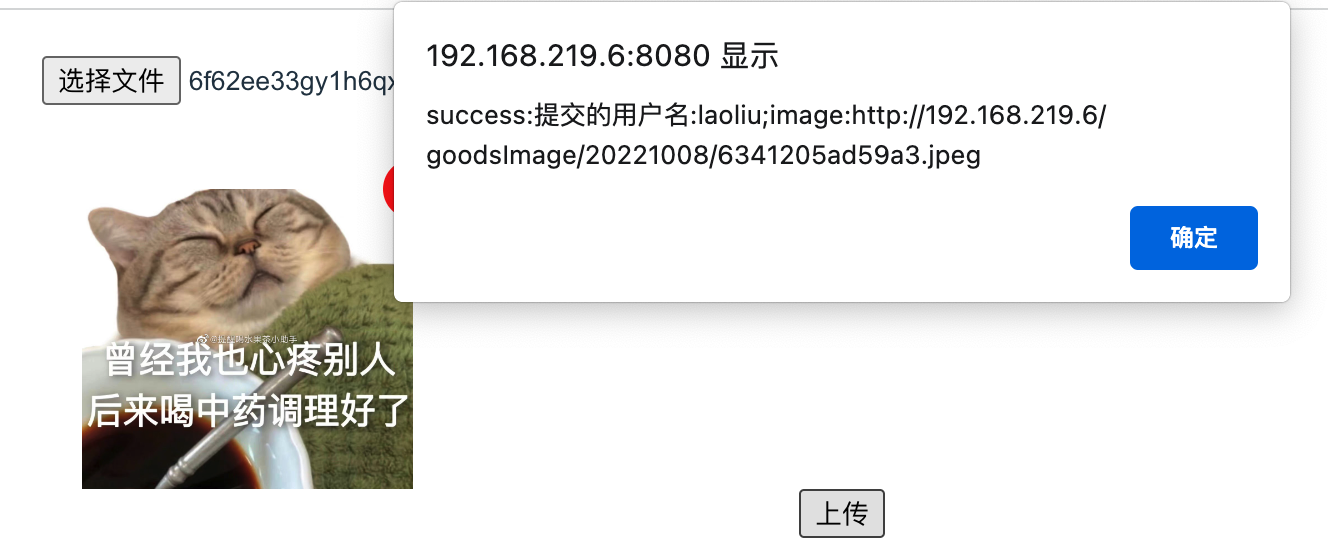
五,查看vue框架的版本:
liuhongdi@lhdpc:/data/vue/pdf/image2pdf$ npm list vue image2pdf@0.1.0 /data/vue/pdf/image2pdf ├─┬ @vue/cli-plugin-babel@5.0.8 │ └─┬ @vue/babel-preset-app@5.0.8 │ ├─┬ @vue/babel-preset-jsx@1.3.0 │ │ └── vue@3.2.37 deduped invalid: "2.x" from node_modules/@vue/babel-preset-jsx │ └── vue@3.2.37 deduped └─┬ vue@3.2.37 └─┬ @vue/server-renderer@3.2.37 └── vue@3.2.37 deduped


 浙公网安备 33010602011771号
浙公网安备 33010602011771号