vue.js3:解析xml (x2js@3.4.3 / vue@3.2.37)
一,安装x2js库
1,x2js库的地址:
https://github.com/x2js/x2js
2,安装:
liuhongdi@lhdpc:/data/vue/imgtouch$ npm install --save x2js added 1 package in 3s
3,查看已安装库的版本
liuhongdi@lhdpc:/data/vue/imgtouch$ npm list x2js imgtouch@0.1.0 /data/vue/imgtouch └── x2js@3.4.3
说明:刘宏缔的架构森林是一个专注架构的博客,
网站:https://blog.imgtouch.com
本文: https://blog.imgtouch.com/index.php/2023/06/02/vue-js3-jie-xi-xml-x2js-3-4-3-vue-3-2-37/
对应的源码可以访问这里获取: https://github.com/liuhongdi/
或: https://gitee.com/liuhongdi
说明:作者:刘宏缔 邮箱: 371125307@qq.com
二,js代码
<template> <div> <button @click="parse">解析</button> </div> </template> <script> import {ref} from "vue" export default { name: "XmlParse", setup() { //需要解析的xml字串 let str = `<x:xmpmeta xmlns:x="adobe:ns:meta/"> <rdf:RDF xmlns:rdf="http://www.w3.org/1999/02/22-rdf-syntax-ns#"> <rdf:Description rdf:about="" xmlns:photoshop="http://ns.adobe.com/photoshop/1.0/" xmlns:Iptc4xmpCore="http://iptc.org/std/Iptc4xmpCore/1.0/xmlns/" xmlns:GettyImagesGIFT="http://xmp.gettyimages.com/gift/1.0/" xmlns:dc="http://purl.org/dc/elements/1.1/" xmlns:plus="http://ns.useplus.org/ldf/xmp/1.0/" xmlns:iptcExt="http://iptc.org/std/Iptc4xmpExt/2008-02-29/" xmlns:xmpRights="http://ns.adobe.com/xap/1.0/rights/" dc:Rights="2022 Getty Images" photoshop:Credit="Getty Images for Copenhagen Fashion Summit" GettyImagesGIFT:AssetID="1401700937" xmpRights:WebStatement="https://www.gettyimages.com/eula?utm_medium=organic&utm_source=google&utm_campaign=iptcurl" > <dc:creator><rdf:Seq><rdf:li>Lars Ronbog</rdf:li></rdf:Seq> </dc:creator><dc:description><rdf:Alt> <rdf:li xml:lang="x-default">COPENHAGEN, DENMARK - JUNE 08: Moderator Peder Michael Pruzan-Jorgensen speaks during the panel talk Introducing: The GFA Monitorâ during Day Two of the Global Fashion Summit: Copenhagen Edition 2022 at Royal Opera House on June 08, 2022 in Copenhagen, Denmark. (Photo by Lars Ronbog/Getty Images for Copenhagen Fashion Summit)</rdf:li></rdf:Alt> </dc:description><plus:Licensor><rdf:Seq> <rdf:li rdf:parseType="Resource"> <plus:LicensorURL>https://www.gettyimages.com/detail/1401700937?utm_medium=organic&utm_source=google&utm_campaign=iptcurl</plus:LicensorURL> </rdf:li></rdf:Seq></plus:Licensor></rdf:Description> </rdf:RDF></x:xmpmeta>`; const xmlStr = ref(str); //解析 const parse = () => { const x2js=require('x2js'); const x2jsone=new x2js(); //实例 const xml = x2jsone.xml2js(xmlStr.value) let description = getObjectValueByPath("xmpmeta.RDF.Description.description.Alt.li.__text",xml); if (description == false){ console.log("description:不存在"); } else { console.log("description:"); console.log(description); } let creator = getObjectValueByPath("xmpmeta.RDF.Description.creator.Seq.li.__text",xml); if (creator == false){ console.log("creator:不存在"); } else { console.log("creator:"); console.log(creator); } let assetID = getObjectValueByPath("xmpmeta.RDF.Description._GettyImagesGIFT:AssetID",xml); if (assetID == false){ console.log("assetID:不存在"); } else { console.log("assetID:"); console.log(assetID); } let credit = getObjectValueByPath("xmpmeta.RDF.Description._photoshop:Credit",xml); if (credit == false){ console.log("credit:不存在"); } else { console.log("credit:"); console.log(credit); } let licensorURL = getObjectValueByPath("xmpmeta.RDF.Description.Licensor.Seq.li.LicensorURL.__text",xml); if (licensorURL == false){ console.log("licensorURL:不存在"); } else { console.log("licensorURL:"); console.log(licensorURL); } } //得到一个对象中指定path的值 const getObjectValueByPath = (path, object) => { //将传入的对象路径字符串拆分为数组 var pathList = path.split('.'); var obj = object; if(!obj) { return false; } for(var i=0; i<pathList.length; i++) { let key=pathList[i]; if(!obj[key]) { return false; } obj = obj[key]; } return obj; } return { parse, xmlStr, } } } </script> <style scoped> </style>
三,测试效果
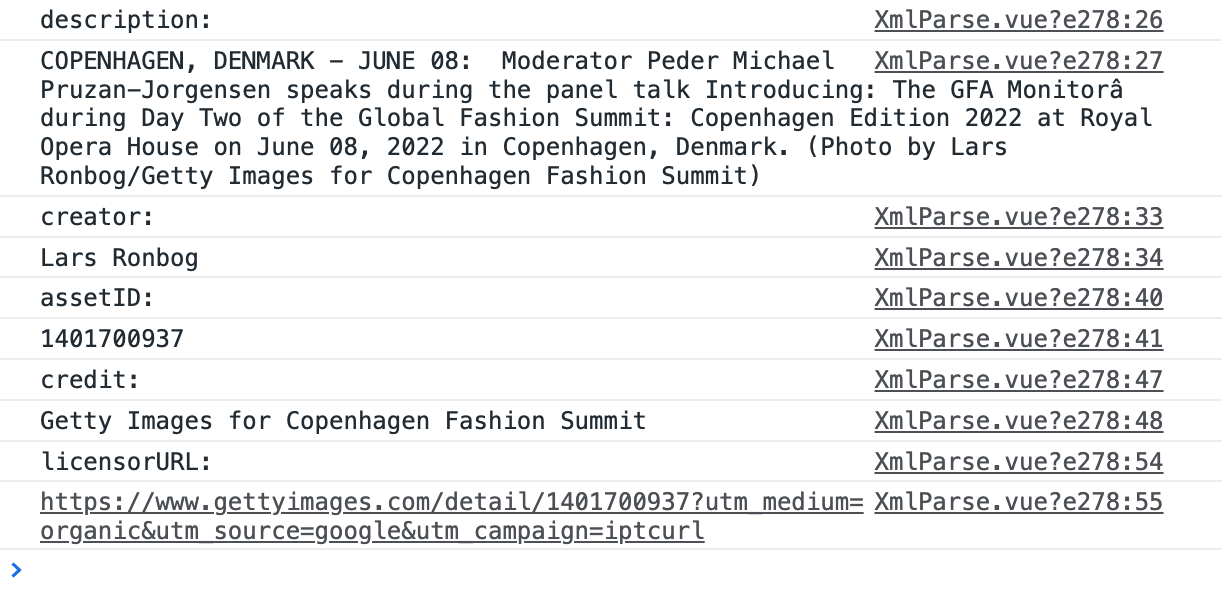
四,查看vue框架的版本:
liuhongdi@lhdpc:/data/vue/child$ npm list vue child@0.1.0 /data/vue/child ├─┬ @vue/cli-plugin-babel@5.0.6 │ └─┬ @vue/babel-preset-app@5.0.6 │ └── vue@3.2.37 deduped └─┬ vue@3.2.37 └─┬ @vue/server-renderer@3.2.37 └── vue@3.2.37 deduped


 浙公网安备 33010602011771号
浙公网安备 33010602011771号