imagemagick:修改图片的dpi(分辨率/Resolution)(ImageMagick 6.9.10)
一,如何查看图片的dpi?
[lhdop@blog test3]$ identify -verbose 8.jpg Image: 8.jpg Format: JPEG (Joint Photographic Experts Group JFIF format) Mime type: image/jpeg Class: DirectClass Geometry: 1333x1867+0+0 Resolution: 150x150 Print size: 8.88667x12.4467 Units: PixelsPerInch Colorspace: sRGB Type: TrueColor Base type: Undefined Endianess: Undefined Depth: 8-bit Channel depth: red: 8-bit green: 8-bit blue: 8-bit Channel statistics: Pixels: 2488711 Red: min: 0 (0) max: 255 (1) mean: 172.019 (0.674585) standard deviation: 61.9397 (0.242901) kurtosis: -0.690127 skewness: -0.678042 entropy: 0.912948 Green: min: 0 (0) max: 255 (1) mean: 137.225 (0.538138) standard deviation: 66.6771 (0.261479) kurtosis: -1.17921 skewness: -0.0919349 entropy: 0.923473 Blue: min: 0 (0) max: 255 (1) mean: 93.0464 (0.364888) standard deviation: 74.6528 (0.292756) kurtosis: -1.29616 skewness: 0.574976 entropy: 0.879247 Image statistics: Overall: min: 0 (0) max: 255 (1) mean: 134.097 (0.52587) standard deviation: 67.7565 (0.265712) kurtosis: -1.40475 skewness: -0.134471 entropy: 0.905222 Rendering intent: Perceptual Gamma: 0.454545 Chromaticity: red primary: (0.64,0.33) green primary: (0.3,0.6) blue primary: (0.15,0.06) white point: (0.3127,0.329) Background color: white Border color: srgb(223,223,223) Matte color: grey74 Transparent color: black Interlace: None Intensity: Undefined Compose: Over Page geometry: 1333x1867+0+0 Dispose: Undefined Iterations: 0 Compression: JPEG Quality: 92 Orientation: Undefined Profiles: Profile-8bim: 28 bytes Profile-icc: 3144 bytes Properties: date:create: 2022-04-26T00:42:59+00:00 date:modify: 2020-08-18T03:12:51+00:00 icc:copyright: Copyright (c) 1998 Hewlett-Packard Company icc:description: sRGB IEC61966-2.1 icc:manufacturer: IEC http://www.iec.ch icc:model: IEC 61966-2.1 Default RGB colour space - sRGB jpeg:colorspace: 2 jpeg:sampling-factor: 1x1,1x1,1x1 signature: cc865a4d4f34d8ebe21978885849dfe3d98f06b501fe140c8f265f0344a891a4 Artifacts: filename: 8.jpg verbose: true Tainted: False Filesize: 1.13321MiB Number pixels: 2.48871M Pixels per second: 65.5681MB User time: 0.030u Elapsed time: 0:01.037 Version: ImageMagick 6.9.10-86 Q16 x86_64 2020-01-13 https://imagemagick.org
可以看到dpi:
Resolution: 150x150
两个150分别是水平和垂直方向的分辨率
只查看图片的宽高:
[lhdop@blog test3]$ identify 8.jpg 8.jpg JPEG 1333x1867 1333x1867+0+0 8-bit sRGB 1.13321MiB 0.000u 0:00.000
也可以用软件查看,例如 XnViewMp:
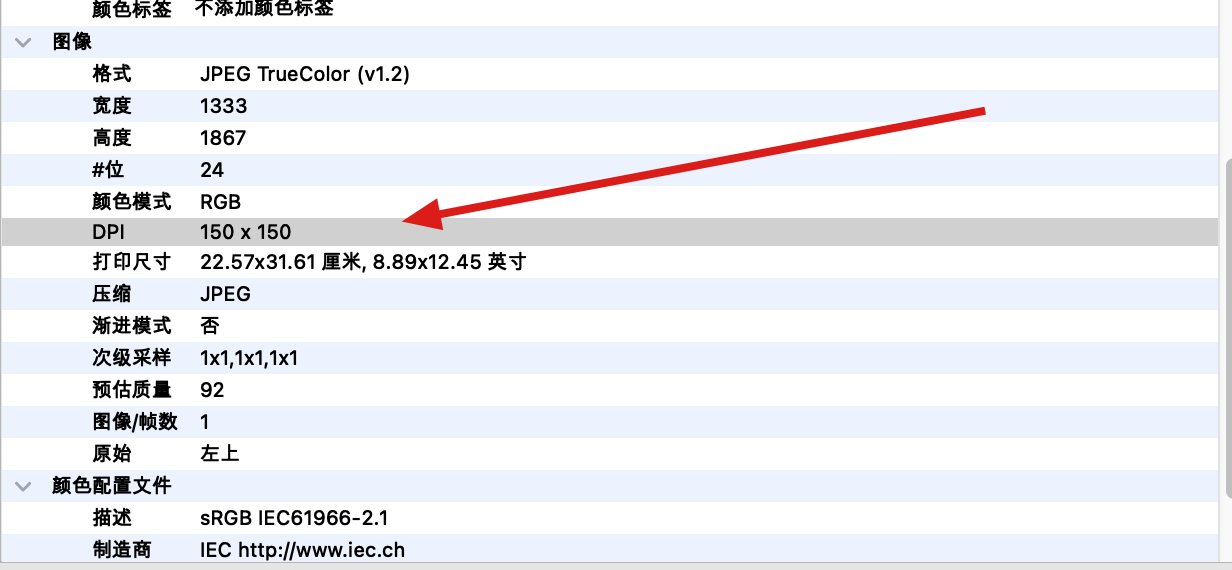
说明:刘宏缔的架构森林是一个专注架构的博客,
网站:https://blog.imgtouch.com
本文: https://blog.imgtouch.com/index.php/2023/06/01/imagemagick-xiu-gai-tu-pian-de-dpi-fen-bian-lyu-resolution/
对应的源码可以访问这里获取: https://github.com/liuhongdi/
或: https://gitee.com/liuhongdi
说明:作者:刘宏缔 邮箱: 371125307@qq.com
二,用convert修改dpi
1,从命令行修改
[lhdop@blog test3]$ convert 8.jpg -density 300 8_300.jpg
2,修改后查看dpi:
[lhdop@blog test3]$ identify -verbose 8_300.jpg Image: 8_300.jpg Format: JPEG (Joint Photographic Experts Group JFIF format) Mime type: image/jpeg Class: DirectClass Geometry: 1333x1867+0+0 Resolution: 300x300 Print size: 4.44333x6.22333 Units: PixelsPerInch Colorspace: sRGB Type: TrueColor Base type: Undefined Endianess: Undefined Depth: 8-bit Channel depth: red: 8-bit green: 8-bit blue: 8-bit Channel statistics: Pixels: 2488711 Red: min: 0 (0) max: 255 (1) mean: 172.02 (0.674589) standard deviation: 61.9966 (0.243124) kurtosis: -0.685443 skewness: -0.680275 entropy: 0.913934 Green: min: 0 (0) max: 255 (1) mean: 137.224 (0.538135) standard deviation: 66.7195 (0.261645) kurtosis: -1.17922 skewness: -0.0924288 entropy: 0.924804 Blue: min: 0 (0) max: 255 (1) mean: 93.053 (0.364914) standard deviation: 74.6826 (0.292873) kurtosis: -1.29582 skewness: 0.575793 entropy: 0.8809 Image statistics: Overall: min: 0 (0) max: 255 (1) mean: 134.099 (0.525879) standard deviation: 67.7996 (0.265881) kurtosis: -1.40557 skewness: -0.134436 entropy: 0.906546 Rendering intent: Perceptual Gamma: 0.454545 Chromaticity: red primary: (0.64,0.33) green primary: (0.3,0.6) blue primary: (0.15,0.06) white point: (0.3127,0.329) Background color: white Border color: srgb(223,223,223) Matte color: grey74 Transparent color: black Interlace: None Intensity: Undefined Compose: Over Page geometry: 1333x1867+0+0 Dispose: Undefined Iterations: 0 Compression: JPEG Quality: 92 Orientation: Undefined Profiles: Profile-8bim: 28 bytes Profile-icc: 3144 bytes Properties: date:create: 2022-06-04T08:01:33+00:00 date:modify: 2022-06-04T08:01:33+00:00 icc:copyright: Copyright (c) 1998 Hewlett-Packard Company icc:description: sRGB IEC61966-2.1 icc:manufacturer: IEC http://www.iec.ch icc:model: IEC 61966-2.1 Default RGB colour space - sRGB jpeg:colorspace: 2 jpeg:sampling-factor: 1x1,1x1,1x1 signature: 26f0ecbbec90899865350b3e9ab5dc84b621cf047a0465ce5c06da8d85ffb06d Artifacts: filename: 8_300.jpg verbose: true Tainted: False Filesize: 1.253MiB Number pixels: 2.48871M Pixels per second: 65.669MB User time: 0.030u Elapsed time: 0:01.037 Version: ImageMagick 6.9.10-86 Q16 x86_64 2020-01-13 https://imagemagick.org
可以看到:dpi已变为:
Resolution: 300x300
在本地用xnviewmp查看:
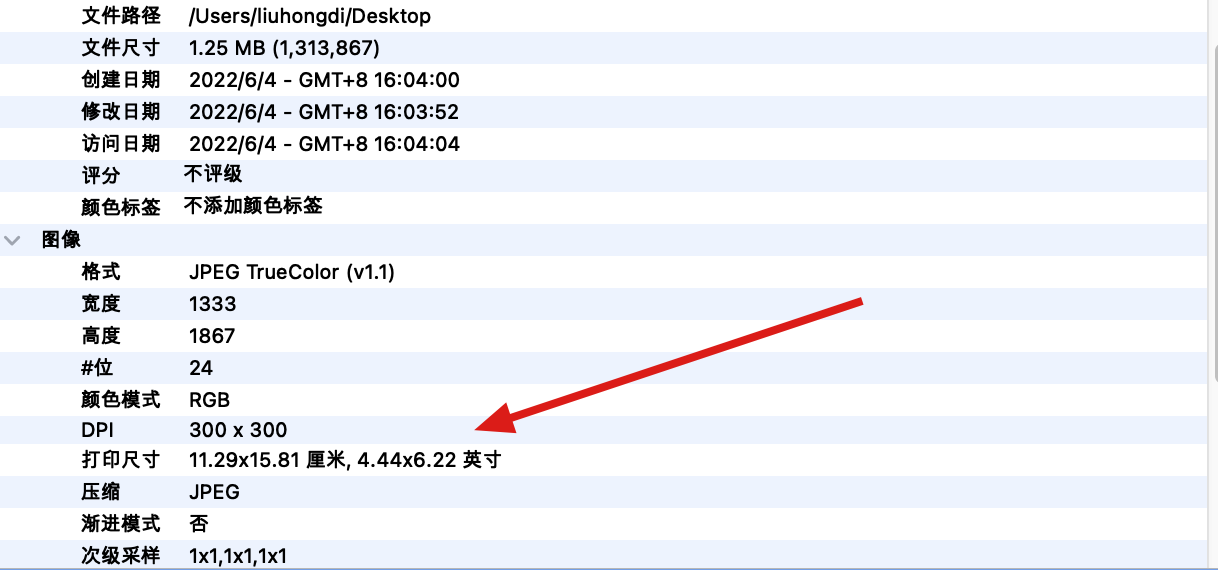
可以看到图片的dpi已修改为 300x300
总结:修改图片dpi后,图片的长宽没有变,
可以看到图片的打印尺寸发生了变化:
相同的长宽像素时,更高的DPI表现为物理尺寸更小 - 这个很好理解,同样多的像素点,由于DPI高,所以需要的物理尺寸更少
以上图为例:
高度为 1867, 1867/300 = 6.22英寸
1867/150 = 12.45英寸,
所以dpi越高,则打印尺寸越小
三,查看imagemagick的版本:
[lhdop@blog ~]$ identify -version Version: ImageMagick 6.9.10-86 Q16 x86_64 2020-01-13 https://imagemagick.org Copyright: © 1999-2020 ImageMagick Studio LLC License: https://imagemagick.org/script/license.php Features: Cipher DPC Modules OpenMP(4.5) Delegates (built-in): bzlib cairo fftw fontconfig freetype gslib gvc jbig jng jp2
jpeg lcms ltdl lzma openexr pangocairo png ps raqm raw rsvg tiff webp wmf x xml zlib


