vue.js3:element-plus使用例子:用滑块调节图片灰度(element-plus@2.2.2 / vue@3.2.36)
一,安装element-plus
从命令行安装:
liuhongdi@lhdpc:/data/vue/imgtouch$ npm install element-plus --save
说明:刘宏缔的架构森林是一个专注架构的博客,
网站:https://blog.imgtouch.com
本文: https://blog.imgtouch.com/index.php/2023/06/01/vue-js3-elementplus-shi-yong-li-zi-yong-hua-kuai-tiao-jie/
对应的源码可以访问这里获取: https://github.com/liuhongdi/
或: https://gitee.com/liuhongdi
说明:作者:刘宏缔 邮箱: 371125307@qq.com
二,安装后查看版本:
liuhongdi@lhdpc:/data/vue/imgtouch$ npm list element-plus imgtouch@0.1.0 /data/vue/imgtouch └── element-plus@2.2.2
三,使用:
1,代码中调用
main.js
import { createApp } from 'vue'
import App from './App.vue'
import ElementPlus from 'element-plus'
import 'element-plus/dist/index.css'
//createApp(App).mount('#app')
const app = createApp(App)
app.use(ElementPlus)
app.mount('#app')
2,例子
Gray.vue
<template> <div style="background: #ffffff;" id="root" > <div> <el-slider v-model="value" show-input /></div> <div style="position: relative;width:500px;height:500px;overflow: hidden;background: lightgray;" > <img class="imgstyle" id="img" src="static/image/back@2x.jpg" :style="{filter: 'grayscale('+grayValue+')'}" /> </div> </div> </template> <script> import {computed, ref} from "vue" export default { name: "GrayImg", setup() { const value = ref(0); const grayValue = computed( ()=> { return value.value / 100; } ); return { value, grayValue, } } } </script> <style scoped> .imgstyle { max-width: 500px; max-height: 500px; } .el-slider { max-width: 500px; margin-top: 0; margin-left: 12px; } </style>
四,查看效果:
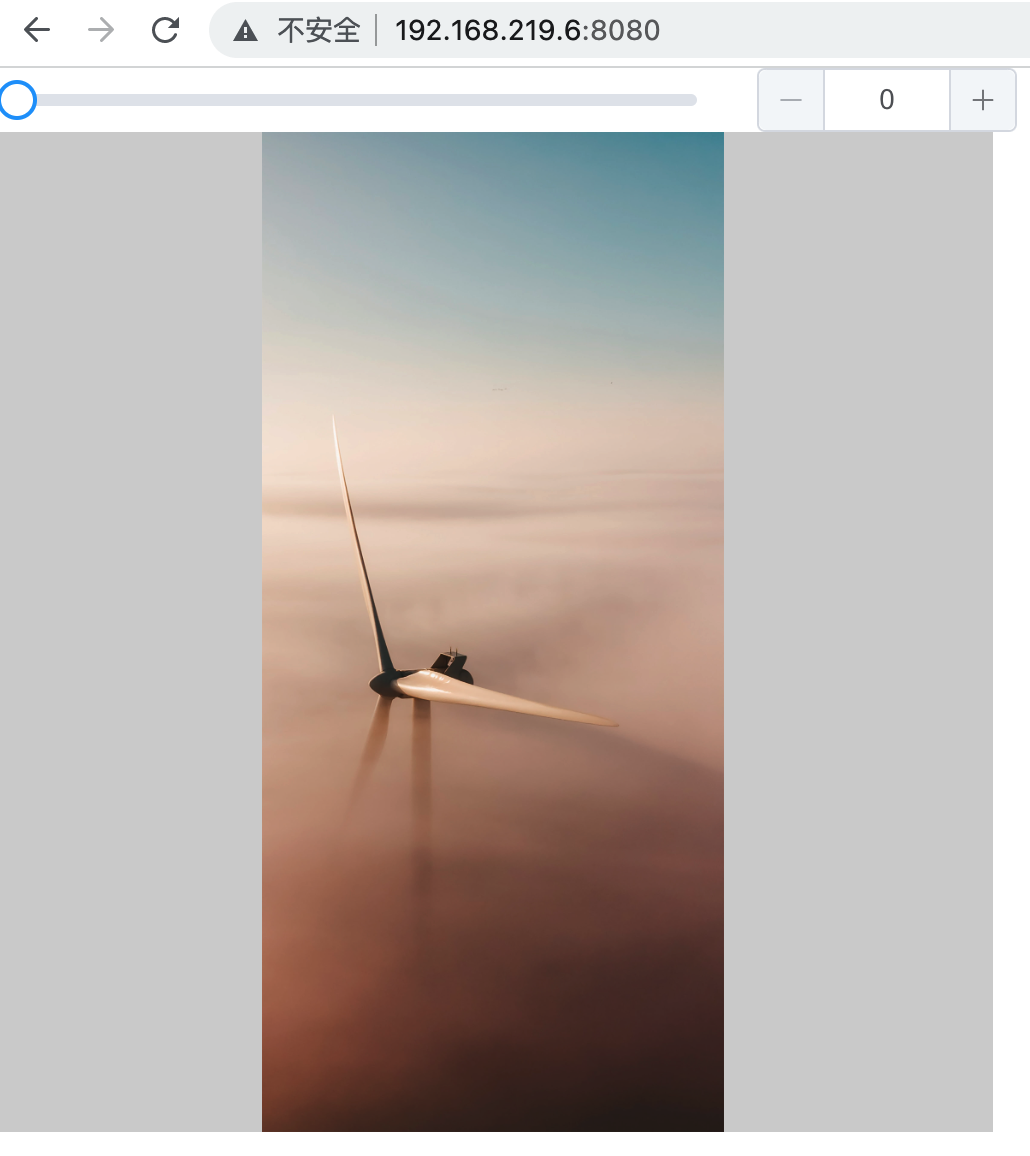
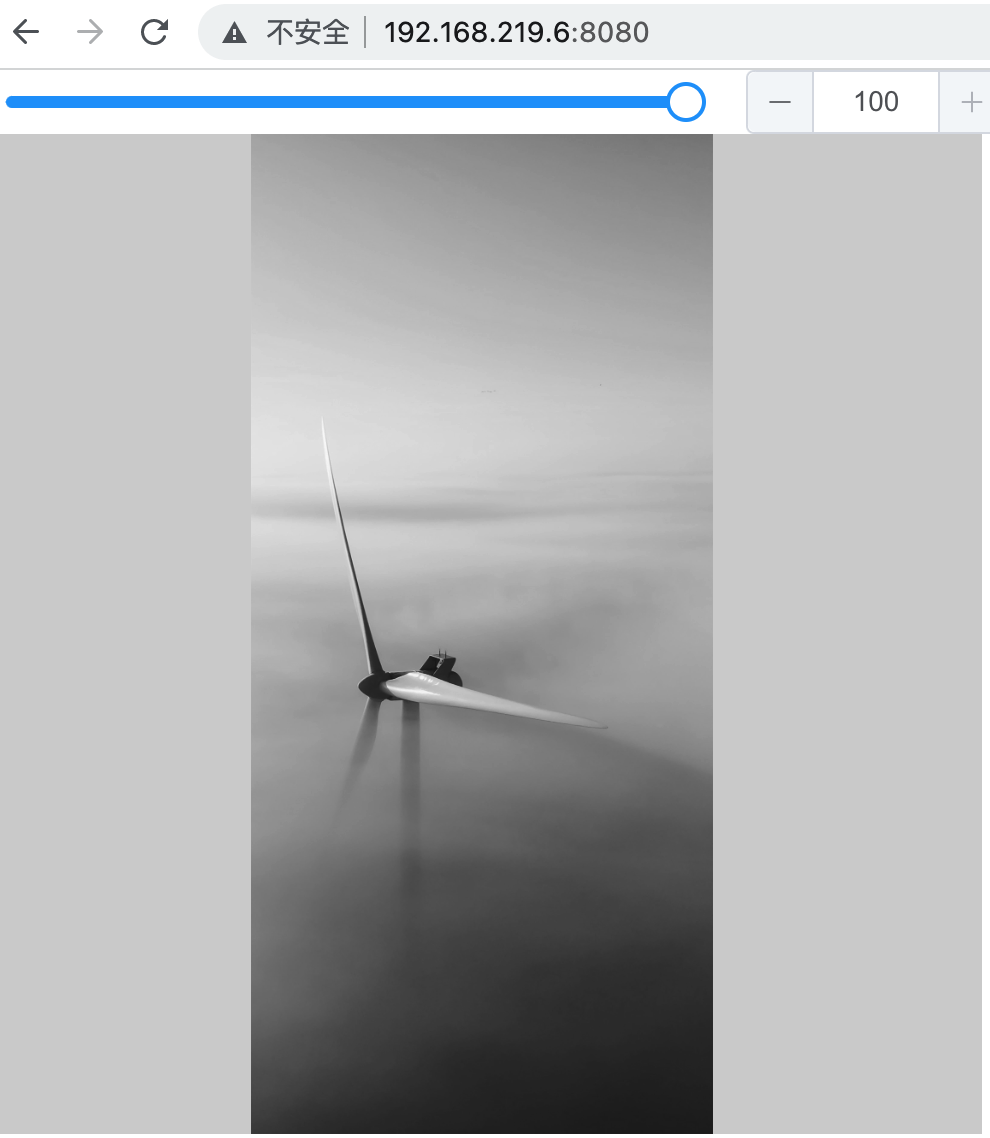
五,查看vue的版本:
liuhongdi@lhdpc:/data/vue/imgtouch$ npm list vue imgtouch@0.1.0 /data/vue/imgtouch ├─┬ @vue/cli-plugin-babel@5.0.4 │ └─┬ @vue/babel-preset-app@5.0.4 │ └── vue@3.2.36 deduped ├─┬ element-plus@2.2.2 │ ├─┬ @element-plus/icons-vue@1.1.4 │ │ └── vue@3.2.36 deduped │ ├─┬ @vueuse/core@8.6.0 │ │ ├─┬ @vueuse/shared@8.6.0 │ │ │ └── vue@3.2.36 deduped │ │ ├─┬ vue-demi@0.13.1 │ │ │ └── vue@3.2.36 deduped │ │ └── vue@3.2.36 deduped │ └── vue@3.2.36 deduped └─┬ vue@3.2.36 └─┬ @vue/server-renderer@3.2.36 └── vue@3.2.36 deduped


 浙公网安备 33010602011771号
浙公网安备 33010602011771号