spring boot:用swagger3生成接口文档,支持全局通用参数(swagger 3.0.0 / spring boot 2.3.2)
一,什么是swagger?
1, Swagger 是一个规范和完整的文档框架,
用于生成、描述、调用和可视化 RESTful 风格的 Web 服务文档
官方网站:
https://swagger.io/
2,使用swagger要注意的地方:
在生产环境中必须关闭swagger,
它本身只用于前后端工程师之间的沟通,
可以专门使用一台内部服务器来展示ui供访问,
即使在这上面要做好安全措施
3, 因为swagger3.0.0已发布,本文使用了最新版
如果有还在用2.x版本的请参考时注意区分
说明:刘宏缔的架构森林是一个专注架构的博客,
网站:https://blog.imgtouch.com
本文: https://blog.imgtouch.com/index.php/2023/05/24/springboot-yong-swagger3-sheng-cheng-jie-kou-wen-dang-zhi-chi-quan-ju-tong-yong-can-shu/
对应的源码可以访问这里获取: https://github.com/liuhongdi/
说明:作者:刘宏缔 邮箱: 371125307@qq.com
二,演示项目的相关信息
1,项目地址
https://github.com/liuhongdi/swagger3
2,项目功能说明
演示了使用swagger3.0.0生成接口站的文档,
包括:通用的全局参数,
响应时各种状态的返回
响应的封装后的result格式数据
3,项目结构:如图:
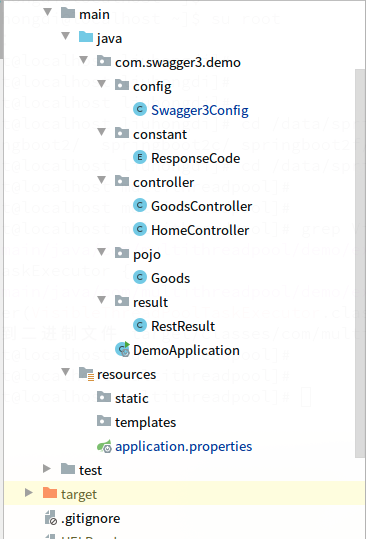
三,配置文件说明
1,pom.xml
<dependency> <groupId>io.springfox</groupId> <artifactId>springfox-boot-starter</artifactId> <version>3.0.0</version> </dependency>
说明:用springfox-boot-starter来引入swagger
2,application.properties
springfox.documentation.swagger-ui.enabled=true
说明:在生产环境中要设置swagger-ui的enabled值为false,
用来关闭文档的显示
四,java文件说明:
1,Swagger3Config.java
@EnableOpenApi @Configuration public class Swagger3Config implements WebMvcConfigurer { @Bean public Docket createRestApi() { //返回文档摘要信息 return new Docket(DocumentationType.OAS_30) .apiInfo(apiInfo()) .select() //.apis(RequestHandlerSelectors.withMethodAnnotation(ApiOperation.class)) .apis(RequestHandlerSelectors.withMethodAnnotation(Operation.class)) .paths(PathSelectors.any()) .build() .globalRequestParameters(getGlobalRequestParameters()) .globalResponses(HttpMethod.GET, getGlobalResonseMessage()) .globalResponses(HttpMethod.POST, getGlobalResonseMessage()); } //生成接口信息,包括标题、联系人等 private ApiInfo apiInfo() { return new ApiInfoBuilder() .title("Swagger3接口文档") .description("如有疑问,请联系开发工程师老刘。") .contact(new Contact("刘宏缔", "https://www.cnblogs.com/architectforest/", "371125307@qq.com")) .version("1.0") .build(); } //生成全局通用参数 private List<RequestParameter> getGlobalRequestParameters() { List<RequestParameter> parameters = new ArrayList<>(); parameters.add(new RequestParameterBuilder() .name("appid") .description("平台id") .required(true) .in(ParameterType.QUERY) .query(q -> q.model(m -> m.scalarModel(ScalarType.STRING))) .required(false) .build()); parameters.add(new RequestParameterBuilder() .name("udid") .description("设备的唯一id") .required(true) .in(ParameterType.QUERY) .query(q -> q.model(m -> m.scalarModel(ScalarType.STRING))) .required(false) .build()); parameters.add(new RequestParameterBuilder() .name("version") .description("客户端的版本号") .required(true) .in(ParameterType.QUERY) .query(q -> q.model(m -> m.scalarModel(ScalarType.STRING))) .required(false) .build()); return parameters; } //生成通用响应信息 private List<Response> getGlobalResonseMessage() { List<Response> responseList = new ArrayList<>(); responseList.add(new ResponseBuilder().code("404").description("找不到资源").build()); return responseList; } }
说明:生成了全局的参数和通用的响应信息
2,RestResult.java
@ApiModel("api通用返回数据")
public class RestResult<T> {
//uuid,用作唯一标识符,供序列化和反序列化时检测是否一致
private static final long serialVersionUID = 7498483649536881777L;
//标识代码,0表示成功,非0表示出错
@ApiModelProperty("标识代码,0表示成功,非0表示出错")
private Integer code;
//提示信息,通常供报错时使用
@ApiModelProperty("提示信息,供报错时使用")
private String msg;
//正常返回时返回的数据
@ApiModelProperty("返回的数据")
private T data;
//constructor
public RestResult() {
}
//constructor
public RestResult(Integer status, String msg, T data) {
this.code = status;
this.msg = msg;
this.data = data;
}
//返回成功数据
public RestResult success(T data) {
return new RestResult(ResponseCode.SUCCESS.getCode(), ResponseCode.SUCCESS.getMsg(), data);
}
public static RestResult success(Integer code,String msg) {
return new RestResult(code, msg, null);
}
//返回出错数据
public static RestResult error(ResponseCode code) {
return new RestResult(code.getCode(), code.getMsg(), null);
}
public Integer getCode() {
return code;
}
public void setCode(Integer code) {
this.code = code;
}
public String getMsg() {
return msg;
}
public void setMsg(String msg) {
this.msg = msg;
}
public T getData() {
return data;
}
public void setData(T data) {
this.data = data;
}
说明:这里要注意使用泛型T,如果只用Object,则swagger不能识别我们所返回的数据的类型说明:
其中:ApiModel用于类上面说明功能,
ApiModelProperty用于字段上说明功能
尤其是getData方法的返回数据类型,要用T,使用工具生成的data类容易出现这种错误,
3,Goods.java
@ApiModel("商品模型")
public class Goods {
//商品id
@ApiModelProperty("商品id")
Long goodsId;
public Long getGoodsId() {
return this.goodsId;
}
public void setGoodsId(Long goodsId) {
this.goodsId = goodsId;
}
//商品名称
@ApiModelProperty("商品名称")
private String goodsName;
public String getGoodsName() {
return this.goodsName;
}
public void setGoodsName(String goodsName) {
this.goodsName = goodsName;
}
//商品标题
@ApiModelProperty("商品标题")
private String subject;
public String getSubject() {
return this.subject;
}
public void setSubject(String subject) {
this.subject = subject;
}
//商品价格
@ApiModelProperty("商品价格")
private BigDecimal price;
public BigDecimal getPrice() {
return this.price;
}
public void setPrice(BigDecimal price) {
this.price = price;
}
//库存
@ApiModelProperty("商品库存")
int stock;
public int getStock() {
return this.stock;
}
public void setStock(int stock) {
this.stock = stock;
}
public String toString(){
return " Goods:goodsId=" + goodsId +" goodsName=" + goodsName+" subject=" + subject+" price=" + price+" stock=" + stock;
}
}
4,GoodsController.java
@Api(tags = "商品信息管理接口") @RestController @RequestMapping("/goods") public class GoodsController { @Operation(summary = "商品详情,针对得到单个商品的信息") @GetMapping("/one") public RestResult<Goods> one(@Parameter(description = "商品id,正整数") @RequestParam(value="goodsid",required = false,defaultValue = "0") Integer goodsid) { Goods goodsone = new Goods(); goodsone.setGoodsId(3L); goodsone.setGoodsName("电子书"); goodsone.setSubject("学python,学ai"); goodsone.setPrice(new BigDecimal(60)); goodsone.setStock(10); RestResult res = new RestResult(); return res.success(goodsone); } @Operation(summary = "提交订单") @PostMapping("/order") @ApiImplicitParams({ @ApiImplicitParam(name="userid",value="用户id",dataTypeClass = Long.class, paramType = "query",example="12345"), @ApiImplicitParam(name="goodsid",value="商品id",dataTypeClass = Integer.class, paramType = "query",example="12345"), @ApiImplicitParam(name="mobile",value="手机号",dataTypeClass = String.class, paramType = "query",example="13866668888"), @ApiImplicitParam(name="comment",value="发货备注",dataTypeClass = String.class, paramType = "query",example="请在情人节当天送到") }) public RestResult<String> order(@ApiIgnore @RequestParam Map<String,String> params) { System.out.println(params); RestResult res = new RestResult(); return res.success("success"); } }
说明:Api用来指定一个controller中的各个接口的通用说明
Operation:用来说明一个方法
@ApiImplicitParams:用来包含多个包含多个 @ApiImplicitParam,
@ApiImplicitParam:用来说明一个请求参数
如果使用@Parameter来做说明,可以直接加到@RequestParam参数之前
@ApiIgnore:用来忽略不必要显示的参数
五,效果测试
1,访问文档:访问:
http://127.0.0.1:8080/swagger-ui/index.html
可以看到已有的接口:
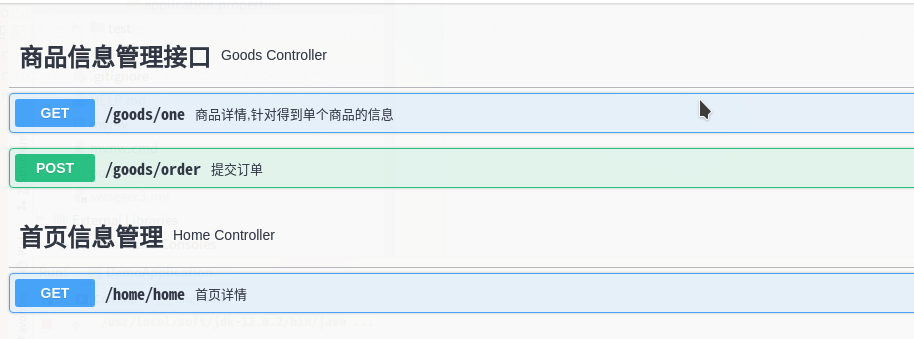
2,查看接口的详情:
参数:可以看到我们添加的全局通用参数
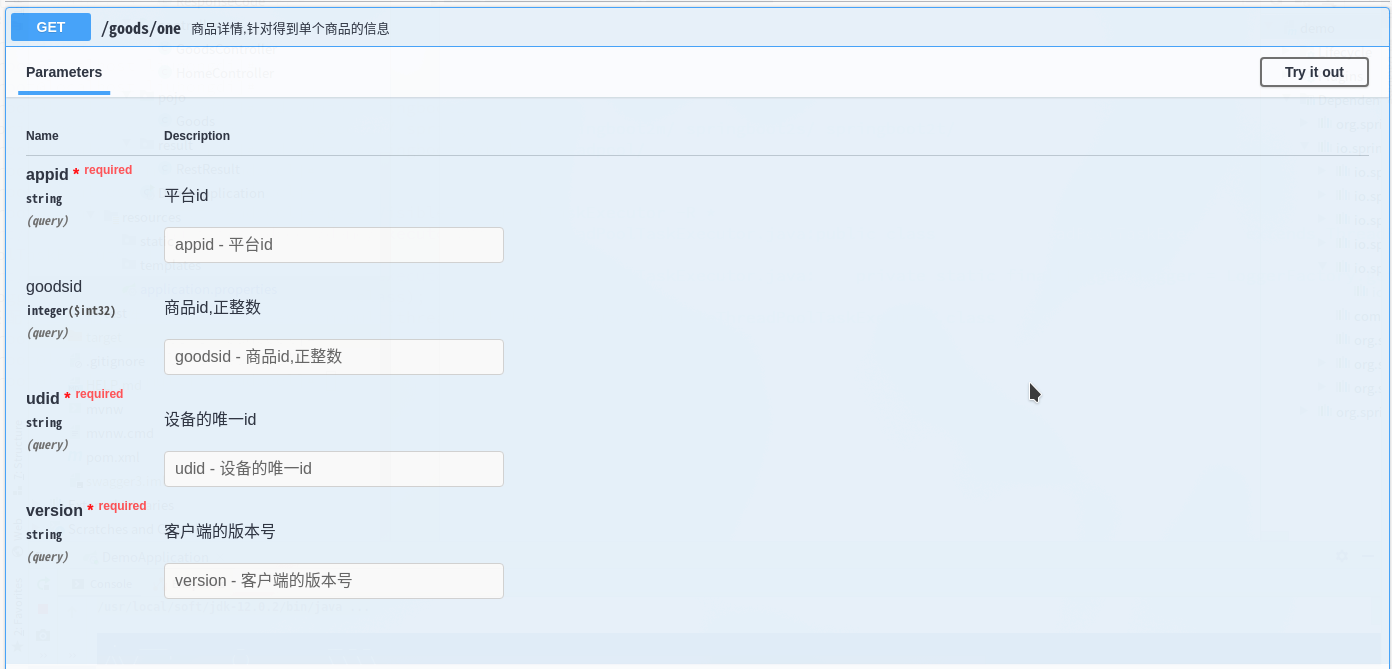
响应:

六,查看spring boot的版本
. ____ _ __ _ _ /\\ / ___'_ __ _ _(_)_ __ __ _ \ \ \ \ ( ( )\___ | '_ | '_| | '_ \/ _` | \ \ \ \ \\/ ___)| |_)| | | | | || (_| | ) ) ) ) ' |____| .__|_| |_|_| |_\__, | / / / / =========|_|==============|___/=/_/_/_/ :: Spring Boot :: (v2.3.2.RELEASE)

 浙公网安备 33010602011771号
浙公网安备 33010602011771号