Centos7 k8s 容器的网络访问service
一、k8s Service基本情况
1、概念:为了适应快速的业务需求,微服务架构已经逐渐成为主流,微服务架构的应用需要有非常好的服务编排支持。Kubernetes中的核心要素service便提供了一套简化的服务代理和发现机制,天然适应服务架构。
2、原理:在kubernetes中,在受到RC调控的时候,Pod副本是变化的,对于的虚拟IP也是变化的,比如发生迁移或者伸缩的时候。这对于Pod的访问者来说是不可接受的。Kubrnetes中的Service是一种抽象概念,它定义了一个Pod逻辑集合以及访问他们的策略,Service同Pod的关联同样是基于Label来完成的。Service的目标是提供一种桥梁,它会为访问者提供一个固定访问地址,用于在访问时重定向到相应的后端,这使得非Kubernetes原生应用程序,在无须为Kubernetes编写特定代码的前提下,轻松访问后端。
二、配置案例
1、编写配置文件
[root@k8s-master ~]# vim nginx-sv.yaml apiVersion: v1 kind: Service metadata: name: nginx spec: type: NodePort ports: - port: 80 nodePort: 30001 selector: app: myweb
2、创建
[root@k8s-master ~]# kubectl create -f nginx-sv.yaml service "nginx" created [root@k8s-master ~]# kubectl get svc NAME CLUSTER-IP EXTERNAL-IP PORT(S) AGE kubernetes 10.254.0.1 <none> 443/TCP 4d nginx 10.254.101.134 <nodes> 80:30001/TCP 21m [root@k8s-master ~]# kubectl describe svc nginx Name: nginx Namespace: default Labels: <none> Selector: app=myweb Type: NodePort IP: 10.254.101.134 Port: <unset> 80/TCP NodePort: <unset> 30001/TCP Endpoints: <none> Session Affinity: None No events. [root@k8s-master ~]#
3、修改svc配置文件
[root@k8s-master ~]# kubectl edit svc
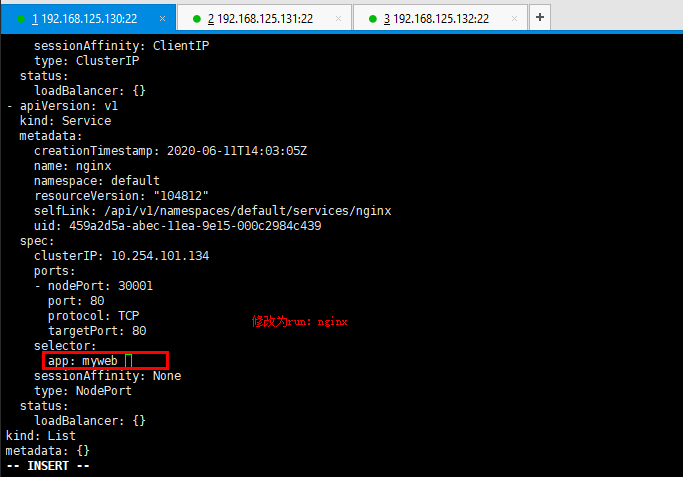
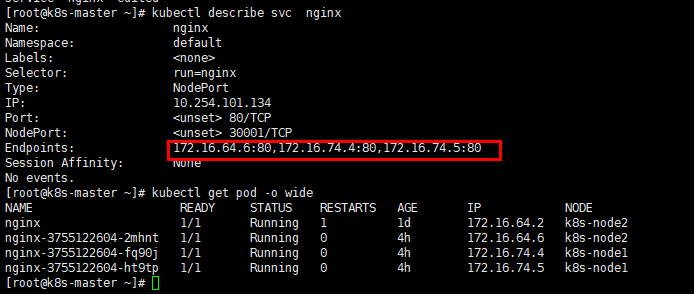
4、 访问容器
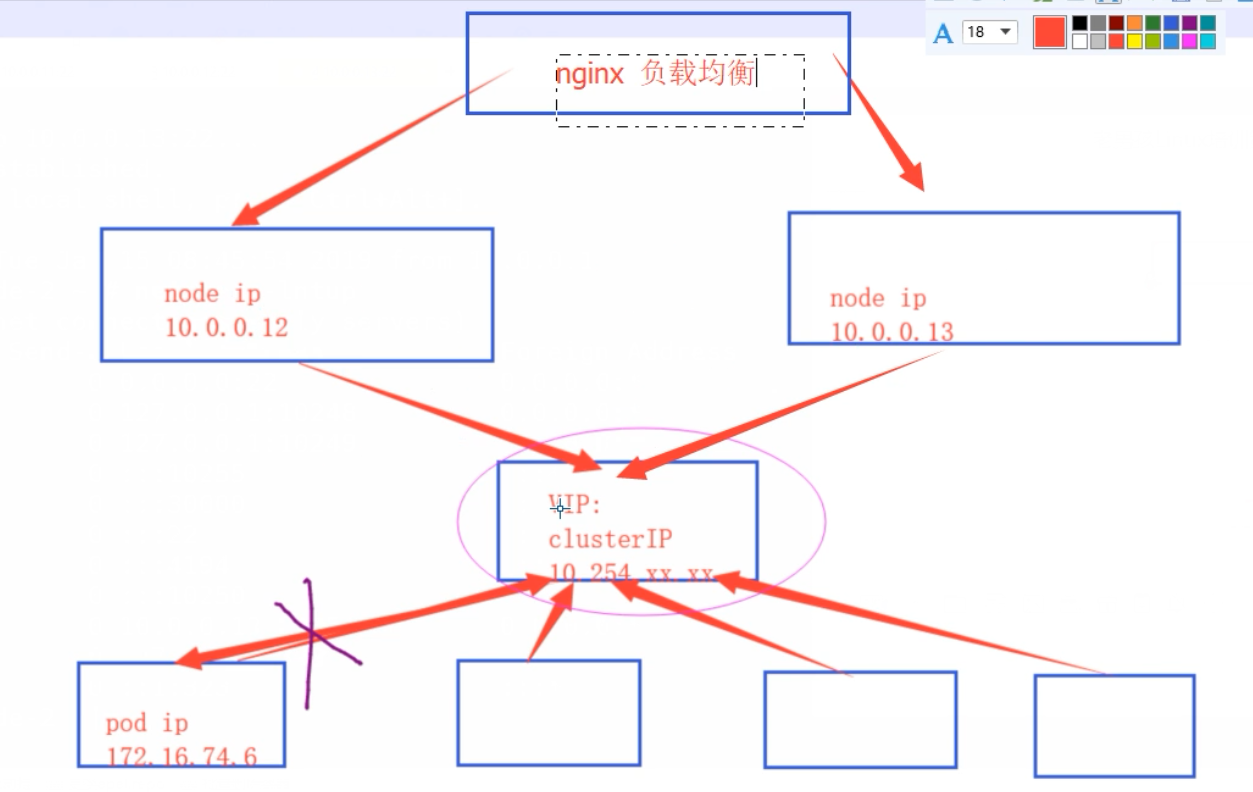

5、自动发现功能
[root@k8s-master ~]# kubectl edit deployment nginx
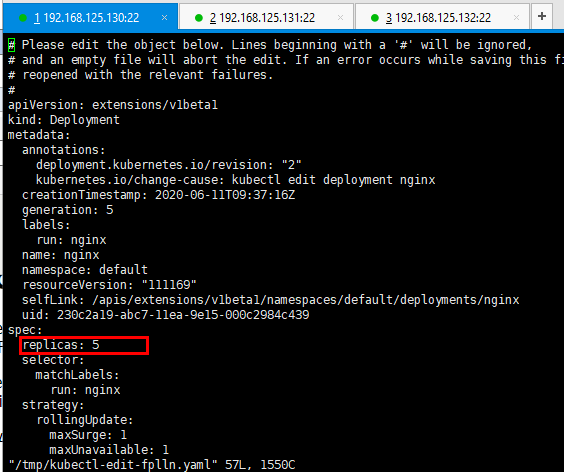
将副本修改为5
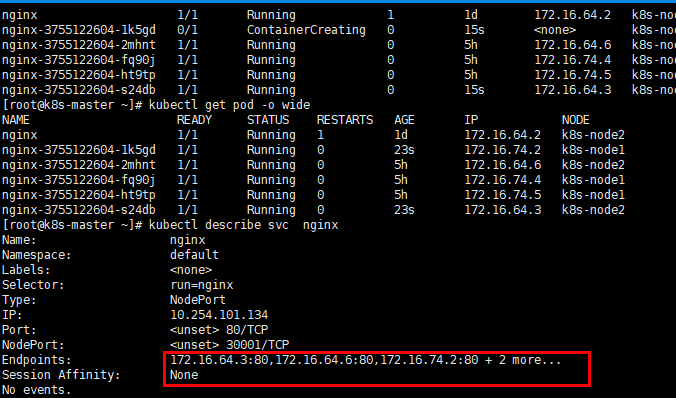
自动把新创建的容器加入。
6、进入容器
[root@k8s-master ~]# kubectl exec -it nginx-deployment-3637952344-9hjtw /bin/bash



