python实现轮廓发现
目录:
(一)轮廓发现的介绍
(二)代码实现
(1)使用直接使用阈值方法threshold方法获取二值化图像来选择轮廓
(2)使用canny边缘检测获取二值化图像
(一)轮廓发现的介绍与API的介绍
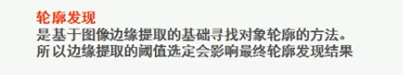
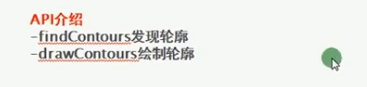
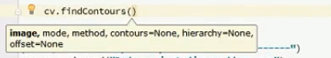
操作步骤:
1.转换图像为二值化图像:threshold方法或者canny边缘提取获取的都是二值化图像 2.通过二值化图像寻找轮廓:findContours 3.描绘轮廓:drawContours
(二)代码实现
(1)使用直接使用阈值方法threshold方法获取二值化图像来选择轮廓
1 def contours_demo(image): 2 dst = cv.GaussianBlur(image,(9,9),15) #高斯模糊,消除噪声 3 gray = cv.cvtColor(dst,cv.COLOR_BGR2GRAY) #先变灰度图像 4 ret, binary = cv.threshold(gray,0,255,cv.THRESH_BINARY|cv.THRESH_OTSU) #获取二值图像 5 cv.imshow("binary image",binary) 6 7 # cloneImage,contours,heriachy = cv.findContours(binary,cv.RETR_TREE,cv.CHAIN_APPROX_SIMPLE) #RETR_TREE包含检测内部 8 cloneImage,contours,heriachy = cv.findContours(binary,cv.RETR_EXTERNAL,cv.CHAIN_APPROX_SIMPLE) #RETR_EXTERNAL检测外部轮廓 9 for i, contour in enumerate(contours): 10 # cv.drawContours(image,contours,i,(0,0,255),2) #绘制轮廓 11 cv.drawContours(image,contours,i,(0,0,255),-1) #填充轮廓 12 print(i) 13 cv.imshow("detect contours",image) 14 15 16 src = cv.imread("./lk.png") #读取图片 17 cv.namedWindow("input image",cv.WINDOW_AUTOSIZE) #创建GUI窗口,形式为自适应 18 cv.imshow("input image",src) #通过名字将图像和窗口联系 19 20 contours_demo(src) 21 22 cv.waitKey(0) #等待用户操作,里面等待参数是毫秒,我们填写0,代表是永远,等待用户操作 23 cv.destroyAllWindows() #销毁所有窗口
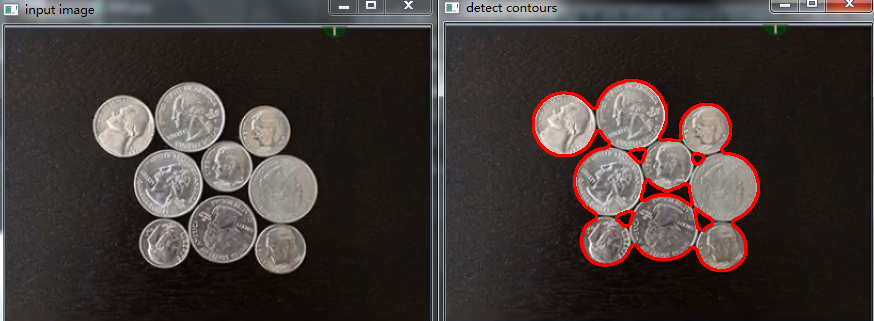
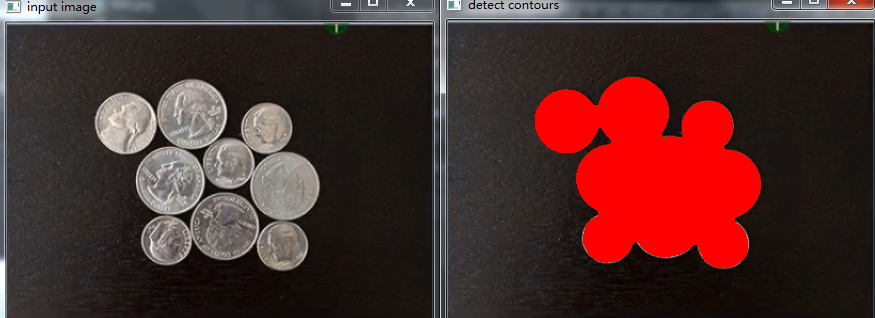
(2)使用canny边缘检测获取二值化图像
1 def contours_demo(image): 2 binary = edge_demo(image) 3 4 cloneImage,contours,heriachy = cv.findContours(binary,cv.RETR_TREE,cv.CHAIN_APPROX_SIMPLE) #RETR_TREE包含检测内部 5 for i, contour in enumerate(contours): 6 # cv.drawContours(image,contours,i,(0,0,255),2) 7 cv.drawContours(image,contours,i,(0,0,255),-1) 8 print(i) 9 cv.imshow("detect contours",image) 10 11 def edge_demo(image): 12 dst = cv.GaussianBlur(image,(3,3),0) 13 gray = cv.cvtColor(dst,cv.COLOR_BGR2GRAY) #先变灰度图像 14 15 edge_output = cv.Canny(gray,50,108) 16 17 cv.imshow("detect contours",edge_output) 18 return edge_output 19 20 src = cv.imread("./lk.png") #读取图片 21 cv.namedWindow("input image",cv.WINDOW_AUTOSIZE) #创建GUI窗口,形式为自适应 22 cv.imshow("input image",src) #通过名字将图像和窗口联系 23 24 contours_demo(src) 25 26 cv.waitKey(0) #等待用户操作,里面等待参数是毫秒,我们填写0,代表是永远,等待用户操作 27 cv.destroyAllWindows() #销毁所有窗口
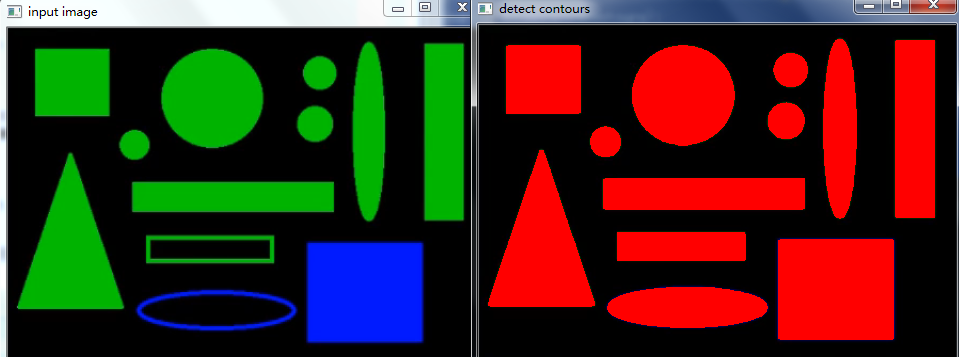
参考:
https://www.cnblogs.com/ssyfj/p/9276443.html




