指数数据解密,懂的都懂
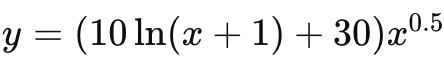
from scipy.optimize import fsolve import numpy as np #y = (10 ln(x+1)+30)x^0.5 def inverse_function(y_val): """ Approximate the inverse of the function y = (10 * ln(x + 1) + 30) * x**0.5. This function takes a y value and returns the corresponding x value. """ # Define the function to solve def equation(x): return (10 * np.log(x + 1) + 30) * np.sqrt(x) - y_val # Initial guess for x, can be adjusted based on the range of expected x values initial_guess = 1 # Solve for x x_val = fsolve(equation, initial_guess) return x_val[0] # Example usage 12,295 10119 y_example = 12295 x_result = inverse_function(y_example) print(x_result)
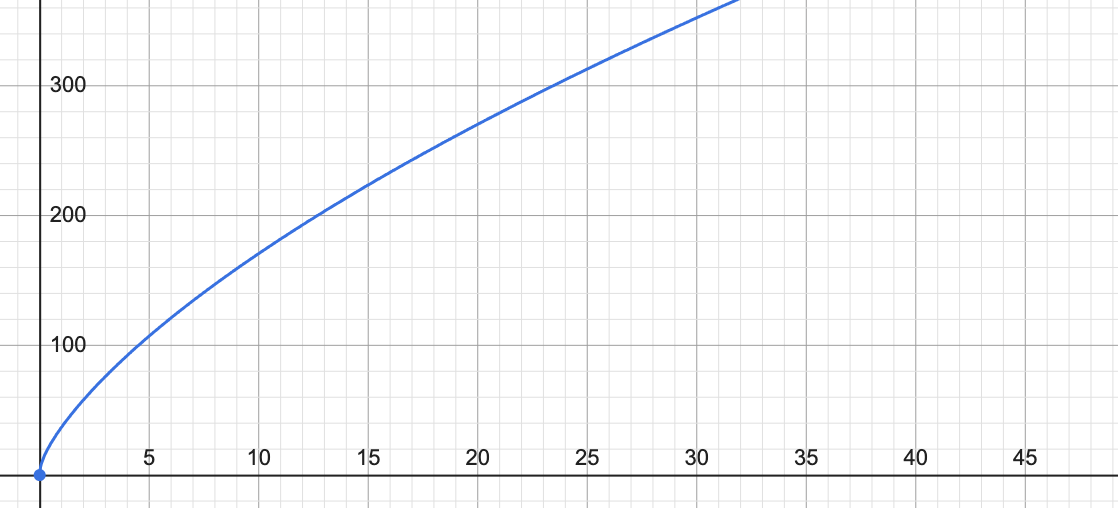
function inverseFunction(y) {
// Define the function y = (10 * ln(x + 1) + 30) * sqrt(x)
function f(x) {
return (10 * Math.log(x + 1) + 30) * Math.sqrt(x);
}
// Set the initial bounds for x
let lowerBound = 0;
let upperBound = 10000000; // You can adjust this upper bound as needed
let x;
let tolerance = 1e-5; // Tolerance for the approximation
// Binary search to find the inverse
while (upperBound - lowerBound > tolerance) {
x = (lowerBound + upperBound) / 2;
let yCalc = f(x);
if (Math.abs(yCalc - y) < tolerance) {
break;
} else if (yCalc < y) {
lowerBound = x;
} else {
upperBound = x;
}
}
return x;
}
// Example usage 12295 10119
let y = 12295;
let x = inverseFunction(y);
console.log(`The value of x for y = ${y} is approximately: ${x}`);
Function InverseFunction(y As Double) As Double
Dim x As Double
Dim x0 As Double
Dim diff As Double
Const EPSILON As Double = 1E-06 ' 定义收敛精度
Dim f As Double, df As Double
x = 1 ' 初始猜测值
Do
x0 = x
' 计算当前x的函数值和导数值
f = (10 * Log(x + 1) + 30) * Sqr(x) - y
df = (10 / (x + 1) + 30 / (2 * Sqr(x))) * Sqr(x) + (10 * Log(x + 1) + 30) * 0.5 / Sqr(x)
' 使用牛顿-拉夫森方法更新x值
x = x - f / df
' 检查是否已经足够接近
diff = Abs(x - x0)
Loop While diff > EPSILON
InverseFunction = x
End Function
在EXCEL中引用:
- 打开VBA编辑器:在Excel中,按下
Alt + F11打开VBA编辑器。 - 插入一个模块:在VBA编辑器中,右击你的工作簿名字下的 "Microsoft Excel Objects",选择 "Insert" > "Module"。这会创建一个新的模块。
- 粘贴函数代码:将之前给出的
InverseFunction函数代码复制并粘贴到新创建的模块中。 - 保存并关闭VBA编辑器:点击保存按钮(或按
Ctrl + S),然后关闭VBA编辑器。
一旦你完成了这些步骤,你就可以在任何Excel工作表中像调用Excel内置函数一样调用 InverseFunction 函数了。这里是如何操作的:
-
直接在单元格中调用:点击你想要显示结果的单元格,输入公式
=InverseFunction(Y值),其中Y值是你希望用来求对应X的Y的值。 -
使用单元格引用:你也可以引用包含
Y值的单元格。例如,如果单元格A1包含值12295,则在另一个单元格中输入=InverseFunction(A1)将会返回相应的X值。



