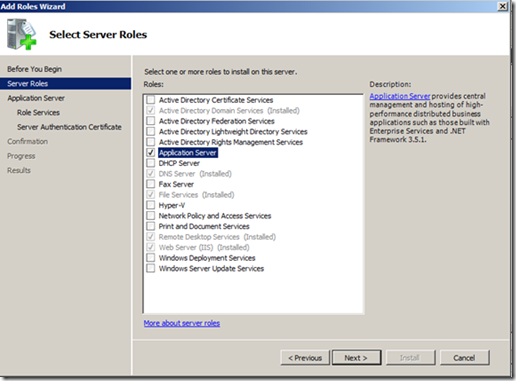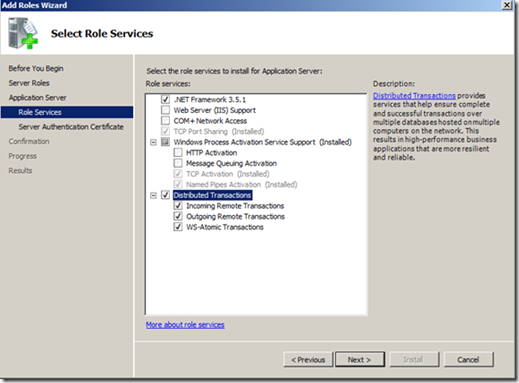Where to install DTC in 2008 R2
1. Through Command Prompt:
msdtc –uninstall
msdtc –install
Reference:
On each server, do the following:
- From Server Manager, Click "Roles", scroll down to the "Application Server" section, click "Remove Role Services" and uncheck/remove "Distributed Transactions"
- From powershell in "Run as administrator" mode, issue the MSDTC uninstall command "msdtc -uninstall" (http://msdn.microsoft.com/en-us/library/aa561924%28v=bts.70%29.aspx)
- Using regedt32.exe, delete all the MSDTC registry entries (My Computer\HKEY_LOCAL_MACHINE\Software\Microsoft\MSDTC)
- Restart the server.
- Reinstall the "Distributed Transactions" role service from step #1. In addition, I also made sure to install the MSMQ role/feature, and I enabled TCP Port sharing, all the "Windows Process Activation Service Support" features (I dont know if all of that is necessary)
- Run the MSDTC install command from a powershell window as administrator "msdtc -install"
- Reset all the DTS security settings (Component Services-Computers-My Computer-Distributed Transaction Coordinator-Local DTC-Properties-Security tab), and also update the "Distributed Transaction Coordinator" service to start automatically on boot
- Reboot
http://www.bryansgeekspeak.com/2011/02/windows-2008r2-msdtc-errors.html
or
2. Server Manager->Add Roles->Select "Application Server" –> Select "Distributed Transactions"