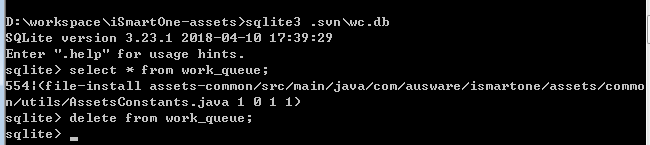SVN cleanup 报错,清除svn的工作队列
SVN 提交报错,
Team->cleanup还是报错:
Can't install '*' from pristine store, because no checksum is recorded for this file
这时需要清除一下svn的工作队列:
1.安装sqlite3(windows 下按实际位数下载 sqlite-dll-win*.zip 和 sqlite-tools-win*.zip,下载地址:http://www.sqlite.org/download.html)
2.将上述两个zip包解压到同一文件夹内(如:D:\J2EE\sqlite)
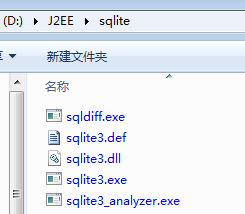
3.配置环境变量(在path中增加路径D:\J2EE\sqlite)
4.管理员身份运行cmd
5.执行指令 sqlite3 项目路径\.svn\wc.db
select * from work_queue; 查看正在运行的队列
delete from work_queue; 清空队列
6.再去svn clean up