Java中的函数式编程(七)流Stream的Map-Reduce操作
写在前面
Stream 的 Map-Reduce 操作是Java 函数式编程的精华所在,同时也是最为复杂的部分。但一旦你啃下了这块硬骨头,那你就真正熟悉Java的函数式编程了。
如果你有大数据的编程经验,你会对术语 Map-Reduce 十分熟悉亲切。如果你不熟悉大数据编程,也无所谓,通过本文的学习,相信你会对 Map-Reduce 会有一定的理解。下面我们将开始一次有趣的历程。
如有疑问,欢迎加群讨论。
本文的示例代码可从gitee上获取:https://gitee.com/cnmemset/javafp
Stream的map操作
map操作又称为映射操作,是处理Stream的重要操作。它的作用是将当前Stream中的每个元素都映射转换为另一个元素,从而得到一个新的Stream。转换前后的元素类型也可以不同。
下面介绍 Stream 中常用的 Map 方法。
map()
map的方法签名是:
<R> Stream<R> map(Function<? super T, ? extends R> mapper);
map方法是一个中间操作,作用是将当前Stream中的每个元素通过参数 mapper 转换为另一个元素,转换前的元素类型为T,转换后的元素类型为 R。
一个简单例子是字符串转换为字符串的长度:
public static void mapStream() {
List<String> words = Arrays.asList("hello", "world", "I", "love", "you");
words.stream()
.map(String::length)
.forEach(System.out::println);
}
上述代码输出每个单词的长度:
5
5
1
4
3
mapToInt()、mapToLong()和mapToDouble()
它们的方法签名分别是:
IntStream mapToInt(ToIntFunction<? super T> mapper);
LongStream mapToLong(ToLongFunction<? super T> mapper);
DoubleStream mapToDouble(ToDoubleFunction<? super T> mapper);
它们和map()方法大同小异,分别是针对基础类型 int 、long 和 double 的特殊处理,省去了装拆箱的消耗。
flatMap()
flatMap的方法签名是:
<R> Stream<R> flatMap(
Function<? super T, ? extends Stream<? extends R>> mapper);
flatMap是一个中间操作,作用是将当前Stream的每个元素通过参数 mapper 转换成一个类型为 Stream 的元素,然后将这些 Stream 合并为一个新的 Stream。顾名思义,flat的含义就是将当前Stream中的元素“摊平”,从一个单独的元素,转换为多个元素组成的Stream。
文字表述总是苍白无力,我们先用一个实例来辅助说明:
public static void flatMapStream() {
Stream<List<Integer>> stream = Stream.of(Arrays.asList(1,2), Arrays.asList(3, 4, 5));
stream.flatMap(list -> list.stream())
.forEach(System.out::println);
}
上述代码的输出为:
1
2
3
4
5
stream的元素类型是一个 List,总共有两个元素 —— [1, 2] 和 [3, 4, 5]。
在 flatMap 方法中,首先将2个 List 转换为2个 Stream,然后再将这2个Stream合并为一个新的Stream并返回。图解如下:
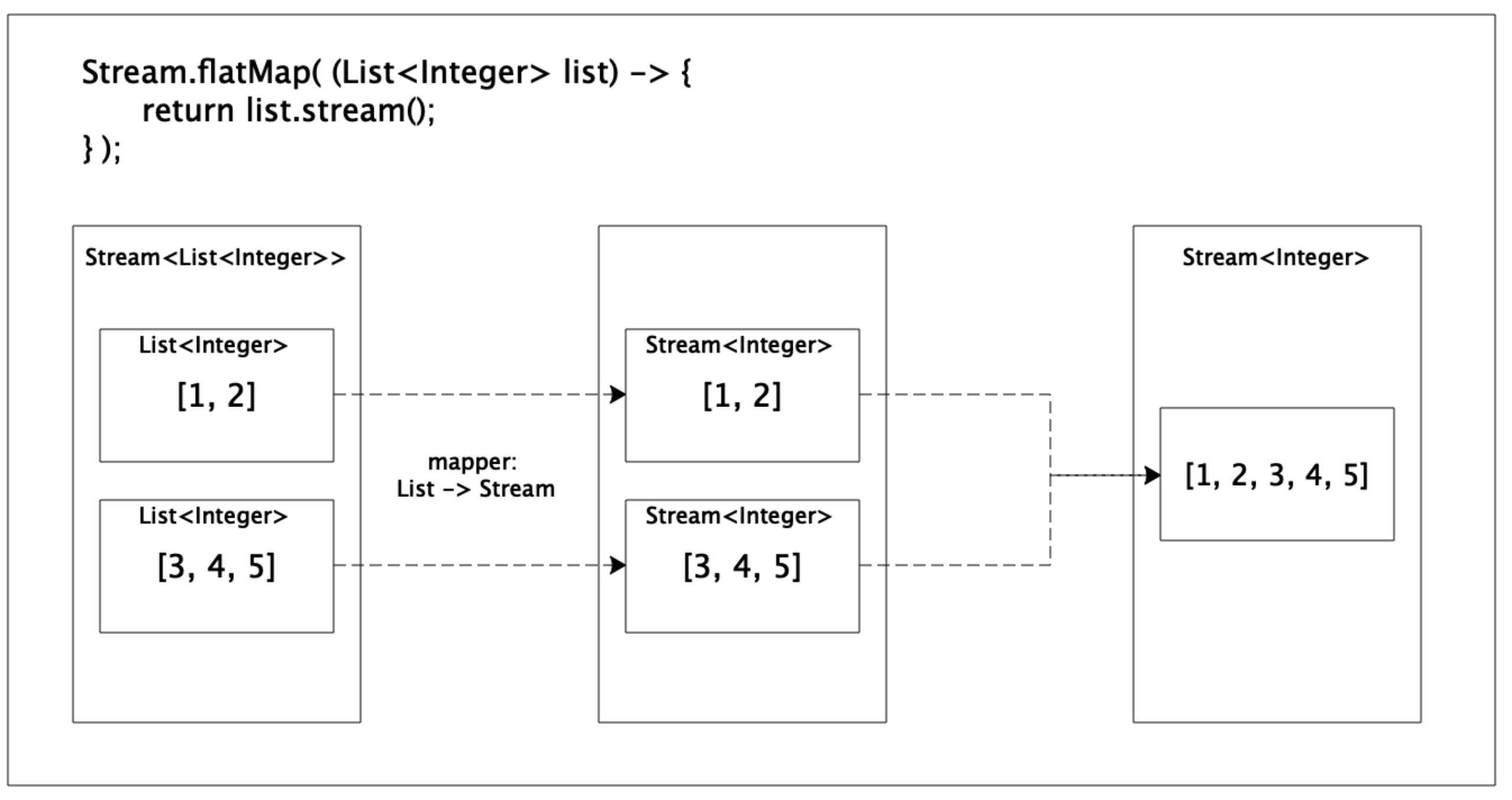
Stream的reduce操作
reduce操作(reduction operation),翻译为规约操作,是Stream中最复杂的操作。
规约操作,是通过重复执行指定的合并操作(combining operation),将Stream中的所有元素合并得到一个汇总结果的过程。例如,求和(sum)、求最大或最小值(max / min)、求平均数(average)、求元素总个数(count)、将所有元素汇总到一个列表(collect),这些都属于规约操作。
规约操作都属于终止操作(terminal operations)。
Stream类库有两个通用的规约操作 reduce() 和collect()。下面我们着重介绍相关的方法。
reduce()
reduce方法有3种重写形式:
Optional<T> reduce(BinaryOperator<T> accumulator);
T reduce(T identity, BinaryOperator<T> accumulator);
<U> U reduce(U identity,
BiFunction<U, ? super T, U> accumulator,
BinaryOperator<U> combiner);
虽然参数和返回值不同,但它们的语义是相似的。下面逐一介绍。
reduce(BinaryOperator)
先看第一个reduce方法:
Optional<T> reduce(BinaryOperator<T> accumulator);
其中 T 是 Stream 的泛型类型。
参数 accumulator 是指定的合并操作(combining operation)。
在串行执行时,整个方法等价于下面的伪代码:
boolean foundAny = false;
T result = null;
for (T element : this stream) {
if (!foundAny) {
foundAny = true;
result = element;
}
else
result = accumulator.apply(result, element);
}
return foundAny ? Optional.of(result) : Optional.empty();
要注意的是,参数 accumulator 定义的函数必须满足结合律(associative),否则在一些顺序不确定的或并行的场景中会导致不正确的结果。譬如数据源是一个HashSet的话,其中的元素顺序是不确定的。
结合律(associative)就是我们在小学时候学的结合律(加法结合律,乘法结合律)。对于一个函数或操作 op ,给定三个操作数 a、b、c,当 op 满足结合律时,即:
(a op b) op c == a op (b op c)
以上述的 accumulator 为例,accumulator 满足结合律,即:
accumulator(accumulator(a, b), c) == accumulator(a, accumulator(b, c))
示例代码:
public static void reduceStream() {
Stream<Integer> stream = Stream.of(1, 3, 5, 7, 9);
Integer sum = stream.reduce((x, y) -> x + y).get();
System.out.println(sum);
}
上述代码输出为:
25
reduce(T, BinaryOperator)
第二个reduce的方法签名是:
T reduce(T identity, BinaryOperator<T> accumulator);
其中 T 是 Stream 的泛型类型。
与第一个reduce方法比较,多了一个参数 identity 。
参数 identity 是reduce操作的初始值。
参数accumulator 要求满足结合律(associative)。
在串行的场景中,整个方法等价于下面的伪代码:
T result = identity;
for (T element : this stream)
result = accumulator.apply(result, element)
return result;
和第一个reduce方法一样,参数 accumulator 定义的函数必须满足结合律(associative),否则在一些顺序不确定的或并行的场景中会导致不正确的结果。
此外,如果涉及到并行操作(parallel operations),对参数 identity 还有一个要求:
对任意值 t,要满足 accumulator(identity, t) == t 。否则,会导致错误的结果。
还是求和的场景,示例代码如下:
public static void reduceStream2() {
List<Integer> list = Arrays.asList(1, 3, 5, 7, 9);
// 串行执行,对参数 identity 并没有实际的约束。
Integer sum = list.stream().reduce(0, (x, y) -> x + y);
System.out.println(sum); // sum = 0+1+3+5+7+9 = 25
// 串行执行,对参数 identity 并没有实际的约束。
sum = list.stream().reduce(5, (x, y) -> x + y);
System.out.println(sum); // sum = 5+1+3+5+7+9 = 30
// 并行执行。这是正确的范例:因为数字 0 是累加操作的 identity 。
sum = list.parallelStream().reduce(0, (x, y) -> x + y);
System.out.println(sum); // sum = 0+1+3+5+7+9 = 25
// 并行执行。这是错误的范例:因为数字 5 并不是累加操作的 identity 。
sum = list.parallelStream().reduce(5, (x, y) -> x + y);
System.out.println(sum); // 会输出一个大于 30 的数字
}
上述代码输出类似:
25
30
25
50
可以看到,在最后一个范例中,得出了一个错误的结果(正确结果应该是30)。
reduce(U, BiFunction, BinaryOperator)
第三个reduce方法的签名是:
<U> U reduce(U identity,
BiFunction<U, ? super T, U> accumulator,
BinaryOperator<U> combiner);
其中 U 是返回值的类型,T 是 Stream 的泛型类型。
参数 identity 是规约操作的初始值。
参数accumulator 是与Stream中单个元素的合并操作,等同于函数 U apply(U u, T t)。
参数 combiner 是将并行执行得到的多个中间结果进行合并的操作,等同于函数 U apply(U u1, U u2)。
图解如下:
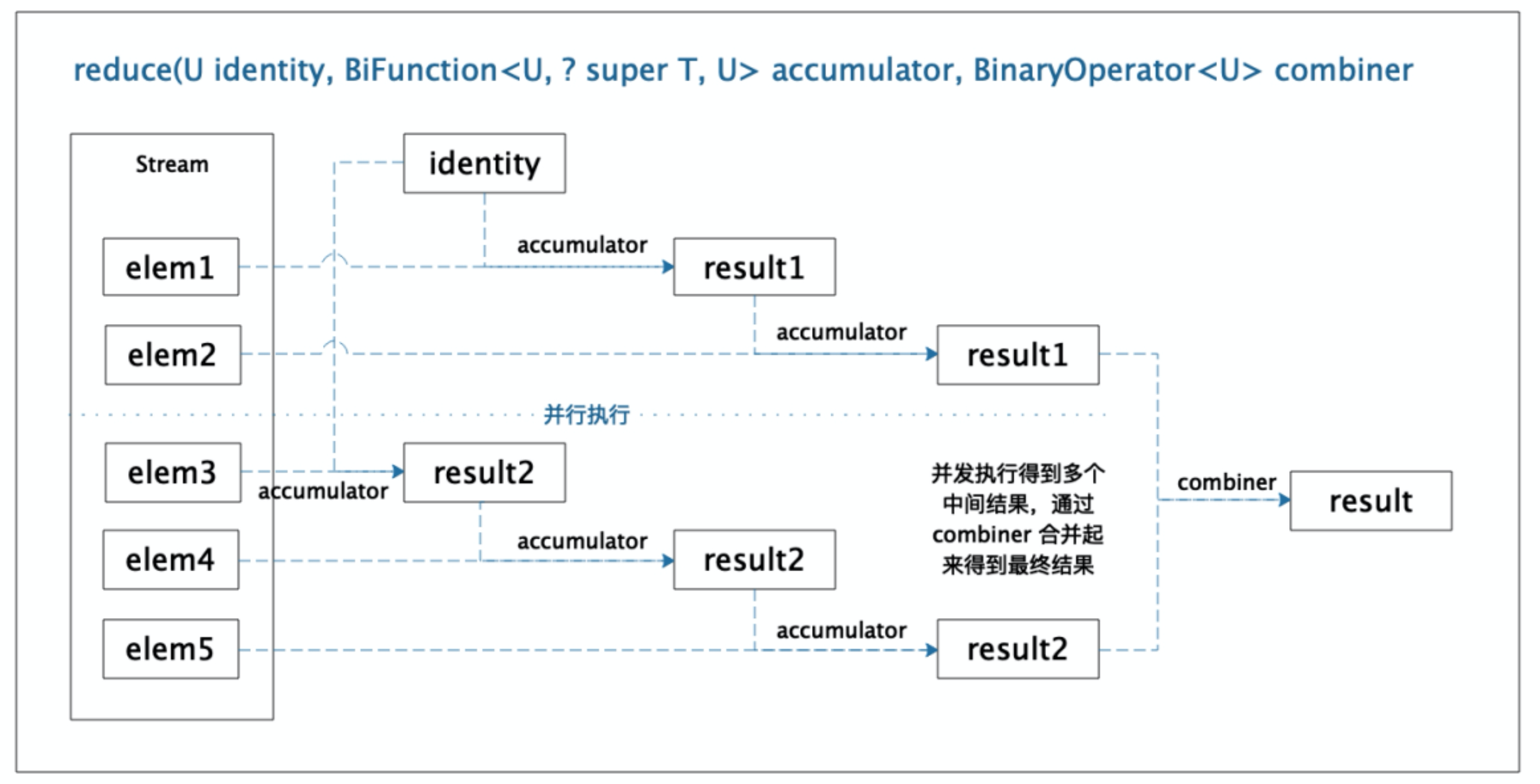
在串行的场景中,整个方法等价于下面的伪代码:
U result = identity;
for (T element : this stream)
result = accumulator.apply(result, element)
return result;
从伪代码中可以看到,串行时不涉及到参数 combiner ,串行时甚至可以将其设置为任一个非null值即可,不影响执行。
但在并行编程中,对3个参数都有一些特殊要求:
1. 参数 combiner 必须满足结合律
2. 参数 identity,对于任意值 u,必须满足 combiner(identity, u) == u
3. 参数 accumulator 和 combiner 两者必须兼容,即对于任意值 u 和 t,必须满足:
combiner(u, accumulator(identity, t)) == accumulator(u, t)
假设一个场景,我们要求一篇文章中字母的总长度,示例代码:
public static void reduceStream3() {
List<String> article = Arrays.asList("hello", "world", "I", "love", "you");
Integer letterCount = article.stream().reduce(
0, // identity 初始值
(count, str) -> count + str.length(), // accumulator 累加器,也起到了 map 的作用
(a, b) -> a + b // combiner 拼接器,并行执行时才会用到
);
// 输出 18
// 5(hello) + 5(world) + 1(I) + 4(love) + 3(you) = 18
System.out.println(letterCount);
}
在上述示例中,
1) combiner 是求和函数,满足结合律;
2) identity 是0,也满足 0 + u == u;
3) 对于任意的整数 count 和 字符串 str,也满足 count + (0 + str.length()) == count + str.length()
因此,上述的示例是可以通过并行的方式执行的:
public static void reduceStream4() {
List<String> article = Arrays.asList("hello", "world", "I", "love", "you");
// parallelStream():以并行的方式执行
Integer letterCount = article.parallelStream().reduce(
0, // identity 初始值
(count, str) -> count + str.length(), // accumulator 累加器,也起到了 map 的作用
(a, b) -> a + b // combiner 拼接器,并行执行时才会用到
);
// 输出 18
// 5(hello) + 5(world) + 1(I) + 4(love) + 3(you) = 18
System.out.println(letterCount);
}
对于第三个reduce方法,参数 accumulator 同时也是一个mapper(映射器),在进行合并操作的同时,也做了map操作。因此,我们是可以通过 “map方法 + 第二个reduce方法”来实现第三个reduce方法的。但在某些场景中,将mapper和accumulator 混合起来,可以避免一些不必要的计算操作,使得程序更有效率。
用“map方法 + 第二个reduce方法”实现同样的功能,示例代码:
public static void reduceStream5() {
List<String> article = Arrays.asList("hello", "world", "I", "love", "you");
// parallelStream():以并行的方式执行
// 分开的 map + accumulator
Integer letterCount = article.parallelStream()
.map(s->s.length())
.reduce(0, (a, b) -> a + b);
// 输出 18
// 5(hello) + 5(world) + 1(I) + 4(love) + 3(you) = 18
System.out.println(letterCount);
}
collect()
collect方法,顾名思义,它的作用是将Stream中的元素“收集”起来。它是Stream类库中最灵活、最通用的方法之一。一个常见的应用场景就是通过collect方法将Stream中的汇总到一个List中。
先给一个简单的例子直观感受一下:
public static void collectToList() {
Stream<String> stream = Stream.of("hello", "world", "I", "love", "you");
List<String> list = stream.collect(Collectors.toList());
System.out.println(list);
}
上述代码是collect方法最简单的应用:将一个Stream转换为一个List。
collect方法有2种重写形式:
<R> R collect(Supplier<R> supplier,
BiConsumer<R, ? super T> accumulator,
BiConsumer<R, R> combiner);
<R, A> R collect(Collector<? super T, A, R> collector);
这2种重写形式的语义是一致的,虽然细节上有差异,但仍然可以认为第二个collect方法的参数 collector 就是对第一个collect方法中三个参数supplier、accumulator和combiner的封装。
collect(Supplier, BiConsumer, BiConsumer)
第一个collect方法的签名是:
<R> R collect(Supplier<R> supplier,
BiConsumer<R, ? super T> accumulator,
BiConsumer<R, R> combiner);
其中 R 是返回值的类型,通常是一个容器类(例如 Collection 或 Map)。T 是Stream中的元素类型。
在解释3个参数的作用之前,我们先思考一个问题:如果要把Stream中的元素“收集”到一个容器中,需要哪些信息呢?很显然:
首先我们要知道 1) 是哪个容器(supplier);
其次我们要知道 2) 如何将单个元素加入到该容器中(accumulator);
最后我们要知道 3) 在并行执行的时候,如何将多个中间结果的容器合并为一个(combiner)。
对应参数的含义也自然而然出来了:
参数 supplier 是用来创建一个容器实例的函数。
参数 accumulator 是将Stream中的一个元素合并到容器中的函数。
参数 combiner 是将两个容器归并为一个容器的函数,只在并行执行的时候用到。
在串行执行的场景下,整个方法等价于以下的伪代码:
R result = supplier.get();
for (T element : this stream)
accumulator.accept(result, element);
return result;
而在并行执行的场景下,我们有一些额外的要求:
- combiner函数满足结合律
- 要求combiner 和 accumulator 是兼容的(compatible),即对于任意的r和t,满足 combiner(r, accumulator(supplier.get(), t)) == accumulator(r, t)
以一个简单的例子加以说明,假设我们要将Stream中的字符串“collect”到一个ArrayList中,示例代码如下:
public static void collectToList1() {
Stream<String> stream = Stream.of("hello", "world", "I", "love", "you");
List<String> list = stream.collect(
ArrayList::new, // supplier 创建一个 ArrayList 实例
ArrayList::add, // accumulator将一个 String 加入到 ArrayList 中
ArrayList::addAll // combiner 将两个 ArrayList 合并成一个
);
System.out.println(list);
}
上述代码也是符合并行执行的要求的:ArrayList的addAll方法满足结合律;addAll方法是与add方法兼容的(compatible)。因此,在上述的collect过程中,我们允许以并行的方式来执行 —— 即使 ArrayList 不是线程安全的,我们也无需考虑这个问题,这是Stream并行编程的优势之一。
collect(Collector)
第二个collect方法的签名是:
<R, A> R collect(Collector<? super T, A, R> collector);
其中,T是Stream元素的类型;R是返回值的类型;A是一个中间结果的类型,最后需要将结果从A转换到R。
类Collector(收集器)可以看做是对前一个collect方法中的三个参数supplier、accumulator和combiner的封装,但Collector更加灵活和通用。
类Collector的原理和源码相对比较复杂,限于篇幅,本文就不做详细阐述,如果读者感兴趣,可以加群讨论。
Collector是如此的灵活,我们决定从一个现实场景出发,逐步向大家展示Collector的强大功能。
场景描述
假设一个场景:我们接到了一个公司的需求,需要对公司的信息进行一些分析,包括性别、部门、薪酬等维度。为简单起见,我们不考虑员工重名的情形。
首先,我们定义一个Employee 的类:
public class Employee {
/** 姓名 */
private String name;
/** 性别:0 女 1 男 */
private int gender;
/** 部门 */
private String department;
/** 薪酬 */
private int salary;
// getter and setter
...
}
然后,我们假定员工的信息可以通过一个工具类获取:
public class Utils {
public static List<Employee> makeEmployees() {
Employee e1 = new Employee("张三", 1, "DEV", 17200);
Employee e2 = new Employee("李四", 1, "OPS", 12000);
Employee e3 = new Employee("韩梅梅", 0, "HR", 9000);
Employee e4 = new Employee("李雷", 1, "DEV", 20000);
Employee e5 = new Employee("杜芳芳", 0, "OPS", 16500);
return new ArrayList<>(Arrays.asList(e1, e2, e3, e4, e5));
}
}
需求1:要将所有员工的姓名转换为一个List
实现这个需求的代码很简单:
public static void collectEmployeeNamesToList() {
List<Employee> employees = Utils.makeEmployees();
List<String> names = employees.stream()
.map(Employee::getName)
.collect(Collectors.toList());
// 如果要指定返回的List具体类型,譬如指定为 ArrayList
ArrayList<String> arrayNames = employees.stream()
.map(Employee::getName)
.collect(Collectors.toCollection(ArrayList::new));
System.out.println(arrayNames);
}
上述代码输出为:
[张三, 李四, 韩梅梅, 李雷, 杜芳芳]
Collectors工具类提供了一系列内置的Collector,包括:
a. Collectors.toList(): 转换为List
b. Collectors.toSet():转换为Set
c. Collectors.toCollection(Supplier):转换为指定的Collection类
一个有趣的问题:为什么没有toQueue()?先不给答案了,有兴趣的同学可以加群讨论。
需求2:将员工列表转换成<姓名,薪酬>组成的Map
Collector除了可以将Stream转换为Collection之外,还可以转换为Map。
示例代码如下:
public static void collectEmployeeNamesToMap() {
List<Employee> employees = Utils.makeEmployees();
Map<String, Integer> nameScoreMap = employees.stream()
.collect(Collectors.toMap(Employee::getName, Employee::getSalary));
System.out.println(nameScoreMap);
}
上述代码输出为:
{李四=12000, 张三=17200, 李雷=20000, 杜芳芳=16500, 韩梅梅=9000}
示例代码中,Employee::getName用来生成Map的key ,而Employee::getSalary则用来生成Map中key对应的value。
Collectors.toMap方法还有两个重写形式,主要用来处理key重复时的情形以及指定Map的具体类型。
需求3:将员工按男女分成两组
对于这个需求,使用方法 Collectors.partitioningBy 。示例代码:
public static void partitionEmployeesToMap() {
List<Employee> employees = Utils.makeEmployees();
Map<Boolean, List<Employee>> map = employees.stream()
.collect(Collectors.partitioningBy(e -> e.getGender() == 1));
System.out.println(map);
}
上述代码输出为:
{false=[Employee{name='韩梅梅}, Employee{name='杜芳芳}], true=[Employee{name='张三}, Employee{name='李四}, Employee{name='李雷}]}
Collectors.partitioningBy 可以用更通用的 Collectors.groupingBy 来实现。下面接着介绍 Collectors.groupingBy 。
需求4:将员工按照部门分组
使用简化版 Collectors.groupingBy(Function) 方法来实现,示例代码:
public static void groupEmployeesToMap() {
List<Employee> employees = Utils.makeEmployees();
Map<String, List<Employee>> map = employees.stream()
.collect(Collectors.groupingBy(Employee::getDepartment));
System.out.println(map);
}
上述代码输出为:
{OPS=[Employee{name='李四}, Employee{name='杜芳芳}], DEV=[Employee{name='张三}, Employee{name='李雷}], HR=[Employee{name='韩梅梅}]}
需求5:将员工按照部门分组后,计算每个部门的员工薪酬总数
使用通用版 Collectors.groupingBy(Function, Collector) 方法来实现,示例代码:
public static void groupEmployeesToMap1() {
List<Employee> employees = Utils.makeEmployees();
// 使用通用版的 groupingBy
Map<String, Integer> map = employees.stream()
.collect(
// 上游收集器
Collectors.groupingBy(
Employee::getDepartment,
// 下游收集器 downstream collector
Collectors.summingInt(Employee::getSalary)
)
);
System.out.println(map);
}
上述代码输出为:
{OPS=28500, DEV=37200, HR=9000}
通用版 Collectors.groupingBy 方法签名为:
public static <T, K, A, D>
Collector<T, ?, Map<K, D>> groupingBy(
Function<? super T, ? extends K> classifier,
Collector<? super T, A, D> downstream);
首先通过参数 classifier 定义的函数对Stream的元素分组,然后使用下游收集器(downstream collector),对分组后的元素进行再处理(甚至可以再次分组)。
阅读源码可以发现,需求4中的简化版 groupingBy ,实际上是通用版groupingBy 的简写:
groupingBy(classifier) == groupingBy(classifier, toList())
其中,toList() 是 groupingBy 的下游收集器。
自定义Collector
除了可以使用Collectors工具类已经封装好的收集器,我们还可以自定义收集器,收集任何形式你想要的信息。
但是,不夸张的说,Collectors工具类中内置的Collector,基本能满足我们所有的需求。在你决定要自定义一个Collector之前,请务必确认内置的Collector无法实现你的需求。
具体如何自定义Collector,限于篇幅,在本文不做详细描述,有兴趣的同学可以加群讨论。
结语
本文介绍了 Stream 的 Map-Reduce 操作。
如果你从头到尾认真阅读了本文,那么恭喜你,你的Java函数式编程已经正式入门了。



