k8s
Kubernetes Pods
Pods
A Pod is a Kubernetes abstraction that represents a group of one or more application containers (such as Docker or rkt), and some shared resources for those containers. Those resources include:
- Shared storage, as Volumes
- Networking, as a unique cluster IP address
- Information about how to run each container, such as the container image version or specific ports to use.
A Pod models an application-specific "logical host" and can contain different application containers which are relatively tightly coupled
Pods can hold multiple containers, but you should limit yourself when possible. Because pods are scaled up and down as a unit, all containers in a pod must scale together, regardless of their individual needs. This leads to wasted resources and an expensive bill. To resolve this, pods should remain as small as possible, typically holding only a main process and its tightly-coupled helper containers (these helper containers are typically referred to as “side-cars”).
Nodes
A Pod always runs on a Node. A Node is a worker machine in Kubernetes and may be either a virtual or a physical machine. A Node can have multiple pods, and the Kubernetes master automatically handles scheduling the pods across the Nodes in the cluster.
Every Kubernetes Node runs at least:
- Kubelet, a process responsible for communication between the Kubernetes Master and the Node; it manages the Pods and the containers running on a machine.
- A container runtime (like Docker, rkt) responsible for pulling the container image from a registry, unpacking the container, and running the application.
service
1 clusterip pod talk within the same cluster
2 nodeport expose pod to external app of cluster
node port is the port a client outside the cluster will see
port is the port used to receive info within the cluster
they are all forwarded to target pot , and target port is same as port value by default
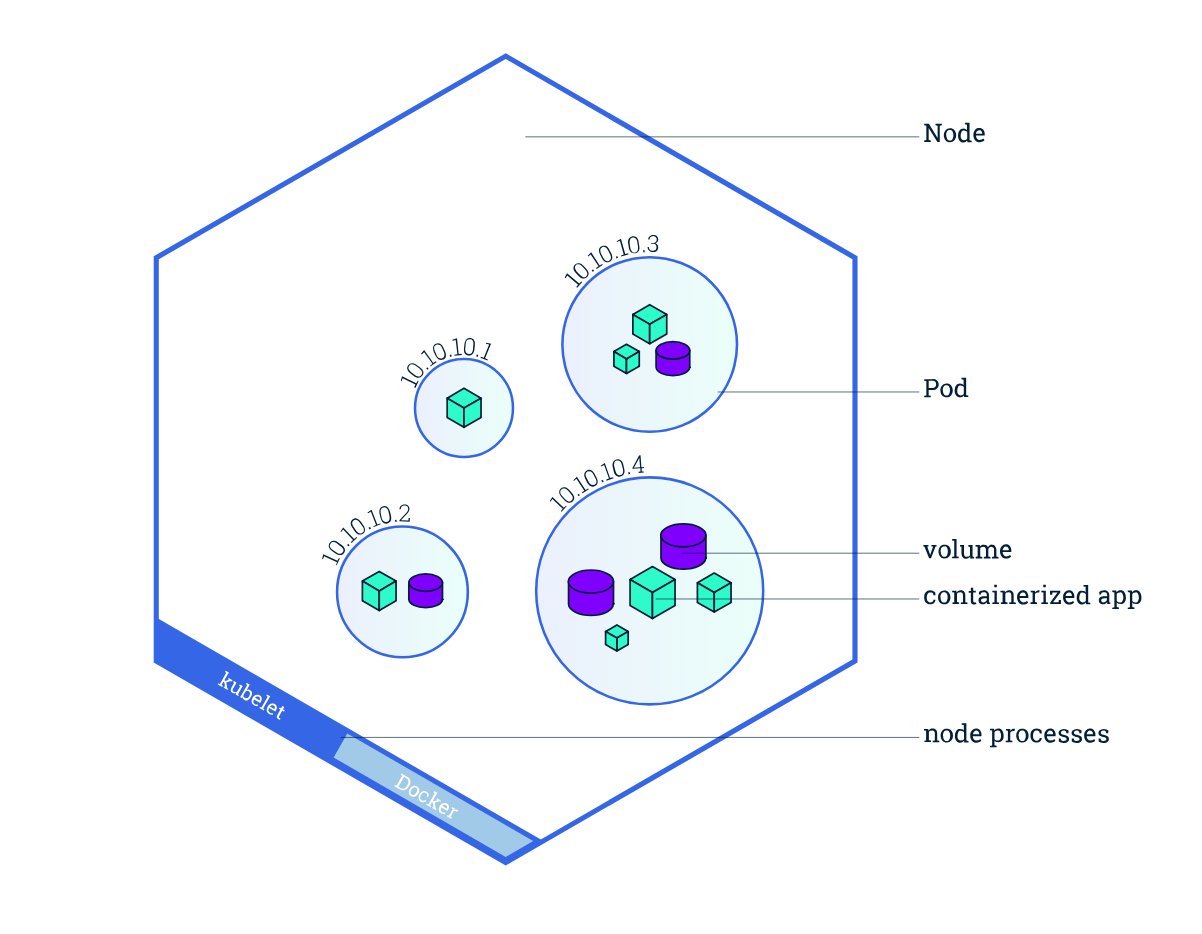
Volumes
k8s use persistent volumes to save data. This can be thought of as plugging an external hard drive in to the cluster. Persistent Volumes provide a file system that can be mounted to the cluster, without being associated with any particular node.
PersistentVolume (PV) is a piece of storage in the cluster that has been provisioned by an administrator or dynamically provisioned using Storage Classes. It is a resource in the cluster just like a node is a cluster resource. PVs are volume plugins like Volumes, but have a lifecycle independent of any individual pod that uses the PV. This API object captures the details of the implementation of the storage, be that NFS, iSCSI, or a cloud-provider-specific storage system.
A PersistentVolumeClaim (PVC) is a request for storage by a user. It is similar to a pod. Pods consume node resources and PVCs consume PV resources. Pods can request specific levels of resources (CPU and Memory). Claims can request specific size and access modes (e.g., can be mounted once read/write or many times read-only).
Deployment
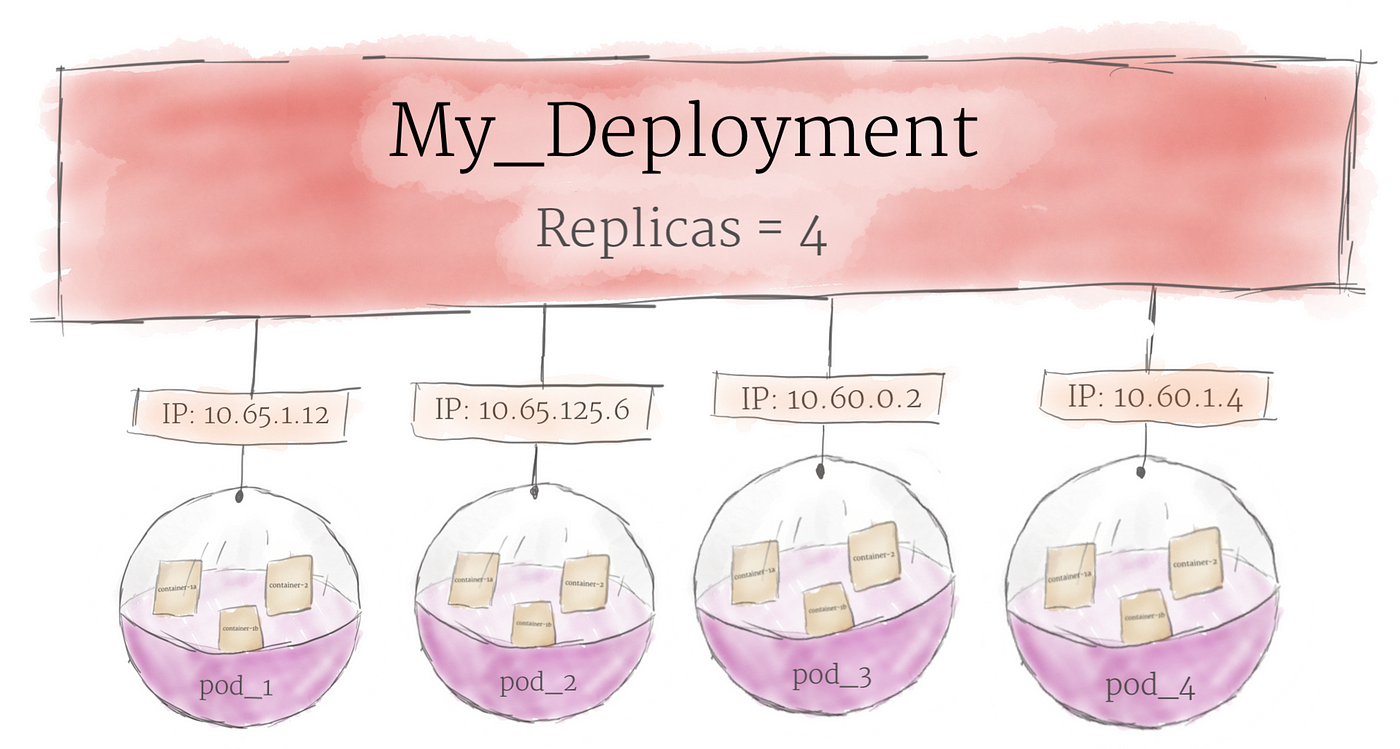
Although pods are the basic unit of computation in Kubernetes, they are not typically directly launched on a cluster. Instead, pods are usually managed by one more layer of abstraction: the deployment.
A deployment’s primary purpose is to declare how many replicas of a pod should be running at a time. When a deployment is added to the cluster, it will automatically spin up the requested number of pods, and then monitor them. If a pod dies, the deployment will automatically re-create it.
Using a deployment, you don’t have to deal with pods manually. You can just declare the desired state of the system, and it will be managed for you automatically.
A good reference: https://medium.com/google-cloud/kubernetes-101-pods-nodes-containers-and-clusters-c1509e409e16




