CentOS7加入AD域(winbind)
作者:独笔孤行
官网: http://anyamaze.com
公众号:云实战
前言
AD域(Active Directory)是Windows服务器的活动目录,在目录中可以收录公司的电脑账号,用户账号,组等信息,以提供更好的安全性和更便捷的管理能力。域的最大好处之一就是其安全性 – 所有账号不会在本地计算机认证,而是连接到域控制器寻求认证。
CentOS7加入AD域的方法很多,常用的有winbind和realm两种。winbind是一种成熟的方案,兼容多种操作系统版本,但配置步骤繁琐复杂,且易出错。realm是一种非常简便的配置方案,在新版本系统中使用较多,在centos6和更低版本系统使用较少。
一、环境信息
AD域信息
域名:anyamaze.com
主机名:myad
IP : 192.168.111.137
系统版本:windows server 2016
linux客户端信息
主机名:mynode1.anyamaze.com
IP: 192.168.111.141
二、安装过程
(一)AD域服务器部署
1.部署windows Server2016操作系统
2.选择“服务器管理器—管理—添加角色和功能—基于角色或基于功能的安装—Active Directory域服务”根据提示依次安装
3.修改主机名,将服务器提示为域控服务器
(二)CentOS7加入域配置
1.安装相关包
yum install -y samba samba-common samba-client samba-winbind* krb5-workstation ntp bind-utils
2.设置服务开机自启动
systemctl enable smb
systemctl enable winbind
3.设置主机名
hostnamectl set-hostname mynode1.anyamaze.com
4.配置域名解析
192.168.111.137 myad myad.anyamaze.com
192.168.111.141 mynode1 mynode1.anyamaze.com
5.配置DNS解析
配置网卡DNS解析,解析地址为AD域服务器IP,如需其它DNS,可放在AD域服务器IP之后
vim /etc/sysconfig/network-scripts/ifcfg-enp0s3
...
DNS1=192.168.111.137
#重启网卡,使配置生效
systemctl restart network
检查/etc/resolv.conf文件内容
vim /etc/resolv.conf
search anyamaze.com
nameserver 192.168.111.137
需确保resolve.conf文件DNS解析内容为AD域服务器,如果需要其它DNS,可向后追加。
检测解析是否生效
ping anyamaze.com
nslookup anyamaze.com
注意:确保ping的返回ip为AD域服务器ip,确保nslookup解析域名的服务器IP是AD域服务器IP。如果ping不通域名或解析的地址不是AD域服务器IP,需要检查DNS是否正确,检查AD域服务器防火墙是否关闭。
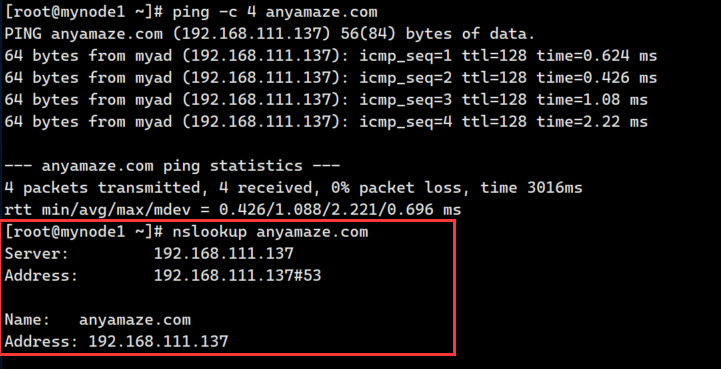
6.修改配置文件
vi /etc/nsswitch.conf
...
passwd: files winbind sss
shadow: files winbind sss
group: files winbind sss
配置内容加入winbind,且winbind在sss之前
7.修改/etc/krb5.conf
[libdefaults]
......
default_realm = ANYAMAZE.COM
......
[realms]
ANYAMAZE.COM = {
kdc = 192.168.111.137
}
[domain_realm]
anyamaze.com = ANYAMAZE.COM
.anyamaze.com = ANYAMAZE.COM
8.修改/etc/samba/smb.conf
[global]
workgroup = ANYAMAZE
password server = myad.anyamaze.com
realm = ANYAMAZE.COM
security = ads
idmap config * : range = 16777216-33554431
template shell = /bin/bash
kerberos method = secrets only
winbind use default domain = false
winbind offline logon = false
encrypt passwords = yes
winbind enum users = yes
winbind enum groups = yes
template homedir = /home/%U
global中必须保证以上参数内容配置正确,其它参数可保持默认配置。如果linux系统有图形化界面,也可通过setup命令,完成步骤7和步骤8的配置内容,效果一样。
检查配置是否正确
testparm /etc/samba/smb.conf
9.编辑文件/etc/pam.d/system-auth和/etc/pam.d/password-auth,尾部追加session required pam_mkhomedir.so 内容
vi /etc/pam.d/system-auth
......
session required pam_mkhomedir.so
vi /etc/pam.d/password-auth
......
session required pam_mkhomedir.so
10.加入AD域
net ads join -U administrator
输入正确的administrator用户密码
11.重启服务
systemctl restart smb
systemctl restart winbind
12.查看是否加入域成功
wbinfo -t
返回结果为checking the trust secret for domain ANYAMAZE via RPC calls succeeded说明加入域成功

加入成功后,去AD域服务器可查到到刚刚加入域的机器
13.常规域指令
# 查看域信息
net ads info
# 查看域连接状态
wbinfo -t
# 查看域组
wbinfo -g
# 查看域用户
wbinfo -u
#查看域用户属性id
id user1@anyamaze.com
(三)常见报错:
报错内容1:
[root@mynode1 ~]# id user1
id: user1: no such user
[root@mynode1 ~]# id user1@anyamaze.com
id: user1@anyamaze.com: no such user
原因:1.通过wbinfo -t检查是否加入域成功;2.AD域用户没有配置uid和gid,主组没有配置gid,需要去AD域上进行配置
报错内容2:
[root@mynode1 ~]# net ads join -U administrator
Enter administrator's password:
Using short domain name -- ANYAMAZE
Joined 'MYNODE1' to dns domain 'anyamaze.com'
No DNS domain configured for mynode1. Unable to perform DNS Update.
DNS update failed: NT_STATUS_INVALID_PARAMETER
原因:DNS更新失败,但不影响使用,可以加--no-dns-updates屏蔽,如:net ads join -U administrator --no-dns-updates。
关于原因官网 https://wiki.samba.org/index.php/Setting_up_Samba_as_a_Domain_Member 有详细解释,但是按照官网的信息调整hosts后,依然没有达到效果。

报错内容3:
[root@mynode1 ~]# wbinfo -t
could not obtain winbind interface details: WBC_ERR_WINBIND_NOT_AVAILABLE
could not obtain winbind domain name!
checking the trust secret for domain (null) via RPC calls failed
failed to call wbcCheckTrustCredentials: WBC_ERR_WINBIND_NOT_AVAILABLE
Could not check secret
原因:加入域失败,按照操作步骤检查dns解析以及相关配置过程
报错内容4:
[root@mynode1 ~]# net ads leave -U administrator
Enter administrator's password:
kinit succeeded but ads_sasl_spnego_gensec_bind(KRB5) failed for ldap/myad.anyamaze.com with user[administrator] realm[ANYAMAZE.COM]: An invalid parameter was passed to a service or function.
Deleted account for 'MYNODE1' in realm 'ANYAMAZE.COM'
原因:linux和AD域服务器时间相差较大,必须保证linux客户端和AD域时间一致
参考连接:
https://wiki.samba.org/index.php/Setting_up_Samba_as_a_Domain_Member
https://www.freesion.com/article/44621398696/
https://www.server-world.info/en/





【推荐】国内首个AI IDE,深度理解中文开发场景,立即下载体验Trae
【推荐】编程新体验,更懂你的AI,立即体验豆包MarsCode编程助手
【推荐】抖音旗下AI助手豆包,你的智能百科全书,全免费不限次数
【推荐】轻量又高性能的 SSH 工具 IShell:AI 加持,快人一步
· TypeScript + Deepseek 打造卜卦网站:技术与玄学的结合
· Manus的开源复刻OpenManus初探
· AI 智能体引爆开源社区「GitHub 热点速览」
· 三行代码完成国际化适配,妙~啊~
· .NET Core 中如何实现缓存的预热?