Java笔记之SSH项目整合
1.新建web项目
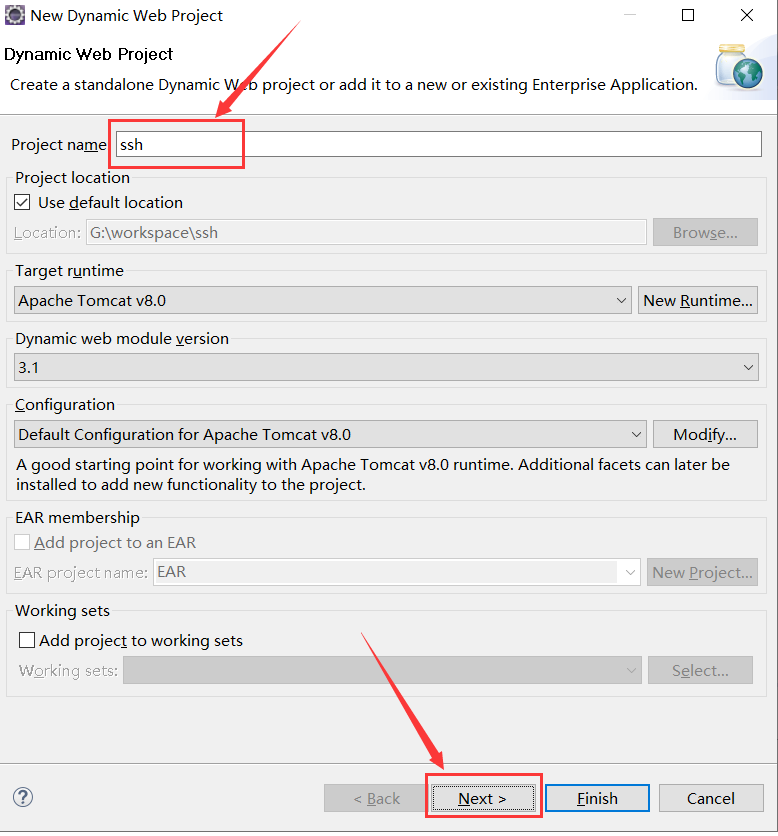
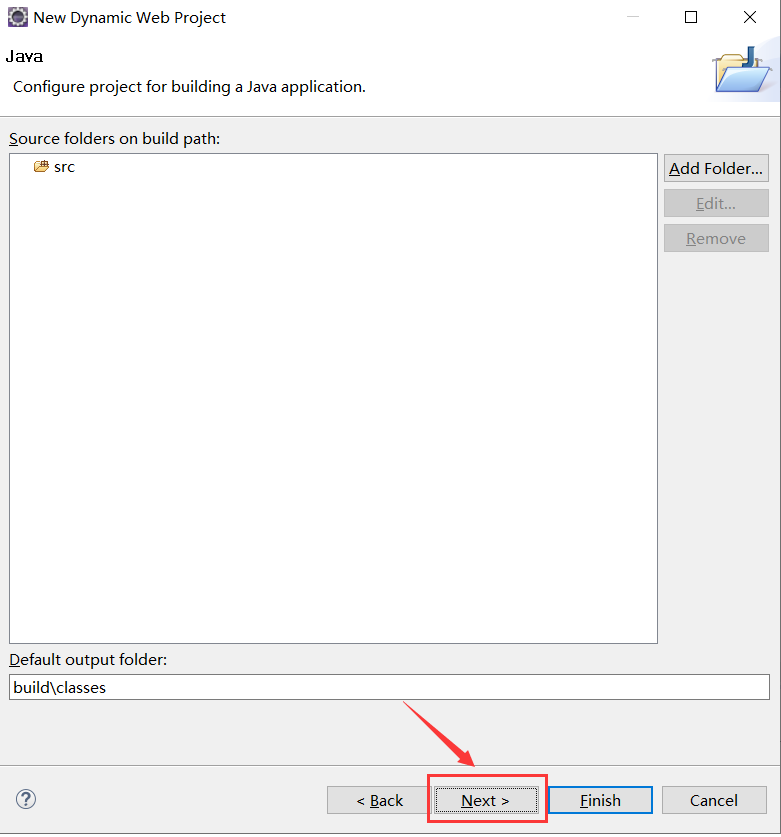
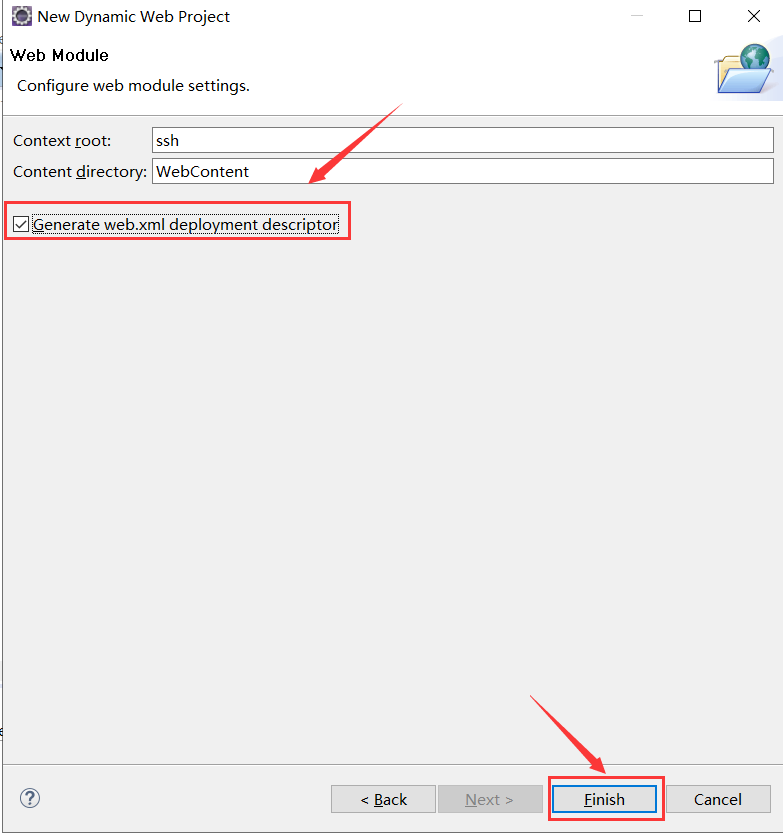
2.导入jar包
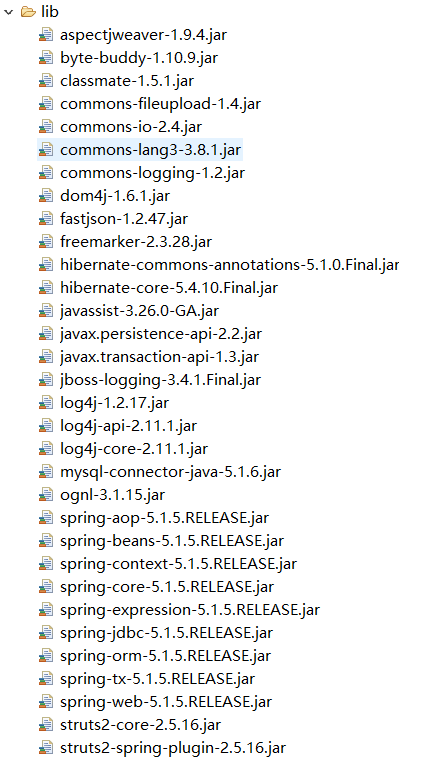
3.修改web.xml文件
<?xml version="1.0" encoding="UTF-8"?> <web-app xmlns:xsi="http://www.w3.org/2001/XMLSchema-instance" xmlns="http://xmlns.jcp.org/xml/ns/javaee" xsi:schemaLocation="http://xmlns.jcp.org/xml/ns/javaee http://xmlns.jcp.org/xml/ns/javaee/web-app_3_1.xsd" id="WebApp_ID" version="3.1"> <filter> <filter-name>struts2</filter-name> <!-- 2.3版本是org.apache.struts2.dispatcher.ng.filter.StrutsPrepareAndExecuteFilter --> <filter-class>org.apache.struts2.dispatcher.filter.StrutsPrepareAndExecuteFilter</filter-class> </filter> <filter-mapping> <filter-name>struts2</filter-name> <url-pattern>/*</url-pattern> </filter-mapping> <listener> <listener-class>org.springframework.web.context.ContextLoaderListener</listener-class> </listener> <context-param> <param-name>contextConfigLocation</param-name> <param-value>classpath:applicationContext.xml</param-value> </context-param> <display-name>ssh</display-name> <welcome-file-list> <welcome-file>/WEB-INF/jsp/index.jsp</welcome-file> </welcome-file-list> </web-app>
4.src目录下新建applicationContext.xml文件
<?xml version="1.0" encoding="UTF-8"?> <beans xmlns="http://www.springframework.org/schema/beans" xmlns:xsi="http://www.w3.org/2001/XMLSchema-instance" xmlns:context="http://www.springframework.org/schema/context" xmlns:tx="http://www.springframework.org/schema/tx" xmlns:aop="http://www.springframework.org/schema/aop" xsi:schemaLocation="http://www.springframework.org/schema/beans http://www.springframework.org/schema/beans/spring-beans.xsd http://www.springframework.org/schema/context http://www.springframework.org/schema/context/spring-context.xsd http://www.springframework.org/schema/tx http://www.springframework.org/schema/tx/spring-tx.xsd http://www.springframework.org/schema/aop http://www.springframework.org/schema/aop/spring-aop.xsd"> <!-- 配置注解扫描 --> <context:component-scan base-package="com.ssh.demo"></context:component-scan> <!-- 加载数据库配置文件 --> <context:property-placeholder location="classpath:jdbc.properties"/> <bean id="dataSource" class="org.springframework.jdbc.datasource.DriverManagerDataSource"> <property name="driverClassName" value="${jdbc.driver}"></property> <property name="url" value="${jdbc.url}"></property> <property name="username" value="${jdbc.username}"></property> <property name="password" value="${jdbc.password}"></property> </bean> <bean id="sessionFactory" class="org.springframework.orm.hibernate5.LocalSessionFactoryBean"> <property name="dataSource" ref="dataSource"></property> <property name="hibernateProperties"> <props> <prop key="hibernate.dialect">org.hibernate.dialect.MySQL5Dialect</prop> <prop key="hibernate.show_sql">true</prop> <prop key="hibernate.format_sql">true</prop> <prop key="hibernate.hbm2ddl.auto">update</prop> </props> </property> <property name="mappingLocations"> <list> <value>classpath:com/ssh/demo/pojo/*.hbm.xml</value> </list> </property> </bean> <bean id="transactionManager" class="org.springframework.orm.hibernate5.HibernateTransactionManager"> <property name="sessionFactory" ref="sessionFactory"></property> </bean> <tx:advice id="advice" transaction-manager="transactionManager"> <tx:attributes> <tx:method name="get*" propagation="SUPPORTS"/> <tx:method name="add*" propagation="REQUIRED"/> <tx:method name="update*" propagation="REQUIRED"/> <tx:method name="delete*" propagation="REQUIRED"/> </tx:attributes> </tx:advice> <aop:config> <aop:pointcut expression="execution(* com.ssh.demo.service.*.*(..))" id="pointCut"/> <aop:advisor advice-ref="advice" pointcut-ref="pointCut"/> </aop:config> </beans>
5.src目录下新建jdbc.properties
jdbc.driver=com.mysql.jdbc.Driver jdbc.url=jdbc:mysql://localhost:3306/keeper?characterEncoding=UTF-8 jdbc.username=root jdbc.password=123456
6.src目录下创建struts.xml文件
<?xml version="1.0" encoding="UTF-8"?> <!DOCTYPE struts PUBLIC "-//Apache Software Foundation//DTD Struts Configuration 2.0//EN" "http://struts.apache.org/dtds/struts-2.0.dtd"> <struts> <!-- struts的对象交给spring管理 --> <constant name="struts.objectFactory" value="spring"></constant> <package name="first" extends="struts-default" namespace="/"> <action name="hello" class="helloAction" method="sayHello"> <result name="hello">/WEB-INF/jsp/hello.jsp</result> </action> </package> </struts>
7.src目录下新建log4j.properties文件
log4j.rootLogger=DEBUG,stdout,FILE log4j.addivity.org.apache=true #stdout输出到控制台 log4j.appender.stdout=org.apache.log4j.ConsoleAppender log4j.appender.stdout.layout=org.apache.log4j.PatternLayout log4j.appender.stdout.layout.ConversionPattern=%-5p - %m%n #FILE输出到文件 log4j.appender.FILE=org.apache.log4j.DailyRollingFileAppender #日志文件的位置 log4j.appender.FILE.File=G:/log/ssh.log #日志文件的编码方式 log4j.appender.FILE.File.Encoding=utf-8 log4j.appender.FILE.DatePattern="'_'yyyyMMdd" #当天的日志使用追加的方式写入日志文件 log4j.appender.FILE.Append=true log4j.appender.FILE.layout=org.apache.log4j.PatternLayout #日志的格式 log4j.appender.FILE.layout.ConversionPattern=%-5p %c - %m%n
8.src下新建包com.ssh.demo.action,并在其中新建HelloAction类
package com.ssh.demo.action; import javax.servlet.http.HttpServletRequest; import org.apache.struts2.ServletActionContext; import org.springframework.stereotype.Controller; @Controller public class HelloAction { public String sayHello() { HttpServletRequest request = ServletActionContext.getRequest(); request.setAttribute("message", "您好"); return "hello"; } }
9.WEB-INF下新建jsp目录,在其中新键index.jsp文件和hello.jsp文件
index.jsp
<%@ page language="java" contentType="text/html; charset=UTF-8" pageEncoding="UTF-8"%> <!DOCTYPE html PUBLIC "-//W3C//DTD HTML 4.01 Transitional//EN" "http://www.w3.org/TR/html4/loose.dtd"> <html> <head> <meta http-equiv="Content-Type" content="text/html; charset=UTF-8"> <title>首页</title> </head> <body> <a href="hello">打招呼</a> </body> </html>
hello.jsp
<%@ page language="java" contentType="text/html; charset=UTF-8" pageEncoding="UTF-8"%> <!DOCTYPE html PUBLIC "-//W3C//DTD HTML 4.01 Transitional//EN" "http://www.w3.org/TR/html4/loose.dtd"> <html> <head> <meta http-equiv="Content-Type" content="text/html; charset=UTF-8"> <title>打招呼</title> </head> <body> <h3>${message }</h3> </body> </html>
10.新建包com.ssh.demo.pojo,并在其中新建Employee类---类可以先不创建,包要创建,因为在applicationContext.xml文件中配置sessionFactory时做了映射文件的配置,其中包含了该包
package com.ssh.demo.pojo; public class Employee { private Integer empId; private String empName; public Employee() { } public Integer getEmpId() { return empId; } public void setEmpId(Integer empId) { this.empId = empId; } public String getEmpName() { return empName; } public void setEmpName(String empName) { this.empName = empName; } }
11.启动项目,访问地址http://localhost:8080/ssh/
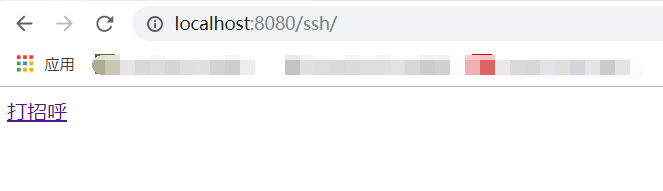
点击"打招呼"链接
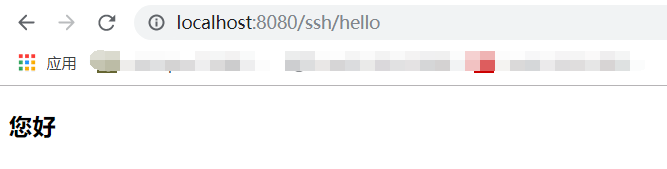





【推荐】国内首个AI IDE,深度理解中文开发场景,立即下载体验Trae
【推荐】编程新体验,更懂你的AI,立即体验豆包MarsCode编程助手
【推荐】抖音旗下AI助手豆包,你的智能百科全书,全免费不限次数
【推荐】轻量又高性能的 SSH 工具 IShell:AI 加持,快人一步
· AI与.NET技术实操系列:向量存储与相似性搜索在 .NET 中的实现
· 基于Microsoft.Extensions.AI核心库实现RAG应用
· Linux系列:如何用heaptrack跟踪.NET程序的非托管内存泄露
· 开发者必知的日志记录最佳实践
· SQL Server 2025 AI相关能力初探
· 震惊!C++程序真的从main开始吗?99%的程序员都答错了
· winform 绘制太阳,地球,月球 运作规律
· 【硬核科普】Trae如何「偷看」你的代码?零基础破解AI编程运行原理
· 上周热点回顾(3.3-3.9)
· 超详细:普通电脑也行Windows部署deepseek R1训练数据并当服务器共享给他人