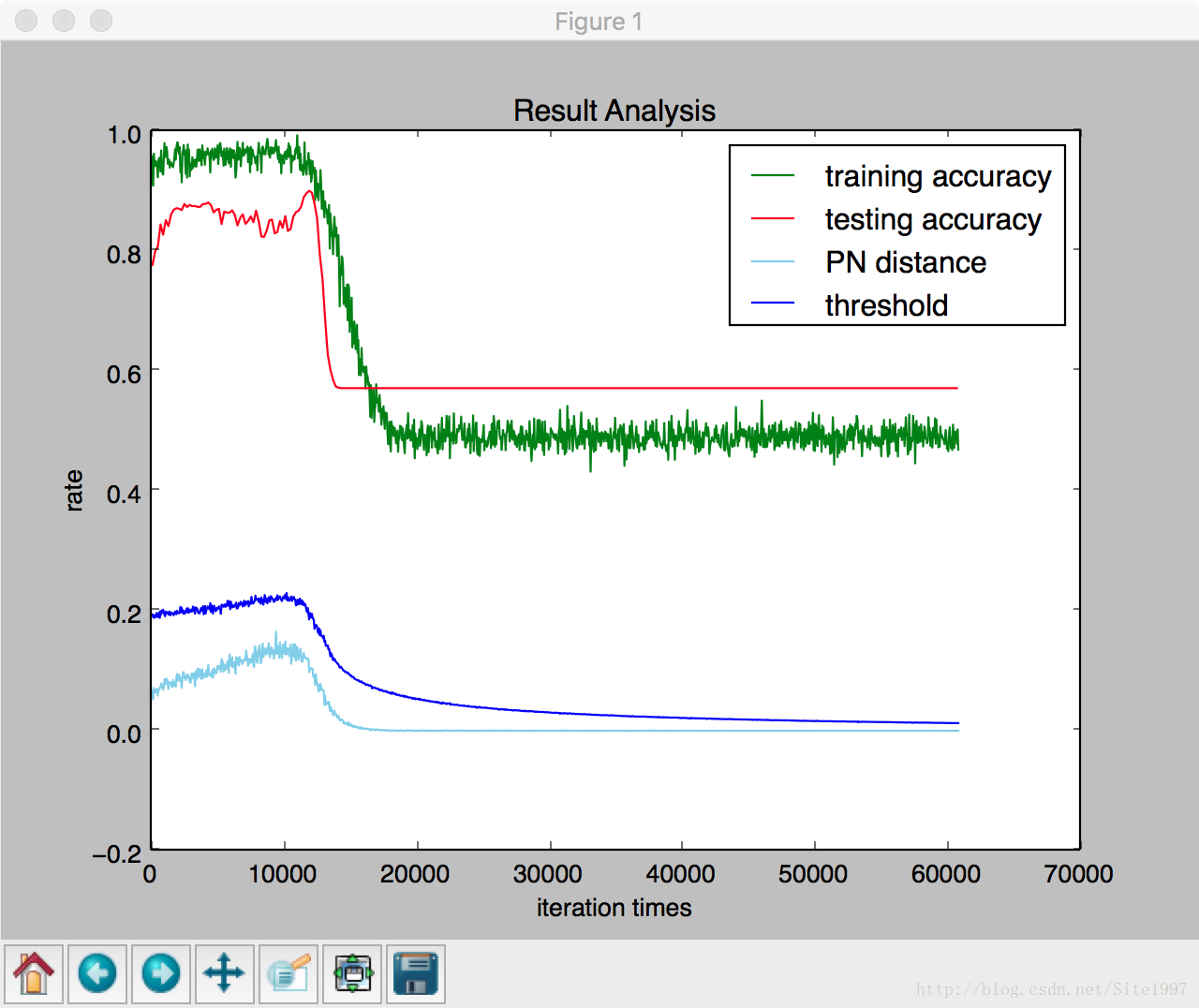matplotlib画图
matplotlib画图
import numpy as np import matplotlib.pyplot as plt x1=[20,33,51,79,101,121,132,145,162,182,203,219,232,243,256,270,287,310,325] y1=[49,48,48,48,48,87,106,123,155,191,233,261,278,284,297,307,341,319,341] x2=[31,52,73,92,101,112,126,140,153,175,186,196,215,230,240,270,288,300] y2=[48,48,48,48,49,89,162,237,302,378,443,472,522,597,628,661,690,702] x3=[30,50,70,90,105,114,128,137,147,159,170,180,190,200,210,230,243,259,284,297,311] y3=[48,48,48,48,66,173,351,472,586,712,804,899,994,1094,1198,1360,1458,1578,1734,1797,1892] x=np.arange(20,350) l1=plt.plot(x1,y1,'r--',label='type1') l2=plt.plot(x2,y2,'g--',label='type2') l3=plt.plot(x3,y3,'b--',label='type3') plt.plot(x1,y1,'ro-',x2,y2,'g+-',x3,y3,'b^-') plt.title('The Lasers in Three Conditions') plt.xlabel('row') plt.ylabel('column') plt.legend() plt.show()
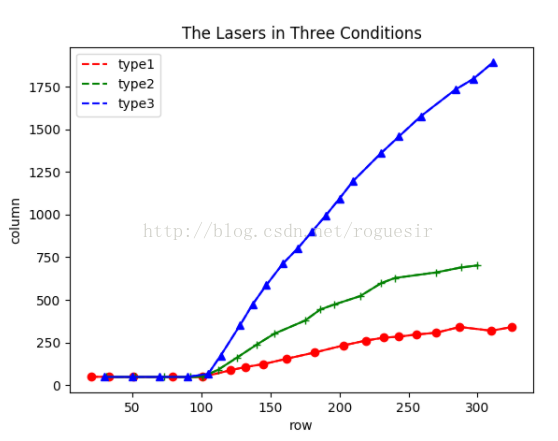
# -*- coding: UTF-8 -*- import numpy as np import matplotlib as mpl import matplotlib.pyplot as plt #这里导入你自己的数据 #...... #...... #x_axix,train_pn_dis这些都是长度相同的list() #开始画图 sub_axix = filter(lambda x:x%200 == 0, x_axix) plt.title('Result Analysis') plt.plot(x_axix, train_acys, color='green', label='training accuracy') plt.plot(sub_axix, test_acys, color='red', label='testing accuracy') plt.plot(x_axix, train_pn_dis, color='skyblue', label='PN distance') plt.plot(x_axix, thresholds, color='blue', label='threshold') plt.legend() # 显示图例 plt.xlabel('iteration times') plt.ylabel('rate') plt.show() #python 一个折线图绘制多个曲线