Gerrit - 代码评审工具Gerrit简介与安装
1 - 前言
Code Review 代码评审是指在软件开发过程中,对源代码的系统性检查,改进代码质量,查找系统缺陷,保证软件总体质量和提高开发者自身水平。
简单的说,Code Review是用来确认方案设计和代码实现的质量保证机制。
2 - Gerrit简介
Gerrit 是建立在Git版本控制系统之上并且基于Web的一个免费开源的轻量级代码审查工具。
作为开发者和Git之间的一层屏障,不允许直接将本地修改内容同步到远程仓库中。
与Jenkins集成后,可以在每次提交代码后,人工审核代码前,通过Jenkins任务自动运行单元测试、构建以及自动化测试,如果Jenkins任务失败,会自动打回本次提交。
一般Git、Gerrit和Jenkins集成后的使用流程
- 开发者提交代码到Gerrit
- 触发对应的Jenkins任务,通过以后Verified加1
- 人工审核,审核通过后code review加2,触发对应的Jenkins任务
- 通过以后确认本次提交,Gerrit执行与Git仓库的代码同步操作
- 代码进入Git仓库
2.1 官网信息
- HomePage:https://www.gerritcodereview.com/
- Downloads:https://gerrit-releases.storage.googleapis.com/index.html
- Docs:https://gerrit-review.googlesource.com/Documentation/
- Quickstart:https://gerrit-review.googlesource.com/Documentation/linux-quickstart.html
- Issues List:https://bugs.chromium.org/p/gerrit/issues/list
2.2 Training Slides
The following slides explain Git and Gerrit concepts and workflows and are meant for self-studying how Git and Gerrit work:
- Git explained: Git Concepts and Workflows:https://docs.google.com/presentation/d/1IQCRPHEIX-qKo7QFxsD3V62yhyGA9_5YsYXFOiBpgkk/
- Gerrit explained: Gerrit Concepts and Workflows:https://docs.google.com/presentation/d/1C73UgQdzZDw0gzpaEqIC6SPujZJhqamyqO1XOHjH-uk/
3 - 安装准备
A Unix-based server, including any Linux flavor, MacOS, or Berkeley Software Distribution (BSD).
Java SE Runtime Environment version 1.8. Gerrit is not compatible with Java 9 or newer yet.
3.1 Linux、Java、Git
[Anliven@mt101 ~]$ cat /etc/system-release
CentOS Linux release 7.5.1804 (Core)
[Anliven@mt101 ~]$
[Anliven@mt101 ~]$ uname -a
Linux mt101 3.10.0-957.el7.x86_64 #1 SMP Thu Nov 8 23:39:32 UTC 2018 x86_64 x86_64 x86_64 GNU/Linux
[Anliven@mt101 ~]$
[Anliven@mt101 ~]$ java -version
openjdk version "1.8.0_161"
OpenJDK Runtime Environment (build 1.8.0_161-b14)
OpenJDK 64-Bit Server VM (build 25.161-b14, mixed mode)
[Anliven@mt101 ~]$
[Anliven@mt101 ~]$ git --version
git version 1.8.3.1
[Anliven@mt101 ~]$
3.2 创建Gerrit账户
[Anliven@mt101 ~]$ sudo adduser gerrit
[Anliven@mt101 ~]$ sudo passwd gerrit
Changing password for user gerrit.
New password:
Retype new password:
passwd: all authentication tokens updated successfully.
[Anliven@mt101 ~]$ su - gerrit
Password:
[gerrit@mt101 ~]$ git config --global core.quotepath false
[gerrit@mt101 ~]$ git config --global i18n.logoutputencoding utf8
[gerrit@mt101 ~]$ git config --global i18n.commitencoding utf8
[gerrit@mt101 ~]$ git config --list
core.quotepath=false
i18n.logoutputencoding=utf8
i18n.commitencoding=utf8
[gerrit@mt101 ~]$
[gerrit@mt101 ~]$ exit
logout
[Anliven@mt101 ~]$
[Anliven@mt101 ~]$ sudo visudo
[Anliven@mt101 ~]$ sudo cat /etc/sudoers |grep gerrit
gerrit ALL=(ALL) NOPASSWD: ALL
[Anliven@mt101 ~]$
4 - Gerrit安装
4.1 官网信息
- https://gerrit-releases.storage.googleapis.com/gerrit-3.1.0.war
- https://gerrit-documentation.storage.googleapis.com/Documentation/3.1.0/index.html
- Quickstart for Installing Gerrit on Linux:https://gerrit-documentation.storage.googleapis.com/Documentation/3.1.0/linux-quickstart.html
4.2 安装并启动
以java -jar gerrit-3.1.0.war init -d $GERRIT_SITE方式,将会逐个出现配置选项,填写如下选项配置,其余默认。
- Authentication method [openid/?]: HTTP
- Listen on address [*]: 192.168.16.101
- Listen on port [8080]: 8083
后续可以通过配置文件($GERRIT_SITE/etc/gerrit.config)来更新配置。
[gerrit@mt101 ~]$ pwd
/home/gerrit
[gerrit@mt101 ~]$ ll
total 67552
-rw-r--r-- 1 gerrit gerrit 69172528 Dec 10 13:04 gerrit-3.1.0.war
[gerrit@mt101 ~]$
[gerrit@mt101 ~]$ sudo java -jar gerrit-3.1.0.war init -d $GERRIT_SITE
Using secure store: com.google.gerrit.server.securestore.DefaultSecureStore
[2019-12-10 14:42:35,778] [main] INFO com.google.gerrit.server.config.GerritServerConfigProvider : No /home/gerrit/gerrit_testsite/etc/gerrit.config; assuming defaults
*** Gerrit Code Review 3.1.0
***
Create '/home/gerrit/gerrit_testsite' [Y/n]?
*** Git Repositories
***
Location of Git repositories [git]:
*** Index
***
Type [lucene]:
*** User Authentication
***
Authentication method [openid/?]: HTTP
Get username from custom HTTP header [y/N]?
SSO logout URL :
Enable signed push support [y/N]?
*** Review Labels
***
Install Verified label [y/N]?
*** Email Delivery
***
SMTP server hostname [localhost]:
SMTP server port [(default)]:
SMTP encryption [none/?]:
SMTP username :
*** Container Process
***
Run as [root]:
Java runtime [/usr/lib/jvm/java-1.8.0-openjdk-1.8.0.161-2.b14.el7.x86_64/jre]:
Copy gerrit-3.1.0.war to /home/gerrit/gerrit_testsite/bin/gerrit.war [Y/n]?
Copying gerrit-3.1.0.war to /home/gerrit/gerrit_testsite/bin/gerrit.war
*** SSH Daemon
***
Listen on address [*]:
Listen on port [29418]:
Generating SSH host key ... rsa... ed25519... ecdsa 256... ecdsa 384... ecdsa 521... done
*** HTTP Daemon
***
Behind reverse proxy [y/N]?
Use SSL (https://) [y/N]?
Listen on address [*]: 192.168.16.101
Listen on port [8080]: 8083
Canonical URL [http://192.168.16.101:8083/]:
*** Cache
***
*** Plugins
***
Installing plugins.
Install plugin codemirror-editor version v3.1.0 [y/N]?
Install plugin commit-message-length-validator version v3.1.0 [y/N]?
Install plugin delete-project version v3.1.0 [y/N]?
Install plugin download-commands version v3.1.0 [y/N]?
Install plugin gitiles version v3.1.0 [y/N]?
Install plugin hooks version v3.1.0 [y/N]?
Install plugin plugin-manager version v3.1.0 [y/N]?
Install plugin replication version v3.1.0 [y/N]?
Install plugin reviewnotes version v3.1.0 [y/N]?
Install plugin singleusergroup version v3.1.0 [y/N]?
Install plugin webhooks version v3.1.0 [y/N]?
Initializing plugins.
No plugins found with init steps.
Initialized /home/gerrit/gerrit_testsite
Init complete, reindexing projects with: reindex --site-path /home/gerrit/gerrit_tesReindexing projects: 100% (2/2)
Reindexed 2 documents in projects index in 0.2s (11.0/s)
Executing /home/gerrit/gerrit_testsite/bin/gerrit.sh start
Starting Gerrit Code Review: OK
Waiting for server on 192.168.16.101:8083 ... OK
Opening http://192.168.16.101:8083/#/admin/projects/ ...OK
[gerrit@mt101 ~]$
[gerrit@mt101 ~]$ ll
total 67552
-rw-r--r-- 1 gerrit gerrit 69172528 Dec 10 13:04 gerrit-3.1.0.war
drwxr-xr-x 14 root root 150 Dec 10 13:09 gerrit_testsite
[gerrit@mt101 ~]$
[gerrit@mt101 ~]$ ll
total 67552
-rw-r--r-- 1 gerrit gerrit 69172528 Dec 10 13:04 gerrit-3.1.0.war
drwxr-xr-x 14 root root 150 Dec 10 14:44 gerrit_testsite
[gerrit@mt101 ~]$
[gerrit@mt101 ~]$ ll gerrit_testsite/
total 8
drwxr-xr-x 2 root root 84 Dec 10 14:43 bin
drwxr-xr-x 2 root root 4096 Dec 10 14:44 cache
drwxr-xr-x 2 root root 6 Dec 10 14:42 data
drwxr-xr-x 2 root root 78 Dec 10 14:44 db
drwxr-xr-x 3 root root 4096 Dec 10 14:43 etc
drwxr-xr-x 4 root root 51 Dec 10 14:43 git
drwxr-xr-x 6 root root 114 Dec 10 14:43 index
drwxr-xr-x 2 root root 6 Dec 10 14:42 lib
drwxr-xr-x 2 root root 106 Dec 10 14:44 logs
drwxr-xr-x 2 root root 6 Dec 10 14:42 plugins
drwxr-xr-x 2 root root 6 Dec 10 14:42 static
drwx------ 2 root root 6 Dec 10 14:43 tmp
[gerrit@mt101 ~]$
4.3 查看状态
[gerrit@mt101 ~]$ sudo netstat -ltpn |grep -i gerrit
tcp6 0 0 :::29418 :::* LISTEN 8968/GerritCodeRevi
tcp6 0 0 192.168.16.101:8083 :::* LISTEN 8968/GerritCodeRevi
[gerrit@mt101 ~]$
[gerrit@mt101 ~]$ sudo ps -au |grep -i gerrit
root 2909 0.0 0.0 234388 4224 pts/0 S 13:02 0:00 su - gerrit
gerrit 2912 0.0 0.0 116748 3568 pts/0 S 13:02 0:01 -bash
root 8968 9.5 5.8 4693148 464716 pts/0 Sl 14:43 0:27 GerritCodeReview -Dflogger.backend_factory=com.google.common.flogger.backend.log4j.Log4jBackendFactory#getInstance -Dflogger.logging_context=com.google.gerrit.server.logging.LoggingContext#getInstance -jar /home/gerrit/gerrit_testsite/bin/gerrit.war daemon -d /home/gerrit/gerrit_testsite --run-id=1575960233.8922
gerrit 9183 0.0 0.0 112704 1000 pts/0 S+ 14:48 0:00 grep --color=auto -i gerrit
[gerrit@mt101 ~]$
4.4 防火墙开放端口
[gerrit@mt101 ~]$ sudo firewall-cmd --zone=public --permanent --add-port=8083/tcp
success
[gerrit@mt101 ~]$ sudo firewall-cmd --reload
success
[gerrit@mt101 ~]$ sudo firewall-cmd --list-all
public (active)
target: default
icmp-block-inversion: no
interfaces: enp0s3 enp0s8
sources:
services: ssh dhcpv6-client
ports: 8083/tcp
protocols:
masquerade: no
forward-ports:
source-ports:
icmp-blocks:
rich rules:
[gerrit@mt101 ~]$
5 - 通过Nginx设置反向代理
5.1 安装Nginx
官网步骤:http://nginx.org/en/linux_packages.html#RHEL-CentOS
[gerrit@mt101 ~]$ sudo vim /etc/yum.repos.d/nginx.repo
[gerrit@mt101 ~]$ sudo cat /etc/yum.repos.d/nginx.repo
[nginx-stable]
name=nginx stable repo
baseurl=http://nginx.org/packages/centos/$releasever/$basearch/
gpgcheck=1
enabled=1
gpgkey=https://nginx.org/keys/nginx_signing.key
module_hotfixes=true
[nginx-mainline]
name=nginx mainline repo
baseurl=http://nginx.org/packages/mainline/centos/$releasever/$basearch/
gpgcheck=1
enabled=0
gpgkey=https://nginx.org/keys/nginx_signing.key
module_hotfixes=true
[gerrit@mt101 ~]$
[gerrit@mt101 ~]$ sudo yum -y install nginx
Loaded plugins: fastestmirror, langpacks
Loading mirror speeds from cached hostfile
* base: mirrors.aliyun.com
* extras: mirrors.aliyun.com
* updates: mirrors.aliyun.com
nginx-stable | 2.9 kB 00:00:00
nginx-stable/7/x86_64/primary_db | 50 kB 00:00:09
Resolving Dependencies
--> Running transaction check
---> Package nginx.x86_64 1:1.16.1-1.el7.ngx will be installed
--> Finished Dependency Resolution
Dependencies Resolved
====================================================================================
Package Arch Version Repository Size
====================================================================================
Installing:
nginx x86_64 1:1.16.1-1.el7.ngx nginx-stable 766 k
Transaction Summary
====================================================================================
Install 1 Package
Total download size: 766 k
Installed size: 2.7 M
Downloading packages:
warning: /var/cache/yum/x86_64/7/nginx-stable/packages/nginx-1.16.1-1.el7.ngx.x86_64.rpm: Header V4 RSA/SHA1 Signature, key ID 7bd9bf62: NOKEY
Public key for nginx-1.16.1-1.el7.ngx.x86_64.rpm is not installed
nginx-1.16.1-1.el7.ngx.x86_64.rpm | 766 kB 00:02:29
Retrieving key from https://nginx.org/keys/nginx_signing.key
Importing GPG key 0x7BD9BF62:
Userid : "nginx signing key <signing-key@nginx.com>"
Fingerprint: 573b fd6b 3d8f bc64 1079 a6ab abf5 bd82 7bd9 bf62
From : https://nginx.org/keys/nginx_signing.key
Running transaction check
Running transaction test
Transaction test succeeded
Running transaction
Installing : 1:nginx-1.16.1-1.el7.ngx.x86_64 1/1
----------------------------------------------------------------------
Thanks for using nginx!
Please find the official documentation for nginx here:
* http://nginx.org/en/docs/
Please subscribe to nginx-announce mailing list to get
the most important news about nginx:
* http://nginx.org/en/support.html
Commercial subscriptions for nginx are available on:
* http://nginx.com/products/
----------------------------------------------------------------------
Verifying : 1:nginx-1.16.1-1.el7.ngx.x86_64 1/1
Installed:
nginx.x86_64 1:1.16.1-1.el7.ngx
Complete!
[gerrit@mt101 ~]$
5.2 配置Nginx
添加关于gerrit的配置:/etc/nginx/conf.d/gerrit.conf
- listen:监听的端口
- auth_basic:用于登录时弹出验证对话框所显示的内容
- auth_basic_user_file:验证用户名和密码是否匹配的文件
- location 部分:表示当用户访问83端口时,nginx直接将此请求代理到8083端口上,也就是“反向代理”
并添加如下内容
location = /favicon.ico {
log_not_found off;
access_log off;
}
[gerrit@mt101 ~]$ sudo vim /etc/nginx/conf.d/gerrit.conf
[gerrit@mt101 ~]$ sudo cat /etc/nginx/conf.d/gerrit.conf
server {
listen *:83;
server_name 192.168.16.101;
allow all;
deny all;
auth_basic "Welcom to Gerrit Code Review Site!";
auth_basic_user_file /home/gerrit/gerrit.password;
location / {
proxy_pass http://192.168.16.101:8083;
proxy_set_header X-Forwarded-For $remote_addr;
proxy_set_header Host $host;
}
location = /favicon.ico {
log_not_found off;
access_log off;
}
}
[gerrit@mt101 ~]$
修改Nginx配置文件/etc/nginx/nginx.conf中user参数,修改为root
[gerrit@mt101 ~]$ sudo vim /etc/nginx/nginx.conf
[gerrit@mt101 ~]$ sudo cat /etc/nginx/nginx.conf
user root;
worker_processes 1;
error_log /var/log/nginx/error.log warn;
pid /var/run/nginx.pid;
events {
worker_connections 1024;
}
http {
include /etc/nginx/mime.types;
default_type application/octet-stream;
log_format main '$remote_addr - $remote_user [$time_local] "$request" '
'$status $body_bytes_sent "$http_referer" '
'"$http_user_agent" "$http_x_forwarded_for"';
access_log /var/log/nginx/access.log main;
sendfile on;
#tcp_nopush on;
keepalive_timeout 65;
#gzip on;
include /etc/nginx/conf.d/*.conf;
}
[gerrit@mt101 ~]$
修改/etc/nginx/conf.d/default.conf,添加如下内容
location = /favicon.ico {
log_not_found off;
access_log off;
}
[gerrit@mt101 ~]$ sudo vim /etc/nginx/conf.d/default.conf
[gerrit@mt101 ~]$ sudo cat /etc/nginx/conf.d/default.conf
server {
listen 80;
server_name localhost;
#charset koi8-r;
#access_log /var/log/nginx/host.access.log main;
location / {
root /usr/share/nginx/html;
index index.html index.htm;
}
location = /favicon.ico {
log_not_found off;
access_log off;
}
#error_page 404 /404.html;
# redirect server error pages to the static page /50x.html
#
error_page 500 502 503 504 /50x.html;
location = /50x.html {
root /usr/share/nginx/html;
}
# proxy the PHP scripts to Apache listening on 127.0.0.1:80
#
#location ~ \.php$ {
# proxy_pass http://127.0.0.1;
#}
# pass the PHP scripts to FastCGI server listening on 127.0.0.1:9000
#
#location ~ \.php$ {
# root html;
# fastcgi_pass 127.0.0.1:9000;
# fastcgi_index index.php;
# fastcgi_param SCRIPT_FILENAME /scripts$fastcgi_script_name;
# include fastcgi_params;
#}
# deny access to .htaccess files, if Apache's document root
# concurs with nginx's one
#
#location ~ /\.ht {
# deny all;
#}
}
[gerrit@mt101 ~]$
5.3 防火墙
[gerrit@mt101 ~]$ sudo firewall-cmd --zone=public --permanent --add-port=80/tcp
success
[gerrit@mt101 ~]$ sudo firewall-cmd --zone=public --permanent --add-port=83/tcp
success
[gerrit@mt101 ~]$ sudo firewall-cmd --reload
success
[gerrit@mt101 ~]$ sudo firewall-cmd --list-all
public (active)
target: default
icmp-block-inversion: no
interfaces: enp0s3 enp0s8
sources:
services: ssh dhcpv6-client
ports: 8083/tcp 80/tcp 83/tcp
protocols:
masquerade: no
forward-ports:
source-ports:
icmp-blocks:
rich rules:
[gerrit@mt101 ~]$
[gerrit@mt101 ~]$ sudo cat /etc/selinux/config |grep "SELINUX="
# SELINUX= can take one of these three values:
SELINUX=disabled
[gerrit@mt101 ~]$
6 - 更改目录权限和创建用户
[gerrit@mt101 ~]$ chmod 755 /home/gerrit/
[gerrit@mt101 ~]$
[gerrit@mt101 ~]$ ll
total 67552
-rw-r--r-- 1 gerrit gerrit 69172528 Dec 10 13:04 gerrit-3.1.0.war
drwxr-xr-x 14 root root 150 Dec 10 14:44 gerrit_testsite
[gerrit@mt101 ~]$
[gerrit@mt101 ~]$ sudo htpasswd -c /home/gerrit/gerrit.password admin
New password:
Re-type new password:
Adding password for user admin
[gerrit@mt101 ~]$
[gerrit@mt101 ~]$ sudo htpasswd -m /home/gerrit/gerrit.password testdemo
New password:
Re-type new password:
Adding password for user testdemo
[gerrit@mt101 ~]$
[gerrit@mt101 ~]$ sudo chmod 755 gerrit.password
[gerrit@mt101 ~]$
[gerrit@mt101 ~]$ ll
total 67556
-rw-r--r-- 1 gerrit gerrit 69172528 Dec 10 13:04 gerrit-3.1.0.war
-rwxr-xr-x 1 root root 91 Dec 10 14:52 gerrit.password
drwxr-xr-x 14 root root 150 Dec 10 14:44 gerrit_testsite
[gerrit@mt101 ~]$
[gerrit@mt101 ~]$ cat gerrit.password
admin:$apr1$fQB7h4KA$uhYXP/fEeyfA8GDyA18781
testdemo:$apr1$ETlmCKcz$L5unhKCEx1HRnad7SmPSv.
[gerrit@mt101 ~]$
[gerrit@mt101 ~]$ sudo service nginx restart
Redirecting to /bin/systemctl restart nginx.service
[gerrit@mt101 ~]$
7 - 确认Gerrit配置并重启服务
主配置文件$GERRIT_SITE/etc/gerrit.config
- Gerrit Server监听 8083端口
- 认证方式为 HTTP
[gerrit@mt101 ~]$ sudo vim gerrit_testsite/etc/gerrit.config
[gerrit@mt101 ~]$ sudo cat gerrit_testsite/etc/gerrit.config
[gerrit]
basePath = git
canonicalWebUrl = http://192.168.16.101:8083/
serverId = 0b911b9e-195a-46b0-a5cd-b407b776b344
[container]
javaOptions = "-Dflogger.backend_factory=com.google.common.flogger.backend.log4j.Log4jBackendFactory#getInstance"
javaOptions = "-Dflogger.logging_context=com.google.gerrit.server.logging.LoggingContext#getInstance"
user = root
javaHome = /usr/lib/jvm/java-1.8.0-openjdk-1.8.0.161-2.b14.el7.x86_64/jre
[index]
type = lucene
[auth]
type = HTTP
[receive]
enableSignedPush = false
[sendemail]
smtpServer = localhost
[sshd]
listenAddress = *:29418
[httpd]
listenUrl = http://192.168.16.101:8083/
[cache]
directory = cache
[gerrit@mt101 ~]$
[gerrit@mt101 ~]$ sudo gerrit_testsite/bin/gerrit.sh restart
Stopping Gerrit Code Review: OK
Starting Gerrit Code Review: OK
[gerrit@mt101 ~]$
8 - 登录页面
Basic HTTP认证模式不支持Sign Out。
需要先Sign Out退出账号,关闭浏览器后再登录,才能出现HTTP验证密码对话框。
http://192.168.16.101:83
8.1 admin用户
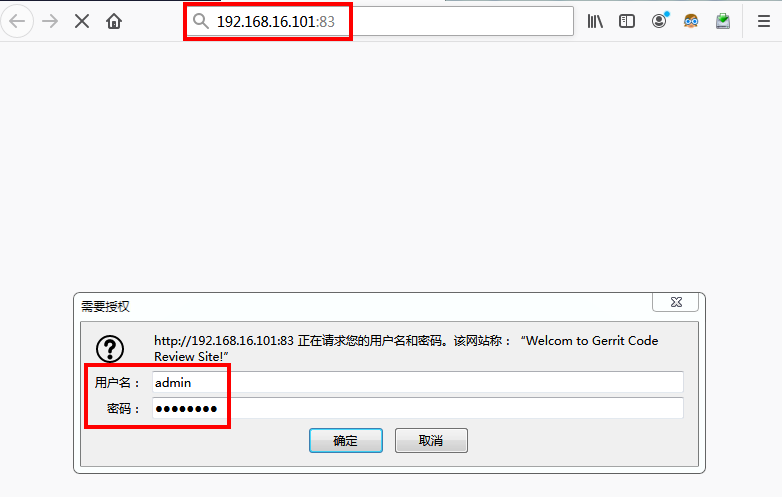

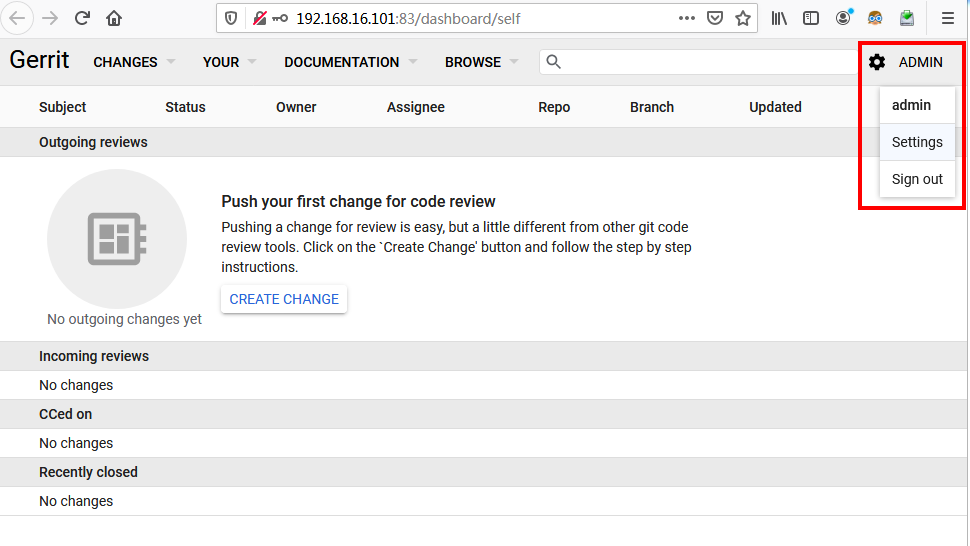
第一个登录的Gerrit用户为管理员,ID为1000000。
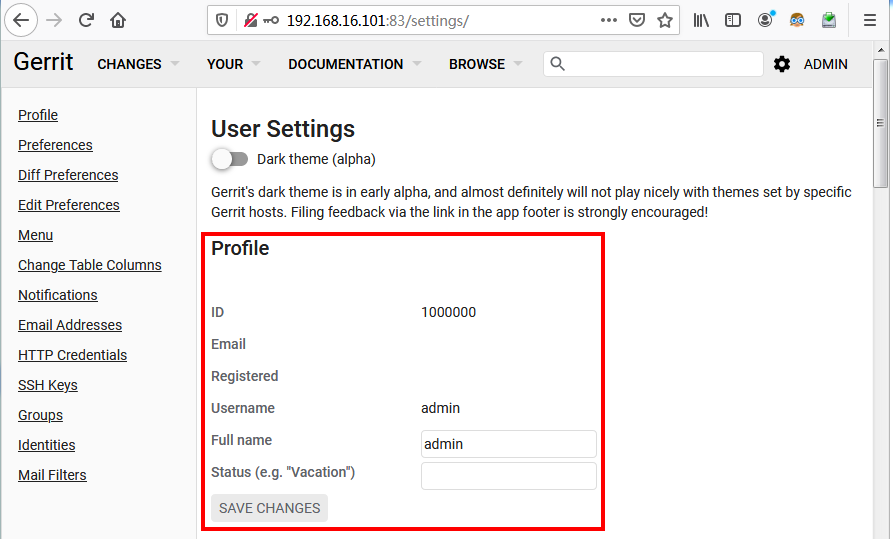
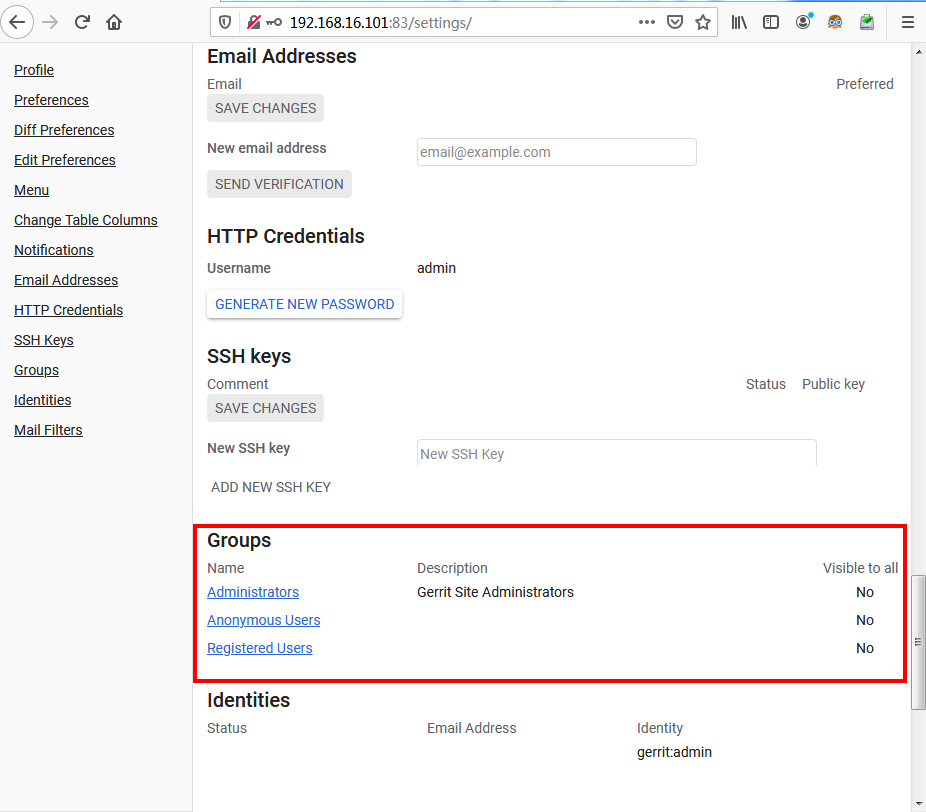
8.2 普通用户
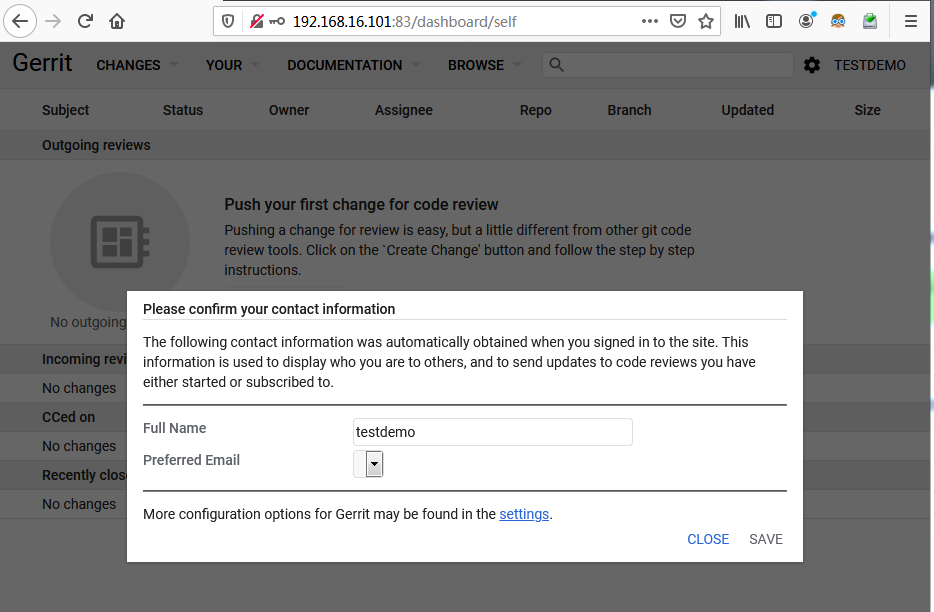

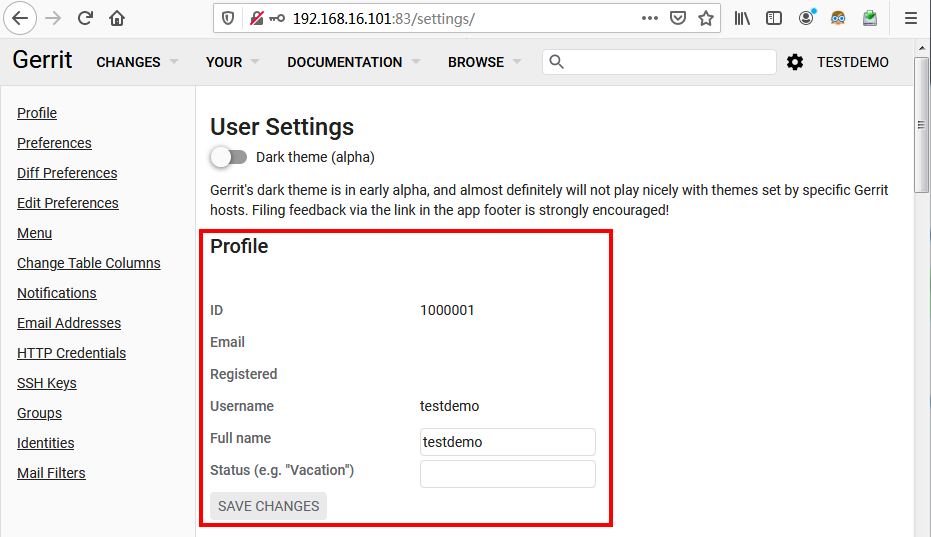

行动是绝望的解药!
欢迎转载和引用,但请在明显处保留原文链接和原作者信息!
本博客内容多为个人工作与学习的记录,少数内容来自于网络并略有修改,已尽力标明原文链接和转载说明。如有冒犯,即刻删除!
以所舍,求所得,有所获,方所成。


