python rabbitMQ有选择的接收消息(exchange type=direct)或者(exchange_type=topic)
RabbitMQ还支持根据关键字发送,即:队列绑定关键字,发送者将数据根据关键字发送到消息exchange,exchange根据 关键字 判定应该将数据发送至指定队列。

import pika import sys connection = pika.BlockingConnection(pika.ConnectionParameters( host='localhost')) channel = connection.channel() channel.exchange_declare(exchange='direct_logs', exchange_type='direct') severity = sys.argv[1] if len(sys.argv) > 1 else 'info'#发到那个queue print(severity) message = ' '.join(sys.argv[2:]) or 'Hello World! TEST' channel.basic_publish(exchange='direct_logs', routing_key=severity, body=message) print(" [x] Sent %r:%r" % (severity, message)) connection.close()

import pika import sys connection = pika.BlockingConnection(pika.ConnectionParameters( host='localhost')) channel = connection.channel() channel.exchange_declare(exchange='direct_logs', exchange_type='direct') result = channel.queue_declare('',exclusive=True) queue_name = result.method.queue severities = sys.argv[1:] if not severities: sys.stderr.write("Usage: %s [info] [warning] [error]\n" % sys.argv[0]) sys.exit(1) print(severities) for severity in severities: channel.queue_bind(exchange='direct_logs', queue=queue_name, routing_key=severity) print(' [*] Waiting for logs. To exit press CTRL+C') def callback(ch, method, properties, body): print(" [x] %r:%r" % (method.routing_key, body)) channel.basic_consume(on_message_callback=callback, queue=queue_name, auto_ack=True) channel.start_consuming()
更细致的过滤
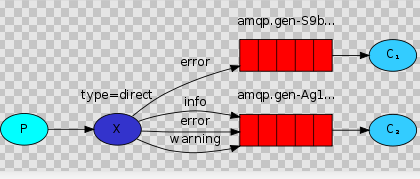
把上面代码exchange_type改成topic。#创建和消费都要改
要接收运行的所有日志(To receive all the logs run:):
python direct_consumer.py "#"
要从设备“kern”接收所有日志(To receive all logs from the facility "kern":):
python direct_consumer.py "kern.*"
或者,如果您只想了解“关键”日志:(Or if you want to hear only about "critical" logs:)
python direct_consumer.py "*.critical"
您可以创建多个绑定:(You can create multiple bindings:)
python direct_consumer.py "kern.*" "*.critical"
并发出带有路由密钥的日志“内核临界“”类型(And to emit a log with a routing key "kern.critical" type:)
python direct_consumer.py "kern.critical" "A critical kernel error"





