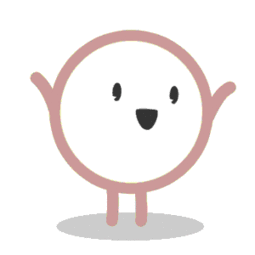摘要:
getWeek(dates){ let arys1 =dates.split('-'); //日期为输入日期,格式为 2013-3-10 let ssdate = new Date(arys1[0], parseInt(arys1[1] - 1), arys1[2]); let week = Str 阅读全文
摘要:
html: <body> <canvas width="1200" height="500" id="canvans"></canvas> </body> css <style type="text/css"> canvas { background-color: lavender; margin- 阅读全文
摘要:
ONE <template> <div class="box" :class="selected?'boxactive':''" ref='active' @click='selected = !selected'></div> </template> <script> export default 阅读全文
摘要:
DIV: <div class="triangle1"></div> <div class="triangle2"></div> <div class="triangle3"></div> <div class="triangle4"></div> <div class="triangle5"></ 阅读全文
摘要:
一些常用基本设备信息: https://uniapp.dcloud.io/api/system/info 5+功能模块: Device模块管理设备信息,用于获取手机设备的相关信息,如IMEI、IMSI、型号、厂商等。通过plus.device获取设备信息管理对象。 属性: imei:设备的国际移动设 阅读全文
摘要:
调起通讯页面拨打电话 https://uniapp.dcloud.io/api/system/phone?id=makephonecall 点击按钮直接拨打电话 <template> <view> <text @tap="makePhone">拨打电话</text> </view> </templa 阅读全文
摘要:
有一video标签 <video id="myVideo" :src="videoUrl"></video> 获取 video 上下文 videoContext 对象 onReady: function (res) { // 获取 video 上下文 videoContext 对象 this.vid 阅读全文
摘要:
在 iconfont 将图标下载之后,会有一个 .ttf 后缀的文件 把它放进 static 文件夹里 然后打开在iconfont下载的 demo_index.html 文件 选择 Unicode,找到自己要用的图标 在 pages.json 目录文件下配置,把  后面的数字替换到 \ue 阅读全文
摘要:
一、 1、首先有一个元素 <view class="activity" ref="btn"></view> 2、确认指针指向 this.$refs.btn.$el.getBoundingClientRect() https://developer.mozilla.org/zh-CN/docs/Web 阅读全文
摘要:
<view class="topWrapper" v-show="chooseShow" @click="chooseShow = false" @touchmove.stop = ""> <view class="topframe" @click.stop=""> <view>综合排序</view 阅读全文