纯小白 尝试用vs code debug c/c++程序
2024-02-29
vs code太高级了,搞了半天也没明白它的工作原因。现在hello world的门槛都这么高了吗?
我使用的vs code版本:version 1.87.0
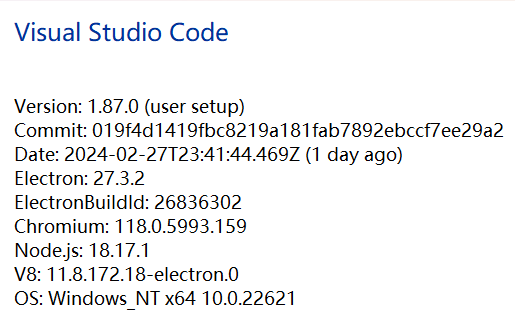
第一步:
新建一个目录hello作为工程目录。File -> Open Folder... 打开hello目录。
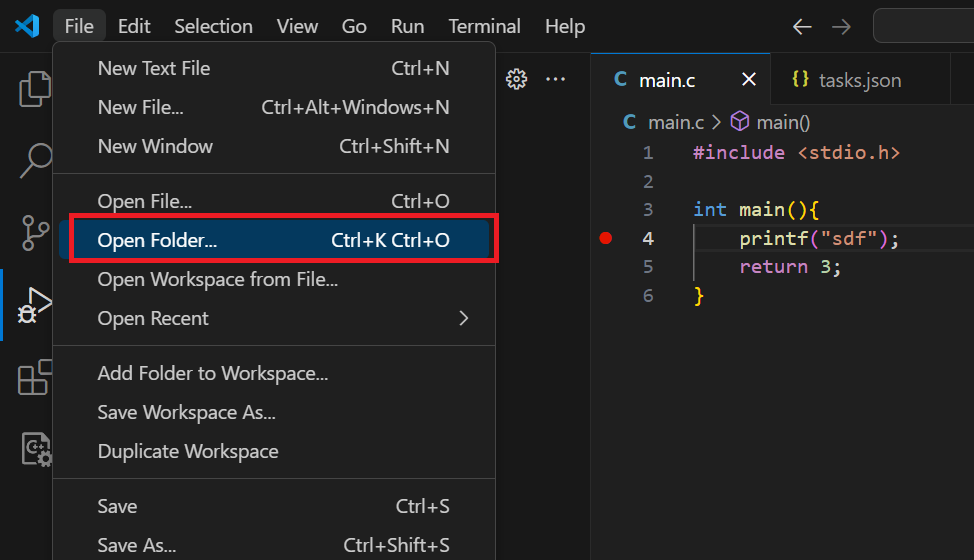
在新工程根目录下新建文件main.c File -> New File...
#include <stdio.h>
int main(){
printf("sdf");
return 3;
}
如果只是想看运行结果,直接在main.c文件中右击选中Run Code就可以看到运行结果
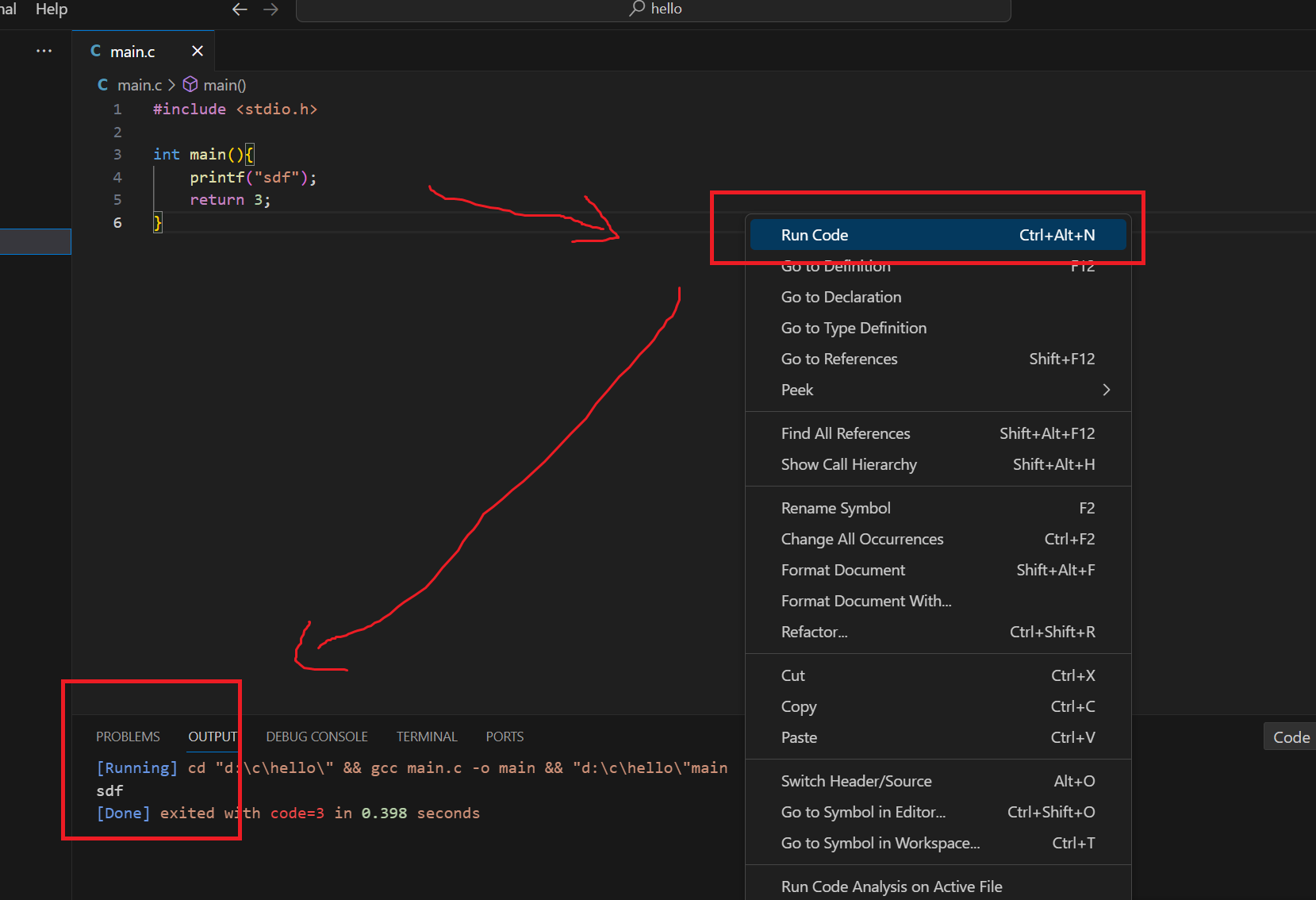
如果想debug打断点,继续往下看。
然后直接点运行.
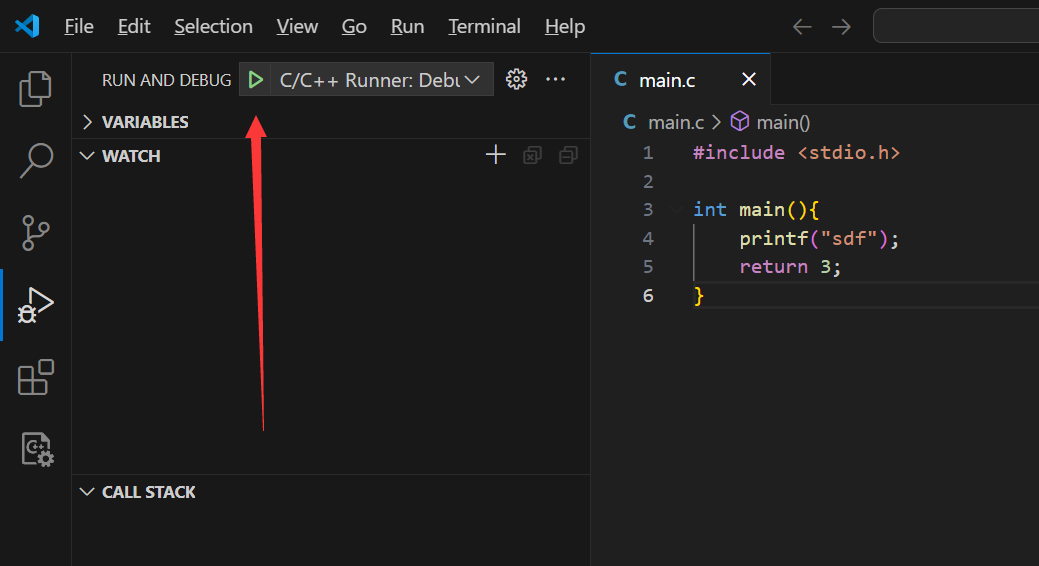
我这里的报错是:
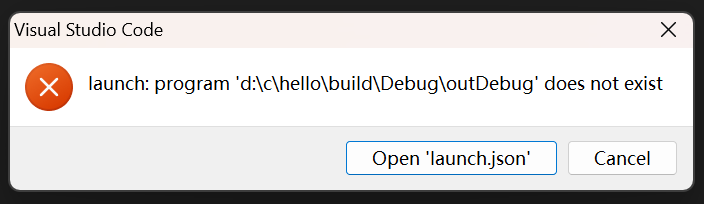
这时候系统已经帮我们生成
c_cpp_properties.json
launch.json
settings.json
3个配置文件了。直接点开Open 'launch.json'文件。
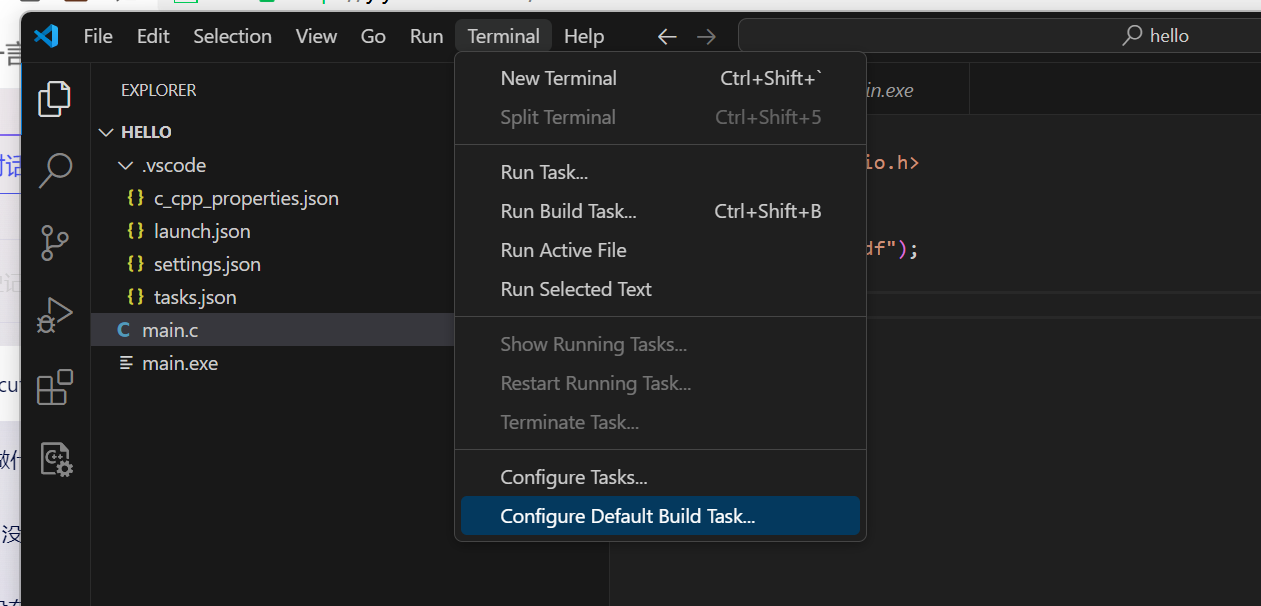
Terminal -> Configure Default Build Task 生成默认的tasks.json文件。
运行task任务
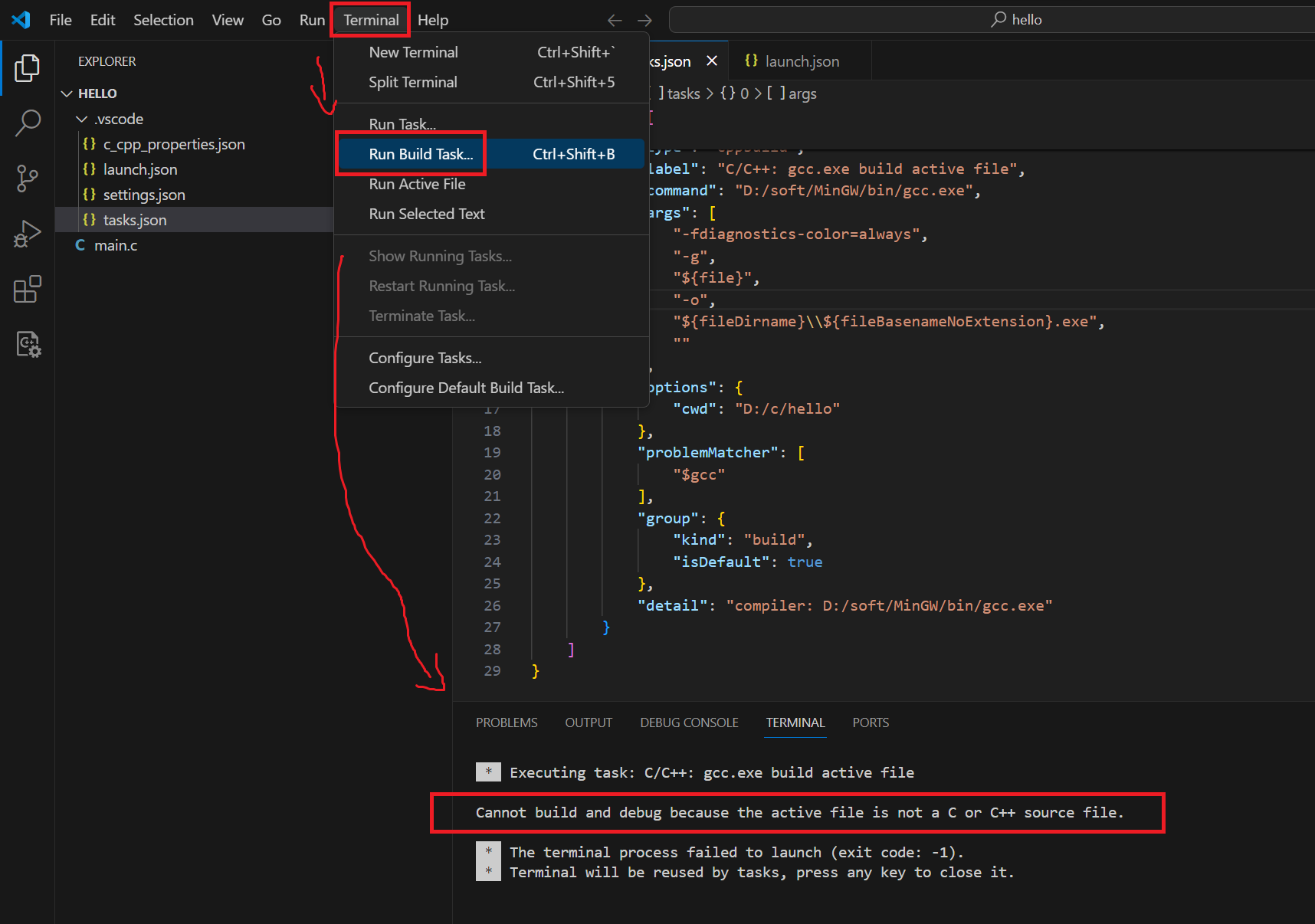
报错: Cannot build and debug because the active file is not a C or C++ source file.
未发现c源文件。
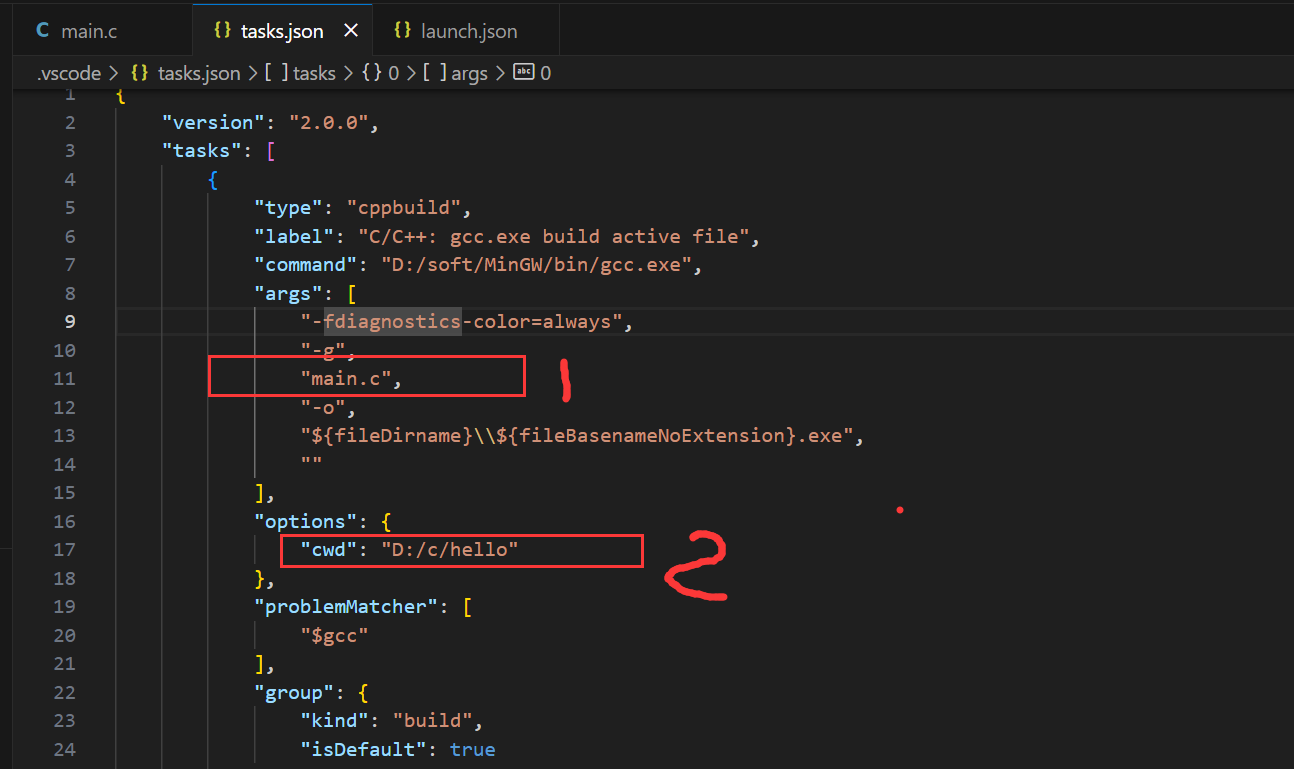
我就修改了两处${file}换成了main.c options下的cwd换成了当前工程目录,然后点保存(很重要),再次运行任务task成功了。
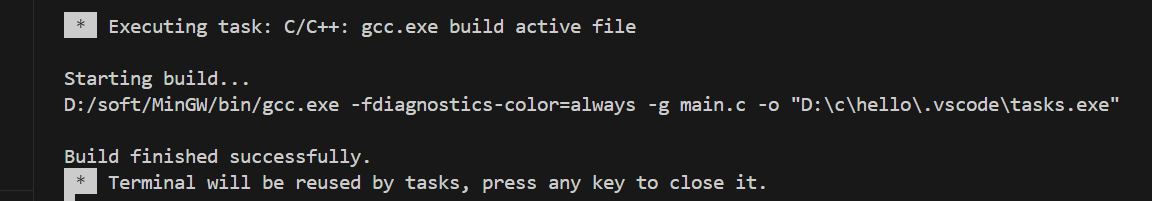
记住这个生成可执行文件的路径是:d:/c/hello/build/Debug/outDebug
然后回到launch.json文件
把里面的
"program": "d:/c/hello/build/Debug/outDebug",
改成
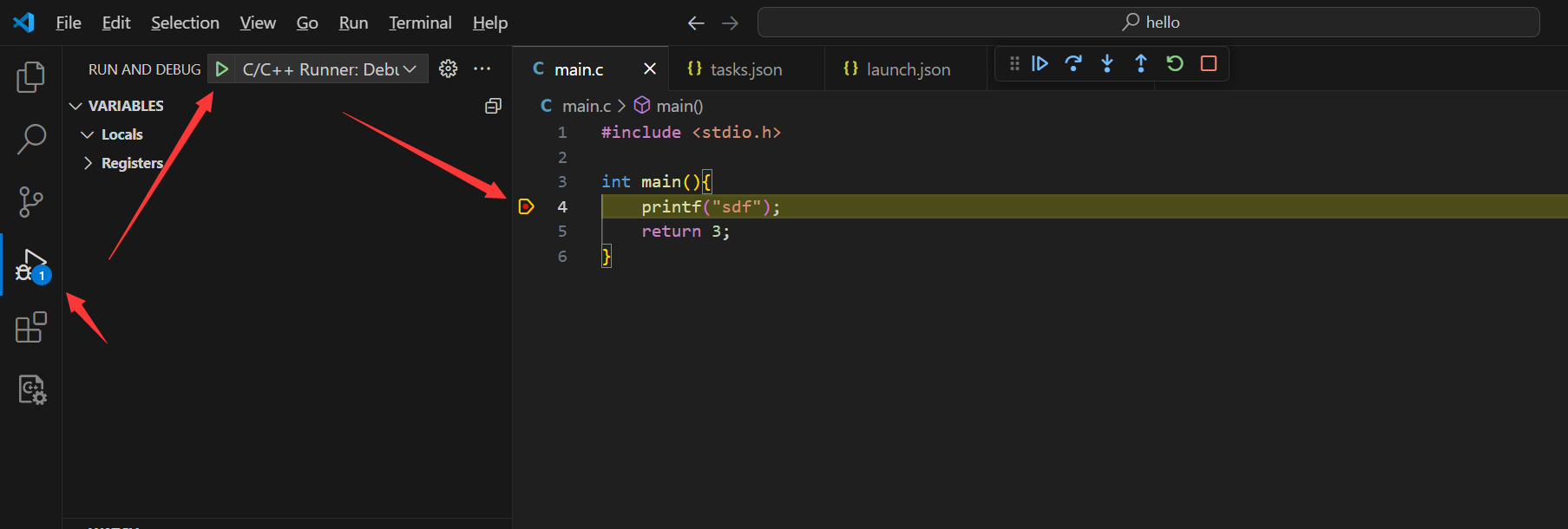
---------------------------------------------------------------------------------------------------
中间出现一个小插曲:
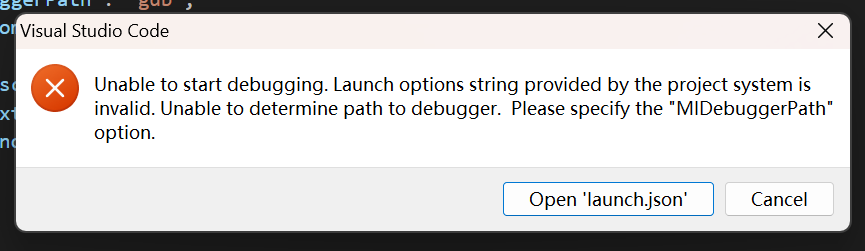
明面上是说MiDebuggerPath的参数不对。看默认是
链接:https://pan.baidu.com/s/10BdhTWWS0VO2LDf9_llQrg
提取码:qkpw
因为胳膊拧不过大腿,vs code里面的launch.json中的program总是被系统自动改成build/Debug/outDebug这个目录了,
为什么了统了,我们也修改一下tasks.json里面的生成路径吧
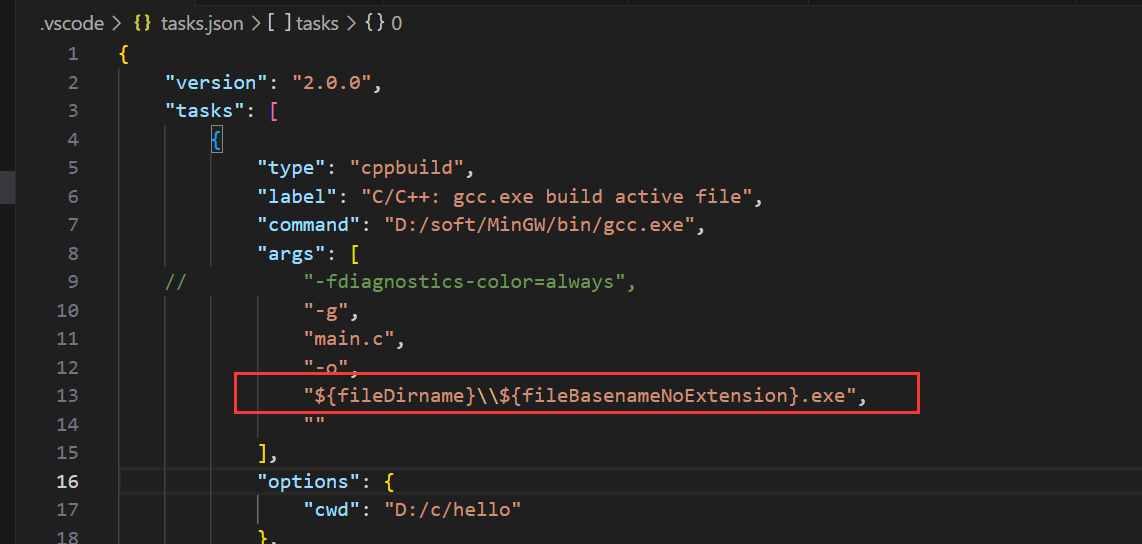
有时候,为了编译和运行一步搞定,可以把launch.json中指定任务
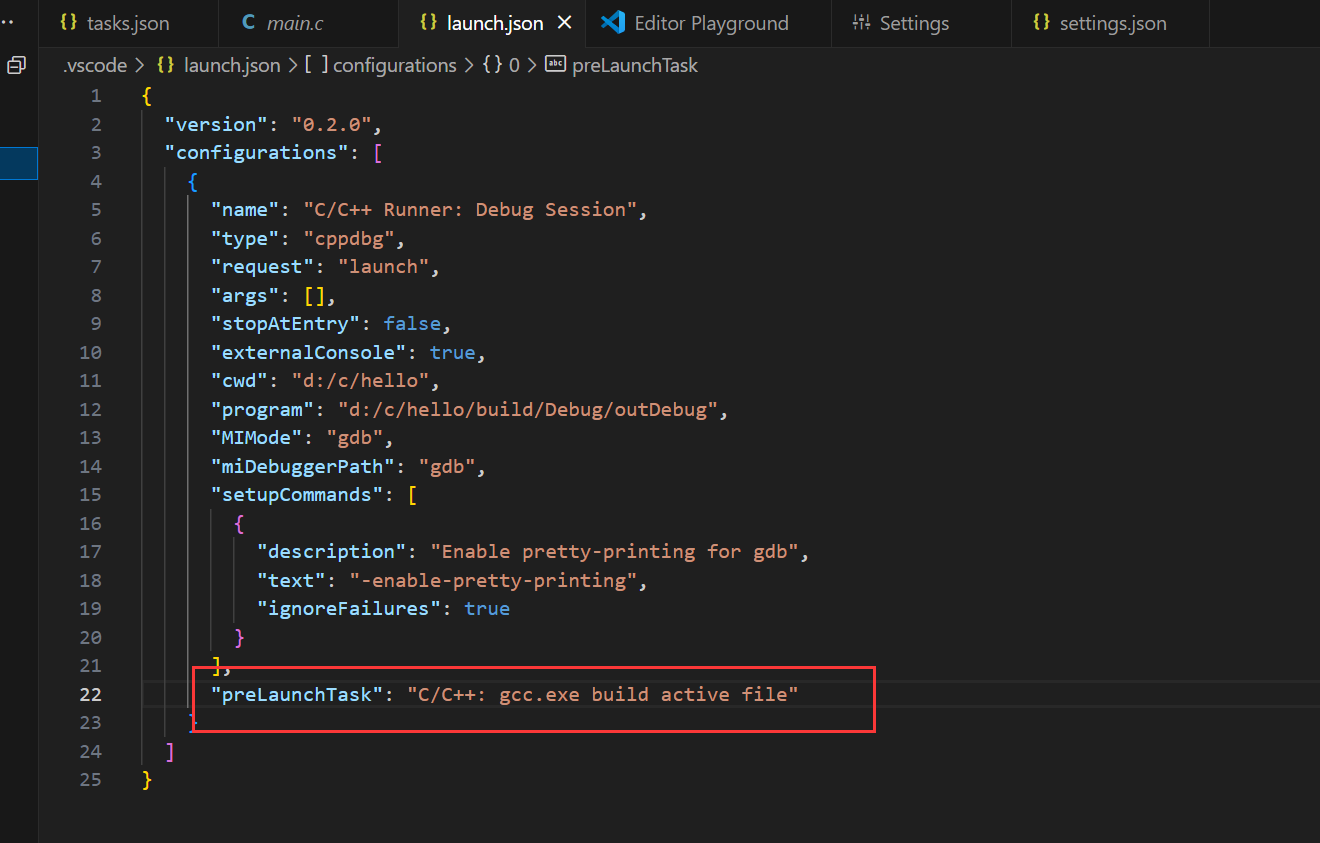
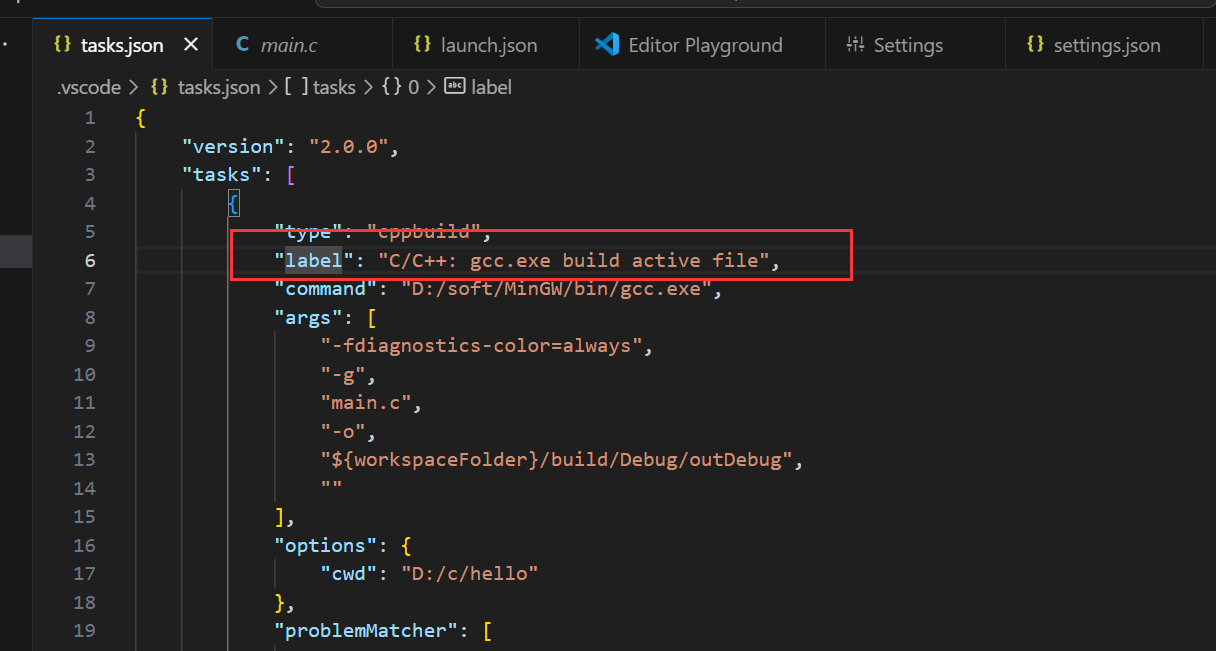
2024-07-02
Starting build...
cmd /c chcp 65001>nul && D:/soft/MinGW/bin/gcc.exe -fdiagnostics-color=always -g -I D:\c\ffmpeg_win\include D:\c\ffmpeg_win/*.c -LD:\c\ffmpeg_win\dll -lavutil-59 -lswscale-8 -lavcodec-61 -lavdevice-61 -lavfilter-10 -lavformat-61 -lpostproc-58 -lswresample-5 -o D:\c\ffmpeg_win\main.exe
C:\Users\���\AppData\Local\Temp\cc8qKxs3.o: In function `main_C':
D:/c/ffmpeg_win/main.c:8: undefined reference to `main_ffprobe'
D:/soft/MinGW/bin/../lib/gcc/x86_64-w64-mingw32/8.1.0/../../../../x86_64-w64-mingw32/lib/../lib/libmingw32.a(lib64_libmingw32_a-crt0_c.o):crt0_c.c:(.text.startup+0x2e): undefined reference to `WinMain'
collect2.exe: error: ld returned 1 exit status
Build finished with error(s).
原来这个错误是编译软件找不到main方法,加一个main方法就好。
--------------------------------------------------------------------------------------------------------------------------------------
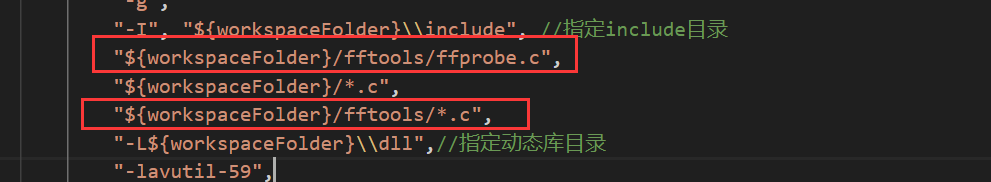
如果重复引用同一个文件,会报错: multiple definition of `main'
- - - - - - - - - - - - - - - - - - - - - - - - - - - - - -
ERROR: Unable to start debugging. Unexpected GDB output from command "-exec-run". During startup program exited with code 0xc0000135.
这个报错,是因为我在编译task的时候, 有把dll动态库文件放到dll目录下,但是在执行exe的时候,exe只让当前目录下的dll才有效。解决办法。
在launch.json中加environment字段,里面填path地址
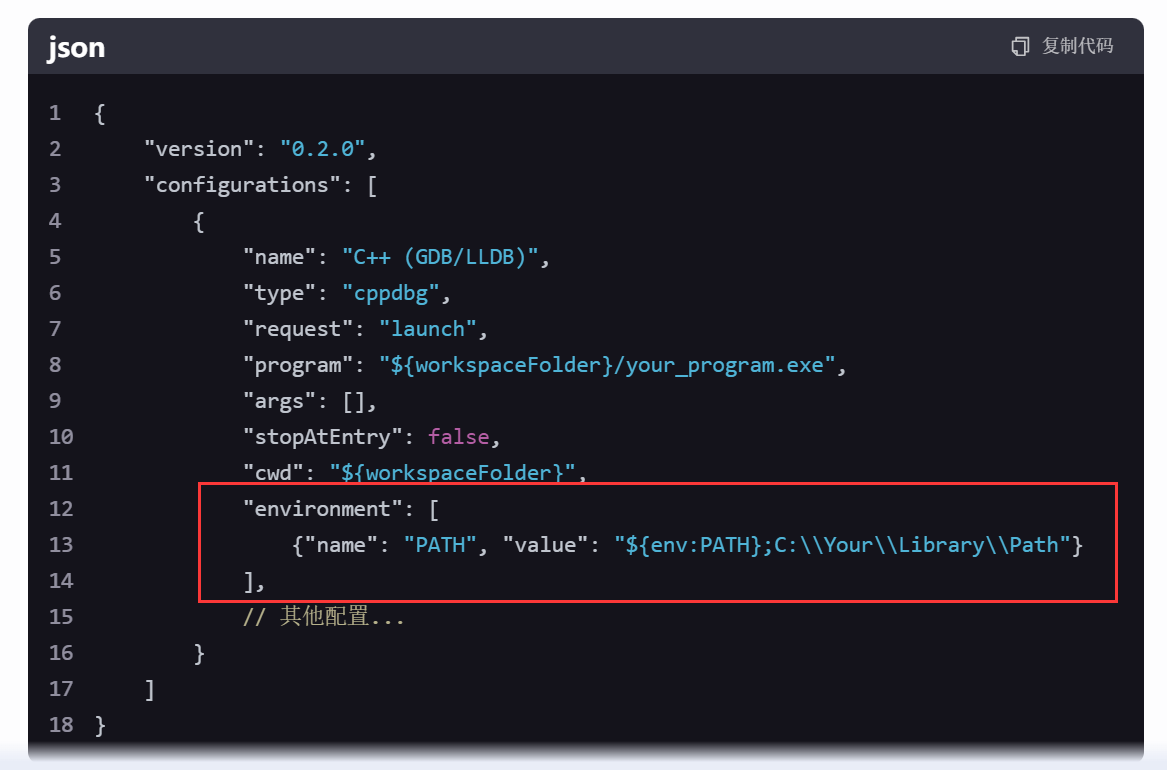
posted on 2024-02-29 11:47 angelshelter 阅读(1900) 评论(0) 收藏 举报



 浙公网安备 33010602011771号
浙公网安备 33010602011771号