brew update
1.问题:在brew update 或 brew install(会自动先brew update)报问题如下
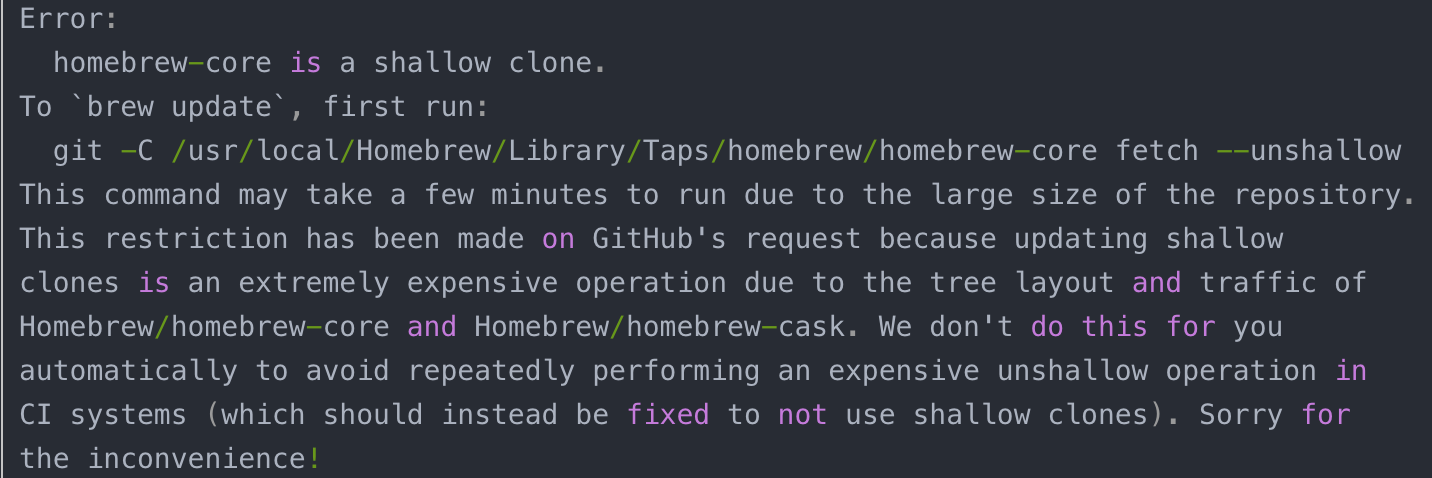
解决方法是进入/usr/local/Homebrew/Library/Taps/homebrew把homebrew-core这个文件夹删除
rm -rf homebrew-core
2.update时需要访问github,因为众所周知的原因无法访问github
进入 http://tool.chinaz.com/dns?type=1&host=www.github.com&ip= 把ip更新到/etc/hosts文件
hosts文件已经有xxx.xxx github.com直接修改。
3. 修改hosts后没有起到作用,仍无法访问github,在终端执行
sudo killall -HUP mDNSResponder
执行后可以在浏览器里进入github了。
4.执行brew update提示
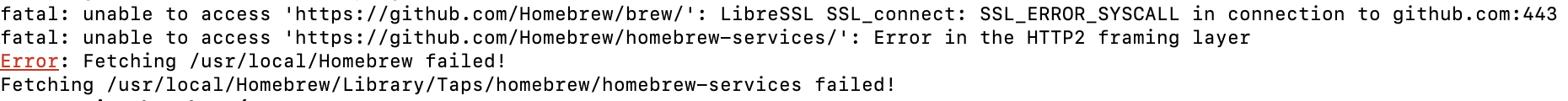
解决方法是
git config --global --unset http.proxy git config --global --unset https.proxy
执行后开始更新,发现之前删除的homebrew-core仍然需要下载,而且很大,下载挺慢的。
5. 过程中多次执行了
sudo killall -HUP mDNSResponder(之前还访问tool那个网站确保ip还是可以使用)
以及
git config --global --unset http.proxy
git config --global --unset https.proxy
6.最后虽然出现了Error,但仍然好像成功了
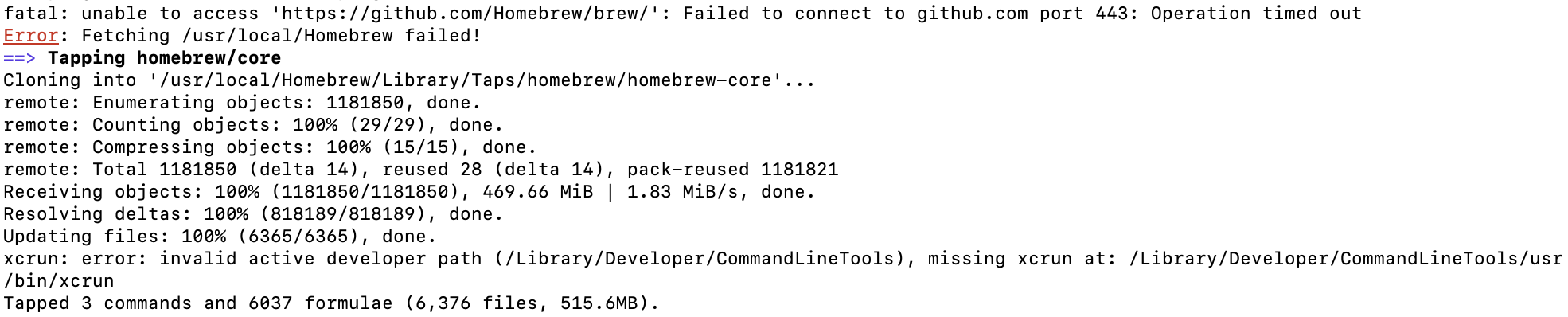
7. 执行install命令时还是先执行了update,但没有报Error






【推荐】国内首个AI IDE,深度理解中文开发场景,立即下载体验Trae
【推荐】编程新体验,更懂你的AI,立即体验豆包MarsCode编程助手
【推荐】抖音旗下AI助手豆包,你的智能百科全书,全免费不限次数
【推荐】轻量又高性能的 SSH 工具 IShell:AI 加持,快人一步
· 被坑几百块钱后,我竟然真的恢复了删除的微信聊天记录!
· 没有Manus邀请码?试试免邀请码的MGX或者开源的OpenManus吧
· 【自荐】一款简洁、开源的在线白板工具 Drawnix
· 园子的第一款AI主题卫衣上架——"HELLO! HOW CAN I ASSIST YOU TODAY
· Docker 太简单,K8s 太复杂?w7panel 让容器管理更轻松!