的在Linux驱动之输入子系统简析已经分析过了输入子系统的构成,它是由设备层、核心层、事件层共同组成的。其中核心层提供一些设备层与事件层公用的函数,比如说注册函数、反注册函数、事件到来的处理函数等等;事件层其实在Linux内核里面已经帮我们写好了很多有关的事件;而设备层就跟我们新添加到输入系统的具体设备相关了。这里以JZ2440开发板上的4个按键作为输入子系统的按键:它定义的功能分别为:KEY_L、KEY_S、KEY_ENTER、KEY_LEFTSHIFT。这几个值是在include\linux\input.h中被定义的。接下来就是编写程序:
直接贴出源程序:
#include <linux/module.h> #include <linux/kernel.h> #include <linux/fs.h> #include <linux/init.h> #include <asm/io.h> //含有iomap函数iounmap函数 #include <asm/uaccess.h>//含有copy_from_user函数 #include <linux/device.h>//含有类相关的处理函数 #include <asm/arch/regs-gpio.h>//含有S3C2410_GPF0等相关的 #include <linux/irq.h> //含有IRQ_HANDLED\IRQ_TYPE_EDGE_RISING #include <asm-arm/irq.h> //含有IRQT_BOTHEDGE触发类型 #include <linux/interrupt.h> //含有request_irq、free_irq函数 #include <linux/poll.h> #include <asm-generic/errno-base.h> //含有各种错误返回值 #include <linux/input.h> //含有输入子系统相关的类型 //#include <asm-arm\arch-s3c2410\irqs.h> struct pin_desc { char * name; //名称 unsigned int pin; //管脚定义 unsigned int irq; //中断号 unsigned int key_val; //按键值 }; static struct pin_desc pins_desc[4] = //初始化四个按键 { {"S2",S3C2410_GPF0,IRQ_EINT0,KEY_L}, {"S3",S3C2410_GPF2,IRQ_EINT2,KEY_S}, {"S4",S3C2410_GPG3,IRQ_EINT11,KEY_ENTER}, {"S5",S3C2410_GPG11,IRQ_EINT19,KEY_LEFTSHIFT} }; static struct pin_desc *pin_des=NULL; static struct timer_list inputbuttons_timer;//新建一个定时器 static struct input_dev *buttons_input; //新建一个输入子系统的设备层结构 /* *利用dev_id的值为pins_desc来判断是哪一个按键被按下或松开 *中断处理程序主要是将发生中断的按键记录下来,然后修改定时器的定时时间为10ms */ static irqreturn_t buttons_irq(int irq, void *dev_id) { pin_des = (struct pin_desc *)dev_id; //取得哪个按键被按下的状态 mod_timer(&inputbuttons_timer, jiffies+HZ/100);//10ms之后调用定时器处理函数 return IRQ_HANDLED; } /* *定时器的处理程序,主要根据按下的按键,通过input_event函数上传事件 */ static void inputbuttons_timer_timeout(unsigned long a) { unsigned int pin_val; if(pin_des==NULL) return; else { pin_val = s3c2410_gpio_getpin(pin_des->pin); /*0松开,1按下*/ if(pin_val) //按键松开 { input_event(buttons_input,EV_KEY, pin_des->key_val, 0); //input_sync(buttons_input);//上传同步事件,似乎没什么作用 } else { input_event(buttons_input,EV_KEY, pin_des->key_val, 1); //input_sync(buttons_input);//上传同步事件 } } } /* *模块入口函数 1、分配buttons_input结构体并初始化 2、注册buttons_input结构,一旦注册会产生一个/dev/event1设备节点文件 3、初始化一个定时器 4、申请4个中断 */ static int seven_drv_init(void) { unsigned char i; int ret; /*1、分配一个buttons_input结构体*/ buttons_input = input_allocate_device(); if (!buttons_input) return -ENOMEM; /*2、设置输入事件类型*/ set_bit(EV_KEY, buttons_input->evbit); set_bit(EV_REP, buttons_input->evbit);//重复事件类型 /*3、输入事件类型的哪一种按键*/ set_bit(KEY_L, buttons_input->keybit); set_bit(KEY_S, buttons_input->keybit); set_bit(KEY_ENTER, buttons_input->keybit); set_bit(KEY_LEFTSHIFT, buttons_input->keybit); /*4、注册它*/ input_register_device(buttons_input);//注册设备驱动 /*5、硬件相关操作*/ /*增加一个定时器用于处理按键抖动*/ init_timer(&inputbuttons_timer); inputbuttons_timer.expires = 0; // buttons_timer->data = (unsigned long) cs; inputbuttons_timer.function = inputbuttons_timer_timeout; add_timer(&inputbuttons_timer); /*申请中断*/ for(i=0;i<4;i++) { ret = request_irq(pins_desc[i].irq, buttons_irq, IRQT_BOTHEDGE, pins_desc[i].name, (void * )&pins_desc[i]); if(ret) { printk("open failed %d\n",i); return -(i+1); } } return 0; } /* *模块出口函数 1、反注册buttons_input 2、释放buttons_input结构所占内存 3、删除定时器 4、释放4个中断申请 */ static void seven_drv_exit(void) { unsigned char i; input_unregister_device(buttons_input); input_free_device(buttons_input); del_timer(&inputbuttons_timer); for(i=0;i<4;i++) { free_irq(pins_desc[i].irq, (void * )&pins_desc[i]); } } module_init(seven_drv_init); module_exit(seven_drv_exit); MODULE_LICENSE("GPL");
a、先看seven_drv_init函数,因为它负责对设备层进行初始,并且注册它,将它与事件层联系起来。看到这个函数:
1、分配一个buttons_input结构体
/*1、分配一个buttons_input结构体*/ buttons_input = input_allocate_device(); if (!buttons_input) return -ENOMEM;
2、设置输入事件类型
set_bit(EV_KEY, buttons_input->evbit); set_bit(EV_REP, buttons_input->evbit);//重复事件类型
事件类型位于include\linux\input.h中
/* * Event types */ #define EV_SYN 0x00//同步事件 #define EV_KEY 0x01//按键事件 #define EV_REL 0x02//位移事件 #define EV_ABS 0x03//绝对位移事件 #define EV_MSC 0x04 #define EV_SW 0x05 #define EV_LED 0x11 #define EV_SND 0x12 #define EV_REP 0x14 #define EV_FF 0x15 #define EV_PWR 0x16 #define EV_FF_STATUS 0x17 #define EV_MAX 0x1f
3、设置输入事件类型的哪一种按键
/*3、输入事件类型的哪一种按键*/ set_bit(KEY_L, buttons_input->keybit); set_bit(KEY_S, buttons_input->keybit); set_bit(KEY_ENTER, buttons_input->keybit); set_bit(KEY_LEFTSHIFT, buttons_input->keybit);
按键码同样定义在include\linux\input.h中,截取其中一小部分:
#define KEY_ENTER 28//enter的按键码 #define KEY_S 31//S的按键码 #define KEY_L 38//L的按键码 #define KEY_LEFTSHIFT 42//leftshift的按键码
4、注册它buttons_input结构体
注册的功能其实就是将当前的设备与事件层的结构进行匹配,这里会匹配到evdev_handler,它位于drivers\input\evdev.c,匹配后会产生/dev/event1设备节点文件。
/*4、注册它*/ input_register_device(buttons_input);//注册设备驱动
b、接着看到inputbuttons_timer_timeout函数,最终的按键的按键值是通过它上传的。
/* *定时器的处理程序,主要根据按下的按键,通过input_event函数上传事件 */ static void inputbuttons_timer_timeout(unsigned long a) { unsigned int pin_val; if(pin_des==NULL) return; else { pin_val = s3c2410_gpio_getpin(pin_des->pin); /*0松开,1按下*/ if(pin_val) //按键松开 { input_event(buttons_input,EV_KEY, pin_des->key_val, 0); //input_sync(buttons_input);//上传同步事件,似乎没什么作用 } else { input_event(buttons_input,EV_KEY, pin_des->key_val, 1); //input_sync(buttons_input);//上传同步事件 } } }
c、接着编写测试程序,源码如下:
#include <sys/types.h> #include <sys/stat.h> #include <fcntl.h> #include <stdio.h> #include <poll.h> #include <signal.h> static int fd; int main(int argc, char **argv) { char* filename="/dev/event1"; int oflags,ret=0; unsigned char key_val[16]; fd = open(filename, O_RDWR);//|O_NONBLOCK);//打开dev/firstdrv设备文件,阻塞方式打开 if (fd < 0)//小于0说明没有成功 { printf("error, can't open %s\n", filename); return 0; } if(argc !=1) { printf("Usage : %s ",argv[0]); return 0; } while(1) { ret = read(fd, key_val, 16);//读取的个数必须大于16字节 printf("ret = %d,code: %02d value:%d\n",ret,key_val[10],key_val[12]); } return 0; }
可以看到这个测试程序是以阻塞方式打开的。read函数读的个数必须大于16个字节,看到drivers\input\evdev.c下的evdev_read函数,最后是它是将event这个结构发送给应用程序的。
static ssize_t evdev_read(struct file *file, char __user *buffer, size_t count, loff_t *ppos) { struct evdev_client *client = file->private_data; struct evdev *evdev = client->evdev; int retval; if (count < evdev_event_size()) return -EINVAL; if (client->head == client->tail && evdev->exist && (file->f_flags & O_NONBLOCK))//如果是非阻塞方式打开的文件,并且现在缓存中不存在数据,直接返回 return -EAGAIN; retval = wait_event_interruptible(evdev->wait, client->head != client->tail || !evdev->exist);//如果以阻塞方式打开文件的话,将当前进程挂起,等待数据过来后,被唤醒 if (retval) return retval; if (!evdev->exist) return -ENODEV; while (client->head != client->tail && retval + evdev_event_size() <= count) {//循环将数据发送给应用层 struct input_event *event = (struct input_event *) client->buffer + client->tail; if (evdev_event_to_user(buffer + retval, event))//将数据发送给应用程序 return -EFAULT; client->tail = (client->tail + 1) & (EVDEV_BUFFER_SIZE - 1); retval += evdev_event_size(); } return retval; }
再找到event的类型定义,它位于include\linux\input.h文件中,其中时间占了8字节、类型2字节、按键码2字节、按键值4字节刚好16字节。
struct input_event { struct timeval time;//时间 __u16 type; //类型 __u16 code; //按键码 __s32 value; //按键值 };
运行测试程序测试得到如下的图,分别按下四个按键,产生如下的按键值,一次按键会产生两个键值。所以会有8个按键值。其中code代码按键码:与前面设置的按键码一样;value代表按键值:1表示按下,0表示松开。
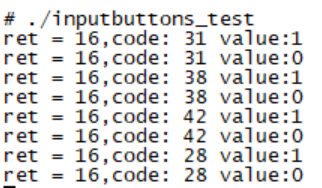



 浙公网安备 33010602011771号
浙公网安备 33010602011771号