上传到网站Server 上的某些文档格式无法下载
最近遇到网站上,用户上传了pptx 等office 2010的文档. 在后台管理中无法下载.
解决方法是网站添加MIME类型
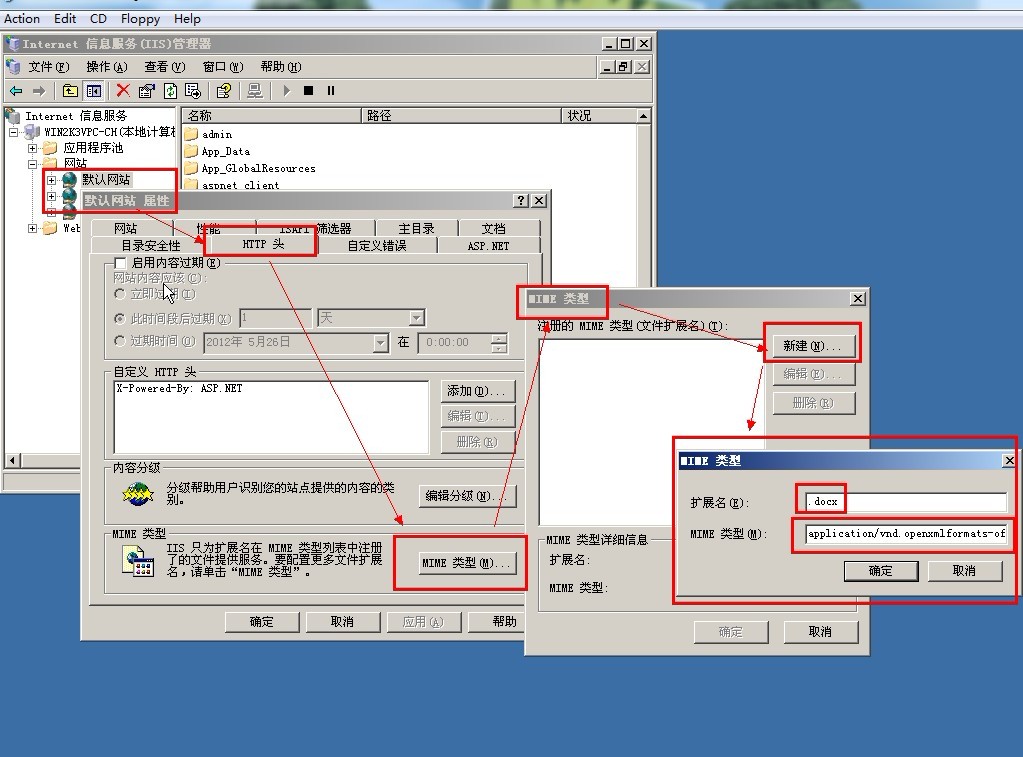
添加扩展的方法(图示):
进入IIS对应网站站点→右键[属性→HTTP标头→MIME类型→新建→扩展名|类型
图示列举了是以word .docx扩展为例。
.docx application/vnd.openxmlformats-officedocument.wordprocessingml.document
全套offices:
=======================================
.docm application/vnd.ms-word.document.macroEnabled.12
.dotm application/vnd.ms-word.template.macroEnabled.12
.dotx application/vnd.openxmlformats-officedocument.wordprocessingml.template
.potm application/vnd.ms-powerpoint.template.macroEnabled.12
.potx application/vnd.openxmlformats-officedocument.presentationml.template
.ppam application/vnd.ms-powerpoint.addin.macroEnabled.12
.ppsm application/vnd.ms-powerpoint.slideshow.macroEnabled.12
.ppsx application/vnd.openxmlformats-officedocument.presentationml.slideshow
.pptm application/vnd.ms-powerpoint.presentation.macroEnabled.12
.pptx application/vnd.openxmlformats-officedocument.presentationml.presentation
.xlam application/vnd.ms-excel.addin.macroEnabled.12
.xlsb application/vnd.ms-excel.sheet.binary.macroEnabled.12
.xlsm application/vnd.ms-excel.sheet.macroEnabled.12
.xlsx application/vnd.openxmlformats-officedocument.spreadsheetml.sheet
.xltm application/vnd.ms-excel.template.macroEnabled.12
.xltx application/vnd.openxmlformats-officedocument.spreadsheetml.template


