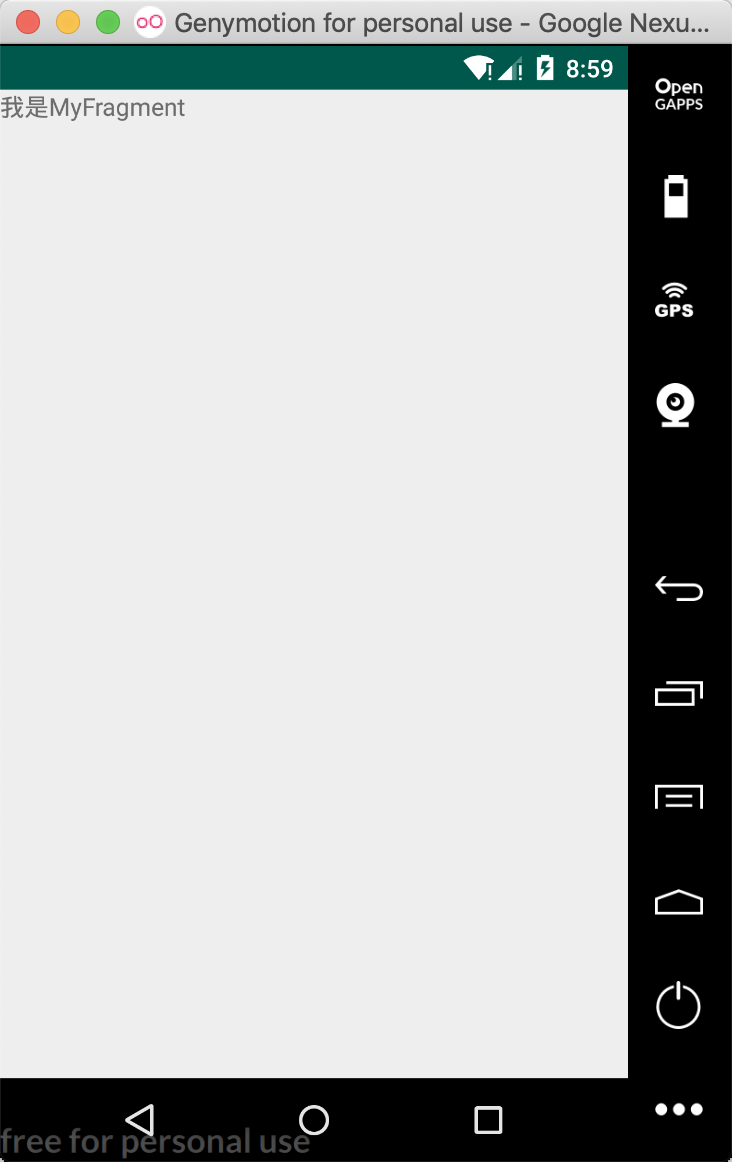1.fragment简介
在Android3.0版本之前Google还没有推出fragment,在Android3.0版本之后Google推出了fragment,由于Android3.0版本是过渡期版本,fragment真正大量使用是在Android4.0版本之后,已经有了Activity为什么Google还有设计出fragment呢,是因为之前的Android版本一直是为手机考虑,后来慢慢的就决定要多设备发展(例如:平板)所以有了fragment的出现
fragment是一个特殊的控件,fragment是有生命周期的控件,fragment必须在Activity之上运行(意思就是:fragment是被Activity定义和控制的)可以对 fragment 添加、移除、管理 等操作
Activity / Fragment开发过程中的比较:
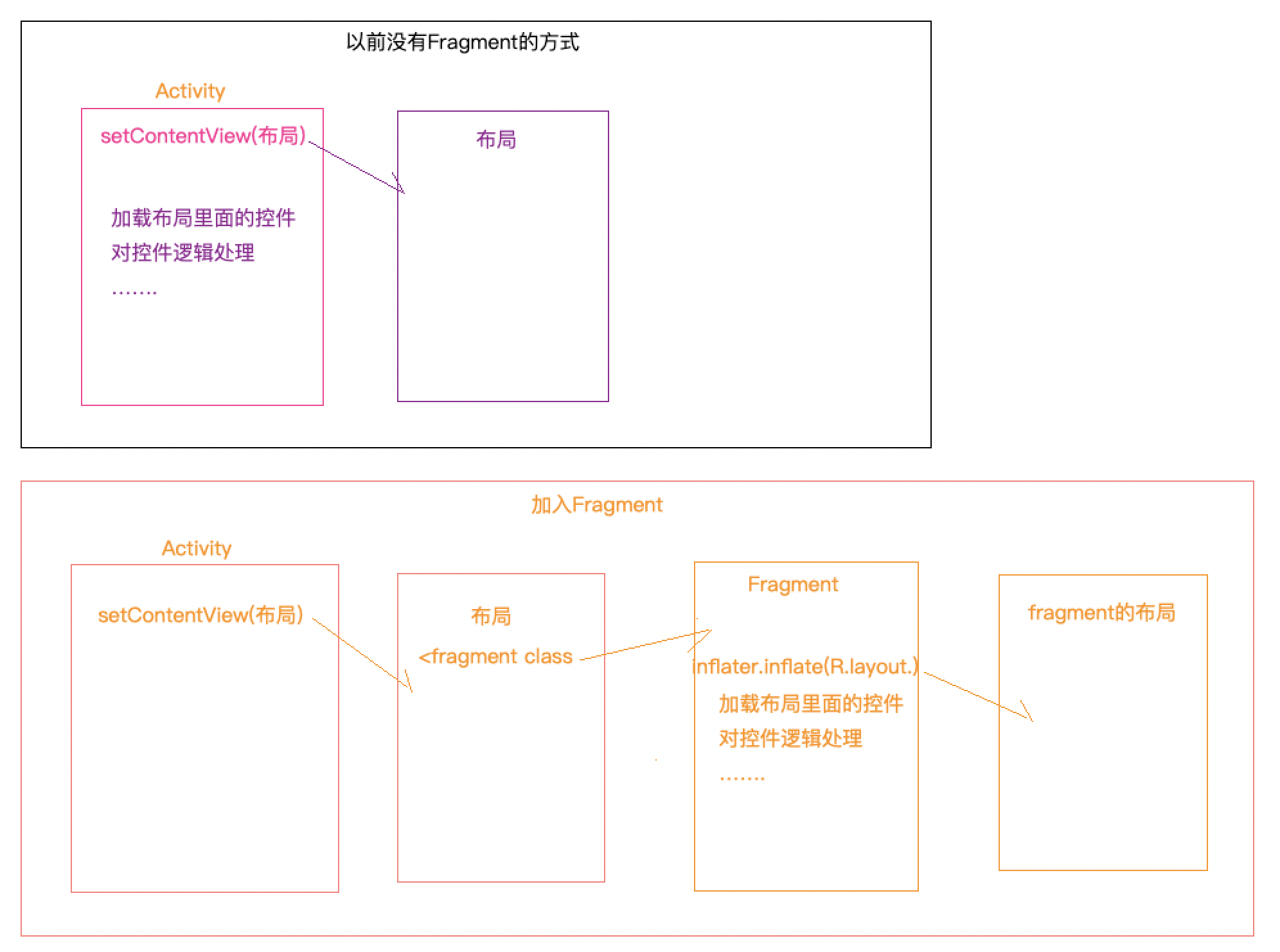
可以理解为:Fragment的出现可以分离Activity代码
2.案例:简单的 Fragment Demo
MyTestFragmentActivity
package liudeli.activity.fragment; import android.app.Activity; import android.os.Bundle; import liudeli.activity.R; public class MyTestFragmentActivity extends Activity { @Override protected void onCreate(Bundle savedInstanceState) { super.onCreate(savedInstanceState); setContentView(R.layout.activity_test_fragment); } }
MyTestFragmentActivity 的 布局文件
<?xml version="1.0" encoding="utf-8"?> <LinearLayout xmlns:android="http://schemas.android.com/apk/res/android" android:orientation="vertical" android:layout_width="match_parent" android:layout_height="match_parent"> <!-- android:id="@+id/fragment" 必须要指定好ID,否则运行会报错 class="liudeli.activity.fragment.MyFragment" 必须要指定class,否则无效果 --> <fragment android:id="@+id/fragment" class="liudeli.activity.fragment.MyFragment" android:layout_width="wrap_content" android:layout_height="wrap_content" /> </LinearLayout>
布局 <fragment class 引用的 MyFragment
package liudeli.activity.fragment; import android.app.Fragment; import android.os.Bundle; import android.view.LayoutInflater; import android.view.View; import android.view.ViewGroup; import android.widget.TextView; public class MyFragment extends Fragment { @Override public View onCreateView(LayoutInflater inflater, ViewGroup container, Bundle savedInstanceState) { super.onCreateView(inflater, container, savedInstanceState); TextView textView = new TextView(getActivity()); // 不能使用this,因为Fragment父类不是Context textView.setText("我是MyFragment"); /* 也可以是使用布局加载器加载 View view = inflater.inflate(R.layout.xxx, null); view.findViewById(R.id.xxx); view.findViewById(R.id.xxx); ..... */ return textView; } }
效果: