Python tkinter模块
这个实例是用tkinter写的一个界面,实现了登录注册功能,注册成功会发电子邮件
#导入需要的模块 import tkinter as tk import tkinter.messagebox import pymysql import smtplib from email.mime.text import MIMEText import easygui #创建顶层窗口,Tk()对象 window=tk.Tk() #设置标题 window.title('Welcome To Baobao\'s Game') #设置初始窗口大小(宽*高) window.geometry('480x380') #禁用窗口最大化按钮 window.resizable(False,False) #更换默认图标 window.iconbitmap('C:\\Users\\xiaobao\\PycharmProjects\\Ball_Game\\g.ico') #创建画布,放置图像元素 canvas = tk.Canvas(window, width=480, height=140, bg='green') #说明图片位置,可用绝对路径,完整的相对路径,导入图片到画布上 image_file = tk.PhotoImage(file='C:\\Users\\xiaobao\\PycharmProjects\\Ball_Game\\ball1.gif') image = canvas.create_image(0, 0, anchor='nw', image=image_file) canvas.pack(side='top') #创建一个label控件,显示文本 label1=tk.Label(window, text='Welcome',font=('Arial', 16),fg='red') label1.pack() #用户名,邮箱,密码 label2=tk.Label(window,text='Username:',font=('Arial',14)) label2.place(x=80,y=190) label4=tk.Label(window,text='E-mail:',font=('Arial',14)) label4.place(x=80,y=230) label3=tk.Label(window,text='Password:',font=('Arial',14)) label3.place(x=80,y=270) #用户输入框entry #用户名 var_usr_name = tk.StringVar() entry_usr_name = tk.Entry(window,show=None,textvariable=var_usr_name, font=('Arial', 14)) entry_usr_name.place(x=185,y=192) #邮箱 var_usr_email=tk.StringVar() entry_usr_email=tk.Entry(window,show=None,textvariable=var_usr_email,font=('Arial',14)) entry_usr_email.place(x=185,y=232) usr_email='' #密码 var_usr_pwd=tk.StringVar() entry_usr_pwd=tk.Entry(window,show='*',textvariable=var_usr_pwd,font=('Arial',14)) entry_usr_pwd.place(x=185,y=272) #用户登录功能实现 def usr_login(self): try: #获取用户输入的用户名,邮箱,密码 usr_name = var_usr_name.get() usr_email = var_usr_email.get() usr_pwd = var_usr_pwd.get() if len(usr_name)<=0 or len(usr_pwd)<=0 or len(usr_email)<=0: tk.messagebox.showinfo(title='Error',message='用户名或密码不能为空!') else: #获取数据库连接对象 conn = pymysql.connect(host='localhost', port=3306, database='test183', charset='utf8', user='root', password='root') #通过连接对象获取游标 cur=conn.cursor() sql = """select pwd,email from t_user where username =%s""" cur.execute(sql, (usr_name,)) result = cur.fetchone() if result==None: is_sign_up = tk.messagebox.askyesno('Welcome! ', 'You have not sign up yet. Sign up now?') if is_sign_up: usr_sign_up() elif result[0]==usr_pwd and result[1]==usr_email: tk.messagebox.showinfo(title='Welcome', message='How are you? ' + usr_name) else: tk.messagebox.showerror(message='Error, your password or e-mail is wrong, try again.') except Exception as e: tk.messagebox.showinfo(title='Error!',message=('登陆失败,失败原因为:%s'%e)) finally: conn.close() cur.close() #用户注册 def usr_sign_up(): window_sign_up = tk.Toplevel(window) window_sign_up.geometry('300x230') window_sign_up.title('Sign up window') window_sign_up.resizable(False, False) new_name = tk.StringVar() # 将输入的注册名赋值给变量 #new_name.set(var_usr_name) # 将最初显示定为'' tk.Label(window_sign_up, text='User name: ').place(x=10, y=10) # 将User name:放置在坐标(10,10) entry_new_name = tk.Entry(window_sign_up, textvariable=new_name) # 创建一个注册名的entry,变量为new_name entry_new_name.place(x=130, y=10) # entry放置在坐标(150,10). new_email=tk.StringVar() tk.Label(window_sign_up,text='E-mail:').place(x=10,y=50) entry_new_email=tk.Entry(window_sign_up,textvariable=new_email) entry_new_email.place(x=130,y=50) new_pwd = tk.StringVar() tk.Label(window_sign_up, text='Password: ').place(x=10, y=90) entry_usr_pwd = tk.Entry(window_sign_up, textvariable=new_pwd, show='*') entry_usr_pwd.place(x=130, y=90) new_pwd_confirm = tk.StringVar() tk.Label(window_sign_up, text='Confirm password: ').place(x=10, y=130) entry_usr_pwd_confirm = tk.Entry(window_sign_up, textvariable=new_pwd_confirm, show='*') entry_usr_pwd_confirm.place(x=130, y=130) def sign_to_Baobao_Website(): try: #获取注册的用户名,密码 nn = new_name.get() np = new_pwd.get() npf = new_pwd_confirm.get() ne = new_email.get() if len(nn)<=0 or len(np)<=0 or len(ne)<=0: tk.messagebox.showerror('Error',message='用户名或密码不能为空!') elif np != npf: tk.messagebox.showerror('Error', 'Password and confirm password must be the same!') elif not 8<=len(np)<=16: tk.messagebox.showerror('Error',message='请输入8-16位的密码') else: con = pymysql.connect(host='localhost', port=3306, database='数据库名', charset='utf8', user='root', password='数据库密码') # 通过连接对象获取游标 cs1 = con.cursor() sql = """select count(*) from t_user where username =%s""" cs1.execute(sql, (nn,)) result = cs1.fetchone() if result[0]: tkinter.messagebox.showerror('Error', 'The user has already signed up!') else: sql = 'insert into t_user(username,email, pwd) values(%s, %s,%s)' # params = [uname, upwd] result = cs1.execute(sql, (nn, ne,np)) con.commit() if result == 1: tkinter.messagebox.showinfo('Welcome', 'You have successfully signed up!') # 用户注册成功即发送欢迎邮件 receiver = ne subject = '欢迎来到宝宝的游戏球球大融合' content = ' 亲,您好,恭喜您已成功注册宝宝的游戏球球大融合!我们会竭尽全力为您打造极佳的游戏体验,希望您能玩的开心!' \ '当然,如您有什么意见或者建议,我们将非常欢迎您的来信哦!' host = 'smtp.163.com' user_name = '18258685895' pwd = '你的邮箱授权码' sender = 'WXB_0101@163.com' message = MIMEText(content, 'plain', 'utf-8') message['From'] = sender message['to'] = receiver message['Subject'] = subject try: smtp_obj = smtplib.SMTP(host, 25) smtp_obj.login(user_name, pwd) smtp_obj.sendmail(sender, receiver, message.as_string()) # easygui.msgbox('邮件发送成功') except smtplib.SMTPException as error: easygui.msgbox('邮件发送失败') #销毁窗口。 window_sign_up.destroy() else: tk.messagebox.showinfo(title='Sorry', message='注册失败!') except Exception as e: tk.messagebox.showinfo(title='Error',message='注册失败,原因是:%s' % e) finally: cs1.close() con.close() # 下面的 sign_to_Baobao_Website btn_comfirm_sign_up = tk.Button(window_sign_up, text='Sign up', command=sign_to_Baobao_Website) btn_comfirm_sign_up.place(x=180, y=170) def Print(self): pass #print(usr_email) #顶层窗口的登录和注册按钮 btn_login = tk.Button(window, text='Login', width=7,height=1) btn_login.place(x=140, y=320) btn_sign_up = tk.Button(window, text='Sign up', command=usr_sign_up,width=7,height=1) btn_sign_up.place(x=280, y=320) #绑定回车键,当密码输完时,按下回车,会自动登录 entry_usr_pwd.bind('<Return>',usr_login) #绑定鼠标单击事件,单击鼠标时,实现登录 btn_login.bind('<Button-1>',usr_login) #entry_usr_email.bind('<Return>',Print) #进入窗口主事件循环 window.mainloop()
下面是注册和登录的效果:
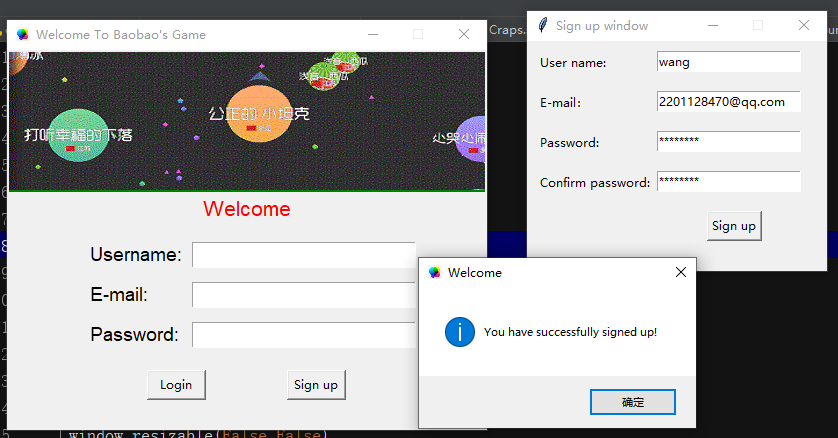
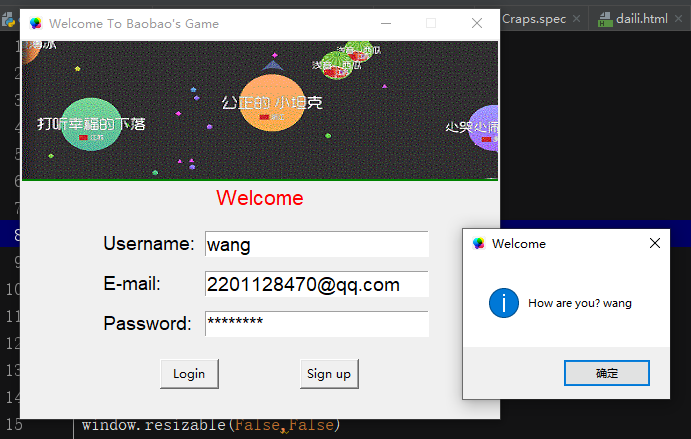
收到的欢迎邮件:
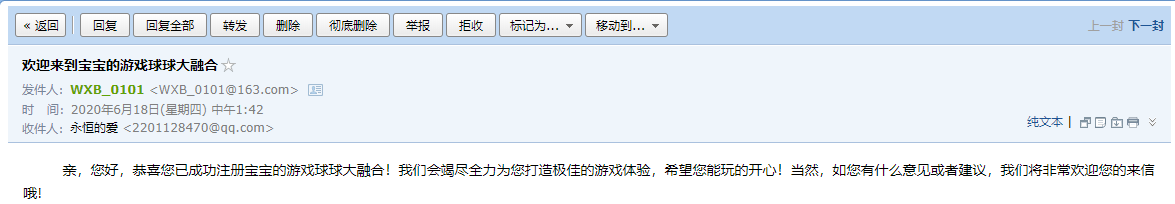



 浙公网安备 33010602011771号
浙公网安备 33010602011771号