小技巧汇总
获取勾选的复选框:
$("input[name='show_product_line']:checked").each(function() {
console.log($(this).val());
});
获取未勾选的复选框:
$("input[name='id']:not(:checked)").each(function() {
console.log($(this).val());
});
根据checkbox选中来取对应行中的控件值
$(".mycheck:checked").each(function ()
{
var obj = new Object();
obj.id = $(this).parent().parent().find(".pkid").val().toString().Int();
obj.userId = $(this).parent().parent().find(".userId").val().toString();
obj.socialInsuranceMoney = $(this).parent().parent().find(".socialInsuranceMoney").val().toString().Float();
obj.pacMoney = $(this).parent().parent().find(".pacMoney").val().toString().Float();
obj.incomeTax = $(this).parent().parent().find(".incomeTax").val().toString().Float();
arrList.push(obj);
});
JavaScript中的对象序列化
JSON.stringify()和JSON.parse()用来序列化和还原JavaScript对象
1、ArrayList与数组转换
ArrayList arrListSQL = new ArrayList();
string[] sqls = (string[])arrListSQL.ToArray(typeof(string));
每一次操作select的时候,总是要出来翻一下资料,不如自己总结一下,以后就翻这里了。
比如<select class="selector"></select>
1、设置value为pxx的项选中
$(".selector").val("pxx");
2、设置text为pxx的项选中
$(".selector").find("option[text='pxx']").attr("selected",true);
这里有一个中括号的用法,中括号里的等号的前面是属性名称,不用加引号。很多时候,中括号的运用可以使得逻辑变得很简单。
3、获取当前选中项的value
$(".selector").val();
4、获取当前选中项的text
$(".selector").find("option:selected").text();
这里用到了冒号,掌握它的用法并举一反三也会让代码变得简洁。
很多时候用到select的级联,即第二个select的值随着第一个select选中的值变化。这在jquery中是非常简单的。
如:$(".selector1").change(function(){
// 先清空第二个
$(".selector2").empty();
// 实际的应用中,这里的option一般都是用循环生成多个了
var option = $("<option>").val(1).text("pxx");
$(".selector2").append(option);
});
using System.IO; //引入命名空间
string path = "text.aspx";
string pathName = Path.GetFileName(path); //获取文件全名 text.aspx
string pathName1 = Paht.GetFileNameWithoutExtension(path); //获取文件名 text
string pathName2 = Path.GetExtension(path); //获取文件后缀名 aspx
2、ArrayLIst 拼接成字符串,拼接后,后面没有“,”不需要再处理
ArrayList arrList = new ArrayList();
for (int i = 0; i < ds.Tables[0].Rows.Count; i++)
{
arrList.Add(ds.Tables[0].Rows[i]["GUID"].ToString());
}
string LinkGuid = string.Join(",", arrList.ToArray());
块级元素
div、 hr、 p、 h1~h6 、ul 、ol 、dl、 form 、table
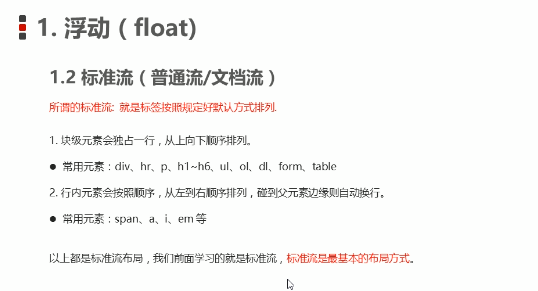
3、在 C# 中可以对字符串使用 PadLeft 和 PadRight 进行轻松地补位。
int i=10;
方法1:Console.WriteLine(i.ToString("D5"));
方法2:Console.WriteLine(i.ToString().PadLeft(5,'0'));//推荐
方法3:Console.WriteLine(i.ToString("00000"));
4、超链接样式
具体某个a 的样式
a.atest:visited {}
a.atest:hover{}
1.绝对定位的盒子距中不能通过margin:0 auto实现
只能通过下面方法实现
绝对定位的盒子距中
div{
position:absolute;
left:50%;
top:50%;
margin-top:-150px;
margin-left:-150px;
width:300px;
height:300px;
background:rgba(0,0,0,.3);
}
2.定位特殊性
2.1行内元素添加绝对或者固定定位,可以直接设置高度和宽度
否则不能设置高度的。
2.2块级元素添加绝对或者固定定位,如果不给宽度或者高度,默认大小是内容的大小。
6 css生成三角型
.box1{
width:0;
height:0;
line-height:0; /*低版本兼容性使用*/
font-size:0; /*低版本兼容性使用*/
border-top:50px solid transparent;
border-right:50px solid red;
border-bottom:50px solid blue;
border-left:50px solid green;
}
初见 string.Format("{0,-10}", 8)
做 .net 开发也若干年了,如此写法(下面代码中黄色高亮部分)确是我第一次见(更别提用了):
1 2 3 4 |
var s1 = string.Format("{0,-10}", 8);
var s2 = string.Format("{0,10}", 8);
var s3 = string.Format("{0,20:yyyy-MM-dd}", DateTime.Today);
var s4 = string.Format("4G 内存便宜了{0,12:C2},我打算买{1,4}条", 145, 2);
|
大括号中,索引后 分号前,有一个逗号和一个整数(减号表示负数)。
会格式化成为什么样子呢?看下调试截图吧:
从上图中能大致看出此端倪,没错:
string.Format("{0,-10}", 8) 等同于 string.Format("{0}", 8).PadRight(10);
string.Format("{0,10}", 8) 等同于 string.Format("{0}", 8).PadLeft(10)。
MSDN上的说明
String.Format 方法 format 参数由零或多个文本序列与零或多个索引占位符混合组成,其中索引占位符称为格式项,对应于与此方法的参数列表中的对象。 格式设置过程将每个格式项替换为相应对象值的字符串表示形式。
格式项的语法如下:
{index[,length][:formatString]}
方括号中的元素是可选的。 下表描述每个元素。 有关复合格式设置功能(包括格式项的语法)的更多信息,请参见复合格式。
|
元素 |
说明 |
|---|---|
|
索引 |
要设置格式的对象的参数列表中的位置(从零开始)。 如果由 index 指定的对象为null,则格式项将被 String.Empty 替换。 由于该重载在其参数列表中只有单个对象,index 的值必须始终为 0。 如果 index 位置没有参数,将引发FormatException。 |
|
,length |
参数的字符串表示形式中包含的最小字符数。 如果该值是正的,则参数右对齐;如果该值是负的,则参数左对齐。 |
|
:formatString |
要设置格式的对象支持的标准或自定义格式字符串。 formatString 的可能值与该对象的 ToString(format) 方法支持的值相同。 如果没有指定 formatString,并且要设置格式的对象实现了 IFormattable 接口,则将传递 null 作为用作IFormattable.ToString 格式字符串的 format 参数的值。 |
MSDN 原文链接:Format 方法 (String, Object)
优点和缺点
优点:
,length 其实把 String.PadLeft 和 String.PadRight 的功能融合在的 String.Format 方法中,简化了代码的编写。
如果没有这种格式,代码写起来麻烦多了:
1 2 3 |
var s5 = string.Format("4G 内存便宜了{0},我打算买{1}条",
145.ToString("C2").PadLeft(12),
2.ToString().PadLeft(4));
|
缺点:
看起来不直观,复杂,如文首代码中的 “我打算买{1,4}条”。
实际使用少,没用过的看了很纳闷。
4、取字符串实际长度
Encoding.GetEncoding("gb2312").GetBytes(test).Length
C#中Split分隔字符串的应用(C#、split、分隔、字符串)
 using System.Text.RegularExpressions;
using System.Text.RegularExpressions;
 string str="aaajsbbbjsccc";
string str="aaajsbbbjsccc";
 string[] sArray=Regex.Split(str,"js",RegexOptions.IgnoreCase);
string[] sArray=Regex.Split(str,"js",RegexOptions.IgnoreCase);
 foreach (string i in sArray) Response.Write(i.ToString() + "<br>");
foreach (string i in sArray) Response.Write(i.ToString() + "<br>");

 输出结果:
输出结果: aaa
aaa bbb
bbb ccc
ccc

 2、用多个字符来分隔:
2、用多个字符来分隔:
 string str="aaajbbbscccjdddseee";
string str="aaajbbbscccjdddseee";
 string[] sArray=str.Split(new char[2]{'j','s'});
string[] sArray=str.Split(new char[2]{'j','s'}); 
 foreach(string i in sArray) Response.Write(i.ToString() + "<br>");
foreach(string i in sArray) Response.Write(i.ToString() + "<br>"); 


 输出结果:
输出结果: aaa
aaa bbb
bbb ccc
ccc ddd
ddd eee
eee

 3、用单个字符来分隔:
3、用单个字符来分隔:
 string str="aaajbbbjccc";
string str="aaajbbbjccc";
 string[] sArray=str.Split('j');
string[] sArray=str.Split('j');
 foreach(string i in sArray) Response.Write(i.ToString() + "<br>");
foreach(string i in sArray) Response.Write(i.ToString() + "<br>");
 输出结果:
输出结果: aaa
aaa bbb
bbb ccc
cccdelete xml_users
from xml_users a
inner join
(select id,person_id from xml_users where password='abc') b on b.id=a.id and b.person_id=a.person_id
用SQL语句添加删除修改字段
1.增加字段
alter table docdsp add dspcode char(200)
2.删除字段
ALTER TABLE table_NAME DROP COLUMN column_NAME
3.修改字段类型
ALTER TABLE table_name ALTER COLUMN column_name new_data_type
4.sp_rename 改名
更改当前数据库中用户创建对象(如表、列或用户定义数据类型)的名称。
语法
sp_rename [ @objname = ] 'object_name' ,
[ @newname = ] 'new_name'
[ , [ @objtype = ] 'object_type' ]
如:EXEC sp_rename 'newname','PartStock'
5.sp_help 显示表的一些基本情况
sp_help 'object_name' 如:EXEC sp_help 'PartStock'
6.判断某一表PartStock中字段PartVelocity是否存在
if exists (select * from syscolumns where id=object_id('PartStock') and name='PartVelocity')
print 'PartVelocity exists'
else print 'PartVelocity not exists'
另法:
判断表的存在性:
select count(*) from sysobjects where type='U' and name='你的表名'
判断字段的存在性:
select count(*) from syscolumns
where id = (select id from sysobjects where type='U' and name='你的表名')
and name = '你要判断的字段名'
一个小例子
--假设要处理的表名为: tb
--判断要添加列的表中是否有主键
if exists(select 1 from sysobjects where parent_obj=object_id('tb') and xtype='PK')
begin
print '表中已经有主键,列只能做为普通列添加'
--添加int类型的列,默认值为0
alter table tb add 列名 int default 0
end
else
begin
print '表中无主键,添加主键列'
--添加int类型的列,默认值为0
alter table tb add 列名 int primary key default 0
end
7.随机读取若干条记录
Access语法:SELECT top 10 * From 表名 ORDER BY Rnd(id)
Sql server:select top n * from 表名 order by newid()
mysql select * From 表名 Order By rand() Limit n
8.说明:日程安排提前五分钟提醒
SQL: select * from 日程安排 where datediff(minute,f开始时间,getdate())>5
9.前10条记录
select top 10 * form table1 where 范围
10.包括所有在 TableA 中但不在 TableB和TableC 中的行并消除所有重复行而派生出一个结果表
(select a from tableA ) except (select a from tableB) except (select a from tableC)
11.说明:随机取出10条数据
select top 10 * from tablename order by newid()
12.列出数据库里所有的表名
select name from sysobjects where type=U
13.列出表里的所有的字段名
select name from syscolumns where id=object_id(TableName)
14.说明:列示type、vender、pcs字段,以type字段排列,case可以方便地实现多重选择,类似select 中的case。
select type,sum(case vender when A then pcs else 0 end),sum(case vender when C then pcs else 0 end),sum(case vender when B then pcs else 0 end) FROM tablename group by type
15.说明:初始化表table1
TRUNCATE TABLE table1
16.说明:几个高级查询运算词
A: UNION 运算符
UNION 运算符通过组合其他两个结果表(例如 TABLE1 和 TABLE2)并消去表中任何重复行而派生出一个结果表。当 ALL 随 UNION 一起使用时(即 UNION ALL),不消除重复行。两种情况下,派生表的每一行不是来自 TABLE1 就是来自 TABLE2。
B: EXCEPT 运算符
EXCEPT 运算符通过包括所有在 TABLE1 中但不在 TABLE2 中的行并消除所有重复行而派生出一个结果表。当 ALL 随 EXCEPT 一起使用时 (EXCEPT ALL),不消除重复行。
C: INTERSECT 运算符
INTERSECT 运算符通过只包括 TABLE1 和 TABLE2 中都有的行并消除所有重复行而派生出一个结果表。当 ALL 随 INTERSECT 一起使用时 (INTERSECT ALL),不消除重复行。
注:使用运算词的几个查询结果行必须是一致的。
17.说明:在线视图查询(表名1:a )
select * from (SELECT a,b,c FROM a) T where t.a > 1;
18.说明:between的用法,between限制查询数据范围时包括了边界值,not between不包括
select * from table1 where time between time1 and time2
select a,b,c, from table1 where a not between 数值1 and 数值2
19.说明:in 的使用方法
select * from table1 where a [not] in (‘值1','值2','值4','值6')
20.说明:两张关联表,删除主表中已经在副表中没有的信息
delete from table1 where not exists ( select * from table2 where table1.field1=table2.field1 )
21. 说明:复制表(只复制结构,源表名:a 新表名:b) (Access可用)
法一:select * into b from a where 1<>1
法二:select top 0 * into b from a
22.说明:拷贝表(拷贝数据,源表名:a 目标表名:b) (Access可用)
insert into b(a, b, c) select d,e,f from b;
23.说明:跨数据库之间表的拷贝(具体数据使用绝对路径) (Access可用)
insert into b(a, b, c) select d,e,f from b in ‘具体数据库' where 条件
例子:..from b in "&Server.MapPath(".")&"\data.mdb" &" where..
24.创建数据库
CREATE DATABASE database-name
25.说明:删除数据库
drop database dbname
26.说明:备份sql server
--- 创建 备份数据的 device
USE master
EXEC sp_addumpdevice disk, testBack, c:\mssql7backup\MyNwind_1.dat
--- 开始 备份
BACKUP DATABASE pubs TO testBack
27.说明:创建新表
create table tabname(col1 type1 [not null] [primary key],col2 type2 [not null],..)
根据已有的表创建新表:
A:create table tab_new like tab_old (使用旧表创建新表)
B:create table tab_new as select col1,col2… from tab_old definition only
28.说明:
删除新表:drop table tabname
29.说明:
增加一个列:Alter table tabname add column col type
注:列增加后将不能删除。DB2中列加上后数据类型也不能改变,唯一能改变的是增加varchar类型的长度。
30.说明:
添加主键:Alter table tabname add primary key(col)
说明:
删除主键:Alter table tabname drop primary key(col)
31.说明:
创建索引:create [unique] index idxname on tabname(col….)
删除索引:drop index idxname
注:索引是不可更改的,想更改必须删除重新建。
32.说明:
创建视图:create view viewname as select statement
删除视图:drop view viewname
33 初始化自增列
DBCC CHECKIDENT(表名, RESEED,1)



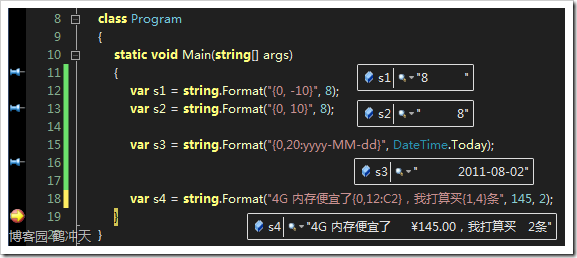


【推荐】国内首个AI IDE,深度理解中文开发场景,立即下载体验Trae
【推荐】编程新体验,更懂你的AI,立即体验豆包MarsCode编程助手
【推荐】抖音旗下AI助手豆包,你的智能百科全书,全免费不限次数
【推荐】轻量又高性能的 SSH 工具 IShell:AI 加持,快人一步
· 10年+ .NET Coder 心语,封装的思维:从隐藏、稳定开始理解其本质意义
· .NET Core 中如何实现缓存的预热?
· 从 HTTP 原因短语缺失研究 HTTP/2 和 HTTP/3 的设计差异
· AI与.NET技术实操系列:向量存储与相似性搜索在 .NET 中的实现
· 基于Microsoft.Extensions.AI核心库实现RAG应用
· 10年+ .NET Coder 心语 ── 封装的思维:从隐藏、稳定开始理解其本质意义
· 地球OL攻略 —— 某应届生求职总结
· 提示词工程——AI应用必不可少的技术
· Open-Sora 2.0 重磅开源!
· 字符编码:从基础到乱码解决
2011-04-08 C#中的委托和事件(续)
2011-04-08 C# 中的委托和事件