Python通过Geoip解析IP地址信息
最近在研究ELK日志分析系统,在分析haproxy日志时,考虑需要将haproxy内获取到的IP地址进行解析,于是有了这么一个需求。奈何maxmind数据库有些不准确,于是衍生出了一个想法, 要测试maxmind数据库的准确性。于是乎想到了一个简单的方法,利用python脚本来配置geoip数据库来解析地址,来筛选较为正确的地址库用于elk系统。
准备条件
- 一台Linux系统,系统内安装有python3
- python3有安装如下插件
apt install -y python3-pip
pip3 install Flask
pip3 install geoip2
- maxmind的geoip地址库(没有可以去注册账号下载:https://www.maxmind.com/en/accounts/1014365/geoip/downloads)
注册账号后就可以免费下载

代码准备
from flask import Flask, request
from geoip2 import database
import re
app = Flask(__name__)
# 假设 GeoLite2-City.mmdb 文件位于 /root/ge01/ 目录下
reader = database.Reader('/root/ge01/GeoLite2-City.mmdb')
# 定义内网地址的正则表达式
INTERNAL_IP_PATTERN = r'^(127\.|10\.|172\.(1[6-9]|2[0-9]|3[0-1])\.|192\.168\.)'
@app.route('/')
def index():
return 'Welcome to the IP Address Recognition Website!'
@app.route('/<ip>')
def get_ip_info(ip):
# 检查 IP 是否为内网地址
if re.match(INTERNAL_IP_PATTERN, ip):
return '局域网地址'
else:
try:
response = reader.city(ip)
country = response.country.name
subdivisions = response.subdivisions.most_specific.name
city = response.city.name
latitude = response.location.latitude
longitude = response.location.longitude
return f"网络地址: {ip}<br>国家: {country}<br>省份: {subdivisions}<br>城市: {city}<br>纬度: {latitude}<br>经度: {longitude}"
except Exception as e:
return f"Error: {str(e)}"
if __name__ == '__main__':
# 注意:在生产环境中,不建议将 Flask 应用直接运行在 host='0.0.0.0' 和 port=80 上
# 因为这可能需要额外的配置和安全考虑。这里仅为示例。
app.run(host='0.0.0.0', port=80)
代码运行
root@MaxMind:~# python3 ip.py
* Serving Flask app 'ip'
* Debug mode: off
WARNING: This is a development server. Do not use it in a production deployment. Use a production WSGI server instead.
* Running on all addresses (0.0.0.0)
* Running on http://127.0.0.1:80
* Running on http://192.168.1.10:80
Press CTRL+C to quit
查询IP地址信息
本次测试拿的是阿里DNS公网地址进行测试,可以完美的显示出地址的详细信息,唯一的缺点就是这个现实为英文
- 解析公网地址情况
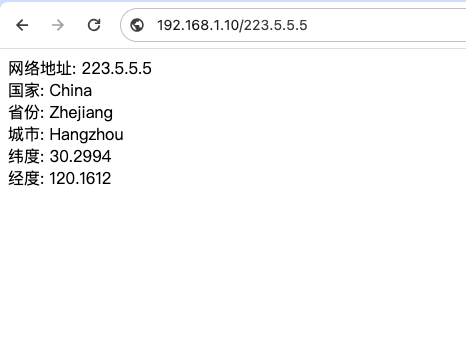
- 解析国外地址情况

- 解析内网IP情况
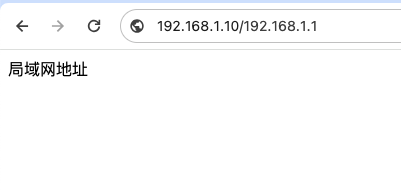



【推荐】编程新体验,更懂你的AI,立即体验豆包MarsCode编程助手
【推荐】凌霞软件回馈社区,博客园 & 1Panel & Halo 联合会员上线
【推荐】抖音旗下AI助手豆包,你的智能百科全书,全免费不限次数
【推荐】博客园社区专享云产品让利特惠,阿里云新客6.5折上折
【推荐】轻量又高性能的 SSH 工具 IShell:AI 加持,快人一步
· 一个费力不讨好的项目,让我损失了近一半的绩效!
· 清华大学推出第四讲使用 DeepSeek + DeepResearch 让科研像聊天一样简单!
· 实操Deepseek接入个人知识库
· CSnakes vs Python.NET:高效嵌入与灵活互通的跨语言方案对比
· Plotly.NET 一个为 .NET 打造的强大开源交互式图表库