微软AD域控自助改密系统搭建
自助改密系统研究
同事有这么一个需求,希望能够通过一个系统自助改密、以及忘记密码后可以自助重置密码。
PS: 收了人两瓶可乐,在不把这个系统研究出来有点过分了
可以配合邮件推送密码过期通知脚本使用 windows AD域控密码过期邮件通知迭代版本
1.域控配置
1.1 系统环境信息
- SSP为Self Service Password改密系统,版本为1.5.4
- DC为windows2016域控
| 主机名 | OS版本 | ip地址 | cpu | 内存 | 磁盘 |
|---|---|---|---|---|---|
| SSP | Ubuntu 22.04 | 10.22.1.5 | 2core | 4G | 80G |
| DC | windows2016 | 10.22.1.2 | 4core | 8G | 80G |
1.2 windows AD安装证书服务器
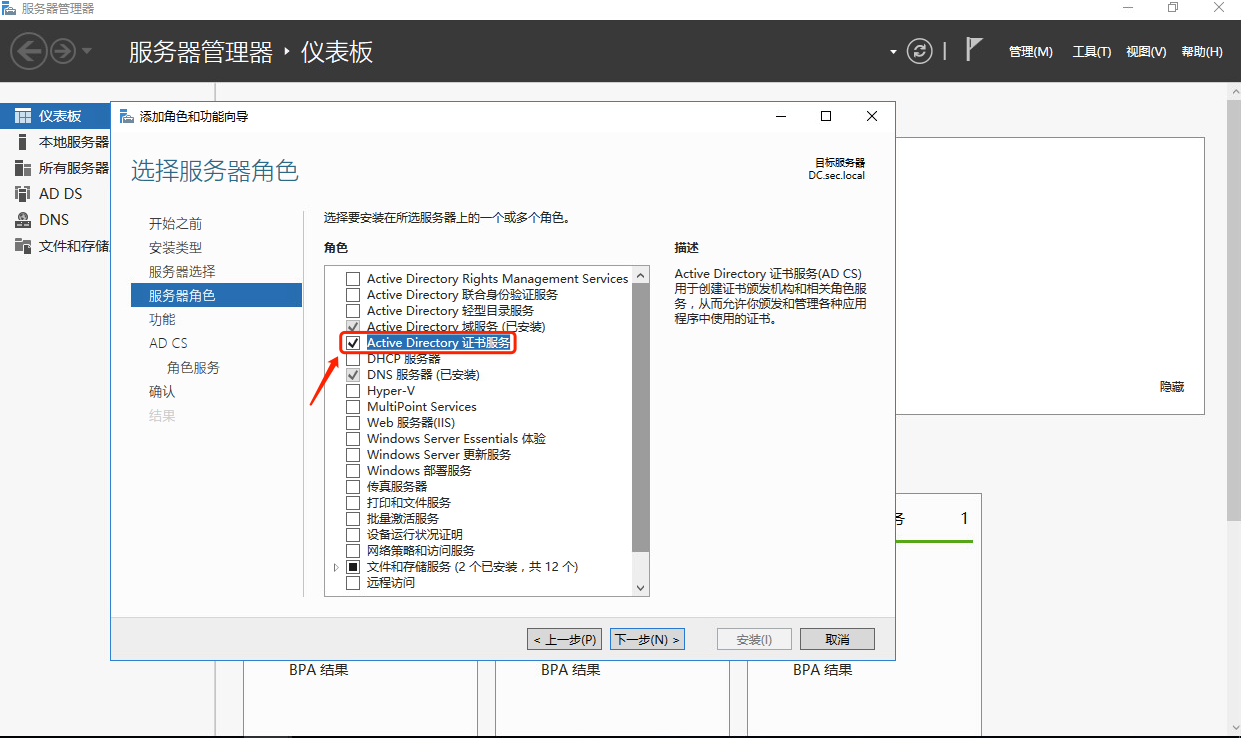
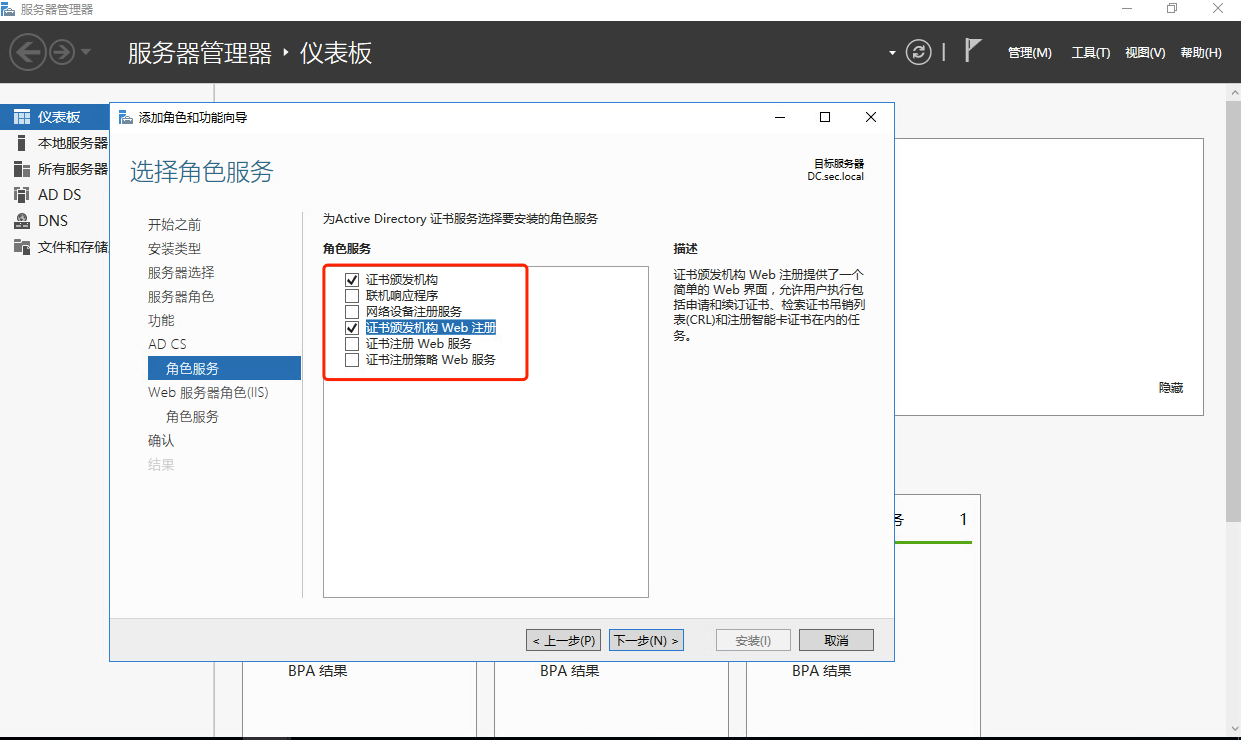

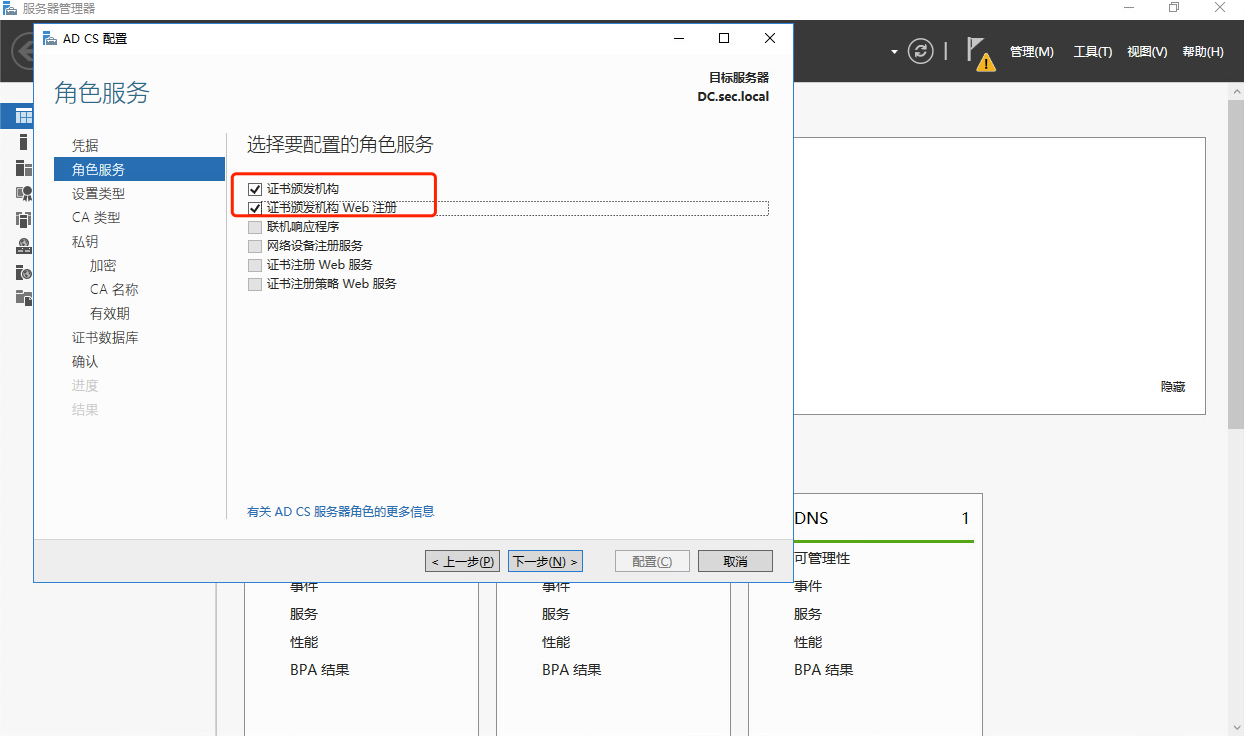
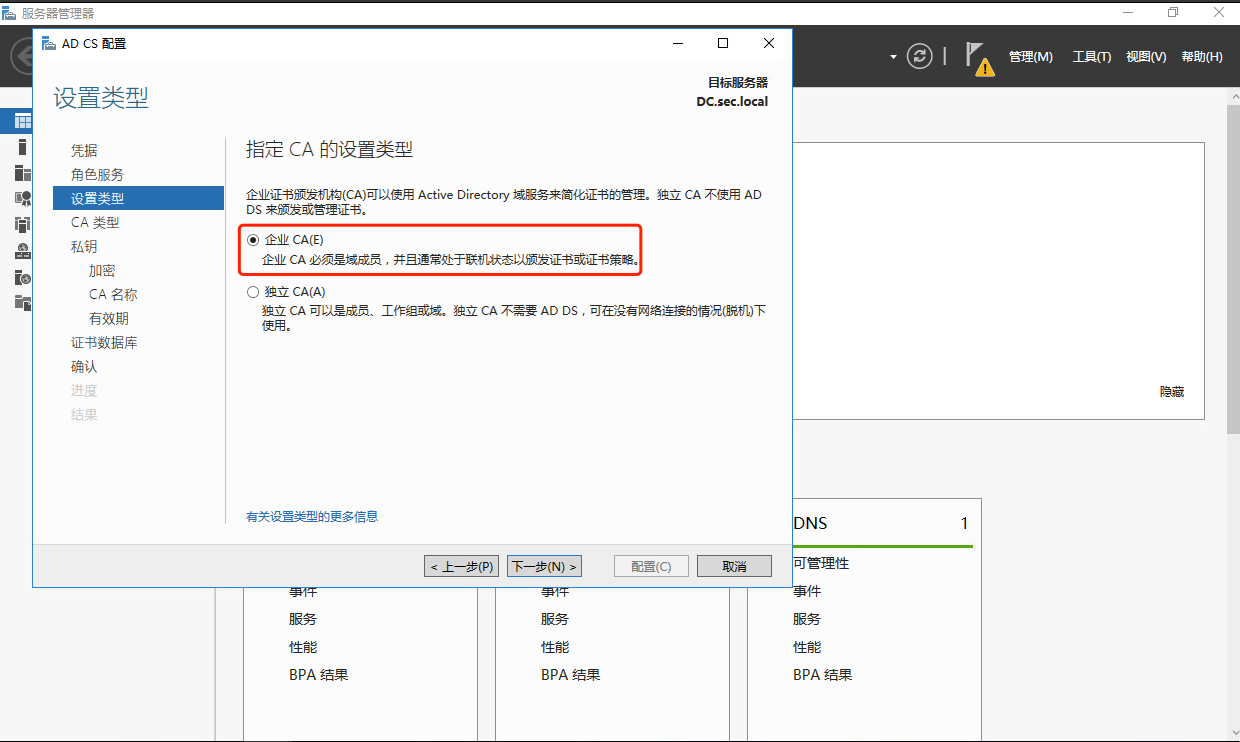

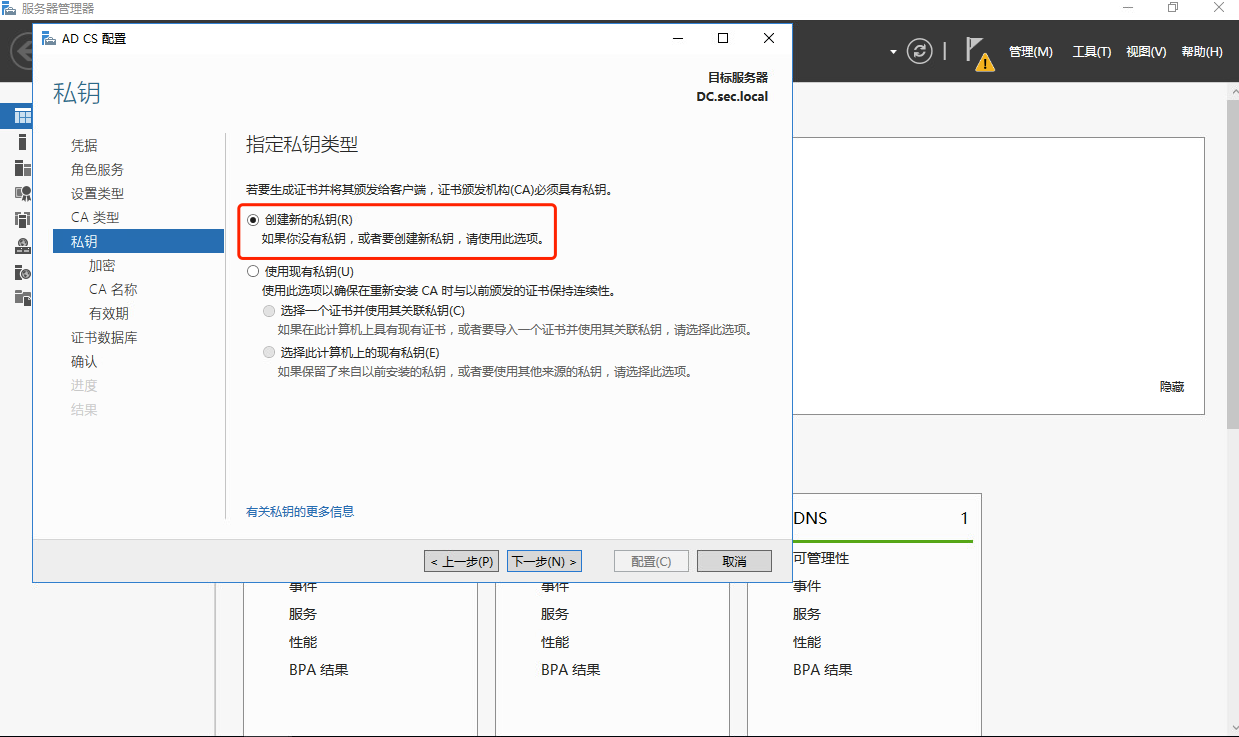
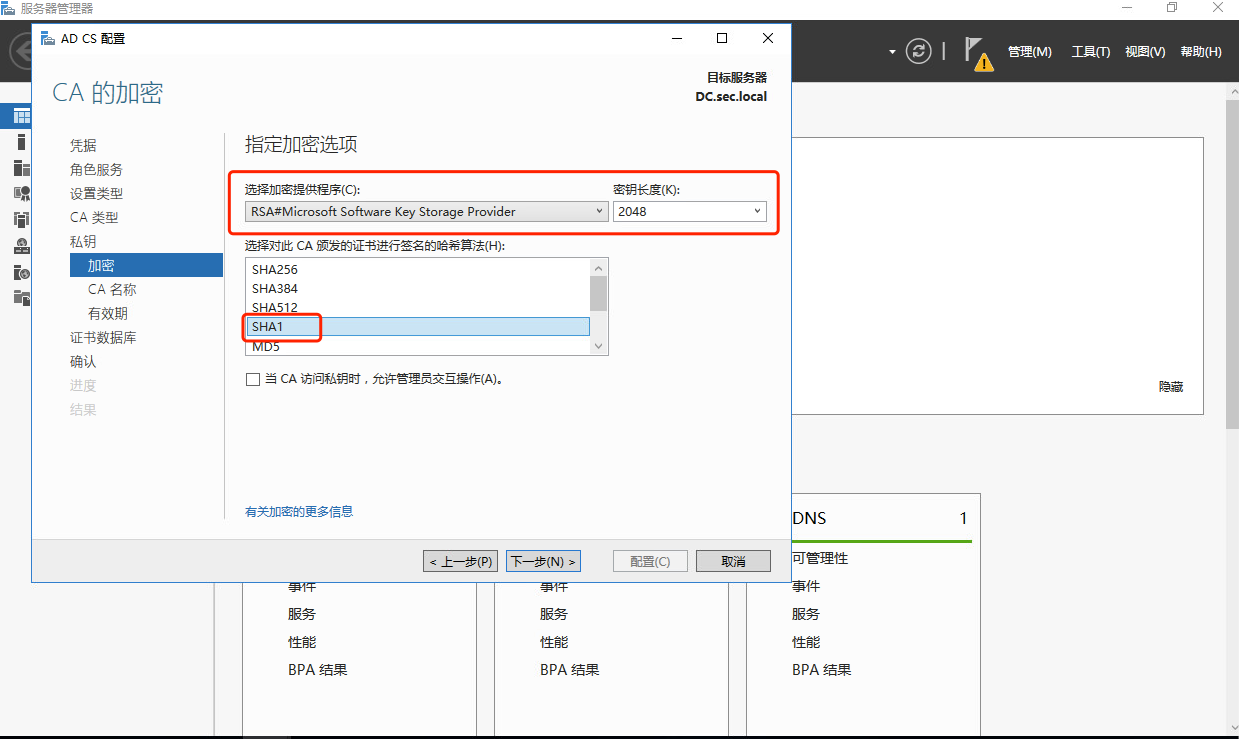
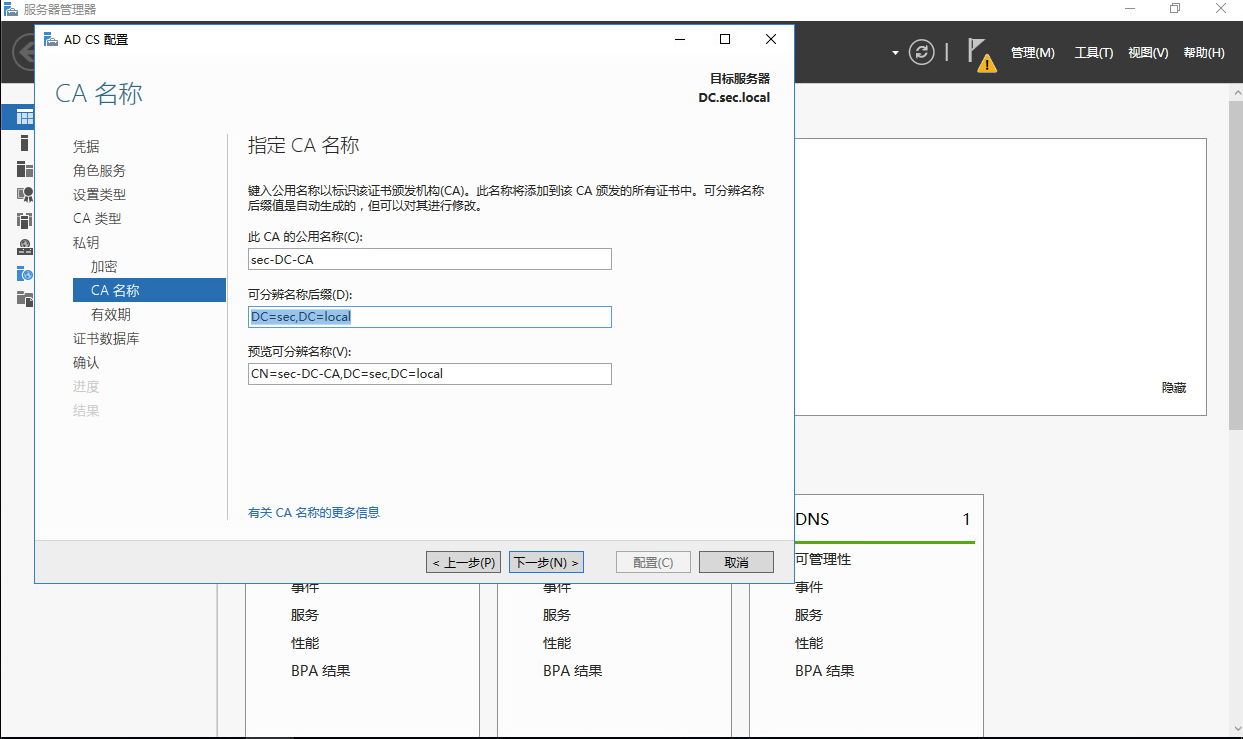
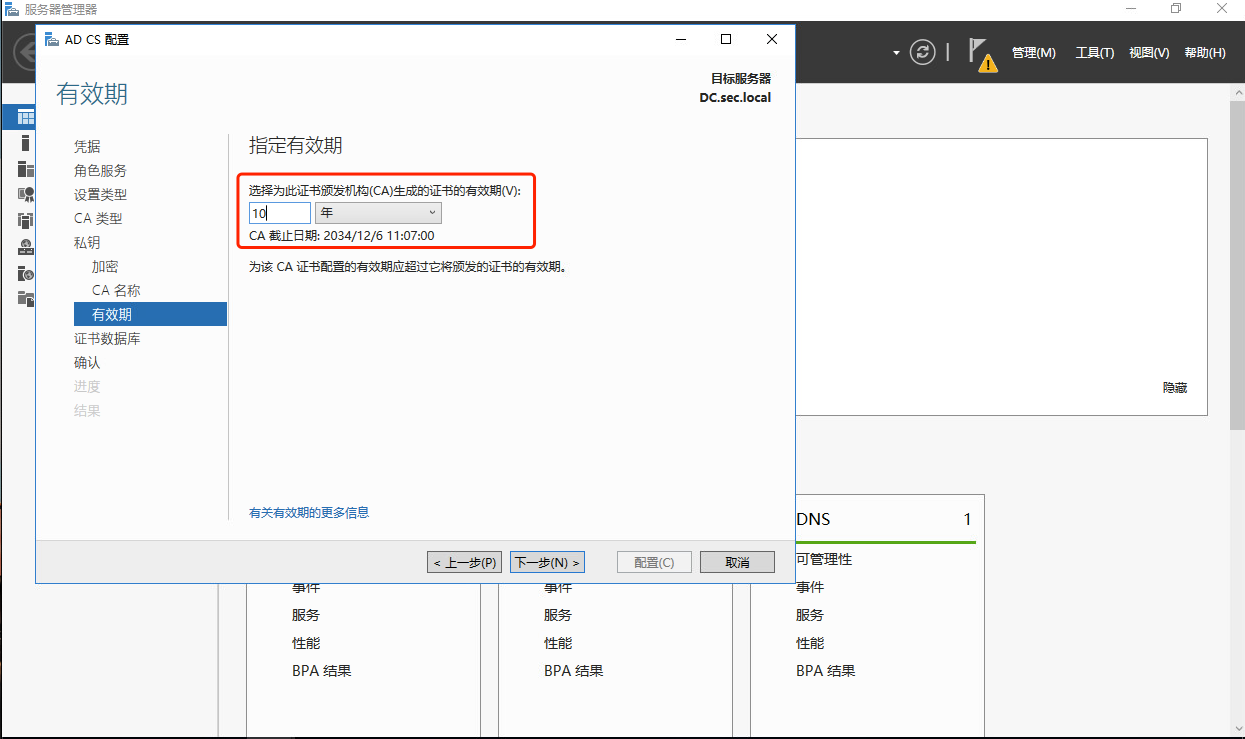
1.3 windows ad配置ldaps
配置完成后需要重启域控服务器
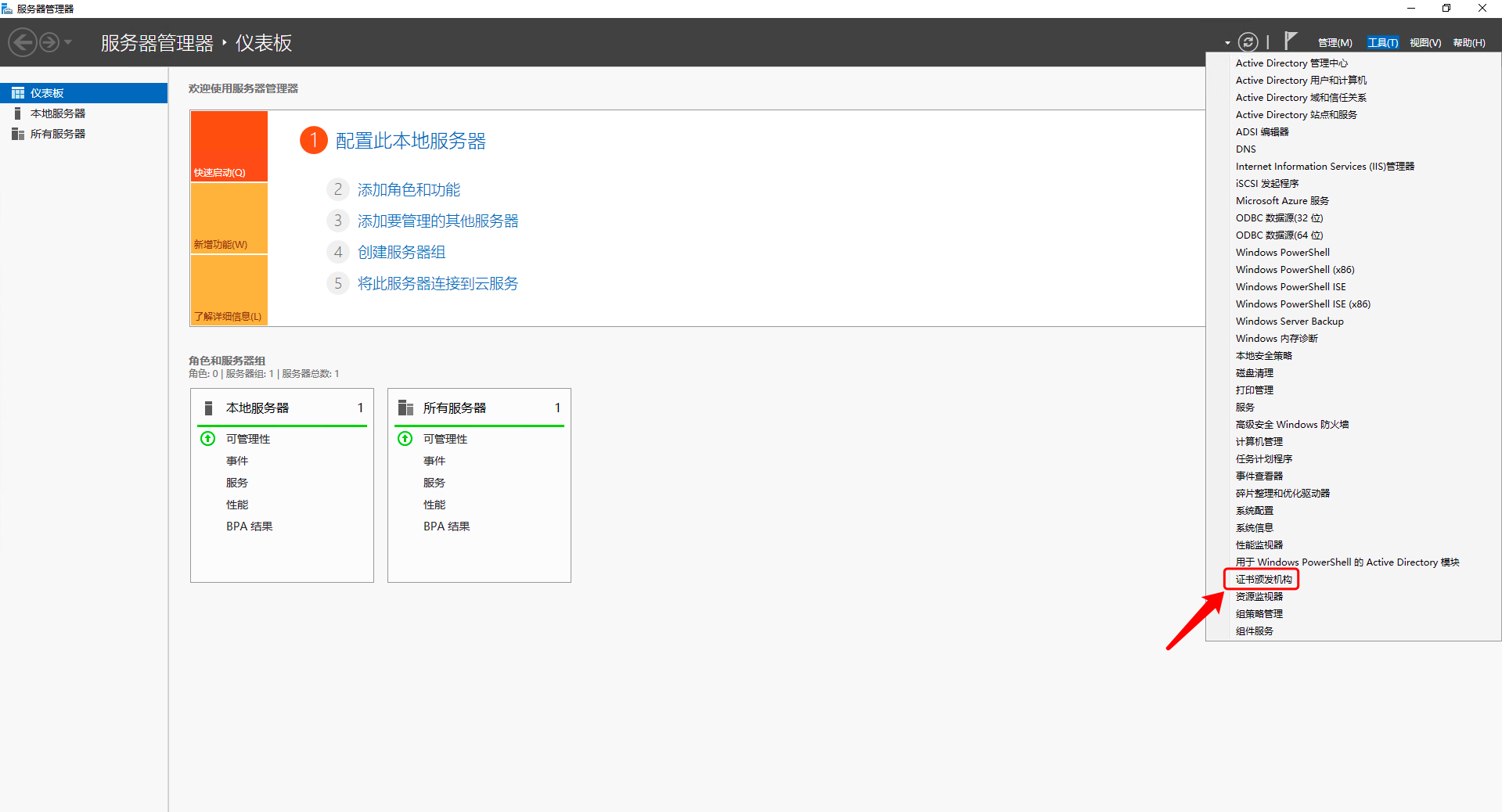
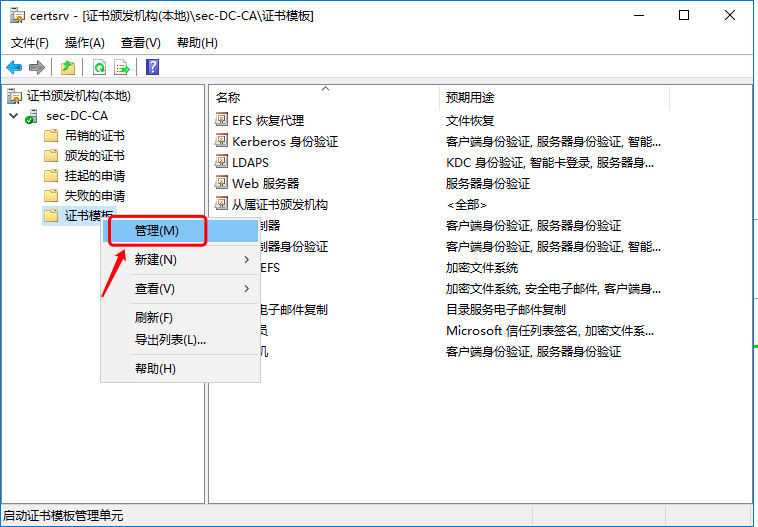
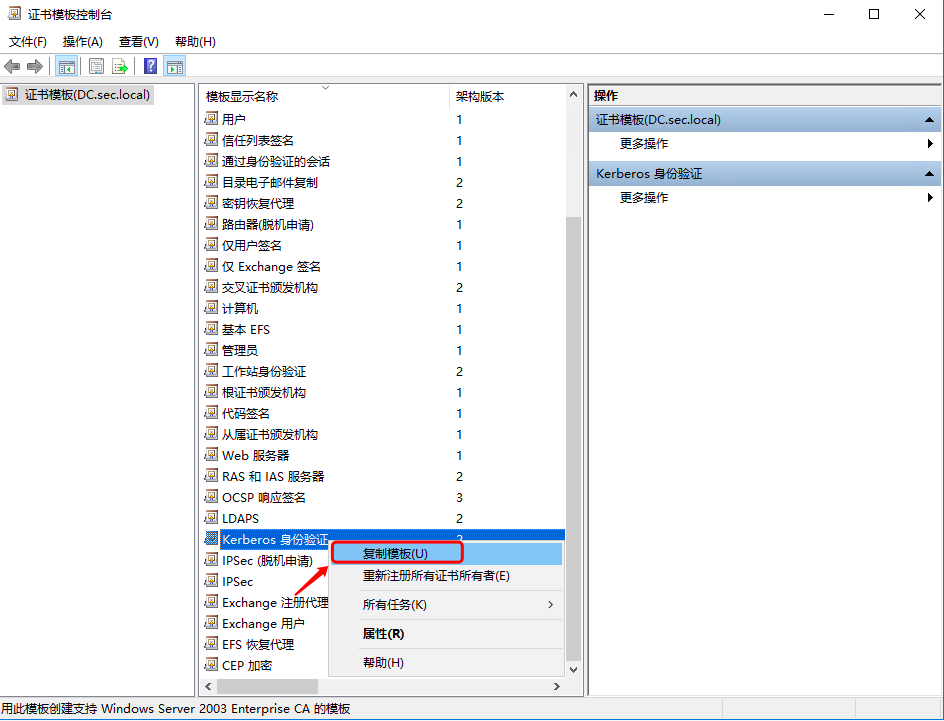
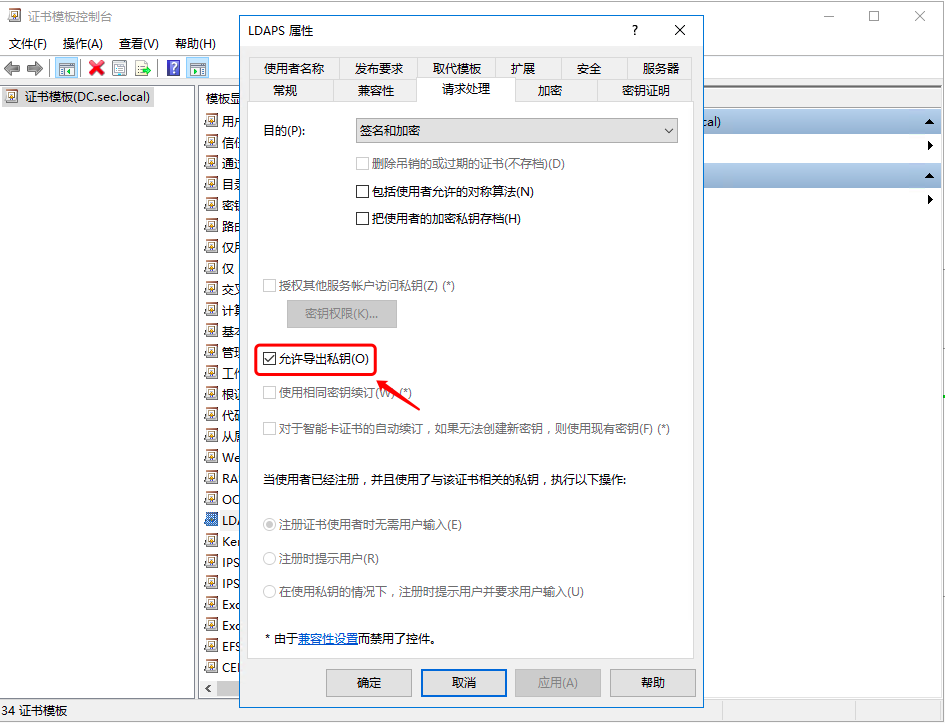
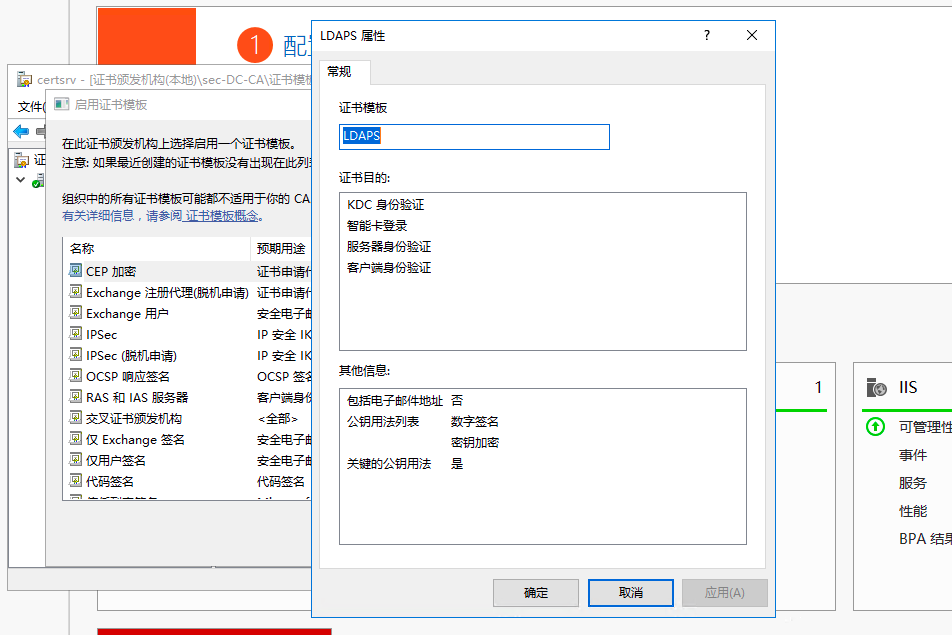
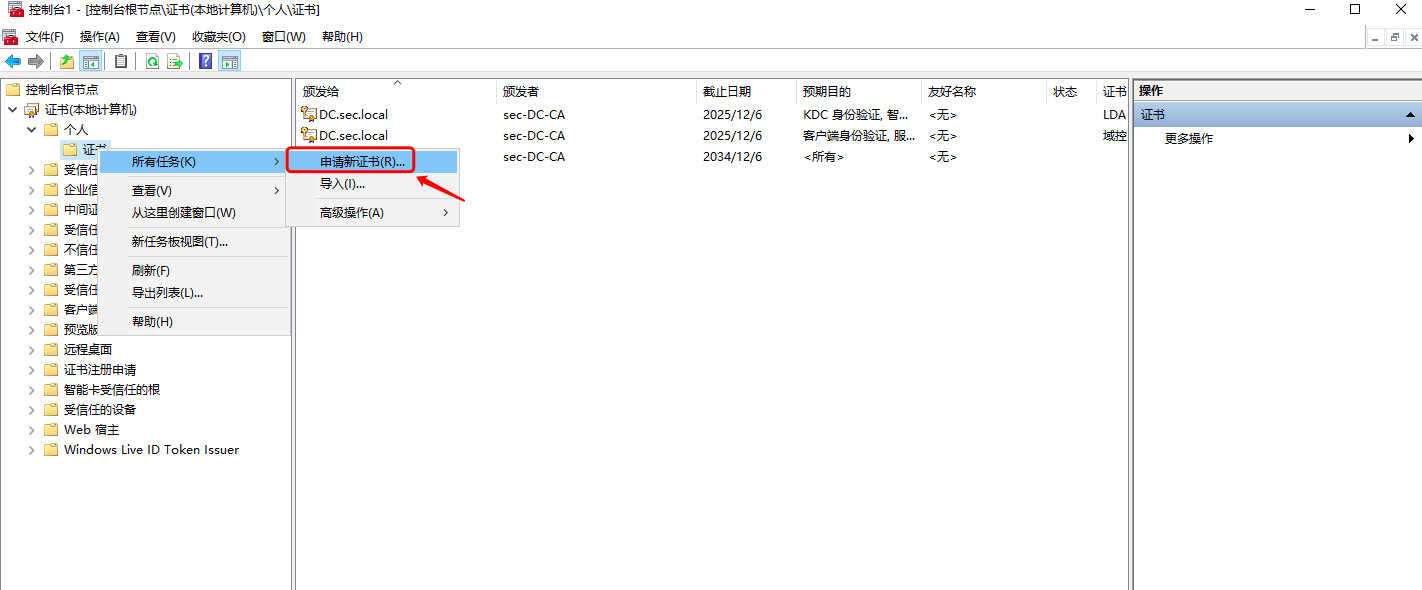
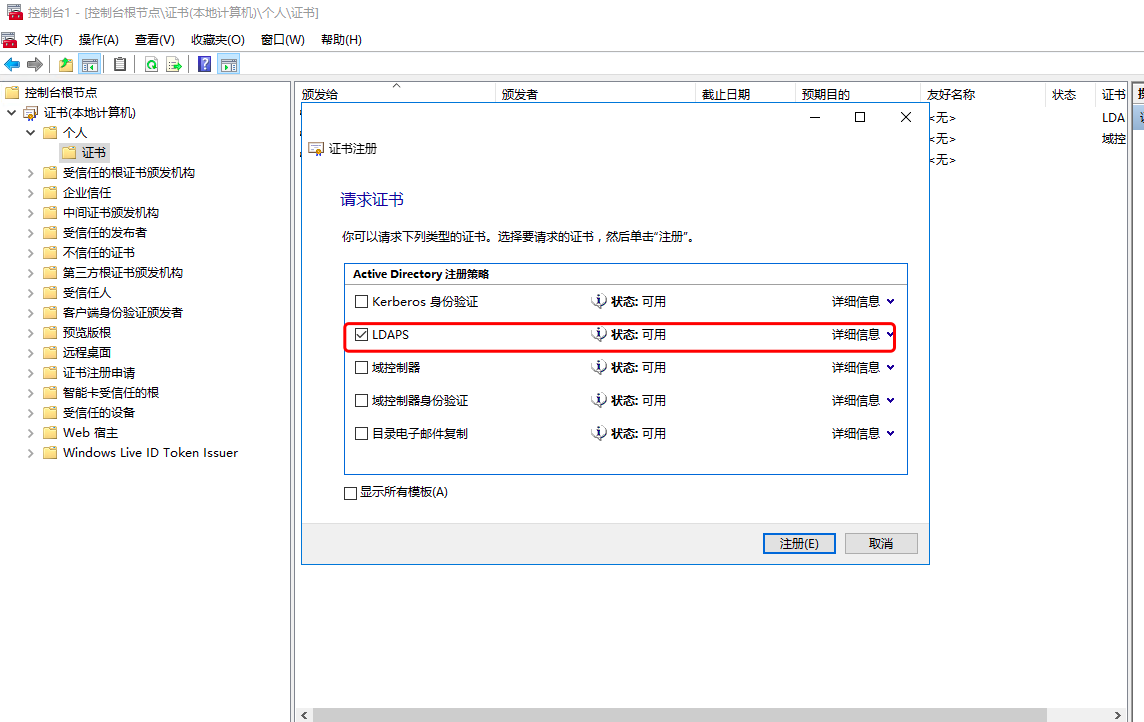
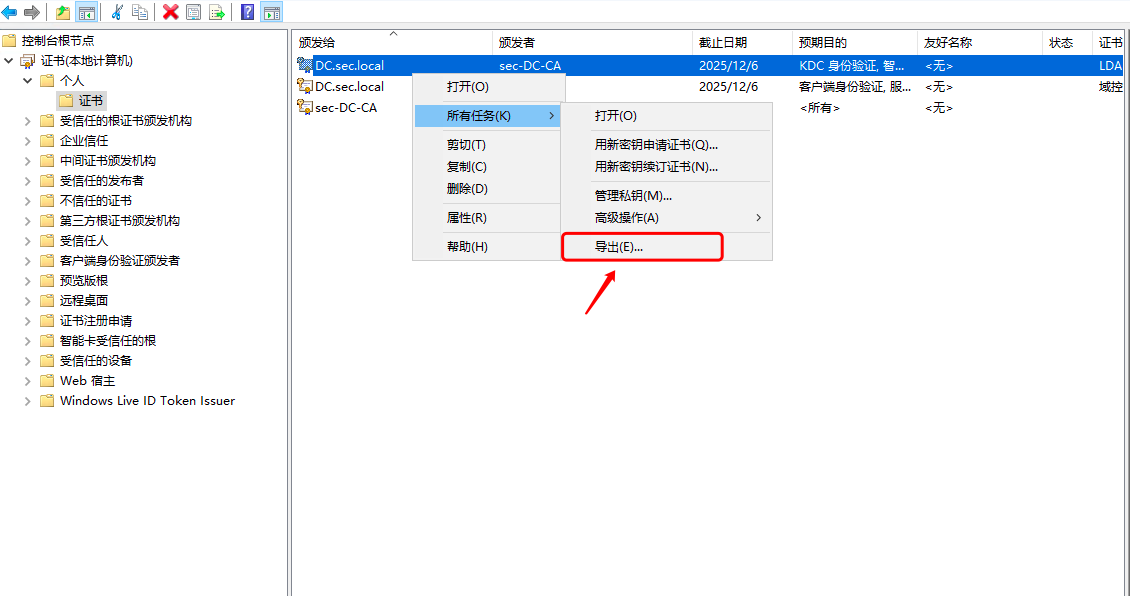
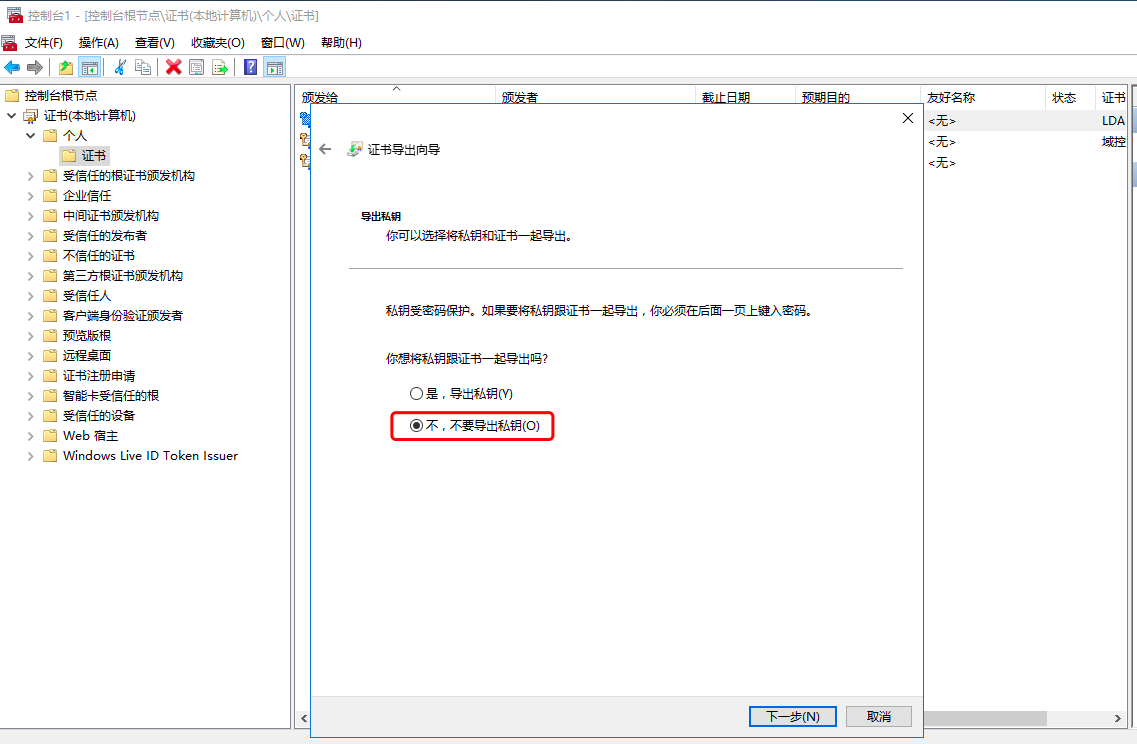
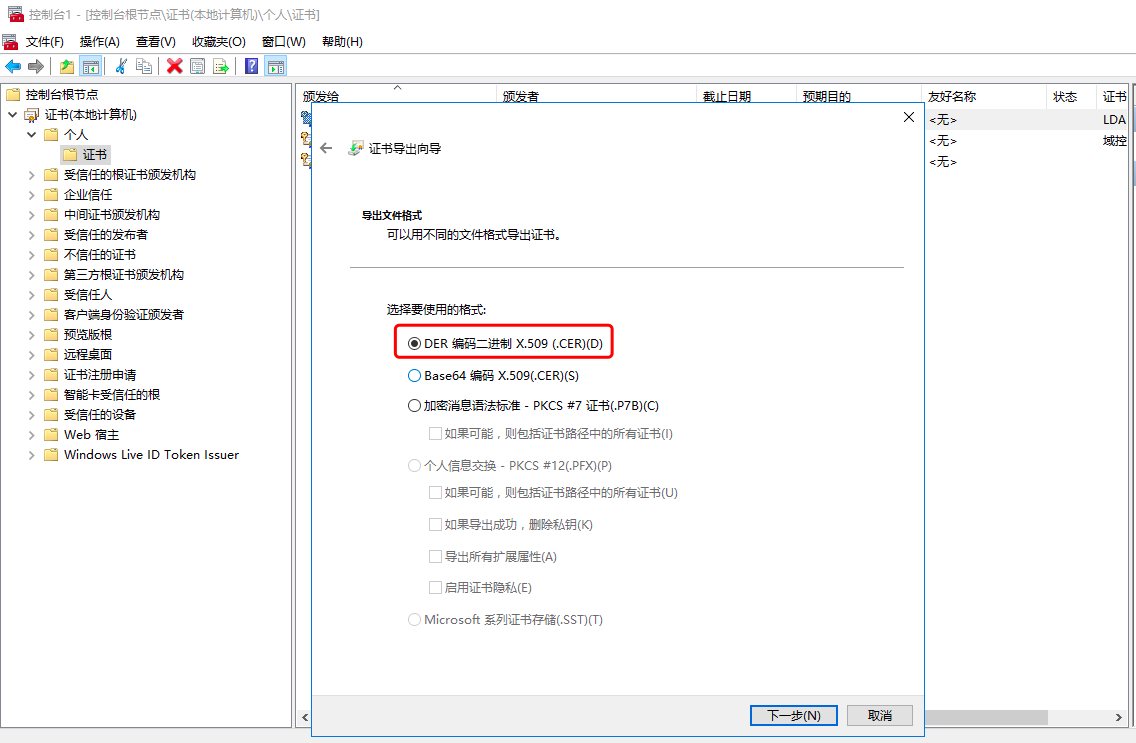
2.Self Service Password
2.1 Self Service Password安装源部署
- 获取软件包源
cat /etc/apt/sources.list.d/ltb-project.list
deb [arch=amd64 signed-by=/usr/share/keyrings/ltb-project.gpg] https://ltb-project.org/debian/stable stable main
- 获取证书
wget -O - https://ltb-project.org/documentation/_static/RPM-GPG-KEY-LTB-project | gpg --dearmor | sudo tee /usr/share/keyrings/ltb-project.gpg >/dev/null
- 更新
apt update
2.2 安装Self Service Password
- 安装smarty3
如果smarty3_3.1.47-2_all.deb包不存在,可以访问http://ftp.us.debian.org/debian/pool/main/s/smarty3/查找最新版本,并下载。
如果安装smarty3_3.1.47-2_all.deb报错,可以在安装完成后执行apt install -f进行修复
wget http://ftp.us.debian.org/debian/pool/main/s/smarty3/smarty3_3.1.47-2_all.deb
dpkg -i smarty3_3.1.47-2_all.deb
- 直接安装self-service-password
apt install self-service-password -y
2.3 配置apache2虚拟域名
- 配置self-service-password.conf域名配置
cat >> /etc/apache2/sites-enabled/self-service-password.conf << EOF
<VirtualHost *:80>
# The ServerName directive sets the request scheme, hostname and port that
# the server uses to identify itself. This is used when creating
# redirection URLs. In the context of virtual hosts, the ServerName
# specifies what hostname must appear in the request's Host: header to
# match this virtual host. For the default virtual host (this file) this
# value is not decisive as it is used as a last resort host regardless.
# However, you must set it for any further virtual host explicitly.
ServerName resetpass.sec.lab
DocumentRoot /usr/share/self-service-password/htdocs
DirectoryIndex index.php
<Directory /usr/share/self-service-password/htdocs>
AllowOverride None
Require all granted
</Directory>
# Available loglevels: trace8, ..., trace1, debug, info, notice, warn,
# error, crit, alert, emerg.
# It is also possible to configure the loglevel for particular
# modules, e.g.
#LogLevel info ssl:warn
ErrorLog ${APACHE_LOG_DIR}/ssp-error.log
CustomLog ${APACHE_LOG_DIR}/ssp-access.log combined
# For most configuration files from conf-available/, which are
# enabled or disabled at a global level, it is possible to
# include a line for only one particular virtual host. For example the
# following line enables the CGI configuration for this host only
# after it has been globally disabled with "a2disconf".
#Include conf-available/serve-cgi-bin.conf
</VirtualHost>
# vim: syntax=apache ts=4 sw=4 sts=4 sr noet
EOF
- 开启ssp站点
a2ensite self-service-password
- 重启apache2服务
systemctl restart apache2
2.4 配置LDAPS证书
在self-service-password应用与微软域账号对接需要配置ldaps协议才行,在Linux中需要安装openldap才能配置证书
- 安装软件
sudo apt install slapd ldap-utils -y
- 转换AD域控证书
mkdir -p /etc/ldap/cert/
openssl x509 -inform der -in sec_dc_ca.cer -out /etc/ldap/cert/dc.pem
- 调用证书
在ldap配置文件名中调用
root@ubuntu:~# cat /etc/ldap/ldap.conf
#
# LDAP Defaults
#
# See ldap.conf(5) for details
# This file should be world readable but not world writable.
#BASE dc=example,dc=com
#URI ldap://ldap.example.com ldap://ldap-provider.example.com:666
#SIZELIMIT 12
#TIMELIMIT 15
#DEREF never
# TLS certificates (needed for GnuTLS)
#TLS_CACERT /etc/ssl/certs/ca-certificates.crt
TLS_CACERT /etc/ldap/cert/dc.pem
TLS_REQCERT allow
2.5 安装sendmail软件
- 直接安装sendmail软件
apt install sendmail -y && systemctl start sendmail && systemctl enable sendmail
2.6 配置自助重置密码
在新版本中,配置文件在/etc/self-service-password/config.inc.php
root@ubuntu:/usr/share/self-service-password/conf# cat config.inc.php
<?php
#==============================================================================
# LTB Self Service Password
#
# Copyright (C) 2009 Clement OUDOT
# Copyright (C) 2009 LTB-project.org
#
# This program is free software; you can redistribute it and/or
# modify it under the terms of the GNU General Public License
# as published by the Free Software Foundation; either version 2
# of the License, or (at your option) any later version.
#
# This program is distributed in the hope that it will be useful,
# but WITHOUT ANY WARRANTY; without even the implied warranty of
# MERCHANTABILITY or FITNESS FOR A PARTICULAR PURPOSE. See the
# GNU General Public License for more details.
#
# GPL License: http://www.gnu.org/licenses/gpl.txt
#
#==============================================================================
#==============================================================================
# All the default values are kept here, you should not modify it but use
# config.inc.local.php file instead to override the settings from here.
#==============================================================================
#==============================================================================
# Configuration
#==============================================================================
# Debug mode
# true: log and display any errors or warnings (use this in configuration/testing)
# false: log only errors and do not display them (use this in production)
$debug = false;
# LDAP
# LDAP的URL,如果是微软域,自助改密需要使用ldaps协议
$ldap_url = "ldaps://10.22.1.2:636";
$ldap_starttls = false;
# 自动改密系统绑定的ldap账号信息和OU信息
$ldap_binddn = "cn=administrator,cn=users,dc=sec,dc=lab";
# 绑定的ldap账号密码
$ldap_bindpw = 'password';
// for GSSAPI authentication, comment out ldap_bind* and uncomment ldap_krb5ccname lines
//$ldap_krb5ccname = "/path/to/krb5cc";
# ldap ou 信息
$ldap_base = "dc=sec,dc=lab";
# ldap取值用户的属性 sAMAccountName
$ldap_login_attribute = "sAMAccountName";
# ldap取值用户属性 cn
$ldap_fullname_attribute = "cn";
# ldap过滤
$ldap_filter = "(&(objectClass=user)(sAMAccountName={login}))(!(userAccountControl:1.2.840.113556.1.4.803:=2)))";
$ldap_use_exop_passwd = false;
$ldap_use_ppolicy_control = false;
# Active Directory mode
# true: use unicodePwd as password field
# false: LDAPv3 standard behavior
# 开启ad模式
$ad_mode = true;
$ad_options=[];
# Force account unlock when password is changed
# 启用修改密码强制解锁
$ad_options['force_unlock'] = true;
# Force user change password at next login
# 关闭修改密码后下次登录还需要修改密码
$ad_options['force_pwd_change'] = false;
# Allow user with expired password to change password
# 允许密码过期用户充值密码
$ad_options['change_expired_password'] = true;
# Samba mode
# true: update sambaNTpassword and sambaPwdLastSet attributes too
# false: just update the password
$samba_mode = false;
$samba_options=[];
# Set password min/max age in Samba attributes
#$samba_options['min_age'] = 5;
#$samba_options['max_age'] = 45;
#$samba_options['expire_days'] = 90;
# Shadow options - require shadowAccount objectClass
$shadow_options=[];
# Update shadowLastChange
$shadow_options['update_shadowLastChange'] = false;
$shadow_options['update_shadowExpire'] = false;
# Default to -1, never expire
$shadow_options['shadow_expire_days'] = -1;
# Hash mechanism for password:
# SSHA, SSHA256, SSHA384, SSHA512
# SHA, SHA256, SHA384, SHA512
# SMD5
# MD5
# CRYPT
# ARGON2
# clear (the default)
# auto (will check the hash of current password)
# This option is not used with ad_mode = true
//$hash = "clear";
//$hash_options=[];
# Prefix to use for salt with CRYPT
$hash_options['crypt_salt_prefix'] = "$6$";
$hash_options['crypt_salt_length'] = "6";
# USE rate-limiting by IP and/or by user
$use_ratelimit = false;
# dir for json db's (system default tmpdir)
#$ratelimit_dbdir = '/tmp';
# block attempts for same login ?
$max_attempts_per_user = 2;
# block attempts for same IP ?
$max_attempts_per_ip = 2;
# how many time to refuse subsequent requests ?
$max_attempts_block_seconds = "60";
# Header to use for client IP (HTTP_X_FORWARDED_FOR ?)
$client_ip_header = 'REMOTE_ADDR';
# JSON file to filter by IP
#$ratelimit_filter_by_ip_jsonfile = "/usr/share/self-service-password/conf/rrl_filter_by_ip.json";
# Local password policy
# This is applied before directory password policy
# Minimal length
$pwd_min_length = 8;
# Maximal length
$pwd_max_length = 0;
# Minimal lower characters
$pwd_min_lower = 0;
# Minimal upper characters
$pwd_min_upper = 0;
# Minimal digit characters
$pwd_min_digit = 0;
# Minimal special characters
$pwd_min_special = 0;
# Definition of special characters
$pwd_special_chars = "^a-zA-Z0-9";
# Forbidden characters
#$pwd_forbidden_chars = "@%";
# Don't reuse the same password as currently
$pwd_no_reuse = true;
# Check that password is different than login
$pwd_diff_login = true;
# Check new passwords differs from old one - minimum characters count
$pwd_diff_last_min_chars = 0;
# Forbidden words which must not appear in the password
$pwd_forbidden_words = array();
# Forbidden ldap fields
# Respective values of the user's entry must not appear in the password
# example: $pwd_forbidden_ldap_fields = array('cn', 'givenName', 'sn', 'mail');
$pwd_forbidden_ldap_fields = array();
# Complexity: number of different class of character required
$pwd_complexity = 3;
# use pwnedpasswords api v2 to securely check if the password has been on a leak
$use_pwnedpasswords = false;
# Show policy constraints message:
# always
# never
# onerror
$pwd_show_policy = "always";
# Position of password policy constraints message:
# above - the form
# below - the form
$pwd_show_policy_pos = "above";
# disallow use of the only special character as defined in `$pwd_special_chars` at the beginning and end
$pwd_no_special_at_ends = false;
# Who changes the password?
# Also applicable for question/answer save
# user: the user itself
# manager: the above binddn
$who_change_password = "manager";
# Show extended error message returned by LDAP directory when password is refused
$show_extended_error = false;
## Standard change
# Use standard change form?
$use_change = true;
## SSH Key Change
# Allow changing of sshPublicKey?
$change_sshkey = false;
# What attribute should be changed by the changesshkey action?
$change_sshkey_attribute = "sshPublicKey";
# What objectClass is required for that attribute?
$change_sshkey_objectClass = "ldapPublicKey";
# Ensure the SSH Key submitted uses a type we trust
$ssh_valid_key_types = array('ssh-rsa', 'ssh-dss', 'ecdsa-sha2-nistp256', 'ecdsa-sha2-nistp384', 'ecdsa-sha2-nistp521', 'ssh-ed25519');
# Who changes the sshPublicKey attribute?
# Also applicable for question/answer save
# user: the user itself
# manager: the above binddn
$who_change_sshkey = "user";
# Notify users anytime their sshPublicKey is changed
## Requires mail configuration below
$notify_on_sshkey_change = false;
## Questions/answers
# Use questions/answers?
$use_questions = false;
# Allow to register more than one answer?
$multiple_answers = false;
# Store many answers in a single string attribute
# (only used if $multiple_answers = true)
$multiple_answers_one_str = false;
# Answer attribute should be hidden to users!
$answer_objectClass = "extensibleObject";
$answer_attribute = "info";
# Crypt answers inside the directory
$crypt_answers = true;
# Extra questions (built-in questions are in lang/$lang.inc.php)
# Should the built-in questions be included?
$questions_use_default = true;
#$messages['questions']['ice'] = "What is your favorite ice cream flavor?";
# How many questions must be answered.
# If = 1: legacy behavior
# If > 1:
# this many questions will be included in the page forms
# this many questions must be set at a time
# user must answer this many correctly to reset a password
# $multiple_answers must be true
# at least this many possible questions must be available (there are only 2 questions built-in)
$questions_count = 1;
# Should the user be able to select registered question(s) by entering only the login?
$question_populate_enable = false;
## Token
# Use tokens?
# true (default)
# false
$use_tokens = true;
# Crypt tokens?
# true (default)
# false
$crypt_tokens = true;
# Token lifetime in seconds
$token_lifetime = "300";
## Mail
# LDAP mail attribute
$mail_attributes = array( "mail", "gosaMailAlternateAddress", "proxyAddresses" );
# Get mail address directly from LDAP (only first mail entry)
# and hide mail input field
# default = false
$mail_address_use_ldap = true;
# Who the email should come from
# 设置邮箱名
$mail_from = "xxx@qq.com";
# 设置发送邮件的名字
$mail_from_name = "Self Service Password";
# 设置邮件内的提示词
$mail_signature = "本邮件为通过密码自助修改LDAP账号密码,无需回复,如有重置密码遇到问题可以联系运维";
# Notify users anytime their password is changed
$notify_on_change = true;
# PHPMailer configuration (see https://github.com/PHPMailer/PHPMailer)
# 设置sendmail程序路径
$mail_sendmailpath = '/usr/sbin/sendmail';
# 设置发送mail的协议
$mail_protocol = 'smtp';
$mail_smtp_debug = 0;
$mail_debug_format = 'html';
$mail_smtp_auth = true;
# 设置发送的smtp服务器
$mail_smtp_host = 'smtp.qq.com';
# smtp邮箱名
$mail_smtp_user = 'xxx@qq.com';
# 邮箱密码
$mail_smtp_pass = 'Password';
# smtp端口
$mail_smtp_port = 465;
$mail_smtp_timeout = 30;
$mail_smtp_keepalive = false;
# smtp登录是的安全协议
$mail_smtp_secure = 'ssl';
$mail_smtp_autotls = true;
$mail_smtp_options = array();
$mail_contenttype = 'text/plain';
$mail_wordwrap = 0;
$mail_charset = 'utf-8';
$mail_priority = 3;
## SMS
# 关闭 sms
$use_sms = false;
# SMS method (mail, api)
$sms_method = "mail";
$sms_api_lib = "lib/smsapi.inc.php";
# GSM number attribute
$sms_attributes = array( "mobile", "pager", "ipPhone", "homephone" );
# Partially hide number
$sms_partially_hide_number = true;
# Send SMS mail to address. {sms_attribute} will be replaced by real sms number
$smsmailto = "{sms_attribute}@service.provider.com";
# Subject when sending email to SMTP to SMS provider
$smsmail_subject = "Provider code";
# Message
$sms_message = "{smsresetmessage} {smstoken}";
# Remove non digit characters from GSM number
$sms_sanitize_number = false;
# Truncate GSM number
$sms_truncate_number = false;
$sms_truncate_number_length = 10;
# SMS token length
$sms_token_length = 6;
# Max attempts allowed for SMS token
$max_attempts = 3;
# Encryption, decryption keyphrase, required if $use_tokens = true and $crypt_tokens = true, or $use_sms, or $crypt_answer
# Please change it to anything long, random and complicated, you do not have to remember it
# Changing it will also invalidate all previous tokens and SMS codes
# 需要自己在这里设置一个keyphrase内容随机
$keyphrase = "keyphrase" ;
# Reset URL (if behind a reverse proxy)
#$reset_url = $_SERVER['HTTP_X_FORWARDED_PROTO'] . "://" . $_SERVER['HTTP_X_FORWARDED_HOST'] . $_SERVER['SCRIPT_NAME'];
# Display help messages
$show_help = true;
# Default language
$lang = "zh-CN";
# List of authorized languages. If empty, all language are allowed.
# If not empty and the user's browser language setting is not in that list, language from $lang will be used.
$allowed_lang = array();
# Display menu on top
$show_menu = true;
# Logo
$logo = "images/ltb-logo.png";
# Background image
$background_image = "images/unsplash-space.jpeg";
# Path is relative to htdocs/html and the custom CSS file should be created in css/ directory. For example: "css/sample.css"
$custom_css = "";
$display_footer = true;
# Where to log password resets - Make sure apache has write permission
# By default, they are logged in Apache log
#$reset_request_log = "/var/log/self-service-password";
# Invalid characters in login
# Set at least "*()&|" to prevent LDAP injection
# If empty, only alphanumeric characters are accepted
$login_forbidden_chars = "*()&|";
## Captcha
$use_captcha = false;
## Default action
# change
# sendtoken
# sendsms
$default_action = "change";
## Rest API
$use_restapi = false;
## Extra messages
# They can also be defined in lang/ files
#$messages['passwordchangedextramessage'] = NULL;
#$messages['changehelpextramessage'] = NULL;
## Pre Hook
# Launch a prehook script before changing password.
# Script should return with 0, to allow password change.
# Any other exit code would abort password modification
#$prehook = "/usr/share/self-service-password/prehook.sh";
# Display prehook error
#$display_prehook_error = true;
# Encode passwords sent to prehook script as base64. This will prevent alteration of the passwords if set to true.
# To read the actual password in the prehook script, use a base64_decode function/tool
#$prehook_password_encodebase64 = false;
# Ignore prehook error. This will allow to change password even if prehook script fails.
#$ignore_prehook_error = true;
## Post Hook
# Launch a posthook script after successful password change
#$posthook = "/usr/share/self-service-password/posthook.sh";
# Display posthook error
#$display_posthook_error = true;
# Encode passwords sent to posthook script as base64. This will prevent alteration of the passwords if set to true.
# To read the actual password in the posthook script, use a base64_decode function/tool
#$posthook_password_encodebase64 = false;
# Force setlocale if your default PHP configuration is not correct
#setlocale(LC_CTYPE, "en_US.UTF-8");
# Hide some messages to not disclose sensitive information
# These messages will be replaced by badcredentials error
# by default mailnomatch is obscured since it can disclose account existence
$obscure_failure_messages = array("mailnomatch");
$obscure_usernotfound_sendtoken = true;
# HTTP Header name that may hold a login to preset in forms
#$header_name_preset_login="Auth-User";
# The name of an HTTP Header that may hold a reference to an extra config file to include.
#$header_name_extra_config="SSP-Extra-Config";
# Cache directory
$smarty_compile_dir = "/var/cache/self-service-password/templates_c";
$smarty_cache_dir = "/var/cache/self-service-password/cache";
# Smarty debug mode - will popup debug information on web interface
$smarty_debug = false;
# Allow to override current settings with local configuration
if (file_exists (__DIR__ . '/config.inc.local.php')) {
require_once __DIR__ . '/config.inc.local.php';
}
# Smarty
if (!defined("SMARTY")) {
define("SMARTY", "/usr/share/php/smarty3/Smarty.class.php");
}
# Set preset login from HTTP header $header_name_preset_login
$presetLogin = "";
if (isset($header_name_preset_login)) {
$presetLoginKey = "HTTP_".strtoupper(str_replace('-','_',$header_name_preset_login));
if (array_key_exists($presetLoginKey, $_SERVER)) {
$presetLogin = preg_replace("/[^a-zA-Z0-9-_@\.]+/", "", filter_var($_SERVER[$presetLoginKey], FILTER_SANITIZE_STRING, FILTER_FLAG_STRIP_HIGH));
}
}
# Allow to override current settings with an extra configuration file, whose reference is passed in HTTP_HEADER $header_name_extra_config
if (isset($header_name_extra_config)) {
$extraConfigKey = "HTTP_".strtoupper(str_replace('-','_',$header_name_extra_config));
if (array_key_exists($extraConfigKey, $_SERVER)) {
$extraConfig = preg_replace("/[^a-zA-Z0-9-_]+/", "", filter_var($_SERVER[$extraConfigKey], FILTER_SANITIZE_STRING, FILTER_FLAG_STRIP_HIGH));
if (strlen($extraConfig) > 0 && file_exists (__DIR__ . "/config.inc.".$extraConfig.".php")) {
require_once __DIR__ . "/config.inc.".$extraConfig.".php";
}
}
}
root@ubuntu:/usr/share/self-service-password/conf#







