kaliLinux 安装 telnet
一、安装xinetd telnetd
root@helm:~# apt-get install xinetd telnetd
二、查看服务是否启动状态
说明自启动了
如果没有需要启动xinetd,启动命令:/etc/init.d/xinetd start
三、创建并编辑/etc/inetd.conf文件
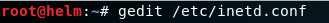
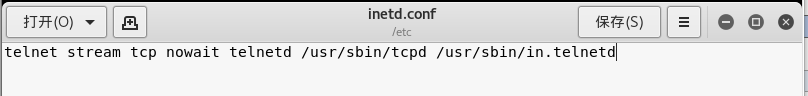
四、编辑/etc/xinetd.conf

在文件中加上
# Simple configuration file for xinetd
# Some defaults, and include /etc/xinetd.d/
defaults
{
# Please note that you need a log_type line to be able to use log_on_success
# and log_on_failure. The default is the following :
# log_type = SYSLOG daemon info
instances = 60
log_type = SYSLOG authpriv
log_on_success = HOST PID
log_on_failure = HOST
cps = 25 30
}
includedir /etc/xinetd
然后重启服务
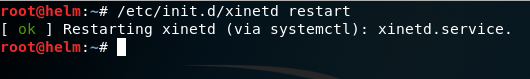
五、测试

六、PUTTY.EXE 登陆telnet

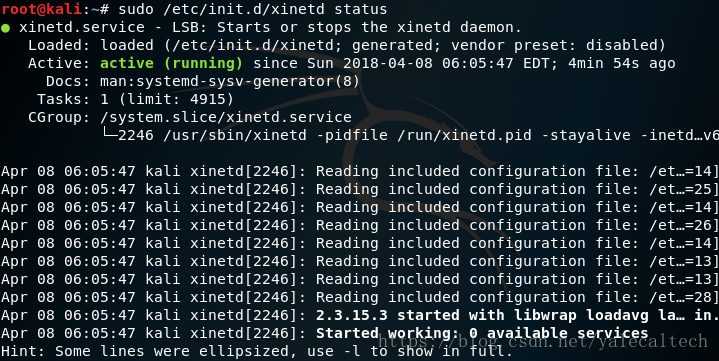

 浙公网安备 33010602011771号
浙公网安备 33010602011771号