Unity中基于EPPLUS的Excel转换以及Json数据读取
摘要:
主要使用Epplus的的表格转换功能,将表格转换成Json,而Unity中Json的使用要搭配对应结构的类,故顺便将利用表格结构生成对应的类,免除人工创建的麻烦过程。
示例:
表格示例:
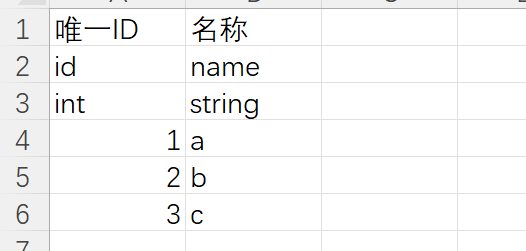
编辑模式下:
生成Json:

生成Class:
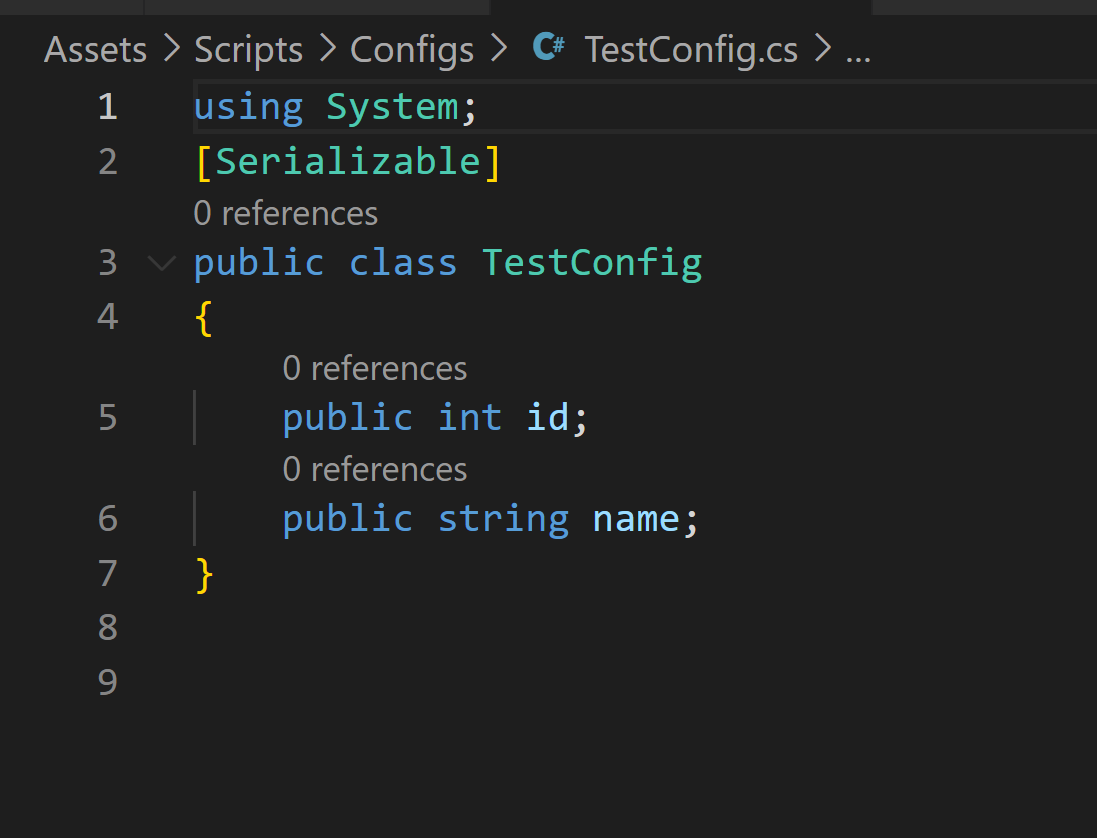
运行时数据读取:

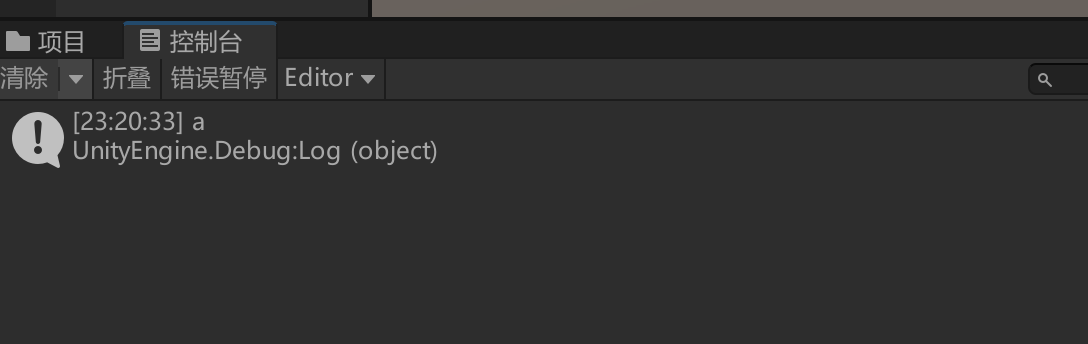
代码
Json数据读取器以及泛型基类
using UnityEngine;
public class JsonDataManager : Singleton<JsonDataManager>
{
public JsonDataList<T> LoadData<T>()
{
string json = Resources.Load<TextAsset>("Json/" + typeof(T).Name).text;
return JsonUtility.FromJson<JsonDataList<T>>(json);
}
}
using System.Collections.Generic;
using System;
[Serializable]
public class JsonDataList<T>
{
public List<T> datas = new List<T>();
}
Excel转换类
using UnityEngine;
using UnityEditor;
using System.IO;
using OfficeOpenXml;
using System.Collections.Generic;
using System;
using System.Text;
/// <summary>
/// 使用EPPlus获取表格数据,同时导出对应的Json以及Class.
/// </summary>
public class ExcelExporter
{
/// <summary>
/// Excel表格路径
/// </summary>
private const string excelPath = "../Assets/Excels";
/// <summary>
/// 导出的Json路径
/// </summary>
private const string configPath = "../Assets/Resources/Json";
/// <summary>
/// 导出的类路径
/// </summary>
private const string classPath = "../Assets/Scripts/Configs";
/// <summary>
/// 属性行
/// </summary>
private const int propertyIndex = 2;
/// <summary>
/// 类型行
/// </summary>
private const int typeIndex = 3;
/// <summary>
/// 值行
/// </summary>
private const int valueIndex = 4;
[MenuItem("Tools/ExportExcel")]
private static void ExportConfigs()
{
try
{
FileInfo[] files = Files.LoadFiles(excelPath);
foreach (var file in files)
{
//过滤文件
if (file.Extension != ".xlsx") continue;
ExcelPackage excelPackage = new ExcelPackage(file);
ExcelWorksheets worksheets = excelPackage.Workbook.Worksheets;
//只导表1
ExcelWorksheet worksheet = worksheets[1];
ExportJson(worksheet, Path.GetFileNameWithoutExtension(file.FullName));
ExportClass(worksheet, Path.GetFileNameWithoutExtension(file.FullName));
}
AssetDatabase.Refresh();
}
catch (Exception e)
{
Debug.LogError(e.ToString());
}
}
/// <summary>
/// 导出类
/// </summary>
private static void ExportClass(ExcelWorksheet worksheet, string fileName)
{
string[] properties = GetProperties(worksheet);
StringBuilder sb = new StringBuilder();
sb.Append("using System;\t\n");
sb.Append("[Serializable]\t\n");
sb.Append($"public class {fileName}Config\n");//类名
sb.Append("{\n");
for (int col = 1; col <= properties.Length; col++)
{
string fieldType = GetType(worksheet, col);
string fieldName = properties[col - 1];
sb.Append($"\tpublic {fieldType} {fieldName};\n");
}
sb.Append("}\n\n");
Files.SaveFile(classPath, string.Format("{0}Config.cs", fileName), sb.ToString());
}
/// <summary>
/// 导出JSON
/// </summary>
private static void ExportJson(ExcelWorksheet worksheet, string fileName)
{
string str = "";
int num = 0;
string[] properties = GetProperties(worksheet);
for (int col = 1; col <= properties.Length; col++)
{
string[] temp = GetValues(worksheet, col);
num = temp.Length;
foreach (var value in temp)
{
str += GetJsonK_VFromKeyAndValues(properties[col - 1],
Convert(GetType(worksheet, col), value)) + ',';
}
}
//获取key:value的字符串
str = str.Substring(0, str.Length - 1);
str = GetJsonFromJsonK_V(str, num);
str = GetUnityJsonFromJson(str);
Files.SaveFile(configPath, string.Format("{0}Config.json", fileName), str);
}
/// <summary>
/// 获取属性
/// </summary>
private static string[] GetProperties(ExcelWorksheet worksheet)
{
string[] properties = new string[worksheet.Dimension.End.Column];
for (int col = 1; col <= worksheet.Dimension.End.Column; col++)
{
if (worksheet.Cells[propertyIndex, col].Text == "")
throw new System.Exception(string.Format("第{0}行第{1}列为空", propertyIndex, col));
properties[col - 1] = worksheet.Cells[propertyIndex, col].Text;
}
return properties;
}
/// <summary>
/// 获取值
/// </summary>
private static string[] GetValues(ExcelWorksheet worksheet, int col)
{
//容量减去前三行
string[] values = new string[worksheet.Dimension.End.Row - 3];
for (int row = valueIndex; row <= worksheet.Dimension.End.Row; row++)
{
values[row - valueIndex] = worksheet.Cells[row, col].Text;
}
return values;
}
/// <summary>
/// 获取类型
/// </summary>
private static string GetType(ExcelWorksheet worksheet, int col)
{
return worksheet.Cells[typeIndex, col].Text;
}
/// <summary>
/// 通过类型返回对应值
/// </summary>
private static string Convert(string type, string value)
{
string res = "";
switch (type)
{
case "int": res = value; break;
case "int32": res = value; break;
case "int64": res = value; break;
case "long": res = value; break;
case "float": res = value; break;
case "double": res = value; break;
case "string": res = $"\"{value}\""; break;
default:
throw new Exception($"不支持此类型: {type}");
}
return res;
}
/// <summary>
/// 返回key:value
/// </summary>
private static string GetJsonK_VFromKeyAndValues(string key, string value)
{
return string.Format("\"{0}\":{1}", key, value);
}
/// <summary>
///获取[key:value]转换为{key:value,key:value},再变成[{key:value,key:value},{key:value,key:value}]
/// </summary>
private static string GetJsonFromJsonK_V(string json, int valueNum)
{
string str = "";
string[] strs;
List<string> listStr = new List<string>();
strs = json.Split(',');
listStr.Clear();
for (int j = 0; j < valueNum; j++)
{
listStr.Add("{" + string.Format("{0},{1}", strs[j], strs[j + valueNum]) + "}");
}
str = "[";
foreach (var l in listStr)
{
str += l + ',';
}
str = str.Substring(0, str.Length - 1);
str += ']';
return str;
}
/// <summary>
/// 适应JsonUtility.FromJson函数的转换格式
/// </summary>
private static string GetUnityJsonFromJson(string json)
{
return "{" + "\"datas\":" + json + "}";
}
}
文件读写的辅助类
using UnityEngine;
using System.IO;
using System.Collections.Generic;
public class Files
{
public static FileInfo[] LoadFiles(string path)
{
path = string.Format("{0}/{1}", Application.dataPath, path);
if (Directory.Exists(path))
{
DirectoryInfo directory = new DirectoryInfo(path);
List<FileInfo> files = new List<FileInfo>();
foreach (var file in directory.GetFiles("*"))
{
if (file.Name.EndsWith(".meta"))
continue;
if (file.Name.StartsWith("~")) continue;
files.Add(file);
}
return files.ToArray();
}
else
{
throw new System.Exception("路径不存在");
}
}
public static void SaveFile(string path, string fileName, string fileContent)
{
path = string.Format("{0}/{1}", Application.dataPath, path);
if (Directory.Exists(path))
{
path = string.Format("{0}/{1}", path, fileName);
if (File.Exists(path))
{
File.Delete(path);
}
File.WriteAllText(path, fileContent);
}
else
{
throw new System.Exception("路径不存在");
}
}
}
本文来自博客园,作者:C1earF,转载请注明原文链接:https://www.cnblogs.com/ameC1earF/p/17270090.html




