一次性搞明白 interrupt sleep wait区别
若你不明白下面的问题,可以继续看。
1.线程正在执行,interrupt可以打断吗?sleep可以打断吗?
2.stop 和interrupt有什么区别?
话不多说,上代码

1 /** 2 * Descritpion: 3 * 4 * @auther wangpeng 5 * @create 2020/3/21 7:00 6 */ 7 public class Demo { 8 9 public static void main(String[] args) { 10 11 MyThread myThread = new MyThread(); 12 myThread.start(); 13 myThread.interrupt();//这里会打断 输出吗? 14 // myThread.stop(); 15 } 16 static class MyThread extends Thread{ 17 public void run(){ 18 while(true) 19 { 20 System.out.println( "线程运行中.。。。。.." ); 21 long time = System.currentTimeMillis();//去系统时间的毫秒数 22 while((System.currentTimeMillis()-time < 1000)) { 23 //这里采用双层嵌套 while循环 模拟程序循环1秒钟,不同于sleep(1000)会阻塞进程。 24 } 25 } 26 } 27 } 28 29 }
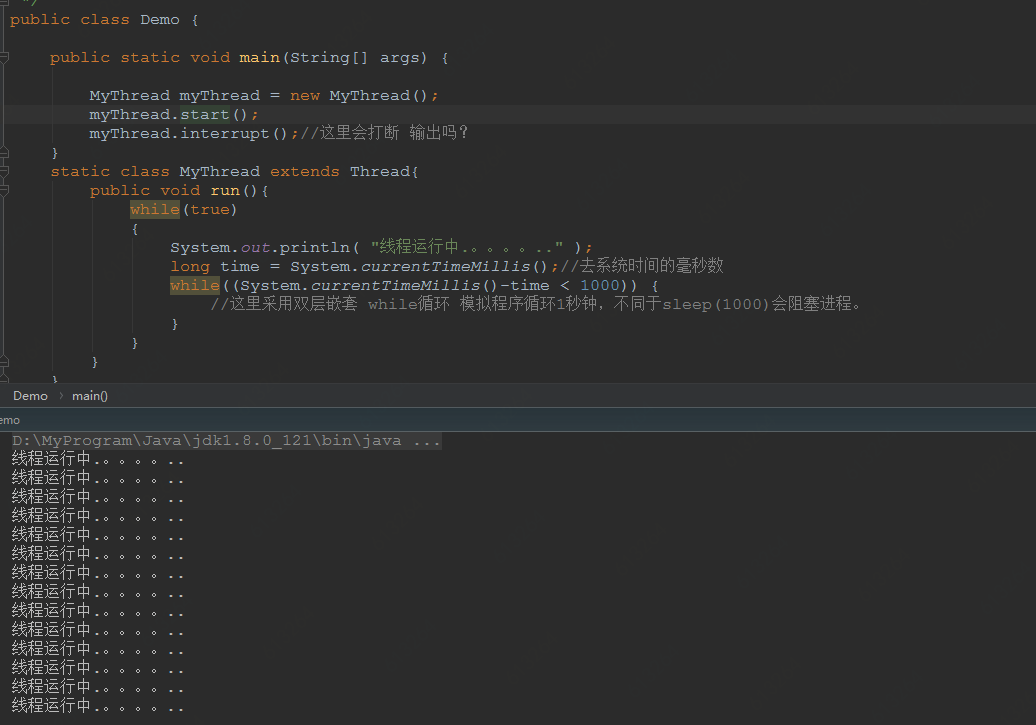
上面实例看出, interrupt()并没有中断一个正在运行的线程,或者说让一个running中的线程放弃CPU使用权。可以自己换成stop suspend() 和 resume() 方法试试。
我们可以通过 Thread.currentThread().isInterrupted() 来检查中断状态:

1 /** 2 * Descritpion: 3 * 4 * @auther wangpeng 5 * @create 2020/3/21 7:00 6 */ 7 public class Demo2 { 8 9 public static void main(String[] args) throws InterruptedException { 10 MyThread myThread = new MyThread(); 11 myThread.start(); 12 13 //中断myThread 14 TimeUnit.SECONDS.sleep(10); 15 System.out.println(myThread.isInterrupted()); 16 myThread.interrupt(); 17 System.out.println(myThread.isInterrupted()); 18 } 19 static class MyThread extends Thread{ 20 public void run(){ 21 try { 22 int waitTime =1; 23 while(!this.isInterrupted()) 24 { 25 26 if(waitTime>5){ //执行5次后,等候5秒 27 System.out.println("第"+waitTime+"次,开始等待,"+this.isInterrupted()); 28 TimeUnit.SECONDS.sleep(2); 29 System.out.println("---等候5秒结束,继续执行,线程状态+"+Thread.currentThread().getState()+",isInterrupted="+this.isInterrupted()); 30 } 31 System.out.println(waitTime+","+this.isInterrupted()); 32 waitTime++; 33 34 long time = System.currentTimeMillis();//去系统时间的毫秒数 35 while((System.currentTimeMillis()-time < 1000)) { 36 //这里采用双层嵌套 while循环 模拟程序循环1秒钟,不同于sleep(1000)会阻塞进程。 37 38 } 39 } 40 } catch (InterruptedException e) { 41 //线程被interrupte, 写自己的业务处理 42 System.out.println("当前线程状态,"+Thread.currentThread().getState()+","+this.isInterrupted()); 43 e.printStackTrace(); 44 } 45 } 46 } 47 48 }
执行结果:
调用interrupte后,isInterrupted()=ture,捕获异常后,isInterrupted()又是false了。但是同一个程序,4次执行结果不一致,你知道哪里的问题吗?
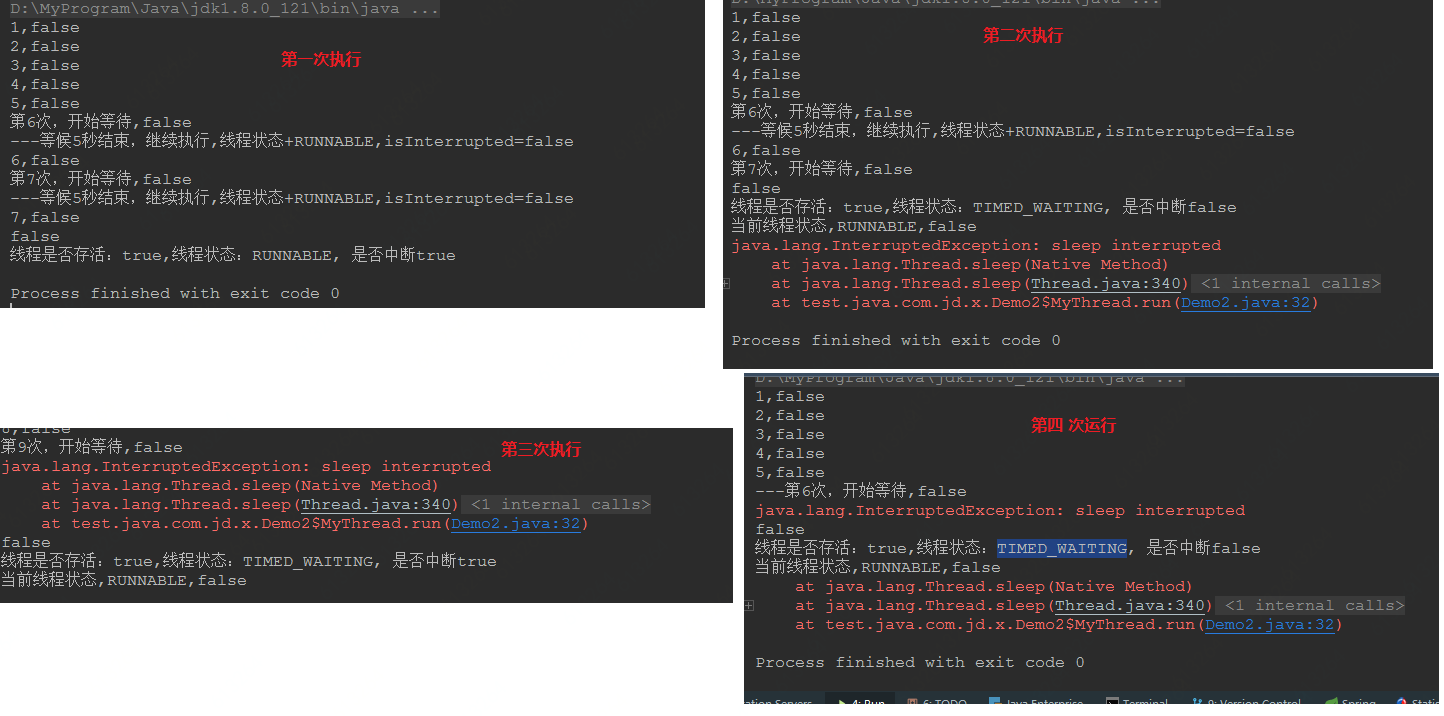
如果换成wait然线程等待。会报如下错误,而非 slee interrupted错误。也就是说线程wait后,调用interrupt,线程会成为终止状态。
而sleep方法后,调用interrupt方法,线程又会进入到运行中状态,或者等待运行中

/**
* Descritpion:
*
* @auther wangpeng
* @create 2020/3/21 7:00
*/
public class Demo2 {
public static void main(String[] args) {
MyThread myThread = new MyThread();
myThread.start();
//中断myThread
myThread.interrupt();
}
static class MyThread extends Thread{
public void run(){
int waitTime =1;
while(true)
{
System.out.println(waitTime+","+this.isInterrupted());
if(waitTime>5){ //执行5次后,等候5秒
try {
TimeUnit.SECONDS.sleep(5);
System.out.println(this.isInterrupted());
System.out.println("---等候5秒结束,继续执行");
} catch (InterruptedException e) {
//线程被interrupte, 写自己的业务处理
System.out.println("当前线程状态,"+Thread.currentThread().getState()+","+this.isInterrupted());
e.printStackTrace();
}
}
waitTime++;
long time = System.currentTimeMillis();//去系统时间的毫秒数
while((System.currentTimeMillis()-time < 1000)) {
//这里采用双层嵌套 while循环 模拟程序循环1秒钟,不同于sleep(1000)会阻塞进程。
}
}
}
}
}
==========================================================================
如果您觉得这篇文章对你有帮助,可以【关注我】或者【点赞】,希望我们一起在架构的路上,并肩齐行
==========================================================================
==========================================================================




 浙公网安备 33010602011771号
浙公网安备 33010602011771号