hystrix熔断机制修改配置
0、注意
0.1、如果使用command 的 execute( )方法的话,其实在一个for循环,执行多次,其实每个的执行顺序并不是固定的,如果你想固定,需要使用queue
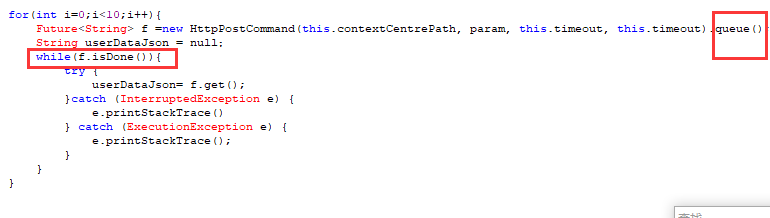
circuit breaker OPEN, execution not attempte
0.2、进入短路状态,不需要执行run,所以不需要一个新的线程,直接main就好了
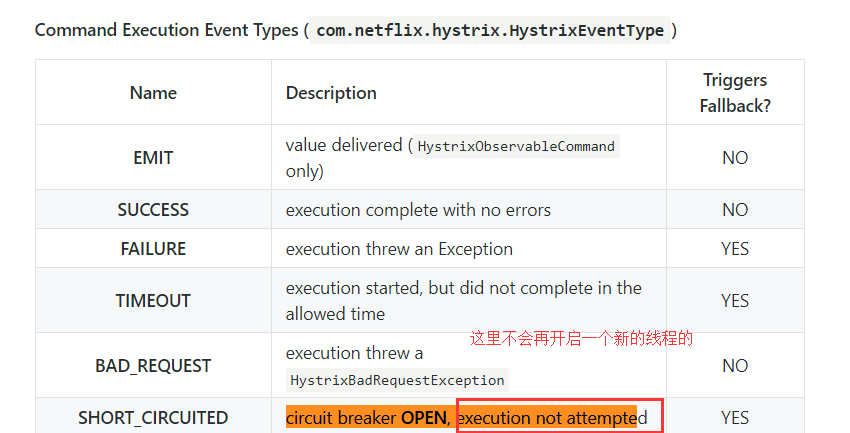

具体代码参考 https://gitlab.com/hitxujian/test_hystrix/blob/master/src/main/java/com/unisound/test_hystrix/HelloWorldCommand2.java
一、修改参数
设置参数有3个地方:通过日志
2018-02-12 18:07:36.876 DEBUG HystrixPropertiesChainedProperty:93 - Flipping property: hystrix.command.HttpPostCommand.execution.isolation.thread.timeoutInMilliseconds to use NEXT property: hystrix.command.default.execution.isolation.thread.timeoutInMilliseconds = 1000
2018-02-12 18:07:37.113 DEBUG HystrixPropertiesChainedProperty:236 - Property changed: 'hystrix.command.HttpPostCommand.execution.isolation.thread.timeoutInMilliseconds = 500'
可以看到3个参数
hystrix.command.HttpPostCommand.execution.isolation.thread.timeoutInMilliseconds
hystrix.command.default.execution.isolation.thread.timeoutInMilliseconds
hystrix.command.HttpPostCommand.execution.isolation.thread.timeoutInMilliseconds
》》其中default是在 command类之外
ConfigurationManager.getConfigInstance().setProperty("hystrix.command.default.circuitBreaker.forceOpen", true);
》》然后剩下的那个可以在command类内修改

二、在 callback中打印异常信息
@Override
protected String getFallback() {
// String reason=null;
// if (isCircuitBreakerOpen()) {
// reason = "Circuit Breaker Open";
// } else if (isResponseRejected()) {
// reason = "Response rejected";
// } else if (isResponseTimedOut()) {
// reason = "Response timed-out";
// }
//System.out.println("进入回调");
log.info("发生了回调异常信息是"+ getExecutionException());
return null;
}
三、熔断器3种状态,
熔断打开 就是trip,表示跳闸了
正常状态下,电路处于关闭状态(Closed),如果调用持续出错或者超时,电路被打开进入熔断状态(Open),后续一段时间内的所有调用都会被拒绝(Fail Fast),
这个拒绝时间withCircuitBreakerSleepWindowInMilliseconds控制默认是5s
一段时间以后,保护器会尝试进入半熔断状态(Half-Open),允许少量请求进来尝试,如果调用仍然失败,则回到熔断状态,如果调用成功,则回到电路闭合状态;
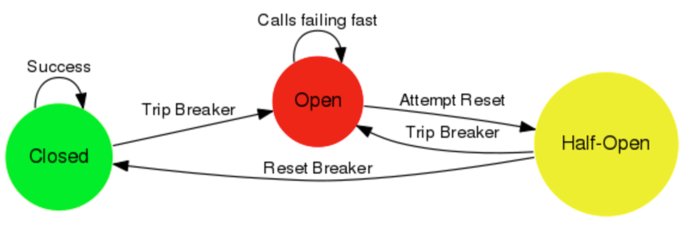
具体解释3种状态
Closed State
When the service dependency is healthy and no issues are detected, the Circuit Breaker is in state closed. All invocations are passed through to the service.
Open State
The Circuit Breaker considers the following invocations as failed and factors them in when deciding whether to trip the circuit open:
-
-
An exception thrown (e.g., cannot connect, or service returns HTTP error 500)
-
The call takes longer than the configured timeout (by default 1 second)
- The internal thread pool (or semaphore) used by Hystrix for the command rejects execution (Hystrix uses thread pools to limit resources used by a dependency)
-
The circuit opens as soon as Hystrix determines that the error threshold over a statistical time window has been reached (by default 50% errors over a 10 seconds window). In the open state, the Circuit Breaker will reject invocations by either:
-
-
Throwing an exception (also termed "fail fast", this is the default behavior)
- Returning a fallback result (e.g., returning a null, empty, or stubbed result)
-
Half-Open State
To be able to recover from the error condition, when the Circuit Breaker is in the open state, it periodically leaves through one invocation at a configurable interval (by default 5 seconds) - this is the half-open state. If the invocation succeeds, the circuit is closed again.----
注意这的说法熔断后,等一定时间间隔,比如5s,再次接受请求,如果这个请求成功,那么熔断器关闭
四、熔断器具体执行逻辑
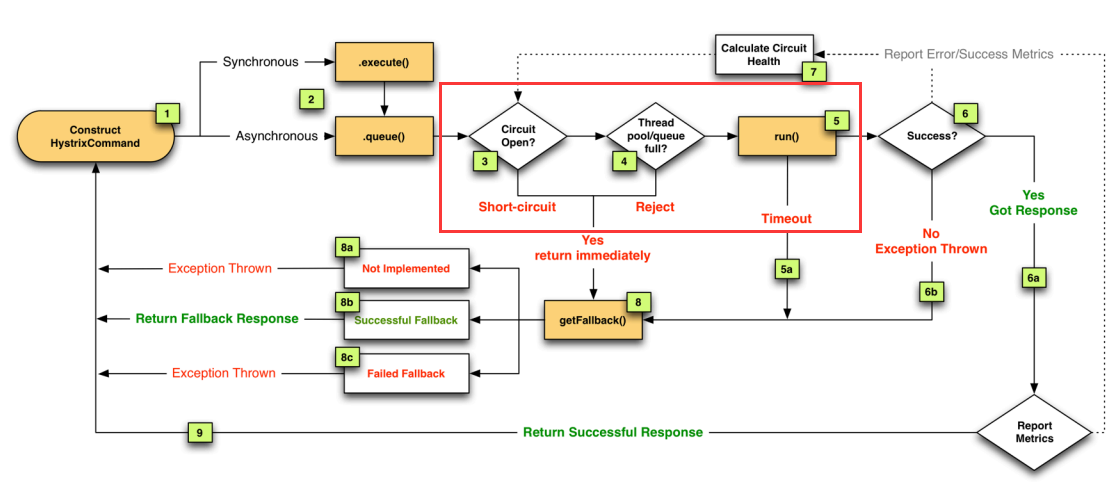
-
将远程服务调用逻辑封装进一个HystrixCommand。
-
对于每次服务调用可以使用同步或异步机制,对应执行execute()或queue()。
-
判断熔断器(circuit-breaker)是否打开或者半打开状态,如果打开跳到步骤8,进行回退策略,如果关闭进入步骤4。
-
判断线程池/队列/信号量(使用了舱壁隔离模式)是否跑满,如果跑满进入回退步骤8,否则继续后续步骤5。
-
run方法中执行了实际的服务调用。
a. 服务调用发生超时时,进入步骤8。
-
判断run方法中的代码是否执行成功。
a. 执行成功返回结果。
b. 执行中出现错误则进入步骤8。
-
所有的运行状态(成功,失败,拒绝,超时)上报给熔断器,用于统计从而影响熔断器状态。
-
进入getFallback()回退逻辑。
a. 没有实现getFallback()回退逻辑的调用将直接抛出异常。
b. 回退逻辑调用成功直接返回。
c. 回退逻辑调用失败抛出异常。
-
返回执行成功结果。
五、关于线程池说明
首先说明两个数据结构: the set of tasks 和 a queue,然后分别介绍这两个数据结构,具体可以网上搜索allowMaximumSizeToDivergeFromCoreSize
There are 2 data structures involved in a thread pool: the set of tasks (the actual pool), and a queue in front of the thread pool.
The thread pool contains all tasks which are currently running. Configuring this pool sets up the number of threads that may execute concurrently. Relevant config:
-
- coreSize: number of threads to keep in the pool at all times
- maximumSize: maximum number of threads in the pool
- allowMaximumSizeToDivergeFromCoreSize: allow the prior config values to differ (previously only coreSize was exposed, and maximumSize was forced to that value)
The queue is a different data structure. It contains tasks which have not yet begun to run. Tasks first get placed in this queue, and the thread pool picks them up from there. Relevant config:
-
- maxQueueSize: size of the queue (static - can only get set at startup)
- queueRejectionThreshold: some number below the maxQueueSize that controls maximum number of tasks in the queue. If queueRejectionThreshold is 5, and there are 5 tasks in the queue, the queue will reject the next task submitted.
参考
http://www.cnblogs.com/ulysses-you/p/7281662.html
http://www.lordofthejars.com/2014/09/defend-your-application-with-hystrix.html
https://www.slideshare.net/spjelkavik/hystrix-what-did-we-learn?qid=bc5fba99-23da-41bd-9530-8c3207770cac&v=&b=&from_search=2
http://bed-con.org/2014/files/slides/uwe_friedrichsen-hystrix.pdf 关于参数配置(*)
https://tech.meituan.com/service-fault-tolerant-pattern.html
http://www.hascode.com/2017/02/resilient-architecture-circuit-breakers-for-java-hystrix-vert-x-javaslang-and-failsafe-examples/




 浙公网安备 33010602011771号
浙公网安备 33010602011771号