在Linux环境下使用vscode配置C++调试环境
在Linux环境下使用vscode配置C++调试环境
序
起因
在课程CMU15445 LAB0 的编写以及debug过程中充斥着assert以及printf这种不优雅的debug方式,因此决定直接进行工业革命!使用debug程序。本次选用的debug程序是lldb,使用vscode的图形化debug模式,体验非常好。
环境
- vmware player 虚拟机
- Ubuntu 20.04
- vscode
- lldb
- vscode c++插件
- 成品结果
![]()
搭建流程
- 安装vscode, vmware player, ubuntu 20.04
- 安装vscode C/C++ extension pack
- 安装vscode插件 Codelldb
- 配置debug文件,我的debug配置文件如下
{ // Use IntelliSense to learn about possible attributes. // Hover to view descriptions of existing attributes. // For more information, visit: https://go.microsoft.com/fwlink/?linkid=830387 "version": "0.2.0", "configurations": [ { "type": "lldb", "request": "launch", "name": "Debug", "program": "${workspaceFolder}/bustub-private/build/test/buffer_pool_manager_instance_test", "args": [], "cwd": "${workspaceFolder}" } ] } - 每次更改debug对象就只需要更改
program中对应程序的路径即可。
总结
用好工具,用好工具也是一项非常重要的技能。


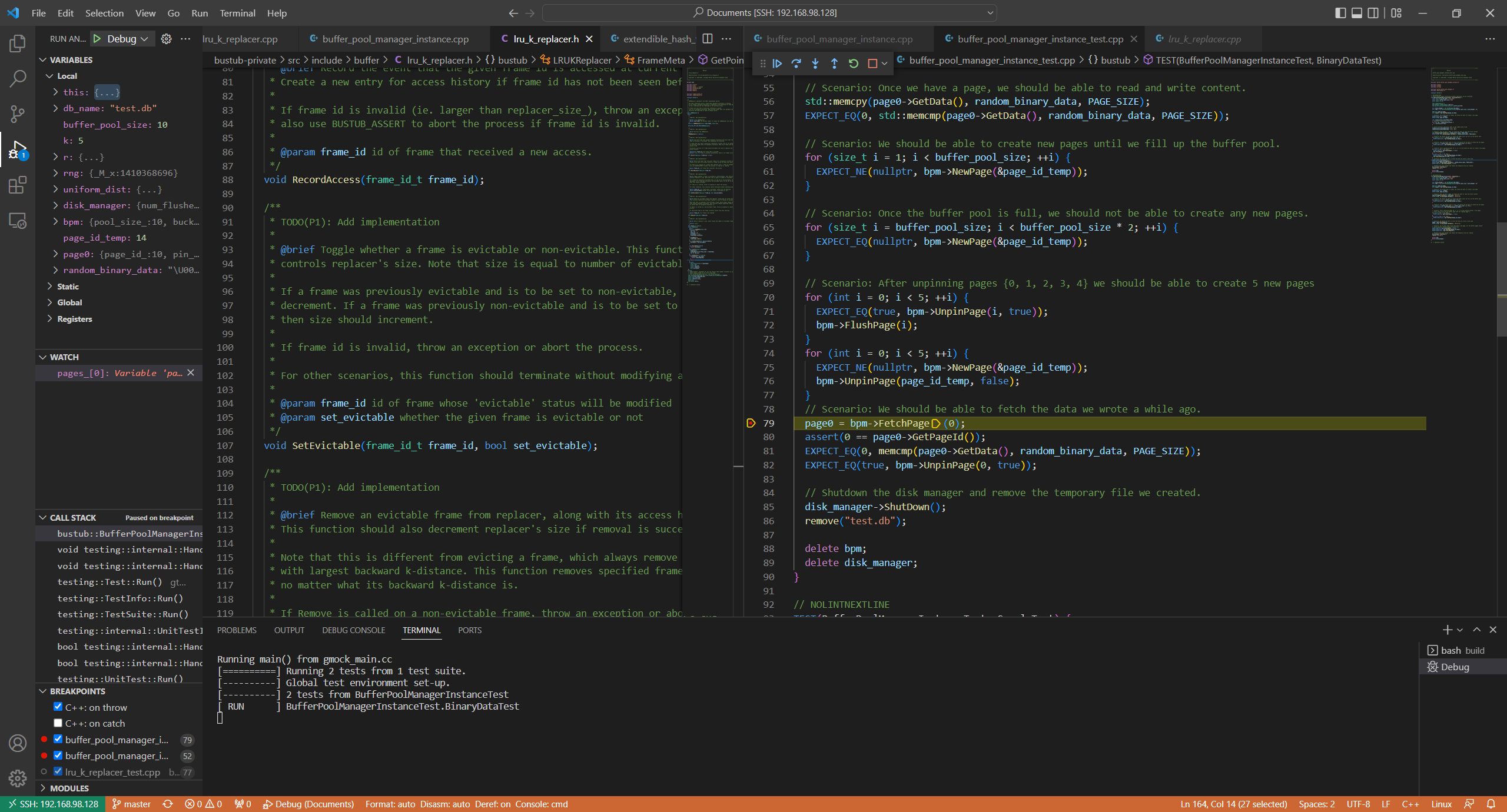

 浙公网安备 33010602011771号
浙公网安备 33010602011771号