Matlab/Simulink仿真中如何将Scope转化为Figure?
1.只需要在运行仿真后,在命令窗口内输入:
set(0,'ShowHiddenHandle','on'); set(gcf,'menubar','figure');
scope最上方会出现一个菜单栏,选择Tools->Edit Plot,即可修改图像所有属性。
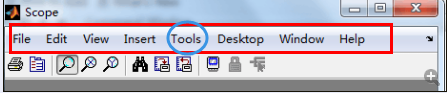
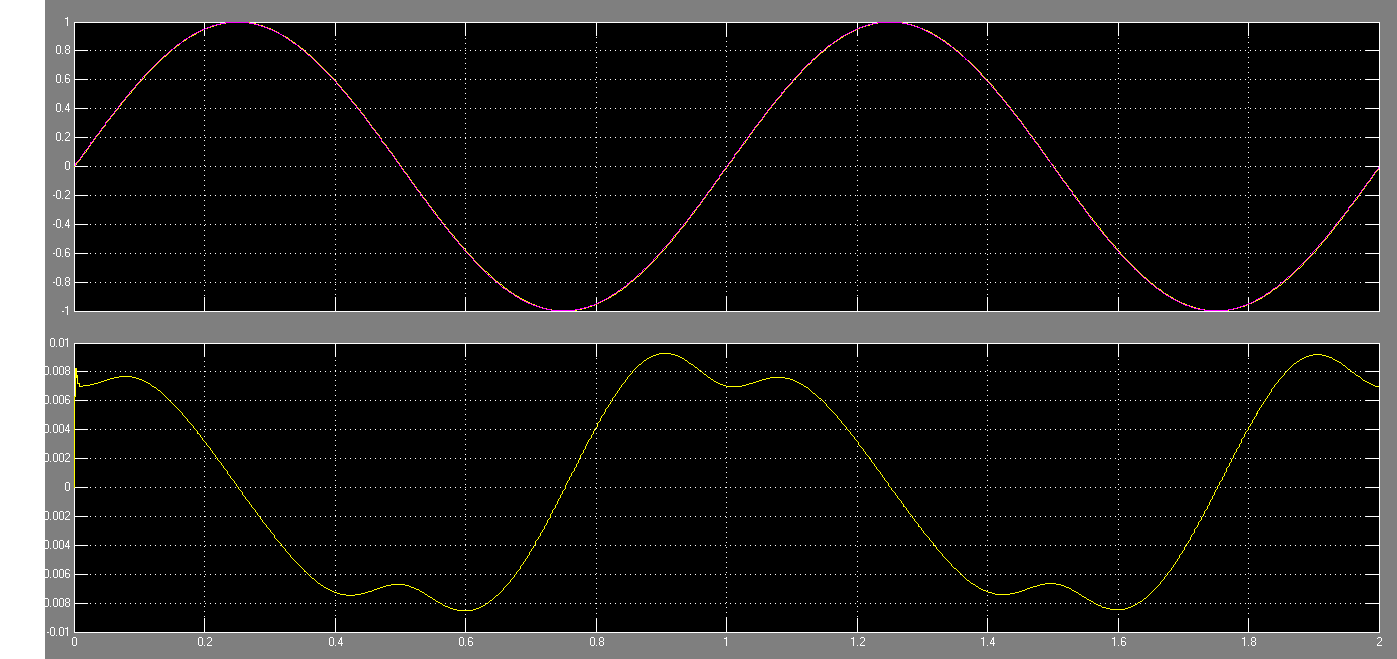
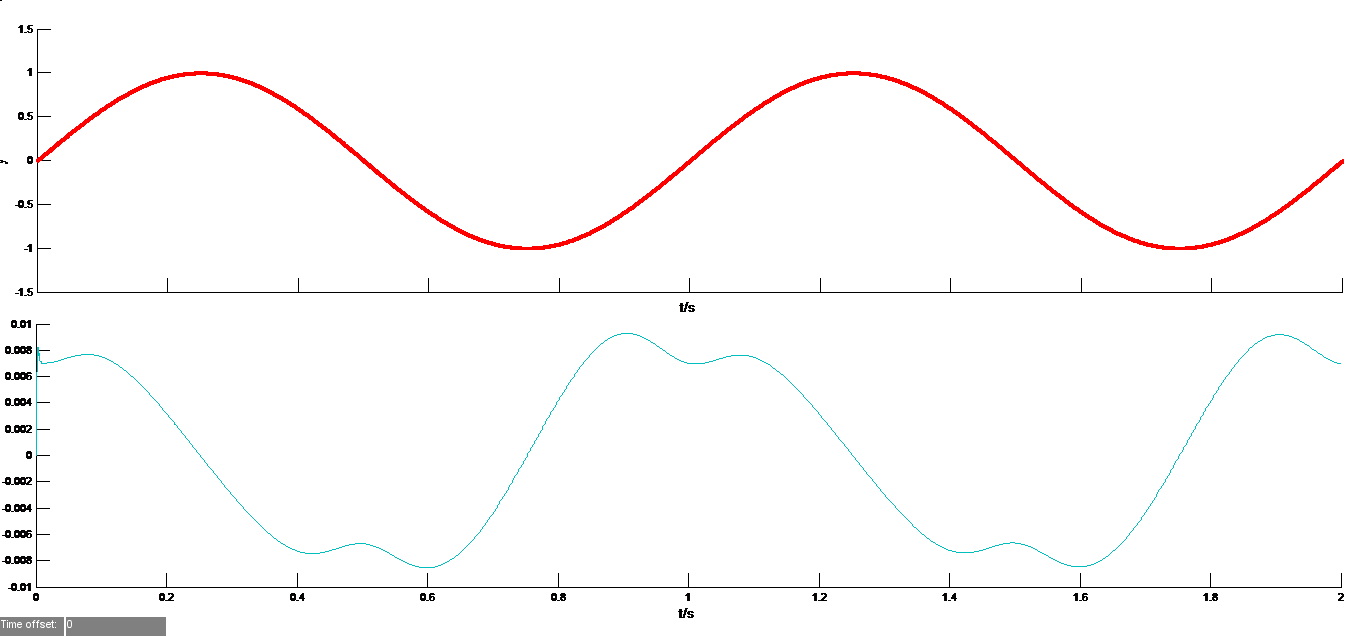
2.双击Scope->Parameters->Data History->勾选Save data to workspace
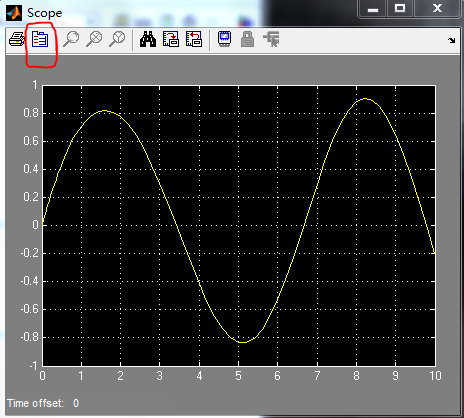
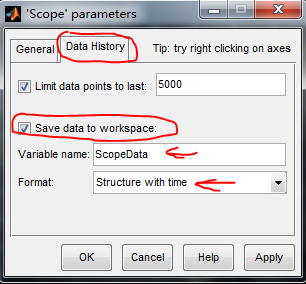
在命令窗口输入:
>> tt = ScopeData.time; >> xx = ScopeData.signals.values; >> plot(tt,xx,'r');
得到figure
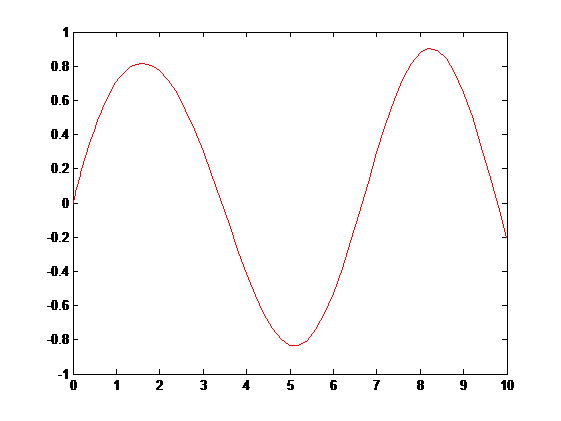
学到即赚到。

