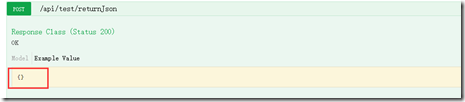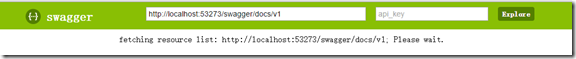在默认情况下,当我们新建一个webapi项目,会自动返回XML格式的数据,如果我们想返回JSON的数据,可以设置下面的三种方法。
1. 不用改配置文件,在Controller的方法中,直接返回HttpResponseMessage
public HttpResponseMessage ReturnJson() { //初始化测试对象 TestJsonObj t = new TestJsonObj(); t.Name = "alun"; t.Address = "GZ"; //OBJ转化成JSON string json = JsonConvert.SerializeObject(t); //返回json数 return new HttpResponseMessage() { Content = new StringContent(json, Encoding.UTF8, "application/json"), }; }
TestJsonObj是我们测试的类
上面的方法比较繁杂,但是灵活。每次都要把对象转换成JSON,效率上有点慢。
2. 在全局设置中,把所有返回的格式清除,设置JSON。所有的返回的xml格式都会被清除
在WebApiConfig类的Register方法中,我们添加下面代码:
config.Formatters.Clear(); config.Formatters.Add(new JsonMediaTypeFormatter());
这种方式虽然可以实现功能,但是所有的conent negotiation还是会发生,这就会产生以下额外的开销了。因为,你已经知道要返回的结果了,也只想返回Json,其他的content negotiation都不需要了。
3. 在全局设置中,使用自定义的只返回Json Result。只让api接口中替换xml,返回json
在WebApiConfig类的Register方法中,我们添加下面代码:
var jsonFormatter = new JsonMediaTypeFormatter(); config.Services.Replace(typeof(IContentNegotiator), new JsonContentNegotiator(jsonFormatter));
使用自定义的只返回Json Result的content negotiation代替Web Api中默认的content negotiation。
本文推荐方法3,因为简单好用。
注意:
如果使用了swagger:
当使用方法1,在swagger页面上,返回的obj的说明文档不会显示出来
当使用方法3,swagger说明文档会一直处于fetching resource的状态。
所以我们在测试的时候使用方法2,正式环境的时候使用方法3,做一个判断就可以了,如下:
//设置返回json if (CPublicAttribute.TestEnviroment) { config.Formatters.Clear(); config.Formatters.Add(new JsonMediaTypeFormatter()); } else { var jsonFormatter = new JsonMediaTypeFormatter(); config.Services.Replace(typeof(IContentNegotiator), new JsonContentNegotiator(jsonFormatter));