lnmp vhost 虚拟目录配置
以前常用Windows 很熟悉,lnmp 配置虚拟目录也很简单。
安装完lnmp环境之后,在nginx的配置文件夹下,我采用的方法是复制default.conf 然后重命名为vhost_a.conf 文件/vhost_b.conf
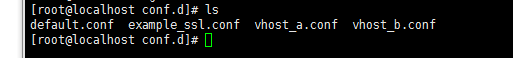
当然里面的root 网站目录要设置一下:
vhost_a.conf:
server { listen 80; server_name b.caesar.com; #charset koi8-r; #access_log /var/log/nginx/log/host.access.log main; location / { root /usr/share/nginx/html/b/; index index.html index.htm index.php; } #error_page 404 /404.html; # redirect server error pages to the static page /50x.html # error_page 500 502 503 504 /50x.html; location = /50x.html { root /usr/share/nginx/html/b; } # proxy the PHP scripts to Apache listening on 127.0.0.1:80 # #location ~ \.php$ { # proxy_pass http://127.0.0.1; #} # pass the PHP scripts to FastCGI server listening on 127.0.0.1:9000 # location ~ \.php$ { root /usr/share/nginx/html/b; fastcgi_pass 127.0.0.1:9000; fastcgi_index index.php; fastcgi_param SCRIPT_FILENAME $document_root$fastcgi_script_name; include fastcgi_params; } # deny access to .htaccess files, if Apache's document root # concurs with nginx's one # #location ~ /\.ht { # deny all; #} }
vhost_b.conf:
server { listen 80; server_name b.caesar.com; #charset koi8-r; #access_log /var/log/nginx/log/host.access.log main; location / { root /usr/share/nginx/html/b/; index index.html index.htm index.php; } #error_page 404 /404.html; # redirect server error pages to the static page /50x.html # error_page 500 502 503 504 /50x.html; location = /50x.html { root /usr/share/nginx/html/b/; } # proxy the PHP scripts to Apache listening on 127.0.0.1:80 # #location ~ \.php$ { # proxy_pass http://127.0.0.1; #} # pass the PHP scripts to FastCGI server listening on 127.0.0.1:9000 # location ~ \.php$ { root /usr/share/nginx/html/b/; fastcgi_pass 127.0.0.1:9000; fastcgi_index index.php; fastcgi_param SCRIPT_FILENAME $document_root$fastcgi_script_name; include fastcgi_params; } # deny access to .htaccess files, if Apache's document root # concurs with nginx's one # #location ~ /\.ht { # deny all; #} }
然后nginx.conf 默认加载conf.d 文件夹下的所有后缀名为.conf的文件。所以不用修改nginx.conf
include /etc/nginx/conf.d/*.conf;
然后修改服务器的hosts 文件,将域名添加进去。
vi /etc/hosts
然后在html 目录下创建你的 a,b 目录
然后~nginx重新加载配置文件,或者restart
/etc/init.d/nginx restart
根据你服务器自己的配置进行重启,
然后如果域名是虚拟的病没有解析,注意要自己的电脑加上hosts



 浙公网安备 33010602011771号
浙公网安备 33010602011771号