【Android】解析Json数据
Json数据:"{\"UserID\":\"Allen\",\"Dep\":IT,\"QQ\":\"969661314\"}"
通过如下代码,将此Json数据转换为Json对象,类似数组一样,然后通过字段名获取每一个值:
package com.example.androidjson; import org.json.JSONException; import org.json.JSONObject; import android.support.v7.app.ActionBarActivity; import android.os.Bundle; import android.view.Menu; import android.view.MenuItem; import android.view.View; import android.view.View.OnClickListener; import android.widget.Button; import android.widget.TextView; public class MainActivity extends ActionBarActivity { @Override protected void onCreate(Bundle savedInstanceState) { super.onCreate(savedInstanceState); setContentView(R.layout.activity_main); Button btn=(Button)findViewById(R.id.btnJson); btn.setOnClickListener(new OnClickListener() { @Override public void onClick(View arg0) { // TODO Auto-generated method stub String myjson="{\"UserID\":\"Allen\",\"Dep\":IT,\"QQ\":\"969661314\"}"; try { JSONObject json=new JSONObject(myjson); String strUserID=json.getString("UserID"); String strDep=json.getString("Dep"); String strQQ=json.getString("QQ"); TextView txtUserID=(TextView)findViewById(R.id.textView1); TextView txtDep=(TextView)findViewById(R.id.textView2); TextView txtQQ=(TextView)findViewById(R.id.textView3); txtUserID.setText(strUserID); txtDep.setText(strDep); txtQQ.setText(strQQ); } catch (JSONException e) { // TODO Auto-generated catch block e.printStackTrace(); } } }); } @Override public boolean onCreateOptionsMenu(Menu menu) { // Inflate the menu; this adds items to the action bar if it is present. getMenuInflater().inflate(R.menu.main, menu); return true; } @Override public boolean onOptionsItemSelected(MenuItem item) { // Handle action bar item clicks here. The action bar will // automatically handle clicks on the Home/Up button, so long // as you specify a parent activity in AndroidManifest.xml. int id = item.getItemId(); if (id == R.id.action_settings) { return true; } return super.onOptionsItemSelected(item); } }
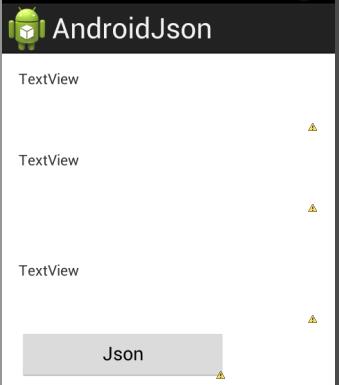
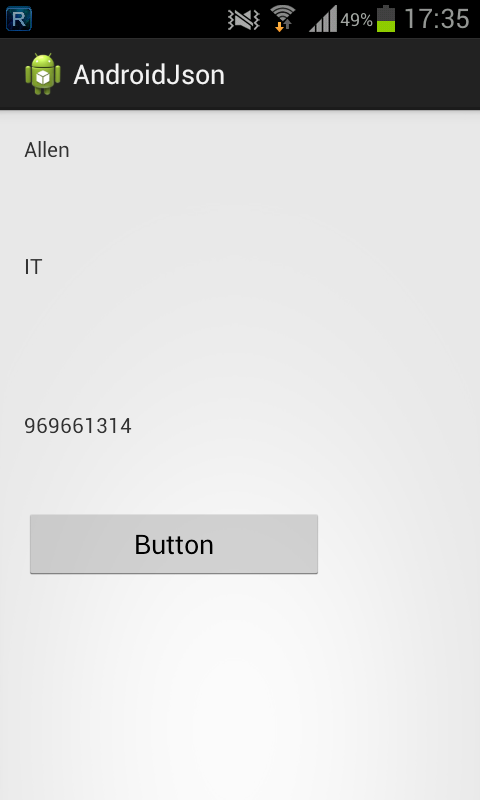
作者:Allen Chen无影
邮箱:allen0717@163.com 本文版权归作者和博客园共有,欢迎转载,但未经作者同意必须保留此段声明,且在文章页面明显位置给出原文连接,否则保留追究法律责任的权利.







【推荐】国内首个AI IDE,深度理解中文开发场景,立即下载体验Trae
【推荐】编程新体验,更懂你的AI,立即体验豆包MarsCode编程助手
【推荐】抖音旗下AI助手豆包,你的智能百科全书,全免费不限次数
【推荐】轻量又高性能的 SSH 工具 IShell:AI 加持,快人一步
· go语言实现终端里的倒计时
· 如何编写易于单元测试的代码
· 10年+ .NET Coder 心语,封装的思维:从隐藏、稳定开始理解其本质意义
· .NET Core 中如何实现缓存的预热?
· 从 HTTP 原因短语缺失研究 HTTP/2 和 HTTP/3 的设计差异
· 周边上新:园子的第一款马克杯温暖上架
· Open-Sora 2.0 重磅开源!
· 分享 3 个 .NET 开源的文件压缩处理库,助力快速实现文件压缩解压功能!
· Ollama——大语言模型本地部署的极速利器
· DeepSeek如何颠覆传统软件测试?测试工程师会被淘汰吗?