spring cloud:HystrixDashboard
hystrix-dashboard-server
1. File-->new spring starter project
2.add dependency
<parent> <groupId>org.springframework.boot</groupId> <artifactId>spring-boot-starter-parent</artifactId> <version>2.1.5.RELEASE</version> <relativePath/> <!-- lookup parent from repository --> </parent>
<dependency> <groupId>org.springframework.cloud</groupId> <artifactId>spring-cloud-starter-netflix-hystrix-dashboard</artifactId> </dependency>
3.Edit application.yml
server: port: 9000 spring: application: name: hystrix-dashboard-server # #eureka: # client: # service-url: # defaultZone: http://localhost:8761/eureka/
4.program
package com.smile; import org.springframework.boot.SpringApplication; import org.springframework.boot.autoconfigure.SpringBootApplication; import org.springframework.boot.web.servlet.ServletRegistrationBean; import org.springframework.cloud.netflix.hystrix.dashboard.EnableHystrixDashboard; import org.springframework.context.annotation.Bean; import com.netflix.hystrix.contrib.metrics.eventstream.HystrixMetricsStreamServlet; @SpringBootApplication @EnableHystrixDashboard public class HystrixDashboardServerApplication { public static void main(String[] args) { SpringApplication.run(HystrixDashboardServerApplication.class, args); } }
5.Run
visit : http://localhost:9000/hystrix 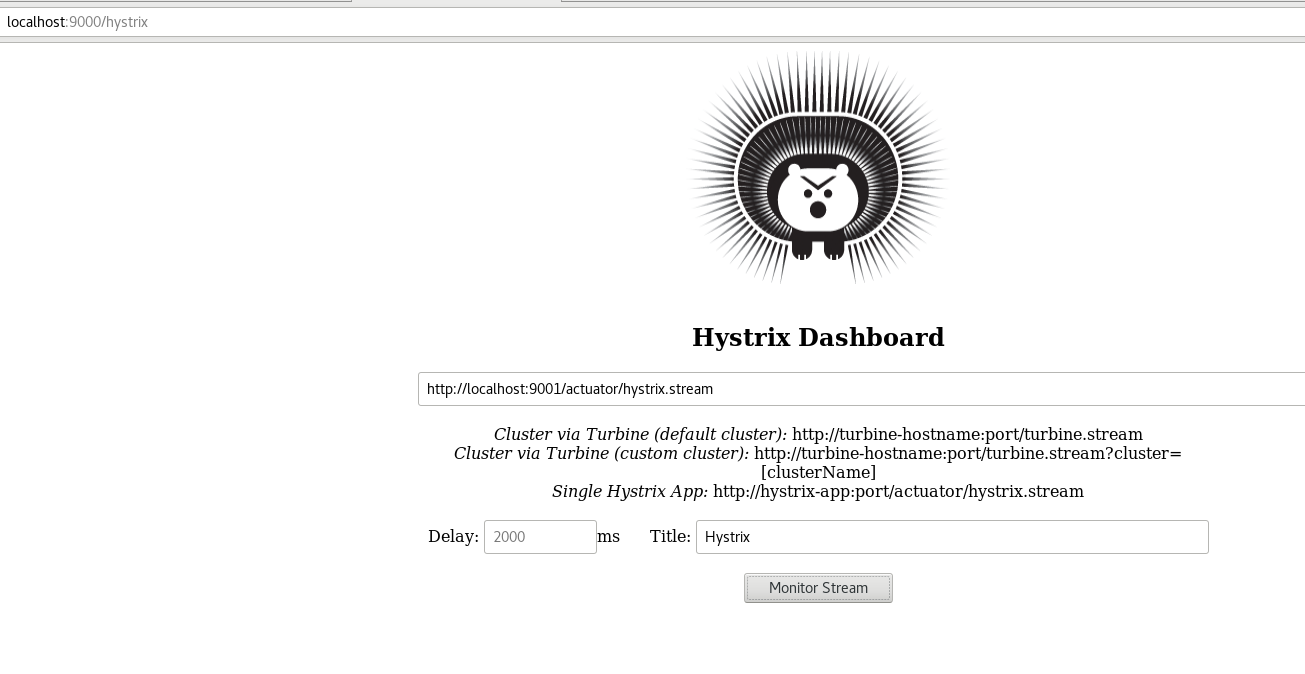
输入要监控的地址 http://localhost:9001/actuator/hystrix.stream 点击 monitor
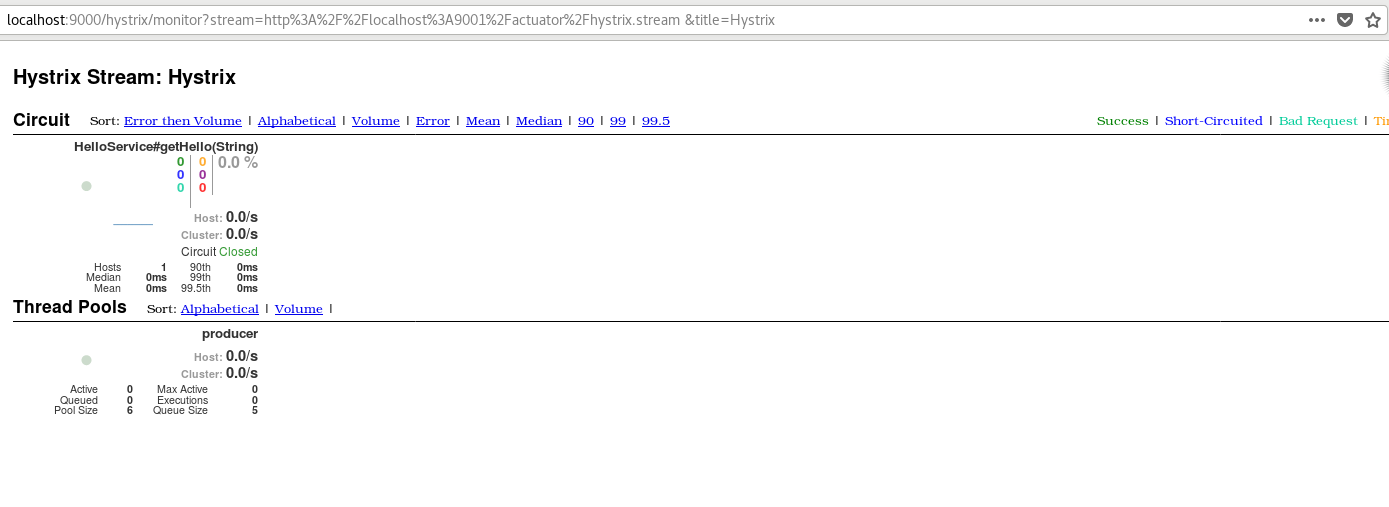
hystrix-dashboard-client
1. File-->new spring starter project
2.add dependency
<parent> <groupId>org.springframework.boot</groupId> <artifactId>spring-boot-starter-parent</artifactId> <version>2.1.5.RELEASE</version> <relativePath/> <!-- lookup parent from repository --> </parent>
<dependency> <groupId>org.springframework.cloud</groupId> <artifactId>spring-cloud-starter-netflix-eureka-client</artifactId> </dependency> <dependency> <groupId>org.springframework.boot</groupId> <artifactId>spring-boot-starter-web</artifactId> </dependency> <dependency> <groupId>org.springframework.boot</groupId> <artifactId>spring-boot-starter-actuator</artifactId> </dependency> <dependency> <groupId>org.springframework.cloud</groupId> <artifactId> spring-cloud-starter-netflix-hystrix </artifactId> </dependency> <dependency> <groupId>org.springframework.cloud</groupId> <artifactId>spring-cloud-starter-openfeign</artifactId> </dependency> <dependency> <groupId>org.springframework.boot</groupId> <artifactId>spring-boot-devtools</artifactId> </dependency>
3.Edit application.yml
server: port: 9001 spring: application: name: hystrix-dashboard-client eureka: client: service-url: defaulZone: http://localhost:8761/eureka/ management: endpoints: web: exposure: include: '*' feign: hystrix: enabled: true
4.program
package com.smile; import org.springframework.boot.SpringApplication; import org.springframework.boot.autoconfigure.SpringBootApplication; import org.springframework.cloud.client.circuitbreaker.EnableCircuitBreaker; import org.springframework.cloud.netflix.eureka.EnableEurekaClient; import org.springframework.cloud.openfeign.EnableFeignClients; @SpringBootApplication @EnableEurekaClient @EnableFeignClients @EnableCircuitBreaker //开启断路器,否则监控不到 public class HystrixDashboardClientApplication { public static void main(String[] args) { SpringApplication.run(HystrixDashboardClientApplication.class, args); } }
package com.smile.controller; import org.springframework.beans.factory.annotation.Autowired; import org.springframework.web.bind.annotation.PathVariable; import org.springframework.web.bind.annotation.RequestMapping; import org.springframework.web.bind.annotation.RestController; import com.smile.remote.HelloService; @RestController public class ConsumerController { @Autowired HelloService helloService; @RequestMapping("/hello/{name}") public String helloConsumer(@PathVariable("name") String name) { return helloService.getHello(name); } }
package com.smile.remote; import org.springframework.cloud.openfeign.FeignClient; import org.springframework.web.bind.annotation.RequestMapping; import org.springframework.web.bind.annotation.RequestParam; @FeignClient(name = "producer",fallback = HelloServiceHystrix.class) public interface HelloService { @RequestMapping("/getHello") public String getHello(@RequestParam String name); }
package com.smile.remote; import org.springframework.stereotype.Component; @Component public class HelloServiceHystrix implements HelloService{ @Override public String getHello(String name) { return "hello "+name+",this is hystrix!"; } }
5.Run
visit: http://localhost:9001/hello/smile
hello smile
停止producer 再次访问 http://localhost:9001/hello/smile
hello smile,this is hystrix!
监控也会监控到hystrix

hystrix-dashboard 就到这里了



