php 操作RabbitMQ
基本流程图
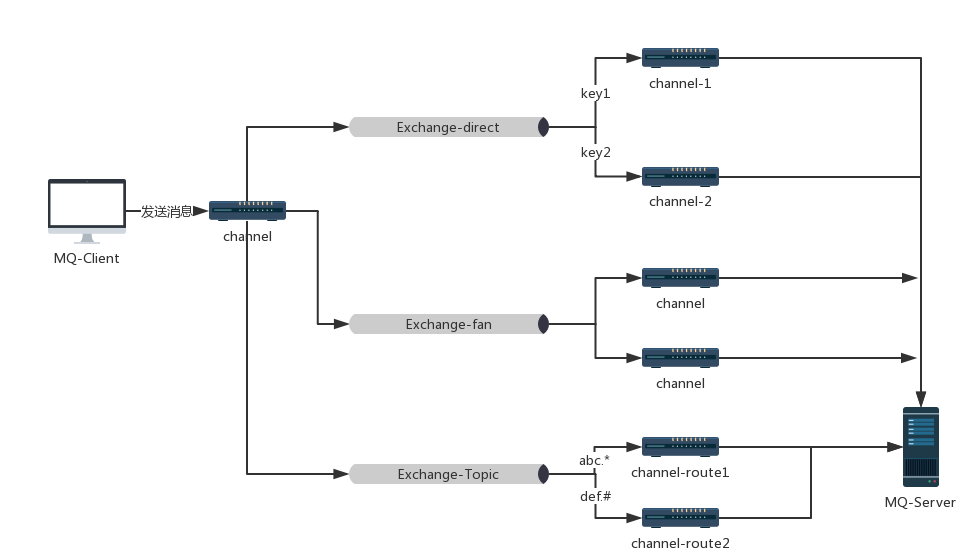
如果exchange 没有绑定queue,则消息将会被丢弃
如果创建exchange,queue,并且已经绑定了,则可以直接使用
为了防止脚本出问题 可以配合supervisor
安装
- 从网站 https://packagist.org 搜索rabbitmq插件
- 使用composer安装插件composer require php-amqplib/php-amqplib
使用
- 1.连接RabbitMQ服务器
- 2.开始一个新的 channel
- 3.新建一个exchange
- 4.新建一个queue
- 5.绑定queue和exchange
- 6.发布一个消息
- 7.建立一个消费者并注册一个回调函数
- 8.监听数据
新建连接和channel
<?php
require "./vendor/autoload.php";
use PhpAmqpLib\Connection\AMQPStreamConnection;
use PhpAmqpLib\Message\AMQPMessage;
$host = "192.168.110.134";
$port = 5672;
$user = "test";
$pass = "test";
$vhost = "/";
try{
$connection = new AMQPStreamConnection($host, $port, $user, $pass, $vhost);
}catch (Exception $e){
echo 'Caught exception: ', $e->getMessage(), "\n";die;
}
$channel = $connection->channel();
新建一个exchange
/*
name: $exchange
type: fanout
passive: false // don't check is an exchange with the same name exists
durable: false // the exchange won't survive server restarts
auto_delete: true //the exchange will be deleted once the channel is closed.
*/
try{
$name = 'example_direct_exchange';
$type = "direct";
$passive = false;
$durable = true;
$auto_delete = true;
$channel->exchange_declare($name, $type, $passive, $durable, $auto_delete);
}catch (Exception $e){
echo 'Caught exception: ', $e->getMessage(), "\n";die;
}
参数 name
exchange名称
参数 type
exchange类型
fanout 是广播类型的消息 会给所有绑定的queue发送数据
参数 passive
true
1.如果exchange已存在 则直接连接 并且不检查配置 比如已存在的exchange是fanout,新需要建立的是direct,也不会报错;
2.如果exchange不存在 则直接报错
false
1.如果exchange不存在 则创建新的exchange
2.如果exchange已存在 则判断配置是否相同。如果配置不相同 则直接报错。比如已存在的exchange是fanout,新需要建立的是direct,会报错。
参数 auto_delete
true
当最后一个消费者取消订阅之后 exchange会被自动删除 一般用于临时exchange
新建一个queue
/*
name: $queue // should be unique in fanout exchange.
passive: false // don't check if a queue with the same name exists
durable: false // the queue will not survive server restarts
exclusive: false // the queue might be accessed by other channels
auto_delete: true //the queue will be deleted once the channel is closed.
*/
$queue1 = 'example_direct_queue_1';
$channel->queue_declare($queue1, false, true, false, false);
将queue和exchange绑定起来
$queue1 = 'example_direct_queue_1';
$exchange_name = 'example_direct_exchange';
$channel->queue_bind($queue1, $exchange_name);
发布一个消息
$exchange_name = 'example_direct_exchange';
$messageBody = array(
'example_direct_value'=>date('Y-m-d H:i:s'),
);
$message = new AMQPMessage(json_encode($messageBody));
$channel->basic_publish($message, $exchange_name);
建立一个消费者并注册一个回调函数
/*
queue: Queue from where to get the messages
consumer_tag: Consumer identifier
no_local: Don't receive messages published by this consumer.
no_ack: Tells the server if the consumer will acknowledge the messages.
exclusive: Request exclusive consumer access, meaning only this consumer can access the queue
nowait:
callback: A PHP Callback
*/
$consumerTag = 'consumer';
$queue = 'example_direct_queue_1';
$channel->basic_consume($queue, "", false, false, false, false,function($msg){
$message = json_decode($msg->body, true);
file_put_contents("./mq.log", $message,FILE_APPEND);
$msg->delivery_info['channel']->basic_ack($msg->delivery_info['delivery_tag']);
});
参数no_ack
true
消息只有在返回一个ack之后,才会被删除
false
消息被取出之后 会被立即删除
监听数据
try {
while (count($channel->callbacks)) {
$channel->wait();
}
}
catch(\PhpAmqpLib\Exception\AMQPTimeoutException $e){
$channel->close();
$channel->close();
}


