Prism基础-项目初始化
Prism基础-项目初始化
前言
MVVM 是指将传统的页面和数据绑定的数据操作方式分割开,将视图为view(xmal),数据操作为viewmodel(cs)
创建项目
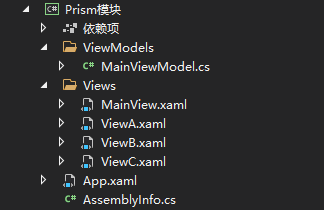
在NuGet中安装Prism.DryIoc(netcore)
App
App启动项目继承PrismApplication,前后需保持一致
<prism:PrismApplication x:Class="Prism模块.App"
xmlns="http://schemas.microsoft.com/winfx/2006/xaml/presentation"
xmlns:x="http://schemas.microsoft.com/winfx/2006/xaml"
xmlns:local="clr-namespace:Prism模块"
xmlns:prism ="http://prismlibrary.com/"
>
<Application.Resources>
</Application.Resources>
</prism:PrismApplication>
public partial class App : PrismApplication
{
// 启动页面
protected override Window CreateShell()
{
return Container.Resolve<MainView>();
}
// 注册导航
protected override void RegisterTypes(IContainerRegistry containerRegistry)
{
containerRegistry.RegisterForNavigation<ViewC, ViewCViewModel>();
}
/**
// 静态注入模块
protected override void ConfigureModuleCatalog(IModuleCatalog moduleCatalog)
{
moduleCatalog.AddModule<ModuleAProfile>();
moduleCatalog.AddModule<ModuleBProfile>();
base.ConfigureModuleCatalog(moduleCatalog);
}
// 动态注入模块
protected override IModuleCatalog CreateModuleCatalog()
{
return new DirectoryModuleCatalog() { ModulePath = @".\ModuleDll" };
}
*/
}
MainView
在主窗口中添加按钮,点击按钮会在指定区域添加指定view
<Window x:Class="Prism模块.Views.MainView"
xmlns="http://schemas.microsoft.com/winfx/2006/xaml/presentation"
xmlns:x="http://schemas.microsoft.com/winfx/2006/xaml"
xmlns:d="http://schemas.microsoft.com/expression/blend/2008"
xmlns:mc="http://schemas.openxmlformats.org/markup-compatibility/2006"
xmlns:local="clr-namespace:Prism模块"
xmlns:prism ="http://prismlibrary.com/"
mc:Ignorable="d"
prism:ViewModelLocator.AutoWireViewModel="True"
Title="区域" Height="450" Width="800">
<Grid>
<Grid.RowDefinitions>
<RowDefinition Height="auto"/>
<RowDefinition/>
</Grid.RowDefinitions>
<StackPanel Orientation="Horizontal">
<Button x:Name="btn1" Content="模块A" Margin="5" Command="{Binding OpeanCommand}" CommandParameter="ViewA"/>
<Button x:Name="btn2" Content="模块B" Margin="5" Command="{Binding OpeanCommand}" CommandParameter="ViewB"/>
<Button x:Name="btn3" Content="模块C" Margin="5" Command="{Binding OpeanCommand}" CommandParameter="ViewC"/>
</StackPanel>
<ContentControl Grid.Row="1" prism:RegionManager.RegionName="ContentRegion"/>
</Grid>
</Window>
MainViewModel
添加命令,当命令被触发时启动指定方法
namespace Prism模块.ViewModels
{
public class MainViewModel : BindableBase
{
public DelegateCommand<string> OpeanCommand { get; private set; }
private IRegionManager regionManager;
public MainViewModel(IRegionManager regionManager)
{
OpeanCommand = new DelegateCommand<string>(Opean);
this.regionManager = regionManager;
}
private void Opean(string obj)
{
regionManager.Regions["ContentRegion"].RequestNavigate(obj);
}
}
}
ViewA
添加用户控件
<UserControl x:Class="Prism模块.View.ViewA"
xmlns="http://schemas.microsoft.com/winfx/2006/xaml/presentation"
xmlns:x="http://schemas.microsoft.com/winfx/2006/xaml"
xmlns:mc="http://schemas.openxmlformats.org/markup-compatibility/2006"
xmlns:d="http://schemas.microsoft.com/expression/blend/2008"
xmlns:local="clr-namespace:Prism模块.View"
mc:Ignorable="d"
d:DesignHeight="450" d:DesignWidth="800"
>
<Grid>
<TextBlock Text="模块A" FontSize="30" />
</Grid>
</UserControl>
随后在App.xmal中注册导航
protected override void RegisterTypes(IContainerRegistry containerRegistry)
{
// 第一个参数为view
//第二个为与之对应的viewmodel(可不填),
//第三个为注册的名字(可不填) 默认为视图名
// containerRegistry.RegisterForNavigation<ViewA, ViewAViewModel>("AAA");
containerRegistry.RegisterForNavigation<ViewA>();
containerRegistry.RegisterForNavigation<ViewB>();
containerRegistry.RegisterForNavigation<ViewC>();
}
程序在启动时,先 通过RegisterTypes()将viewA注入容器中,然后通过CreateShell()加载主界面.
点击按钮时,先触发 OpeanCommand命令,参数通过opean()方法传入容器中查找与之对应的导航,然后将找到的通过名称注入到指定名称的区域中。



【推荐】国内首个AI IDE,深度理解中文开发场景,立即下载体验Trae
【推荐】编程新体验,更懂你的AI,立即体验豆包MarsCode编程助手
【推荐】抖音旗下AI助手豆包,你的智能百科全书,全免费不限次数
【推荐】轻量又高性能的 SSH 工具 IShell:AI 加持,快人一步
· TypeScript + Deepseek 打造卜卦网站:技术与玄学的结合
· 阿里巴巴 QwQ-32B真的超越了 DeepSeek R-1吗?
· 【译】Visual Studio 中新的强大生产力特性
· 10年+ .NET Coder 心语 ── 封装的思维:从隐藏、稳定开始理解其本质意义
· 【设计模式】告别冗长if-else语句:使用策略模式优化代码结构