Arukas.io云主机安装CentOS
创建应用
|
1
|
jdeathe/centos-ssh:centos-6
|
启动应用
电机启动应用,应用会自动部署,等显示Running 就说明成功了。估计需要几分钟。
查看用户以及密码
自己保存下用户和密码,后面会用到!!!
创建SSH密钥
使用浏览器访问:https://raw.githubusercontent.com/mitchellh/vagrant/master/keys/vagrant 然后将内存保存到一个文本文件。
连接SSH
我使用的是XShell工具。
连接SSH, 使用 sudo -i 切换到root账户下。
切换的时候需要使用密码,请输入 日志中记录的密码即可!!!
成功:
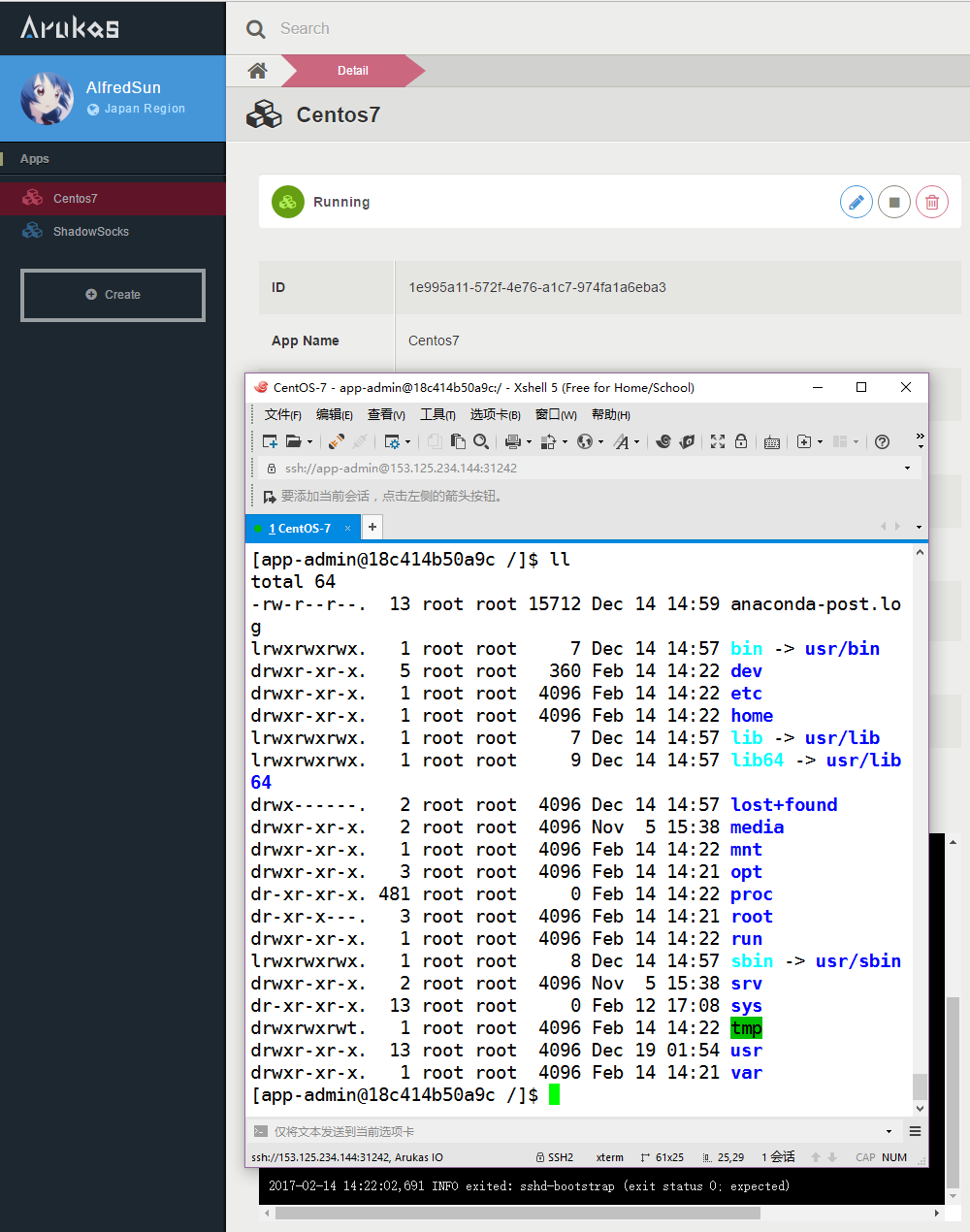
Centos/Debian/Ubuntu
CentOS:kinogmt/centos-ssh (默认用户名root,密码password,CentOS6.7)
Debian:itscaro/debian-ssh(默认用户名root,密码root,Debian Jessie)
Ubuntu:rastasheep/ubuntu-sshd(默认用户名root,密码root)
参考:http://www.iqcni.com/other/12.html
http://51.ruyo.net/p/2058.html










